2020 AUDI A4 tire type
[x] Cancel search: tire typePage 188 of 296
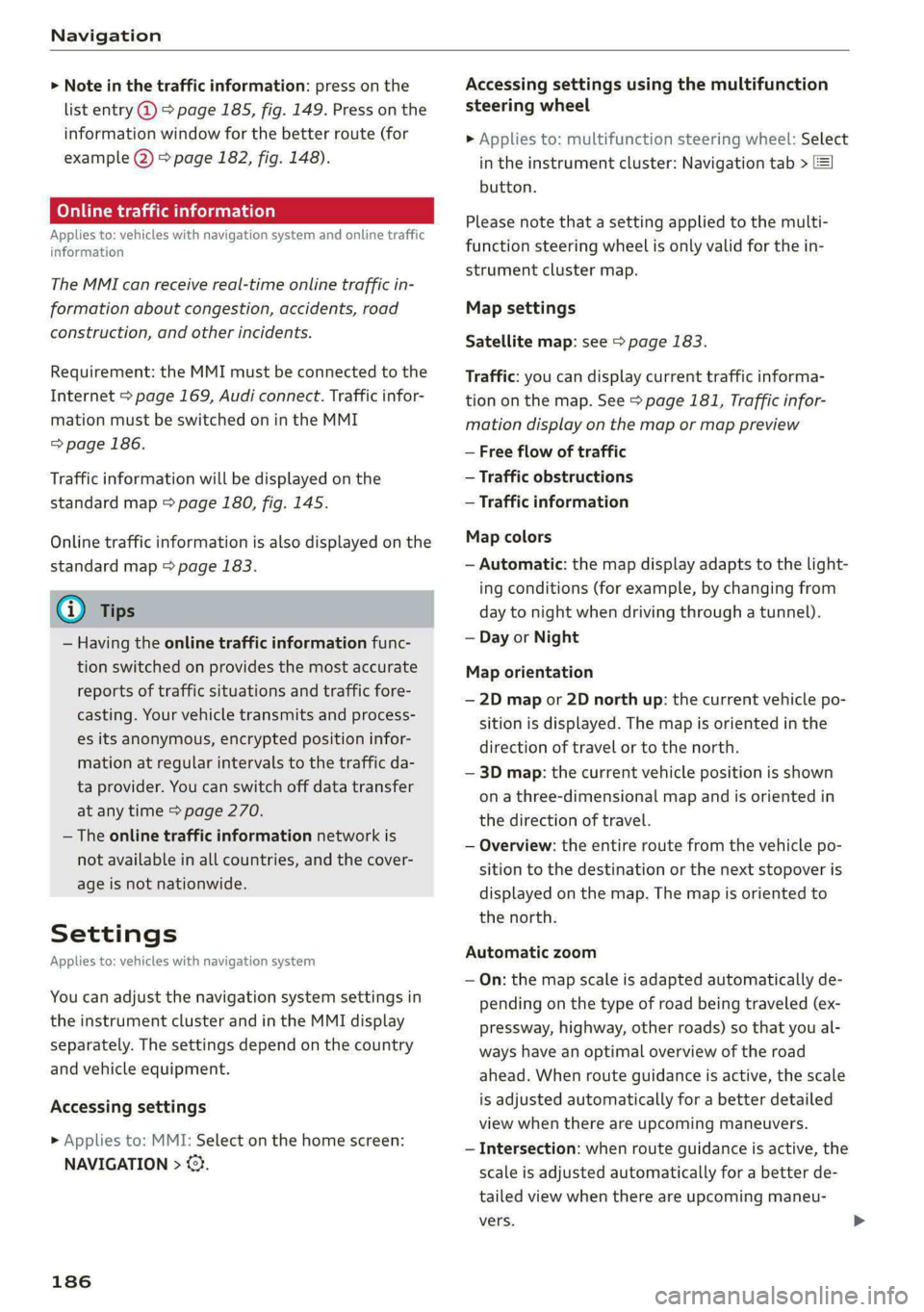
Navigation
> Note in the traffic information: press on the
list entry @ & page 185, fig. 149. Press on the
information window for the better route (for
example (2) > page 182, fig. 148).
Online traffic information
Applies to: vehicles with navigation system and online traffic
information
The MMI can receive real-time online traffic in-
formation about congestion, accidents, road
construction, and other incidents.
Requirement: the MMI must be connected to the
Internet > page 169, Audi connect. Traffic infor-
mation must be switched on in the MMI
=> page 186.
Traffic information will be displayed on the
standard map > page 180, fig. 145.
Online traffic information is also displayed on the
standard map > page 183.
G) Tips
— Having the online traffic information func-
tion switched on provides the most accurate
reports of traffic situations and traffic fore-
casting. Your vehicle transmits and process-
es its anonymous, encrypted position infor-
mation at regular intervals to the traffic da-
ta provider. You can switch off data transfer
at any time > page 270.
— The online traffic information network is
not available in all countries, and the cover-
age is not nationwide.
Settings
Applies to: vehicles with navigation system
You can adjust the navigation system settings in
the instrument cluster and in the MMI display
separately. The settings depend on the country
and vehicle equipment.
Accessing settings
» Applies to: MMI: Select on the home screen:
NAVIGATION > ©}.
186
Accessing settings using the multifunction
steering wheel
> Applies to: multifunction steering wheel: Select
in the instrument cluster: Navigation tab >
button.
Please note that a setting applied to the multi-
function steering wheel is only valid for the in-
strument cluster map.
Map settings
Satellite map: see > page 183.
Traffic: you can display current traffic informa-
tion on the map. See > page 181, Traffic infor-
mation display on the map or map preview
— Free flow of traffic
— Traffic obstructions
— Traffic information
Map colors
— Automatic: the map display adapts to the light-
ing conditions (for example, by changing from
day to night when driving through a tunnel).
— Day or Night
Map orientation
— 2D map or 2D north up: the current vehicle po-
sition is displayed. The map is oriented in the
direction of travel or to the north.
— 3D map: the current vehicle position is shown
on a three-dimensional map and is oriented in
the direction of travel.
— Overview: the entire route from the vehicle po-
sition to the destination or the next stopover is
displayed on the map. The map is oriented to
the north.
Automatic zoom
— On: the map scale is adapted automatically de-
pending on the type of road being traveled (ex-
pressway, highway, other roads) so that you al-
ways have an optimal overview of the road
ahead. When route guidance is active, the scale
is adjusted automatically for a better detailed
view when there are upcoming maneuvers.
— Intersection: when route guidance is active, the
scale is adjusted automatically for a better de-
tailed view when there are upcoming maneu-
vers.
Page 203 of 296
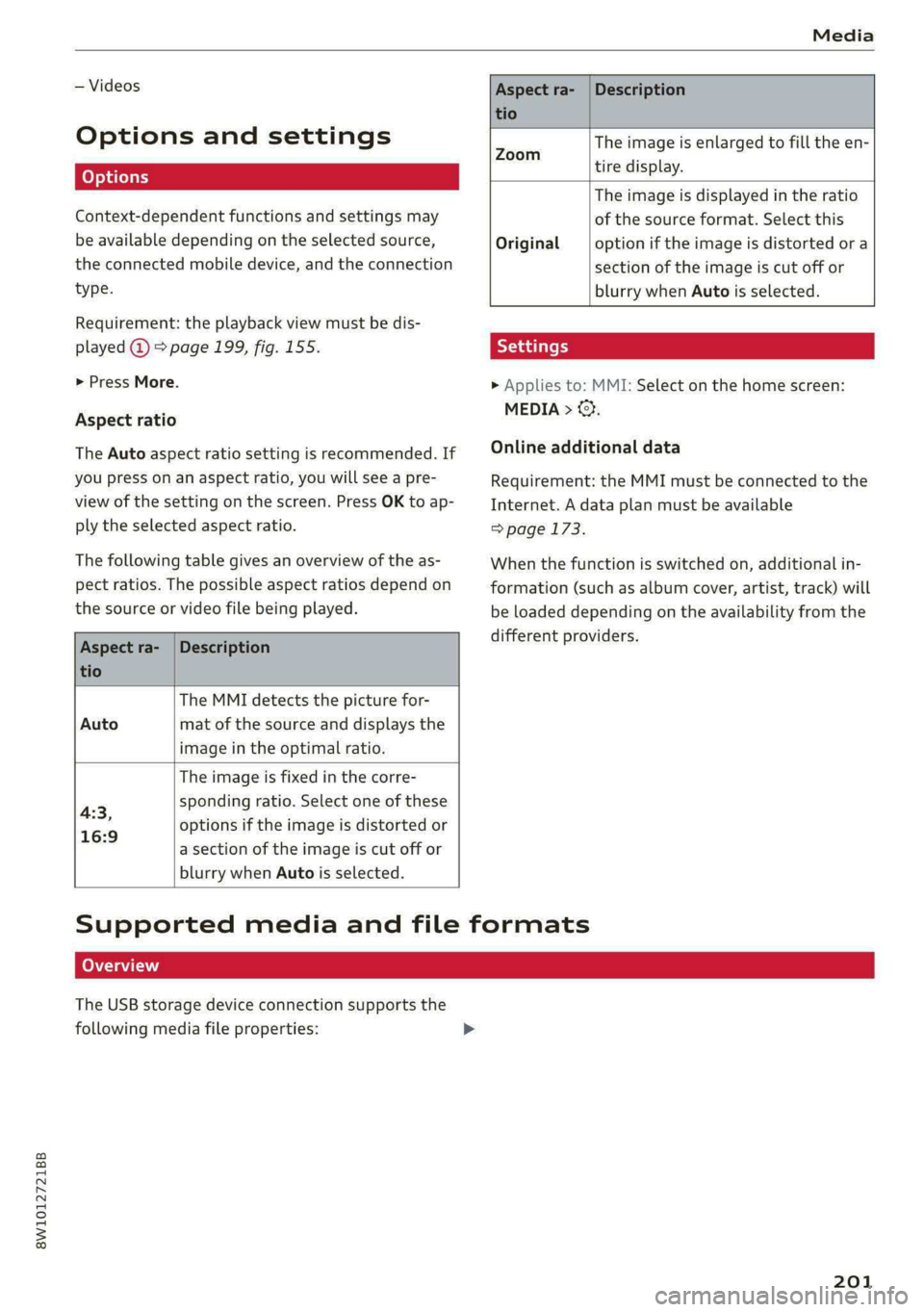
8W1012721BB
Media
— Videos
Options and settings
Context-dependent functions and settings may
be available depending on the selected source,
the connected mobile device, and the connection
type.
Requirement: the playback view must be dis-
played @) > page 199, fig. 155.
> Press More.
Aspect ratio
The Auto aspect ratio setting is recommended. If
you press on an aspect ratio, you will see a pre-
view of the setting on the screen. Press OK to ap-
ply the selected aspect ratio.
The following table gives an overview of the as-
pect ratios. The possible aspect ratios depend on
the source or video file being played.
Aspect ra-
tio
Description
The MMI detects the picture for-
Auto mat of the source and displays the
image in the optimal ratio.
The image is fixed in the corre-
43 sponding ratio. Select one of these
higse
options if the image is distorted or
a section of the image is cut off or
blurry when Auto is selected.
Aspect ra- | Description
tio
The image is enlarged to fill the en-
Zoom LS
tire display.
The image is displayed in the ratio
of the source format. Select this
Original option if the image is distorted or a
section of the image is cut off or
blurry when Auto is selected.
> Applies to: MMI: Select on the home screen:
MEDIA > ©.
Online additional data
Requirement: the MMI must be connected to the
Internet. A data plan must be available
=>page 173.
When the function is switched on, additional in-
formation (such as album cover, artist, track) will
be loaded depending on the availability from the
different providers.
Supported media and file formats
Lea TN]
The USB storage device connection supports the
following media file properties:
201
Page 260 of 296

Emergency assistance
The wheel bolts must be clean and loosen and
tighten easily. Check the contact surfaces for the
wheel and hub. Contaminants on these surfaces
must be removed before installing the wheel.
ZA WARNING
— Read and follow the important information
and notes under > page 234.
— Never use the hex socket in the screwdriver
handle or the hex socket wrench with the
ratchet to loosen or tighten the wheel bolts.
This increases the risk of an accident, be-
cause you will not be able to achieve the cor-
rect tightening specification.
@) Note
When removing or installing the wheel, the
rim
could hit the brake rotor and damage the
rotor. Work carefully and have a second per-
son help you.
Unidirectional tires
A unidirectional tire profile is identified by arrows
on the tire sidewall that point in the running di-
rection. You must always maintain the specified
running direction. This is necessary to ensure the
tire's optimal performance in regard to adhesion,
running noise, and friction, and to reduce the risk
of hydroplaning.
To benefit fully from the advantages of the uni-
directional tire design, you should replace faulty
tires as soon as possible and restore the correct
running direction on all of the tires.
> Reinstall the caps on the wheel bolts if necessa-
ry.
> Store the vehicle tool kit in its designated
place.
> If the removed wheel does not fit in the spare
wheel well, store it securely in the luggage
compartment > page 79.
> Check the tire pressure on the installed wheel
as soon as possible.
> Correct the tire pressure and store it in the MMI
=> page 246.
258
> The wheel bolt tightening specification must be
90 ft lbs (120 Nm). Have it checked as soon as
possible with a torque wrench. Drive carefully
until then.
> Have the faulty wheel replaced as quickly as
possible.
Space-saving spare tire
Applies to: vehicles with space-saving spare tire (compact
spare tire)
The spare tire is intended for short-term use only.
Have the damaged tire checked and replaced if
necessary by an authorized Audi dealer or author-
ized Audi Service Facility as soon as possible.
There are some restrictions on the use of the
compact spare tire. The compact spare tire has
been designed specifically for your type of vehi-
cle. Do not replace it with the spare tire from an-
other type of vehicle.
The compact spare tire is located in the luggage
compartment under the cargo floor cover
=> page 253.
The tire pressure must be adjusted to a specified
value listed on the tire pressure sticker
=> page 237, fig. 171.
Snow chains
For technical reasons, the use of snow chains on
the compact spare tire is not permitted.
If you have to drive with snow chains and a front
tire fails, mount the spare tire in place of a rear
tire. Install the snow chains on the rear tire that
you removed, and install that in place of the
front tire that failed.
ZA WARNING
— After installing a spare tire, the tire pressure
must be checked as soon as possible.
— Do not drive faster than 50 mph (80 km/h)
with a compact spare tire. Driving faster
than that increases the risk of an accident.
— To reduce the risk of an accident, avoid hard
acceleration or braking and driving fast
around curves with the compact spare tire.
— To reduce the risk of an accident, never drive
with more than one compact spare tire. >
Page 261 of 296

8W1012721BB
Emergency assistance
— Normal summer or winter tires must not be
mounted on the compact spare wheel rim.
Collapsible spare tire
Applies to: vehicles with collapsible spare tire
The collapsible spare tire is intended for short-
term use only. Have the damaged tire checked
and replaced if necessary by an authorized Audi
dealer or authorized Audi Service Facility as soon
as possible.
There are some restrictions on the use of the col-
lapsible spare tire. The collapsible spare tire has
been designed specifically for your type of vehi-
cle. Do not replace it with the collapsible spare
tire from another type of vehicle.
The collapsible spare tire is located in the lug-
gage compartment under the cargo floor cover.
Requirement: the vehicle tool kit > page 253 and
the compressor must be laid out.
Removing
> Lift the cargo floor using the handle.
> Turn the handwheel counter-clockwise and re-
move it.
> Remove the collapsible spare tire.
You must inflate the collapsible spare tire before-
hand in order to use it.
Inflating
> Remove the valve cap from the collapsible
spare tire.
> Tighten the compressor hose on the collapsible
spare tire valve.
> Connect the compressor hose to a vehicle sock-
et and switch it on.
> Let the compressor run until the specified value
on the tire pressure sticker is reached
> page 237, fig. 171 > ©.
> Screw the valve cap back onto the valve.
Returning to storage
> To release air, turn the valve insert. See an au-
thorized Audi dealer or authorized Audi Service
Facility.
> Turn the valve insert back once the air has been
released.
> Wait several hours before placing the collapsi-
ble spare tire in the spare wheel well. Only then
will it fold down completely so that you can
store it securely.
> Then screw the valve cap back onto the valve.
> Secure the collapsible spare tire with the hand-
wheel.
> Fold the cargo floor cover back into place.
Snow chains
Using snow chains on the collapsible spare tire is
not permitted for technical reasons.
If you have to drive with snow chains and a front
tire fails, mount the collapsible spare tire in place
of a rear tire. Install the snow chains on the rear
tire that you removed, and install that in place of
the front tire that failed.
ZA\ WARNING
— Only use the collapsible spare tire in emer-
gencies and drive very carefully, especially if
it is more than six years old.
— The compressor and the hose can become
very hot during operation which increases
the risk of burn injuries.
— After installing a collapsible spare tire, the
tire pressure must be checked as quickly as
possible to reduce the risk of an accident.
— Do not drive faster than 50 mph (80 km/h)
with the collapsible spare tire. Driving faster
than that increases the risk of an accident.
—To reduce the risk of an accident, avoid hard
acceleration or braking and driving fast
around curves with the collapsible spare
tire.
— Never drive using more than one collapsible
spare tire, because this increases the risk of
an accident.
— Normal tires or winter tires must not be
mounted on the collapsible spare tire rim.
@) Note
The compressor must be switched off after six
minutes at the most to reduce the risk of
overheating. Let the compressor cool down
for several minutes before using it again.
259
Page 292 of 296

Index
Touch display
Adjusting the brightness..............-. 18
TPMS
Tire pressure monitoring system........ 245
Traffic information...............00000- 186
Online traffic information.............. 185
also refer to Online traffic information... 185
Trafficjamiassist's sss 2 sss vo even oo soe 134
Traffic light information................ 120
Traffic sign recognition................. 118
Traffic’ SigtS ses: < = seee ss mem tv eee soe 121
Trailer towing.......... 0... cee eee eee 112
TONGUE WEIGKts « & sess « » sever x 2 wawe a exe L12
Trailerload «5 ccc so sesmee « oramess ao coenees wo 112
TUPMASSISE secs oo csecers oo weaaee oe comin ao eee 142
Turnsignal srsics a = cies «2 meee «2 wawen 6 ee 49
U
Uniform tire quality grading............. 243
Unlocking and locking. ..............0005 30
Bysremiote:control.. « scsi sv nmin 6 o eames vee 35
Using the lock cylinder................. 32
With the central locking switch.......... 32
With the convenience key............... 35
Update (Software) ices cs sssseu oo savin oo swe 207
USB
IAGAPEOR « ss mec = suances 1 « wane a + swewon & 5 at 160
USBicharging ports. . wens «x swauue ¥ x sons © arene 78
USB drive
Supported types/formats.............. 201
USB stick
refer to Audi music interface........... 196
Users
LO¢al USERS wane: x x seme 5 2 meee 2 eee 2 5 oe 27
MMYAUGEUSCDS is oo cess 2 6 wanes + sete a = ea 27
Using residual heat. .... 0.0... 0c cece e nee 90
V
Valet parking sews «= sees = s eee es cee ee bes 44
Vanity OP icx « = cacy & 2 seus © 2 wows 5 y wee & 54
290
Vehicle
Care/cleaning........ 2. cece eee eee ee 247
DIMERSIONS « easy s x wee s wenn se Wee a 277
Identification data................0.. 277,
Out of service... 6... ee eee eee ee 252
RaiSinG’: 5 = sees & x ween 5 3 wees ¢ y eee ¢ eos 256
StartinGbsvis & + wwe 2 6 eww 2 6 ase 2 eww we 92
Vehicl@eare snow s eam ss wives a ¢ wens + & ess 247
Vehicle control services..............0.. L71,
Vehicle data label...............--0000- 277
Vehicle identification number............ 277
Vehicle jack. .... 2... ee eee eee eee 253
LifEiNG POINtS an « « aees s waas ao pews se row 256
Vehicle key os ¢ s seed co eee ss ease es pees 30, 34
Vehicle starting system. ............200- 100
Vehicle tool kit............. 00.22 eee eee 253
Ventilation... 2.0... . cee eee eee eee 87
VIEW button. ........ 0.00. f eee eee eee ee 12
Woicermaibecns ico ccnceie va comers vw asecone woo axes © « 164
Voice recognition system.............0-0. 24
External... 2... 2... eee eee eee 25
Operating s < = esos x s ewe < 4 eee ye GF Sanas Go 24
Ww
Warning lights
refer to Indicator lights...........--0000- 7
Washing matte finish paint.............. 247
Wave band
refer to Frequency band............... 188
Weightsies <= cess ss news se tees e aan se He 278
WHEEL bOltSs » snau se aeay sx meme 2 neem 2 a 242
Changingia tines 2 sxe x 2 snes «x ananan @ ona 255
Whee lst. & scent oo ome so emu oo vere 2s me 227
Cleaning... .. cece cece ee eee eee 248
Glossary of tire and loading terminology .. 230
Replacing « waa a s sone s ¢ wane 2 2 means ¢ 2 ve 255
Tire pressure monitoring system........ 245
Tires and vehicle load limits............ 240
Wheelwrench.............--000ee eee 253
Wi-Fi
Hotspot settingS............ceeeeveee 172
Using:a hotspots seicne so cvs 2 2 eae 2 & ewe 170
Windows
Child safety lock... 2... ee eee eee eee ee 4l
Cleaning and removing ice............. 249
Convenience opening and closing......... 42