2020 AUDI A4 manual radio set
[x] Cancel search: manual radio setPage 199 of 296
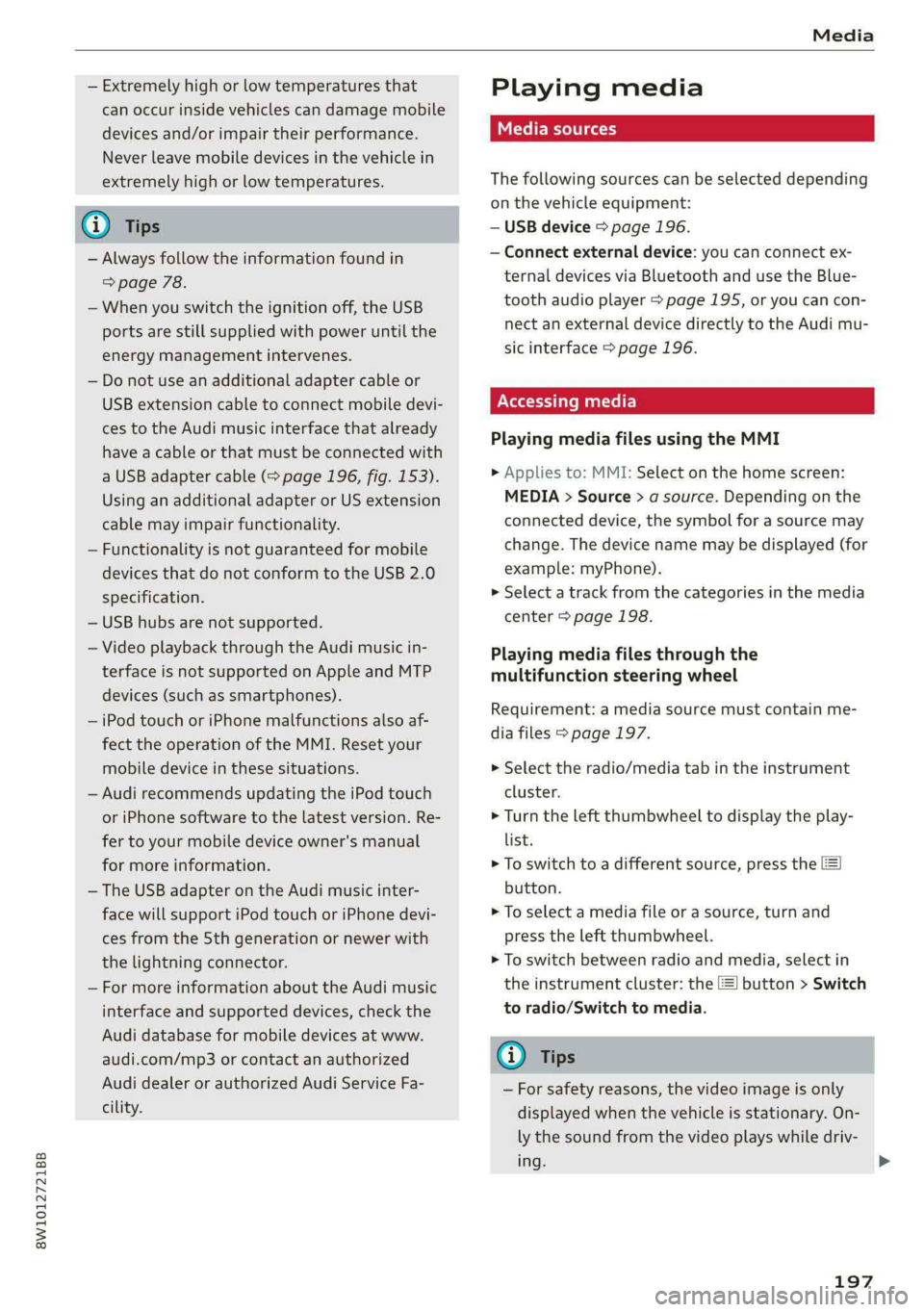
Media
8W1012721BB
— Extremely high or low temperatures that Playi ng media
can occur inside vehicles can damage mobile
devices and/or impair their performance. SES
Never leave mobile devices in the vehicle in
extremely high or low temperatures. The following sources can be selected depending
on the vehicle equipment:
G) Tips — USB device > page 196.
— Always follow the information found in — Connect external device: you can connect ex-
> page 78. ternal devices via Bluetooth and use the Blue-
— When you switch the ignition off, the USB tooth audio player > page 195, or you can con-
nect an external device directly to the Audi mu- ports are still supplied with power until the
sic interface > page 196. energy management intervenes.
— Do not use an additional adapter cable or
USB extension cable to connect mobile devi-
ces to the Audi music interface that already Playi igs .
have a cable or that must be connected with axing rediadilesidsing/tieihanat
a USB adapter cable (> page 196, fig. 153). » Applies to: MMI: Select on the home screen:
Using an additional adapter or US extension MEDIA > Source > a source. Depending on the
cable may impair functionality. connected device, the symbol for a source may
—Functionality is not guaranteed for mobile change. The device name may be displayed (for
devices that do not conform to the USB 2.0 example: myPhone).
specification. > Select a track from the categories in the media
— USB hubs are not supported. center > page 198.
— Video playback through the Audi music in- Playing media files through the
terface is not supported on Apple and MTP multifunction steering wheel
devices (such as smartphones). . . |
Requirement: a media source must contain me-
— iPod touch or iPhone malfunctions also af- hs
dia files > page 197.
fect the operation of the MMI. Reset your
mobile device in these situations. > Select the radio/media tab in the instrument
— Audi recommends updating the iPod touch cluster.
or iPhone software to the latest version. Re- > Turn the left thumbwheel to display the play-
fer to your mobile device owner's manual list.
for more information. > To switch to a different source, press the
— The USB adapter on the Audi music inter- button.
face will support iPod touch or iPhone devi- > To select a media file or a source, turn and
ces from the 5th generation or newer with press the left thumbwheel.
the lightning connector. » To switch between radio and media, select in
— For more information about the Audi music the instrument cluster: the =] button > Switch
interface and supported devices, check the to radio/Switch to media.
Audi database for mobile devices at www. -
audi.com/mp3 or contact an authorized @ Tips
Audi dealer or authorized Audi Service Fa- — For safety reasons, the video image is only
displayed when the vehicle is stationary. On-
ly the sound from the video plays while driv-
ing. >
cility.
197
Page 278 of 296

Accessories and technical changes
conditions: (1) This device may not cause harmful
interference, and (2) this device must accept any
interference received, including interference that
may cause undesired operation.
FCC Part 15.21
Changes or modifications not expressly approved
by the party responsible for compliance could
void the user's authority to operate the equip-
ment.
RSS-Gen
This device complies with Industry Canada’s li-
cence-exempt RSSs. Operation is subject to the
following two conditions:
(1) This device may not cause interference; and
(2) This device must accept any interference, in-
cluding interference that may cause undesired
operation of the device.
Long Range Radar*
This equipment has been tested and found to
comply with the limits for a Class A digital device,
pursuant to part 15 of the FCC Rules. These lim-
its are designed to provide reasonable protection
against harmful interference when the equip-
ment is operated in a commercial environment.
This equipment generates, uses, and can radiate
radio frequency energy and, if not installed and
used in accordance with the instruction manual,
may cause harmful interference to radio commu-
nications. Operation of this equipment in a resi-
dential area is likely to cause harmful interfer-
ence in which case the user will be required to
correct the interference at his own expense.
Radiofrequency radiation exposure Information:
This equipment complies with FCC and IC radia-
tion exposure limits set forth for an uncontrolled
environment. This equipment should be installed
and operated with minimum distance of 20 cm
between the radiator and your body. This trans-
mitter must not be co-located or operating in
conjunction with any other antenna or transmit-
ter.
276
Page 287 of 296

8W1012721BB
Index
Lighting
Exterior... 0... kee eee eee eee 48
TNteriOfess « « way = i ewe © & eee oe ER Ee 51
LIGHES scx < © qaou s 5 HiswR xB SGUDY FE Sande Fo x 48
Listening to music
referto Media.............-.+++- 195,197
LOSG seae 2 ¢ care ¢ o Hem 2 Yee = VeEE Es New 278
LOCal USERS: « 5 ies cs eaae « AeA s sae G3 Be 27:
Lockable glove compartment............. 78
Locking and unlocking
By remote coritrol,. ssc ¢ s eee ee pee sp ee 35
Using the lockicylinder’. sis. is 3 sasens a 6 sonsene 32
With the convenience key............... 35
Low beam headlights.................00. 48
LTE
refer to Exterior antenna.............. 160
Luggage compartment.................. 72
Cover (Manual) s sass +s eeae 5 ¢ sees ss ees 81
Cover (POWEN) « seine xo wove 2 9 swede vo asd oo 81
PaSS-tHKOUGH . » serein « 0 eevee « eaten @ » aiesnee ws 84
Power SOUrCeES .... 1. ee eee eee eee 78
Ti@*dOWNSisa < s ese 2 o eens v Pews + cow a a 84
Valet parking...... 2... cece eee ee eee 44
also refer to Luggage compartment...... 79
Luggage compartment lid................ 4l
Glosinig DUEON : s = ecies 5 & cass & e ewe < ¥ Hee 38
General informationys-is: «sso 6 6 seas ww one 36
Mechanically unlocking..............0.. 40
Opening and closing................... 37
Opening and closing with foot motion..... 39
Opening from the inside in an emergency... 41
Power opening and closing.............. 38
Luggage compartment net............... 84
Lumbar support.............-.000 2-0 eee 60
M
Maintenance ......... 0.0 eee eee 272
Maintenance intervals................05 226
Malfunction Indicator Lamp (MIL)........ 213
Manualshifting!s « vccax 2 2 mses «2 wae os ewe 96
Map
Changing the scale.................0. 179
Display. ... 2... eee eee eee eee 181
Operating « « sews so een 3 e coon s perme ss oe 180
Setting the destination................ 179
MAP
refer to Message Access Profile......... 166
Map preview...............0 0.0.00 0008 179
Map update...............0 02.0000 184
Online... 6. eee eee eee 184
USB CONN CtION e.3 » seems se eewe ee eyes 184
Massage function
PROMGS 2 2 sovsese oa awien © 2 omen 2 2 ME YAU a 61
Mechanical keyeo: «3 sec so wenn 2 wan av amo 34
Media seve « = sumse = 9 ee 2 2 ae & 2 ees 195; 197
Supported formats............ee ee eee 201
Media. center. « o sess av somes © a mame © mere @ 198
Memory fUNCHOR css x 5 xen o 2 mew & & aoies 4s 67
Menu language
refer to Setting the language........... 206
Message Access Profile.............0005 166
Messages’: ss xerg « = moras 5 & wesey 3 ¥ seems oes 166
Mirror Compass’: < sexs « ¢ says 5 x seis 5 & eRe 57
Mirrors
Adjusting exterior mirrors............... 52
Dimming................. 0000000 53
NATIEVTVIETORs sissy s & even ¢ u SereR % 5 SGTER A 54
MMI Navigation plus
refer to Multi Media Interface........... 18
MMI radio
refer to Multi Media Interface........... 18
MMI Radio plus
refer to Multi Media Interface........... 18
Mobile device
refer to Telephone..............---00. 158
Mobile device reminder signal............ 161
Mobile phone
refer to Telephone.............0 eee eee 158
Mobile phone compartment
refer to Audi phone box............... 160
Mountain pass@Ss « ces se eases eases e was 104
Mountain roads................0000005 104
Multifunction steering wheel
BULtONS is ¢ sqm x s seme ¢ s seae ¢ 2 ee eg 12,26
Operating’. « s sense v ccwone wo smecens a ¥ ate oo os 12
Programming buttons.................- 26
Voice recognition system............... 24
Multi Media Interface................... 18
Menus and symbols..............22-00- 19
Operating. « a sseen « oenos o « sceses @ & prem 16, 19
Switching on or off................0005 18
285
Page 289 of 296

8W1012721BB
Index
Parking lock
Manually releasing..............00 000s 97
also refer to: Gears « car. se ees ye ess eee 94
Partition Wetaas + s same 3 c eee ¢ & eee so eee 83
Pass-through... ..... ccc eee e ee eee eee 84
Passing prevention..............000000e 129
Paths. 0... eee eee eee eee 17
Pause (media files)................0000. 197
Pedal Sic: os anoene « somine © seen © wanes xe purer a 96
Perchlorate « sis os wns a 2 wie 2 a ween 3 oe 272
Peripheral cameras............---000-5 149
Phone
Connecting a second mobile device...... 159
Disconnecting a mobile device.......... 159
SOttiiGSivax = « wes sv seme : ees s Re ee 165
Phonebook
POfer WO DirettONys: eas + ¢ ean sg waa se 163
PIN
A-digit MyAUGIPIN « ces 2 vce e 6 em so oe 27
Protection........ 0... ce eee eee eee eee 28
Playback (media) ..............2--000-4 197
Podcast
refer to Online radio.............. 191,,192
Polishing... 6.0.0... e cece cece eee eee 249
Pollen filter
refer to Pollutant filter................. 87
Pollutant filter... 0.0... 0.0.0... e eee eee 87
Power SOUrCES ... 6... eee eee eee 78, 196
Power windows............00 000s eee 42
Malfunction. .............. eee eee eee 42
Power windows malfunction.............. 42
Predictive control..............00 eee eae 126
Predictive messageS.............00e0 eee 125
pre sense
refer to Audi presense................ 139
Presentation mode..............---005- 187
Presets
Radio... 2.2.2.2... eee eee 190
Presets list
refer to PresetS....... cece eee eee eee 190
Pressure
Tire pressure monitoring system........ 245
Tir€S eee 237
Protectitngss « «cmc 5 a omare wa svonsd oo nienen ao 249
Pyrotechnic elements............-....- 272
Q
quattro... 2... eee 108
Selective wheel torque control.......... 109
R
Radios < s ase : eee © + eeue © ¢ eeme 2 eee oe 188
RagiOTOXb rsa «acces + maven @ = awn « 2 wae 191
Station list... 2.0.0.0... eee ee 188
Radio communications equipment........ 274
Radioequipmentt eave
Radio Standards Specification (RSS) ....... 275
Rain/light sensor
Automatic headlights.................. 48
Intermittent mode (windshield wipers).... 55
Range (fuel level) ...............0e eee 15
Reading LIGHtS ian. «a sere » manennce + utesene wine 51
Rear center armrest
refer to Cup holders...........2..00000- 78
Rear cross-traffic assist............20005 152
Rear fog lights. ...... 0... cece eee eee ee 48
Rear lid
refer to Luggage compartment lid........ 37
Rearview camera... ..... eee eee eee ee 149
Rear window defogger............-.00005 90
Rear wiper blades
Changing.......... 0... eee eee eee 57
GlEANING!s « s swans & = eee & eeR «EMER oon 57
Recirculation mode.............--.000es 89
Recuperation.......... 000 cece eee eee 15
Refueling. ......... 00.00 eee eee eee eee 211
Remote control
Garage door Opener’: seas ss sees st ees ees 45
Remote control key 34
Convenience opening and closing......... 42
Key replacement.........-.. eee eee eee 34
LED 2... 36
Replacing the battery.................. 36
Unlocking and locking... . sco. 6 ceve es coe 35
also refer to Vehicle key..............-. 34
Removing the caps (wheel bolts) ......... 256
REPAIItS smssiss oo senege @ © tmmame oo semnne © o oeUEES oo 272
REpeatis oo csseiss ss ssn 6 wsmnna s wanes 6 197,199
Replacement key... 0.0... 00sec ceee econ 34
Replacement parts's 5 « sais ¢ wows se ews ae 274
Replacing BULBS wes = = ssa ys sews x © ewe ¢ 268