2020 AUDI A4 rear view mirror
[x] Cancel search: rear view mirrorPage 152 of 296

Parking and maneuvering
> Press bin the center display if the visual dis-
tance indicator is shown > page 148, fig. 129.
The system can be activated at low speeds, such
when maneuvering.
Automatic activation
The system activates automatically when reverse
gear is engaged while the engine is running. A
brief tone will sound.
Automatic deactivation
The system will deactivate automatically once
the vehicle exceeds a certain speed while driving
forward.
ZA\ WARNING
Follow the safety precautions and note the
limits of the assist systems, sensors, and
cameras > page 114.
Clean rearview camera
Applies to: vehicles with rearview camera/peripheral cameras
Depending on vehicle equipment, you may be
able to manually initiate rear view camera clean-
ing.
> Move the window wiper lever S7 into the posi-
tion for cleaning the rear window & & page 55.
Z\ WARNING
Follow the safety precautions and note the
limits of the assist systems, sensors, and
cameras > page 114.
Applies to: vehicles with rearview camera/peripheral cameras
Fig. 131 Center display: aiming at a parking spot
150
When parking with the rearview camera or pe-
ripheral camera, the parking aid plus audio and
visual warnings* will also assist you > page 148.
Visual orientation lines
@ The orange orientation lines show the vehi-
cle's direction of travel > @®. Turn the steer-
ing wheel until the orange orientation lines
align with the parking space.
@ Use the blue markings to help you estimate
the distance to an obstacle. Each marking
represents approximately 3 feet (1 meter).
The blue area represents an extension of the
vehicle's outline by approximately 16 feet (5
meters) to the rear.
@ You can recognize the rear bumper in the
lower display.
@® You should stop driving in reverse when the
red orientation line touches the edge of an
object, at the latest.
Symbols
Applies to: vehicles with peripheral cameras
If *2/&2/< is displayed and the display area
represented by that symbol is not available, then
the camera on the that side is not available. The
power exterior mirrors may have been folded in
or a door or the luggage compartment lid may
have been opened.
If % is displayed, there is a system malfunction
and the display area represented by that symbol
is not available. The camera is not working in this
area.
If one of the symbols continues to be displayed,
drive immediately to an authorized Audi dealer or
authorized Audi Service Facility to have the mal-
function repaired.
Z\ WARNING
— Follow the safety precautions and note the
limits of the assist systems, sensors, and
cameras > page 114.
— Sensors and cameras have spots in which
the surrounding area cannot be detected.
Objects, animals, and people may only be
detected with limitations may not be detect-
ed at all. Always monitor the trafficand the |>
Page 153 of 296
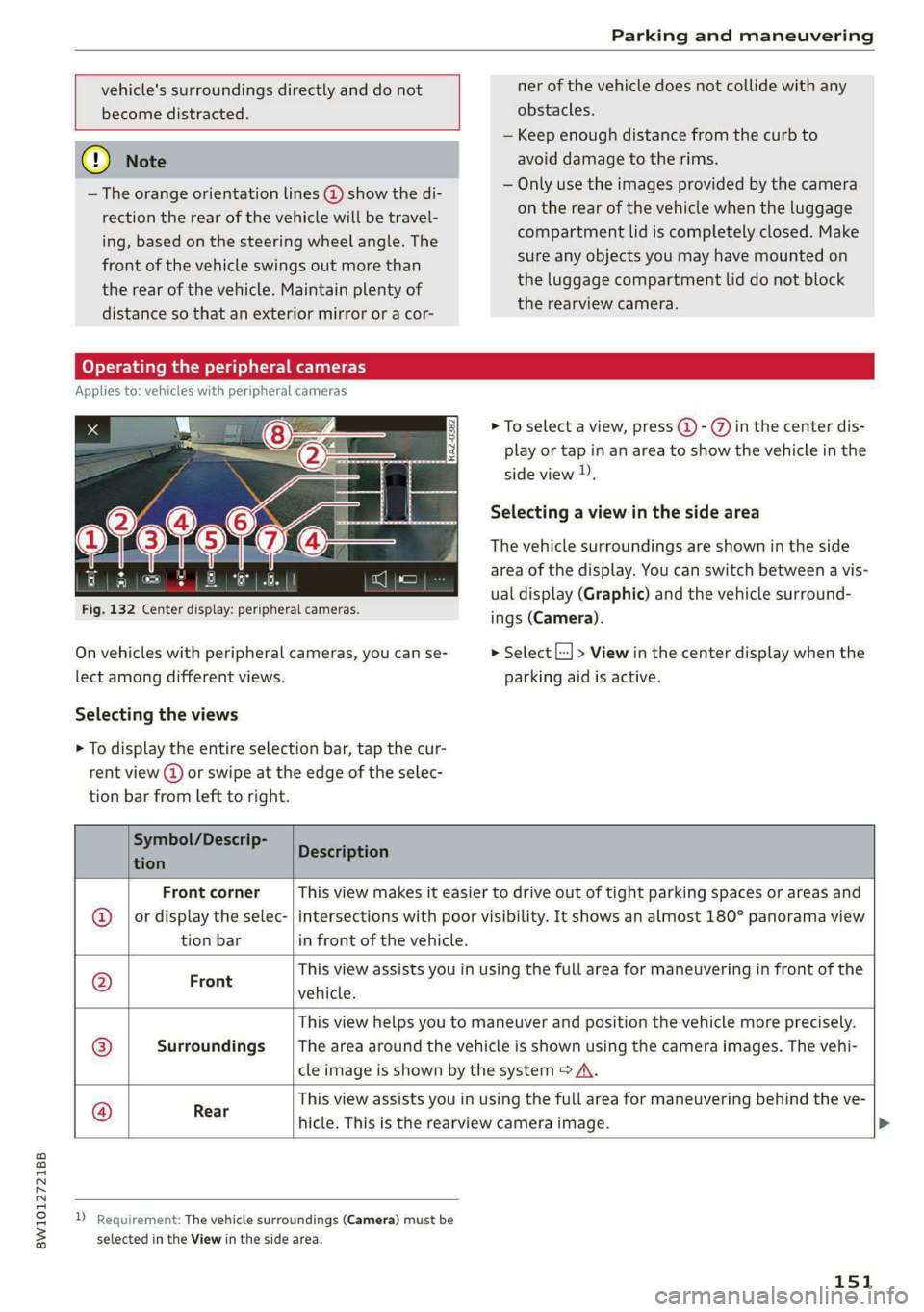
8W1012721BB
Parking and maneuvering
vehicle's surroundings directly and do not ner of the vehicle does not collide with any
become distracted. obstacles.
— Keep enough distance from the curb to
@) Note avoid damage to the rims.
— Only use the images provided by the camera
on the rear of the vehicle when the luggage
compartment lid is completely closed. Make
sure any objects you may have mounted on
the luggage compartment lid do not block
the rearview camera.
— The orange orientation lines @ show the di-
rection the rear of the vehicle will be travel-
ing, based on the steering wheel angle. The
front of the vehicle swings out more than
the rear of the vehicle. Maintain plenty of
distance so that an exterior mirror or a cor-
Operating the peripheral cameras
Applies to: vehicles with peripheral cameras
> To select a view, press (2) - %) in the center dis-
play or tap in an area to show the vehicle in the
side view )),
Selecting a view in the side area
The vehicle surroundings are shown in the side
area of the display. You can switch between a vis-
ual display (Graphic) and the vehicle surround-
ings (Camera).
Fig. 132 Center display: peripheral cameras.
On vehicles with peripheral cameras, you can se- > Select |---| > View in the center display when the
lect among different views. parking aid is active.
Selecting the views
> To display the entire selection bar, tap the cur-
rent view () or swipe at the edge of the selec-
tion bar from left to right.
Symbol/Descrip-
tion Description
Front corner This view makes it easier to drive out of tight parking spaces or areas and
or display the selec- | intersections with poor visibility. It shows an almost 180° panorama view
tion bar in front of the vehicle.
This view assists you in using the full area for maneuvering in front of the F
a vehicle.
This view helps you to maneuver and position the vehicle more precisely.
Surroundings _ |The area around the vehicle is shown using the camera images. The vehi-
cle image is shown by the system > A\.
This view assists you in using the full area for maneuvering behind the ve-
Rear
hicle. This is the rearview camera image.
®|
©
|®}]
©
D_ Requirement: The vehicle surroundings (Camera) must be
selected in the View in the side area.
151
Page 154 of 296
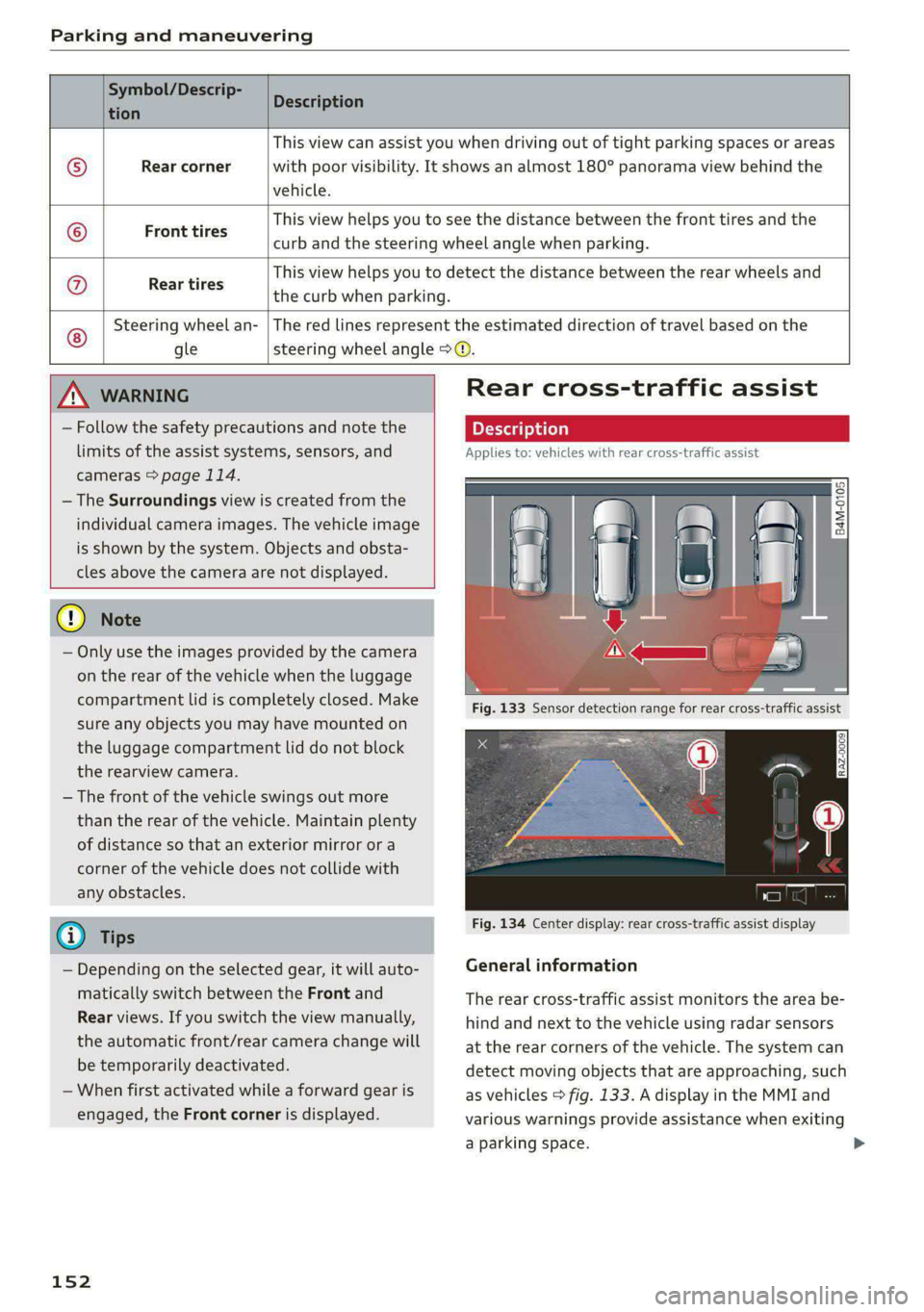
Parking and maneuvering
Symbol/Descrip-
Description
tion P
Rear corner
vehicle.
This view can assist you when driving out of tight parking spaces or areas
with poor visibility. It shows an almost 180° panorama view behind the
This view helps you to see the distance between the front tires and the
curb and the steering wheel angle when parking.
©
© Front tires
@ Rear tires
This view helps you to detect the distance between the rear wheels and
the curb when parking.
Steering wheel an-
The red lines represent the estimated direction of travel based on the
gle steering wheel angle > ©.
ZA WARNING
— Follow the safety precautions and note the
limits of the assist systems, sensors, and
cameras > page 114.
— The Surroundings view is created from the
individual camera images. The vehicle image
is shown by the system. Objects and obsta-
cles above the camera are not displayed.
@) Note
— Only use the images provided by the camera
on the rear of the vehicle when the luggage
compartment lid is completely closed. Make
sure any objects you may have mounted on
the luggage compartment lid do not block
the rearview camera.
— The front of the vehicle swings out more
than the rear of the vehicle. Maintain plenty
of distance so that an exterior mirror or a
corner of the vehicle does not collide with
any obstacles.
G) Tips
— Depending on the selected gear, it will auto-
matically switch between the Front and
Rear views. If you switch the view manually,
the automatic front/rear camera change will
be temporarily deactivated.
— When first activated while a forward gear is
engaged, the Front corner is displayed.
152
Rear cross-traffic assist
on
Applies to: vehicles with rear cross-traffic assist
Fig. 134 Center display: rear cross-traffic assist display
General information
The rear cross-traffic assist monitors the area be-
hind and next to the vehicle using radar sensors
at the rear corners of the vehicle. The system can
detect moving objects that are approaching, such
as vehicles > fig. 133. A display in the MMI and
various warnings provide assistance when exiting
a parking space. >
Page 268 of 296

Fuses and bulbs
Fuse panel @) (brown) Fuse panel (0) (black)
15 |Ignition coils, heated oxygen sensors No. | Equipment
16 | Fuel pump Front seat electronics, seat ventilation,
= rearview mirror, rear climate control sys-
Fuse panel @) (red) | era controls, windshield defogger, Gate-
No. | Equipment way diagnostics
Anti-theft alarm system 2 Gateway diagnosis, vehicle electrical sys-
2 |Engine control module tem control module
3 [Left front seat electronics, lumbar sup- 3 | Sound actuator/exhaust sound tuning
port, massaging seat 4 |Clutch pedal position sensor
4 Automatic transmission selector mecha- 5 | Engine start, emergency shut-off
Sct 6 | Gateway
5 [Horn 7 |USB charging port
6 | Parking brake 8 | Garage door opener
7 | Gateway control module 5 Adaptive cruise control, distance regula-
8 | Roof electronics control module tion
9 |Emergency call system 11 |Video camera
10 | Airbag control module 12 | Right headlight
11
| Electronic Stabilization Control (ESC) 13 | Left headlight
12 | Diagnostic connector, light/rain sensor 14 | Transmission fluid cooling valve
13 | Climate control system 15 | Alarm and hands-free calling system
14 | Right front door control module Fuse panel © (red)
15 |A/C compressor ae
No. | Equipment
Fuse panel (©) (black) 1. |Ignition coils
No. | Equipment 2 |Compressor clutch, CNG system
Front seat heating 5 |Left headlight
2 |Windshield wipers 6 |Automatic transmission
Left headlight electronics 7 |Instrument panel
4 Panoramic glass roof / sliding/tilting sun- 8 | Climate control system fresh air blower
roof 9 | Right headlight
5 |Left front door control module 10 | Dynamic steering
6 | Sockets 11 | Engine start
7 Door control module, right rear window
regulator
AWD control module
Right headlight electronics
10 Windshield washer system/headlight
washer system
rT Door control module, left rear window reg-
ulator
12 | Parking heater
266
Page 283 of 296

8W1012721BB
Panoramic glass roof.................-. 44
Sliding/tilting sunroof...............005 43
Sunshade (rOOf)'s + ween a 2 wome a 2 cores va eee 44
WINdOWS « wscsese 2 6 ansree 6 o areene a a mmo 2 a aos 42
Gockpit diMMiNg:: « sw ss sews oa eee se es 52
Cockpit (OVEnVieW) « » wwe ss wee seen as cee 6
Collapsible spare tire...............0... 259
Collapsible tire
refer to Collapsible spare tire........... 259
GOlGrCOdG i: = «eee + xaen x 2 Bee a tee ees 277
Compact spare tite = sews y 2 emus se seems ¢ a oe 258
Compartments..............0-.02.0000- 78
Compass inthe mirror..............00005 57
Compliance ..... 0.0... cee eee eee eee 275
Conferencercallicics « o sosvese 0 0 semi a a mace ene 164
Configuration wizard « cccc.s «ews oo emi ae € 18
CONMECUiees ow smears 2 6 eames 3 He 2 6 HeaMEW © wens 169
Data plans........... ee eee eee eee 173
Data Privacyes ss ees sy ose s pees s 3 eee 271
Emergency:calll sess 2s mesic + ewrama » wenn « 174
Infotainment....................2005 169
Infotainment services... ..0... 6.0.5 cee 170
Online roadside assistance............. 175
Vehicle control services... cc... cee es T/L,
Connected devices
Device overvieW........-... 00-2 e eee ee 207
Connections
referto Media...............0-0- 195; 197
Consumer information.................. 272
Consumption
REGUGCING = gaan s 2 aams « noun 6 = Ree 4 5 ROR 99
Consumption (fuel) ........ 2.0.0 15
Contacts
Importing and exporting.............. 166
Updating inthe MMI.................. 166
also refer to Directory...............0. 163
Convenience key........ eee cece eee eee 30
Convenience closing..............++++- 42
also refer to Vehicle key................ 34
Convenience opening and closing
Windows or panoramic glass roof........ 42
Coolant temperature display.............. 13
Cooling system
Adding
coolant..............0.-. eee 221
Checking the coolant level............. 221
Coola Ntseiess 6 2 seine so sovsias eo cere @ x como 220 Cornering
lightics « «cose x 2 secs eo eerie oo ae 48
Cruise control system. ....... 000s ee eee 123
Cup Holdersiescs + ¢ saws s ¢ ees sy eee + e eww x 78
CUFPENECONSUMPLION ais < ease az new ox care 15
D
Data module
Serial number (IMEI) « weiss ss cncane a a wares @ 165
Data plans sss x 5 cows so ween 2s awn oo wee 173
Data Privacy’: « saws = = ses < ¢ sees x 2 eee ee 271;
Date wees : x ween 5 2 nes Fn ERR EES Eee 15
SOTUNG)s ¢ aston a 2 mas a i em @ 8 em & 4 ames 206
Daytime running lamps...............05- 48
Declaration of compliance...........0005 275
DEF CINStrUrMEnt ClUStED) |: saccu s x wows 5 x eae 11
Demo mode
refer to Presentation mode............. 186
Destination onthe map................. 179
DEtailSis : = mx = come 2 2 noe § E neR st me 179
Determining correct load limit........... 241
Digital compass .......... 00. eee eee eee 57
Dimensions............0..0.00..00000- 277
Dimming the exterior mirrors............. 53:
Dimming the rearview mirror............. 53
DineGtOr yin «+ secowi oo seme + o somes % & sense oo 5 163
Business card. ............00 2.00 e eee 163
Settings.......... 0.02.00. e eee eee 165
Display
Cleanings = » sees 5 = sews s = eews te eee ee 249
Displaying tooltips...............-..00- 18
Disposal
Distance Distance
warning .............0.0 eee ee 136
Doors
Child safety lock.............02.000000- 41
Door'contactiswiten s « sasay a « saws 4 & ara 4s SL.
Mechanically unlocking and locking....... 32
Driver information system................ 12
Drives
referto Media...........-...0-.. 195, 197
Drive select
refer to Audi drive select............... 106
Drive systeM.. 1... ee eee eee eee 98
Audi drive Select’: scws « ¢ swe ¢ v e@am ov oe 106
Drive system (message)................. 100