2020 AUDI A3 air condition
[x] Cancel search: air conditionPage 101 of 400

8V2012721BK
High-voltage system
Important safety precautions
Z\ WARNING
Sockets that are installed incorrectly can
cause electric shock or fire when charging the
high-voltage battery using the vehicle charg-
ing connection.
— Read all information and safety precautions
for the Audi charging system before using
the Audi charging system.
— Monitor the Audi charging system when it is
being used near children.
— Installation and setup of the household con-
nection for the Audi charging system may
only be performed by a qualified electrician.
The qualified electrician is thereby fully re-
sponsible for adhering to applicable stand-
ards and regulations.
— Make sure that the selected charging con-
nector is suitable for drawing the current
specified on the Audi charging system.
— Make sure that the household socket is
grounded and shielded from water.
— The Audi charging system may only be used
with a power network that is grounded prop-
erly. It cannot be used with non-grounded
power networks (such as IT networks).
— Please follow the safety precautions in the
assembly instructions for the Audi charging
dock* or the Audi charging clip*.
— Do not touch the contacts for the vehicle
charging port and for the Audi charging sys-
tem.
— Do not insert any objects into the vehicle
charging port or into the Audi charging sys-
tem.
— Protect the sockets and connectors against
any moisture, water and other fluids.
ZA WARNING
If you are not familiar with the socket or the
electrical installation or it has not been
checked by qualified experts, never use it for
charging. Even very low charging currents can
cause serious damage and in particular fires if
the socket or electrical installation is in bad
condition. If necessary, get expert assistance
from a qualified electrical installation special-
ist.
Z\ WARNING
Incorrect handling of the connector contacts
can cause electric shock or fire.
ZA WARNING
Using a damaged or incorrect charging cable
or socket, using the Audi charging system in-
correctly, or disregarding the safety precau-
tions could cause short circuiting, electric
shock, explosions, fires, and burns.
— Do not use the Audi charging system if it is
damaged and/or dirty. Check the cable and
connector for damage and dirt before using.
— The Audi charging system must only be con-
nected to sockets that are installed correctly
and that are not damaged, or to electrical
equipment that is functioning correctly.
— Never use the Audi charging system with an
extension cable, a cable reel, a power strip,
or an adapter, for example, a travel adapter
or timer.
— Disconnect the Audi charging system from
the power network during a thunderstorm.
— Do not modify or repair any electrical com-
ponents.
— Never submerge the Audi charging systems
or the connectors in water.
— The Audi charging system must only be
cleaned when the control unit is completely
disconnected from the power supply and
from the vehicle. Use a dry towel to clean.
—If a 110 volt household socket is used for
charging, only connect one vehicle at a time
to the same circuit. Use a different circuit if
an additional vehicle needs to be charged at
the same time. Note the maximum permit-
ted current draw for the circuit. Contact a
qualified electrical technician if there is any
doubt.
— If Audi charging systems do not function ac-
cording to the specifications in the operat-
ing manual, they must not be used. Contact
99
Page 108 of 400

High-voltage system
Setting the charging timer
You can delay the charging time with the charg-
ing timer in the Infotainment system )). You can
set two different timers.
> If a timer has been set, press the button @)
=> page 105, fig. 105. The LED in the button
will turn on.
> To set a charging timer, select: [MENU] button >
Vehicle > left control button > Charge > right
control button > Program timer.
> Select Individual timer or Repeat timer.
> Set the departure time, the date or day of the
week.
> You can specify a preferred charging time with
the charging timer, for example if you would
like to use the off-peak rate.
> You can activate the auxiliary air conditioning
with the charging timer while charging by se-
lecting Air conditioning with the control knob.
AV appears in the box. This activation is sepa-
rate from the Infotainment system settings in
the climate control menu > page 68.
> Press the [BACK] button.
> To activate the desired timer, confirm the set-
ting with the control knob. A ¥ appears in the
box.
@ Tips
— Auxiliary climate control is powered electri-
cally if you select climate control using the
charging timer. This may also be used in
confined spaces such as garages.
— Using the auxiliary climate control while
charging can also reduce the charge level of
the high-voltage battery.
—The charging process can be interrupted at
any time. Press the active button on the ve-
hicle to do this > page 105, fig. 105.
— The climate control output while charging
depends on the capacity of the electrical
connection. Additional information on cli-
mate control can be found under > page 68.
D_ Not available in all Infotainment systems.
106
Setting the charging power level
Applies to: vehicles with plug-in hybrid drive
The control unit automatically recognizes the
voltage and the available current strength. You
can set whether you would like to charge with full
or reduced charging power. The last setting that
was selected will be saved and used again the
next time the vehicle is charged. If multiple
items are connected to the power circuit, the
charging current may be reduced when charging
at a power outlet. This can help to prevent the
electrical equipment from overheating.
Before charging, always check if the charging
power setting that was selected last is still suita-
ble.
> To set the charging power level, press and hold
the @ button @ > page 105, fig. 104 for at
least two seconds.
After the charging power level is set, the status
LEDs ©, iand {) will flash green one time. The
selected value (50% or 100%) is displayed on the
left or right side of the ® button.
Name lee ale]
Applies to: vehicles with plug-in hybrid drive
After
completing the charging or climate control
process, the vehicle enters a sleep mode. No dis-
plays are visible on the charging unit during this
period. Always remove the vehicle charging con-
nector first after charging.
The vehicle charging connector is locked during
and after charging. You must unlock the connec-
tor to remove it.
Unlocking the vehicle charging connector
when the vehicle is locked
> Unlock the vehicle. The connector will unlock
for 30 seconds.
> Remove the connector.
> If the connector is not removed within 30 sec-
onds, it will lock again automatically.
Page 121 of 400

8V2012721BK
Assist systems
Which functions can be controlled?
When you switch adaptive cruise control on, you
can set the current speed as the “control speed”
= page 120, Switching on and off.
When driving, you can stop cruise control
= page 122 or change the speed > page 121 at
any time.
You can also set the distance to the vehicle ahead
and set the adaptive cruise control driving pro-
gram > page 123.
er l eieleurlsela)
Applies to: vehicles with Audi adaptive cruise control/Audi pre
sense front
Fig. 109 Front of vehicle: sensor
The radar sensor area > fig. 109 must not be cov-
ered with stickers, deposits or any other obstruc-
tions as it may impair the function of the adap-
tive cruise control or the pre sense front. For in-
formation on cleaning, see > page 342. The
same applies for any modifications made in the
front area.
The function of the adaptive cruise control sys-
tem or pre sense front is limited in some condi-
tions:
— Vehicles can only be detected when they are
within the sensor range > page 118, fig. 108.
—The system has a limited ability to detect
vehicles that are a short distance ahead, off to
the side of your vehicle or moving into your
lane.
— Objects that are difficult to detect such as mo-
torcycles, vehicles with high ground clearance
or an overhanging load are detected late or not
detected at all.
— When driving through curves > page 120.
— When the vehicle is stationary > page 120.
Z\ WARNING
Always pay attention to the traffic around you
when adaptive cruise control is switched on.
As the driver, you are still responsible for your
own speed and the distance to other vehicles.
The adaptive cruise control is used to assist
you. The driver must always take action to
avoid a collision. The driver is always responsi-
ble for braking at the correct time.
— For safety reasons, do not use adaptive
cruise control when driving on roads with
many curves, when the road surface is in
poor condition and/or in bad weather (such
as ice, fog, gravel, heavy rain and hydroplan-
ing). Using the system under these condi-
tions could result in a collision.
— Switch adaptive cruise control off temporari-
ly when driving in turning lanes, on express-
way exits or in construction zones. This pre-
vents the vehicle from accelerating to the
stored speed when in these situations.
— The adaptive cruise control system will not
brake by itself if you put your foot on the ac-
celerator pedal. Doing so can override the
speed and distance regulation.
— Adaptive cruise control does not respond to
people, animals, or crossing or oncoming
objects.
— The function of the radar sensors can be af-
fected by reflective objects such as guard
rails, the entrance to a tunnel, heavy rain or
ice
@) Note
The sensor can be displaced by impacts or
damage to the bumper, wheel housing and
underbody. This can impair the adaptive
cruise control. Have an authorized Audi dealer
or authorized Audi Service Facility check their
function.
@) Tips
For an explanation on conformity with the
FCC regulations in the United States and the
Industry Canada regulations, see > page 377.
119
Page 128 of 400

Assist systems
sense basic, the front safety belts are also re-
versibly tensioned when needed. The pre sense
front is also active when adaptive cruise con-
trol* is switched off.
ZA\ WARNING
Also follow the general instructions found in
= A in General information on page 119.
G) Tips
— Certain pre sense functions switch off when
driving in reverse.
— The pre sense functions may not be availa-
ble if there is a malfunction in the ESC sys-
tem or the airbag control module.
— Note that the reversible belt tensioner on
the front passenger's side deactivates when
the front passenger's airbag is deactivated.
— Certain Audi pre sense front functions are
unavailable or have limited availability for
approximately 20 seconds after starting the
vehicle (may be longer depending on the
driving situation).
— Switch the pre sense off when you are not
using public streets or when loading the ve-
hicle onto a vehicle carrier, train, ship, or
other type of transportation. This can pre-
vent an undesired intervention from the pre
sense system.
ONT ees
Applies to: vehicles with Audi pre sense basic
The pre sense basic functions are activated at a
speed of approximately 20 mph (30 km/h) or
higher.
The following functions can be triggered under
certain conditions within the limits of the sys-
tem:
—Tensioning of the safety belts (for example,
during heavy braking): the front safety belts
have reversible belt tensioners. If a collision
does not occur, the safety belts loosen slightly
and are ready to trigger again.
— Initiating the closing of the windows and the
panoramic glass roof* (for example when un-
der- or oversteering).
126
Audi drive select*: the trigger times are adjusted
depending on the mode selected.
Audi pre sense front
Applies to: vehicles with Audi pre sense front
RAH-8970
Audi pre sense
Fig. 120 Instrument cluster: approach warning
Description
Within the limits of the system and depending
on the situation and speed, pre sense front can
warn you about impending collisions with sta-
tionary, stopped, and moving vehicles and ini-
tiate appropriate braking measures.
If detection is not possible, then pre sense front
does not react.
The following functions trigger in conjunction
with pre sense basic at corresponding vehicle
speeds:
— Reversible tensioning of the front safety belts
— Closing the windows and panoramic glass roof*
Early warning/acute warning
The system can provide visual and audible warn-
ings when dangerous situations are detected. The
early warning may occur if:
—a vehicle driving ahead brakes strongly,
— your vehicle is traveling at speeds between ap-
proximately 20 to 50 mph (30 to 85 km/h) and
it approaches a stationary vehicle.
— your vehicle is traveling at speeds between ap-
proximately 20 to 155 mph (30 to 250 km/h)
and it approaches a vehicle that is clearly trav-
eling more slowly or a vehicle in your direction
of travel that is stopped.
When this warning occurs, it may only be possi-
ble to avoid a collision by swerving or braking >
Page 135 of 400

Assist systems
— If the lanes are narrow or if you are driving on display in the exterior mirror may be incor-
the edge of your lane. If this is the case, the rect.
system may have detected a vehicle in another —For an explanation on conformity with the
lane that is not adjacent to your current lane. FCC regulations in the United States and the
— If you are driving through a curve. Side assist Industry Canada regulations, see
may react to a vehicle that is one lane over from => page 377.
the adjacent lane.
— If side assist reacts to other objects (such as Switching on and off
high or displaced guard rails). Applies to: vehicles with Audi side assist
— In poor weather conditions. The side assist
Th te b itched on/off in the Info- Furiedionsara limited. e system can be switched on/off in the Info
tainment system.
Do not cover the radar sensors > fig. 127 with
stickers, deposits, bicycle wheels or other ob-
jects, because they will impair the function. For
information on cleaning, see > page 342.
If the system is activated, the displays in the ex-
terior mirrors will turn on briefly when the igni-
tion is switched on.
> Select in the Infotainment system: [MENU] but-
AN WARNING ton > Vehicle > left control button > Driver as-
— Always pay attention to traffic and to the sistance > Audi side assist. Off switches the
area around your vehicle. Side assist cannot system off.
replace a driver's attention. The driver alone
is always responsible for lane changes and Setting the display brightness
similar driving maneuvers. Applies to: vehicles with Audi side assist
—Insome situations, the system may not
The display bright be adjusted in the In-
function or its function may be limited. For Meee ea anor eee ee oN et
exainple: fotainment system.
—If vehicles are approaching or being left > Select in the Infotainment system: [MENU] but-
behind very quickly. The display may not ton > Vehicle > left control button > Driver as-
turn on in time. sistance > Audi side assist.
8V2012721BK
— In poor weather conditions such as heavy
rain, snow or heavy mist.
— On very wide lanes, in tight curves, or if
there is a rise in the road surface. Vehicles
in the adjacent lane may not be detected
because they are outside of the sensor
range.
() Note
The sensors can be displaced by impacts or
damage to the bumper, wheel housing and
underbody. This can impair the system. Have
an authorized Audi dealer or authorized Audi
Service Facility check their function.
@ Tips
— If the window glass in the driver's door or
front passenger's door has been tinted, the
> Adjust the brightness to a level where the dis-
play in the information stage will not disrupt
your view ahead. If you change the brightness,
the display in the exterior mirror will briefly
show the brightness level in the information
stage.
The brightness of the warning stage is linked to
the brightness in the information stage and is ad-
justed along with the information stage.
The display brightness adjusts automatically to
the brightness of the surroundings, both in the
information and in the warning stage. In very
dark or very bright surroundings, the automatic
adjustment will set the display to the minimum
or maximum level. In such cases, you may notice
no change when adjusting the brightness, or the
change may only be noticeable once the sur-
roundings change.
133
Page 239 of 400
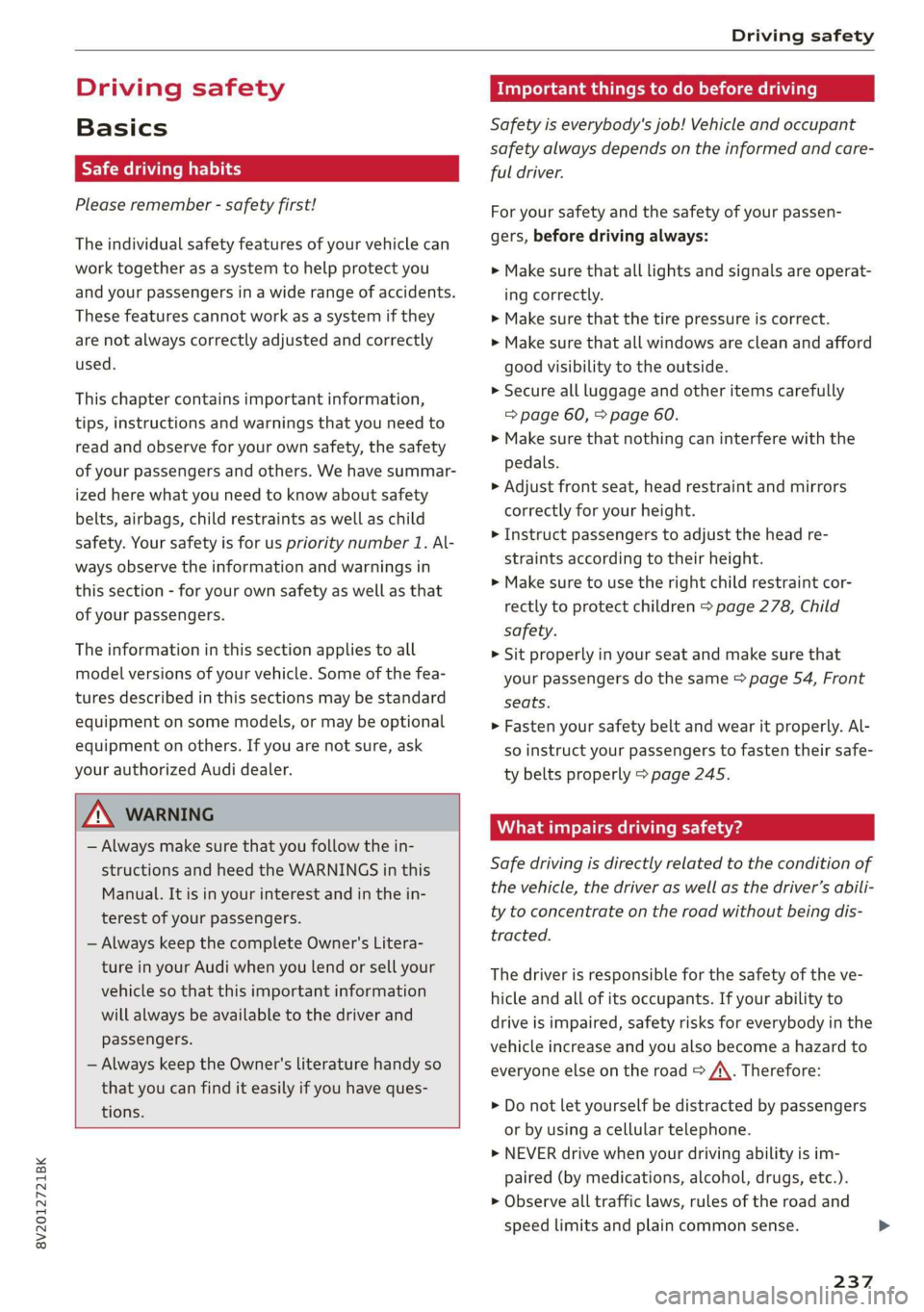
8V2012721BK
Driving safety
Driving safety
Basics
SER Nails mali
Please remember - safety first!
The individual safety features of your vehicle can
work together as a system to help protect you
and
your passengers in a wide range of accidents.
These features cannot work as a system if they
are not always correctly adjusted and correctly
used.
This chapter contains important information,
tips, instructions and warnings that you need to
read and observe for your own safety, the safety
of your passengers and others. We have summar-
ized here what you need to know about safety
belts, airbags, child restraints as well as child
safety. Your safety is for us priority number 1. Al-
ways observe the information and warnings in
this section - for your own safety as well as that
of your passengers.
The information in this section applies to all
model versions of your vehicle. Some of the fea-
tures described in this sections may be standard
equipment on some models, or may be optional
equipment on others. If you are not sure, ask
your authorized Audi dealer.
ZA WARNING
— Always make sure that you follow the in-
structions and heed the WARNINGS in this
Manual. It is in your interest and in the in-
terest of your passengers.
— Always keep the complete Owner's Litera-
ture in your Audi when you lend or sell your
vehicle so that this important information
will always be available to the driver and
passengers.
— Always keep the Owner's literature handy so
that you can find it easily if you have ques-
tions.
Important things to do before driving
Safety is everybody's job! Vehicle and occupant
safety always depends on the informed and care-
ful driver.
For
your safety and the safety of your passen-
gers, before driving always:
> Make sure that all lights and signals are operat-
ing correctly.
> Make sure that the tire pressure is correct.
> Make sure that all windows are clean and afford
good visibility to the outside.
> Secure all luggage and other items carefully
= page 60, > page 60.
> Make sure that nothing can interfere with the
pedals.
> Adjust front seat, head restraint and mirrors
correctly for your height.
> Instruct passengers to adjust the head re-
straints according to their height.
> Make sure to use the right child restraint cor-
rectly to protect children > page 278, Child
safety.
» Sit properly in your seat and make sure that
your passengers do the same > page 54, Front
seats.
> Fasten your safety belt and wear it properly. Al-
so instruct your passengers to fasten their safe-
ty belts properly > page 245.
What impairs driving safety?
Safe driving is directly related to the condition of
the vehicle, the driver as well as the driver’s abili-
ty to concentrate on the road without being dis-
tracted.
The driver is responsible for the safety of the ve-
hicle and all of its occupants. If your ability to
drive is impaired, safety risks for everybody in the
vehicle increase and you also become a hazard to
everyone else on the road > /\. Therefore:
> Do not let yourself be distracted by passengers
or by using a cellular telephone.
> NEVER drive when your driving ability is im-
paired (by medications, alcohol, drugs, etc.).
> Observe all traffic laws, rules of the road and
speed limits and plain common sense.
237
Page 240 of 400
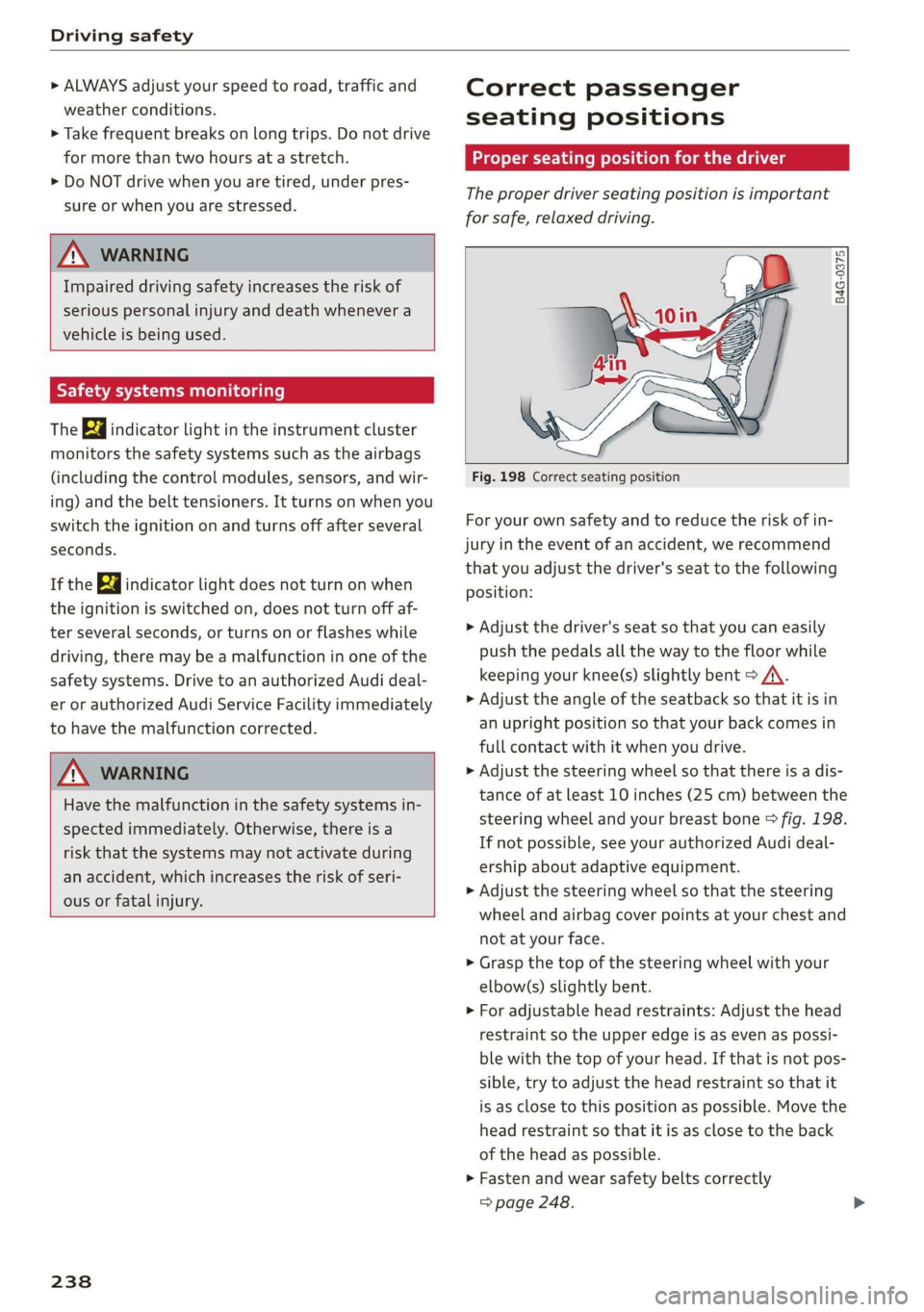
Driving safety
> ALWAYS adjust your speed to road, traffic and
weather conditions.
> Take frequent breaks on long trips. Do not drive
for more than two hours at a stretch.
> Do NOT drive when you are tired, under pres-
sure or when you are stressed.
ZX WARNING
Impaired driving safety increases the risk of
serious personal injury and death whenever a
vehicle is being used.
Safety systems monitoring
The Ba indicator light in the instrument cluster
monitors the safety systems such as the airbags
(including the control modules, sensors, and wir-
ing) and the belt tensioners. It turns on when you
switch the ignition on and turns off after several
seconds.
If the Ea indicator light does not turn on when
the ignition is switched on, does not turn off af-
ter several seconds, or turns on or flashes while
driving, there may be a malfunction in one of the
safety systems. Drive to an authorized Audi deal-
er or authorized Audi Service Facility immediately
to have the malfunction corrected.
Z\ WARNING
Have the malfunction in the safety systems in-
spected immediately. Otherwise, there is a
risk that the systems may not activate during
an accident, which increases the risk of seri-
ous or fatal injury.
238
Correct passenger
seating positions
Proper seating position for the driver
The proper driver seating position is important
for safe, relaxed driving.
B4G-0375
Fig. 198 Correct seating position
For your own safety and to reduce the risk of in-
jury in the event of an accident, we recommend
that you adjust the driver's seat to the following
position:
> Adjust the driver's seat so that you can easily
push the pedals all the way to the floor while
keeping your knee(s) slightly bent > A\.
> Adjust the angle of the seatback so that it is in
an upright position so that your back comes in
full contact with it when you drive.
> Adjust the steering wheel so that there is a dis-
tance of at least 10 inches (25 cm) between the
steering wheel and your breast bone © fig. 198.
If not possible, see your authorized Audi deal-
ership about adaptive equipment.
> Adjust the steering wheel so that the steering
wheel and airbag cover points at your chest and
not at your face.
> Grasp the top of the steering wheel with your
elbow(s) slightly bent.
> For adjustable head restraints: Adjust the head
restraint so the upper edge is as even as possi-
ble with the top of your head. If that is not pos-
sible, try to adjust the head restraint so that it
is as close to this position as possible. Move the
head restraint so that it is as close to the back
of the head as possible.
> Fasten and wear safety belts correctly
=> page 248.
Page 255 of 400

8V2012721BK
Airbag system
Airbag system
Important information
area e eo MIT a a Lee)
sitting properly
Airbags are only supplemental restraints. For
airbags to do their job, occupants must always
properly wear their safety belts and be in a prop-
er seating position.
For your safety and the safety of your passen-
gers, before driving off, always:
> Adjust the driver's seat and steering wheel
properly > page 238,
> Adjust the front passenger's seat properly
=> page 239,
> Wear safety belts properly > page 248,
> Always properly use the proper child restraint
to protect children > page 278.
Ina collision, airbags must inflate within the
blink of an eye and with considerable force. The
supplemental airbags can cause injuries if the
driver or the front seat passenger is not seated
properly. Therefore in order to help the airbag to
do its job, it is important, both as a driver and as
a passenger to sit properly at all times.
By keeping room between your body and the
steering wheel and the front of the passenger
compartment, the airbag can inflate fully and
completely and provide supplemental protection
in certain frontal collisions > page 238, Correct
passenger seating positions. For details on the
operation of the seat adjustment controls
=> page 54.
It's especially important that children are proper-
ly restrained > page 278.
There is a lot that the driver and the passengers
can and must do to help the individual safety fea-
tures installed in your Audi work together as a
system.
Proper seating position is important so that the
front airbag on the driver side can do its job. If
you have a physical impairment or condition that
prevents you from sitting properly on the driver
seat with the safety belt properly fastened and
reaching the pedals, or if you have concerns with
regard to the function or operation of the Ad-
vanced Airbag System, please contact your au-
thorized Audi dealer or qualified workshop, or
call Audi Customer Relations at 1-800-822-2834
for possible modifications to your vehicle.
When the airbag system deploys, a gas generator
will fill the airbags, break open the padded cov-
ers, and inflate between the steering wheel and
the driver and between the instrument panel and
the front passenger. The airbags will deflate im-
mediately after deployment so that the front oc-
cupants can see through the windshield again
without interruption.
All of this takes place in the blink of an eye, so
fast that many people don't even realize that the
airbags have deployed. The airbags also inflate
with a great deal of force and nothing should be
in their way when they deploy. Front airbags in
combination with properly worn safety belts slow
down and limit the occupant's forward move-
ment. Together they help to prevent the driver
and front seat passenger from hitting parts of
the inside of the vehicle while reducing the forces
acting on the occupant during the crash. In this
way they help to reduce the risk of injury to the
head and upper body in the crash. Airbags do not
protect the arms or the lower parts of the body.
Both front airbags will not inflate in all frontal
collisions. The triggering of the airbag system de-
pends on the vehicle deceleration rate caused by
the collision and registered by the electronic con-
trol unit. If this rate is below the reference value
programmed into the control unit, the airbags
will not be triggered, even though the car may be
badly damaged as a result of the collision. Vehi-
cle damage, repair costs or even the lack of vehi-
cle damage is not necessarily an indication of
whether an airbag should inflate or not.
Since the circumstances will vary considerably
between one collision and another, it is not possi-
ble to define a range of vehicle speeds that will
cover every possible kind and angle of impact
that will always trigger the airbags. Important
factors include, for example, the nature (hard or
soft) of the object which the car hits, the angle of
impact, vehicle speed, etc. The front airbags will >
253