Page 98 of 609
97
uuIndicators uMulti-Information Display Warning and Information Messages
Continued
Instrument Panel
MessageConditionExplanation
• Appears when there is a pr oblem with the sensor on
the 12-volt battery.• Have your vehicle checked by a dealer.
2 Checking the 12-Volt Battery P. 529
•Appears when the starter system has a problem.•As a temporary measure, press and hold the POWER
button for up to 15 seconds while depressing the brake
pedal and manually turn on the power system.
Have your vehicle checked by a dealer.
• Appears after the driver’s door is opened when the
power mode is in ACCESSORY.•Change the power mode to VEHICLE OFF.
2 POWER Button P. 152
•Appears when the power mode is in ACCESSORY.
—
U.S.
Canada
20 ACURA RLX HYBRID-31TY36601.book 97 ページ 2019年7月23日 火曜日 午後6時25分
Page 99 of 609
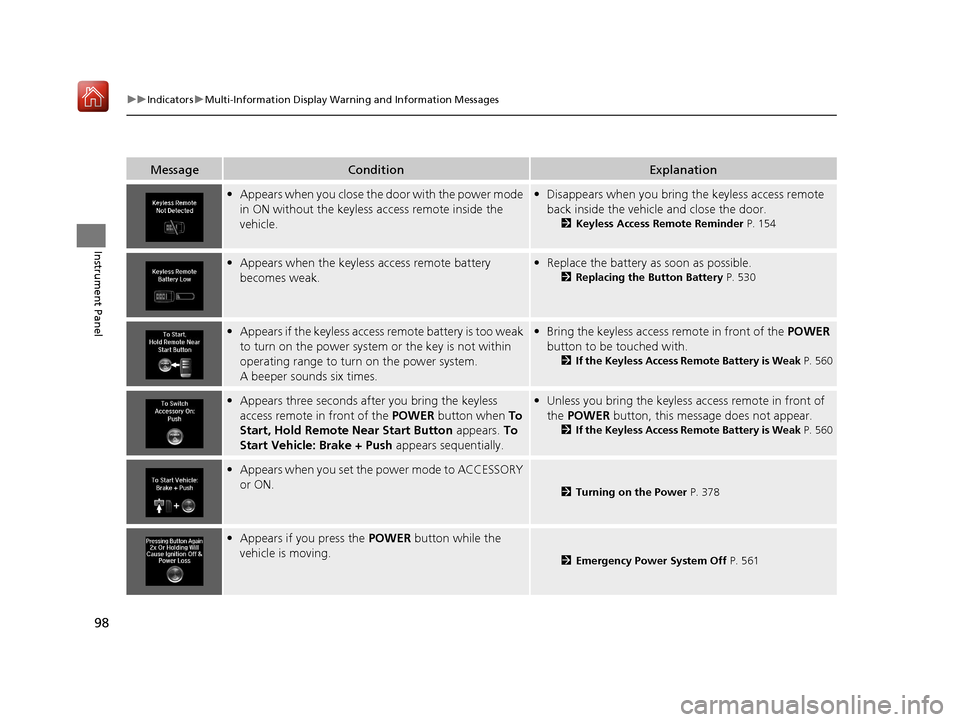
98
uuIndicators uMulti-Information Display Warn ing and Information Messages
Instrument Panel
MessageConditionExplanation
•Appears when you close the door with the power mode
in ON without the keyless access remote inside the
vehicle.• Disappears when you bring the keyless access remote
back inside the vehicle and close the door.
2 Keyless Access Remote Reminder P. 154
•Appears when the keyless access remote battery
becomes weak.•Replace the battery as soon as possible.
2 Replacing the Button Battery P. 530
•Appears if the keyless access remote battery is too weak
to turn on the po wer system or the key is not within
operating range to turn on the power system.
A beeper sounds six times.• Bring the keyless access remote in front of the POWER
button to be touched with.
2 If the Keyless Access Remote Battery is Weak P. 560
•Appears three seconds after you bring the keyless
access remote in front of the POWER button when To
Start, Hold Remote Near Start Button appears. To
Start Vehicle: Brake + Push appears sequentially.•Unless you bring the keyless access remote in front of
the POWER button, this message does not appear.
2If the Keyless Access Remote Battery is Weak P. 560
•Appears when you set the power mode to ACCESSORY
or ON.
2 Turning on the Power P. 378
•Appears if you press the POWER button while the
vehicle is moving.
2 Emergency Power System Off P. 561
20 ACURA RLX HYBRID-31TY36601.book 98 ページ 2019年7月23日 火曜日 午後6時25分
Page 102 of 609

101
uuIndicators uMulti-Information Display Warning and Information Messages
Continued
Instrument Panel
MessageConditionExplanation
• Appears if there is a problem with the radiator system.•Drive slowly to prevent ov erheating and have your
vehicle checked by a dealer as soon as possible.
• Appears when there is a pr oblem with the headlights.•Appears while driving - The low beam headlights
may not be on. When conditions allow you to drive
safely, have your vehicle chec ked by a dealer as soon as
possible.
• Appears if there is a problem with the parking sensor
system.•Check if the area around the sensor(s) is covered with
mud, ice, snow, etc. If th e indicator(s) stays on even
after you clean the area, have the system checked by a
dealer.
• Appears if the automatic brake hold is automatically
canceled while it is in operation.•Immediately depress the brake pedal.
•Appears when the automatic brake hold system is
turned off.
2 Automatic Brake Hold P. 454
Models with
parking sensor
system
20 ACURA RLX HYBRID-31TY36601.book 101 ページ 2019年7月23日 火曜日 午後6時25分
Page 103 of 609
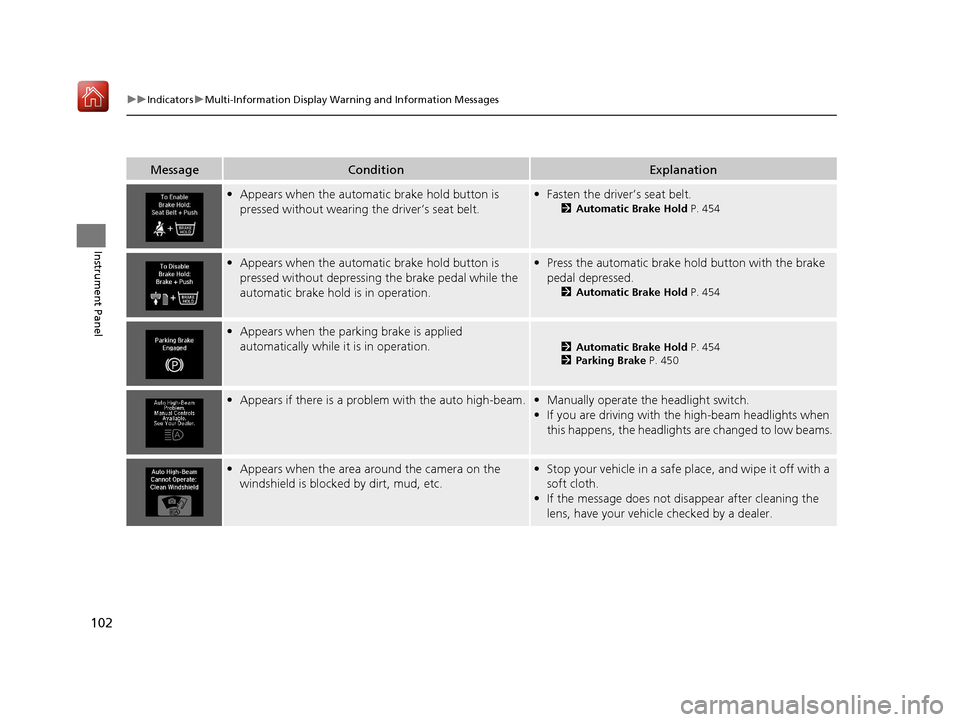
102
uuIndicators uMulti-Information Display Warn ing and Information Messages
Instrument Panel
MessageConditionExplanation
•Appears when the automatic brake hold button is
pressed without wearing the driver’s seat belt.•Fasten the driver’s seat belt.
2 Automatic Brake Hold P. 454
•Appears when the automatic brake hold button is
pressed without depressing the brake pedal while the
automatic brake hold is in operation.•Press the automatic brake ho ld button with the brake
pedal depressed.
2 Automatic Brake Hold P. 454
•Appears when the parking brake is applied
automatically while it is in operation.
2 Automatic Brake Hold P. 454
2 Parking Brake P. 450
•Appears if there is a problem with the auto high-beam.•Manually operate the headlight switch.
• If you are driving with the high-beam headlights when
this happens, the headlights are changed to low beams.
• Appears when the area around the camera on the
windshield is blocked by dirt, mud, etc.•Stop your vehicle in a safe pl ace, and wipe it off with a
soft cloth.
• If the message does not disappear after cleaning the
lens, have your vehicle checked by a dealer.
20 ACURA RLX HYBRID-31TY36601.book 102 ページ 2019年7月23日 火曜日 午後6時25分
Page 117 of 609

uuGauges and Displays uMulti-Information Display
116
Instrument Panel
Shows the total number of miles or kilome ters that your vehicle has accumulated.
Shows the total number of miles or kilomete rs driven since the last reset. Meters A
and B can be used to measure two separate trips.
■Resetting a trip meter
To reset the trip meter, display it, and then press and hold the TRIP button. The trip
meter is reset to 0.0.
Shows the outside temperature in Fahr enheit (U.S.) or Celsius (Canada).
■Adjusting the outside temperature display
Adjust the temperature readi ng by up to ± 5°F (U.S.) or ± 3°C (Canada) if the
temperature reading seems incorrect.
Use the audio/information screen to correct the temperature.
2Customized Features P. 295
Shows the estimated average fuel economy of each trip meter in mpg (U.S.) or
l/100 km (Canada). The display is updated at set intervals. When a trip meter is reset,
the average fuel economy is also reset.
■Odometer
■Trip Meter
■Outside Temperature
■Average Fuel Economy
1 Trip Meter
Switch between trip meter A and trip meter B by
pressing the TRIP button.
1Outside Temperature
The temperature sensor is in the front bumper.
Road heat and exhaust from another vehicle can
affect the temperature reading when your vehicle
speed is less than 19 mph (30 km/h).
It may take several minutes for the display to be
updated after the temperature reading has stabilized.
1Average Fuel Economy
You can change when the average fuel economy is
reset.
2 Customized Features P. 295
20 ACURA RLX HYBRID-31TY36601.book 116 ページ 2019年7月23日 火曜日 午後6時25分
Page 120 of 609
119
uuGauges and Displays uHead-Up Display
Continued
Instrument Panel
Head-Up Display
Shows the power distribution monitor, current mode for ACC with Low Speed
Follow, LKAS, and traffic jam assist, tachomet er, gear position indicator, or turn-by-
turn directions along with the vehicle speed. You can choose which item to be
displayed using the multi-in formation display. They are displayed when the power
mode is in ON.
To turn the head-up display on and off: Press the HUD button.
The display can be moved up and down to come level with your eyes.
To raise or lower the head-up display : Press and hold the or button until
the desired position is reached.
34
Button3 Button4
HUD Button Head-Up Display
Press and hold the button
to raise the display.
3
Press and hold the button
to lower the display.4
20 ACURA RLX HYBRID-31TY36601.book 119 ページ 2019年7月23日 火曜日 午後6時25分
Page 150 of 609

149Continued
Controls
Opening and Closing the Windows
Opening/Closing the Power Windows
The power windows can be opened and closed when the power mode is in ON,
using the switches on the doors.
The driver’s side switches can be used to open and close all the windows. The power
window lock button on the driver’s side must be switched off (not pushed in,
indicator off) to open and close the windows from anywhere other than the driver’s
seat.
When the power window lock button is pushed in, the indicator comes on and you
can only operate the driver’s window. Turn the power window lock button on if a
child is in the vehicle.
■Automatic operation
To open: Push the switch down firmly.
To close: Pull the switch up firmly.
The window opens or closes completely. To
stop the window at any time, push or pull the
switch briefly.
■Manual operation
To open: Push the switch down lightly, and
hold it until the desired position is reached.
To close: Pull the switch up lightly, and hold it
until the desired position is reached.
■Opening/Closing the Windows with Auto-Open/Close
Function
1 Opening/Closing the Power Windows
The power windows can be operated for up to 10
minutes after you set the power mode to VEHICLE
OFF.
Opening either front door cancels this function.
Auto Reverse
If a power window senses resistance when closing
automatically, it stops clos ing and reverses direction.
The driver’s window auto re verse function is disabled
when you continuously pull up the switch.
The auto reverse function stops sensing when the
window is almost closed to en sure that it fully closes.
3WARNING
Closing a power window on someone’s
hands or fingers can cause serious injury.
Make sure your passengers are away from
the windows before closing them.
ON
OFF
Power Window
Lock Button
Indicator
Driver’s
Window
Switch
Front Passenger’s
Window Switch
Rear Passenger’s
Window Switches
20 ACURA RLX HYBRID-31TY36601.book 149 ページ 2019年7月23日 火曜日 午後6時25分
Page 151 of 609
150
uuOpening and Closing the Windows uOpening/Closing th e Power Windows
Controls
To open: Press the unlock button, and then
within 10 seconds, press it again and hold it. If
the windows and moonroof stop midway,
repeat the procedure.
To open: Unlock the driver’s door with the
key. Within 10 seconds of returning the key to
the central position, turn the key in the unlock
direction and hold it there.
To close: Lock the driver’s door with the key.
Within 10 seconds of re turning the key to the
central position, turn the key in the lock
direction and hold it there.
Release the key to stop the windows and
moonroof at the desired position. If you want
further adjustment, repeat the same
operation.
■Opening the Windows and Moonroof with the Remote
Unlock
Button
■Opening/Closing the Windows and Moonroof with the Key
Close
Open
20 ACURA RLX HYBRID-31TY36601.book 150 ページ 2019年7月23日 火曜日 午後6時25分