2020 Acura RLX HYBRID torque
[x] Cancel search: torquePage 27 of 609

26
Quick Reference Guide
AcuraWatchTM (P 396)
AcuraWatch
TM is a driver support system
which employs the use of two distinctly
different kinds of sensors, a radar sensor
located in the front grille and a front sensor
camera mounted to the interior side of the
windshield, behind the rearview mirror.
Front Sensor
Camera The camera is located
behind the rearview
mirror.
Radar Sensor The radar sensor is in
the front grille.
Adaptive Cruise Control
(ACC) with Low Speed
Follow
(P 402)
Helps maintain a constant vehicle speed and
a set following interval behind a vehicle
detected ahead of yours and, if the detected
vehicle comes to a stop, can decelerate and
stop your vehicle, wi thout you having to
keep your foot on the brake or the
accelerator.
Lane Keeping Assist
System (LKAS)
(P 421)
Provides steering input to help keep the
vehicle in the middle of a detected lane and
provides tactile and visual alerts if the
vehicle is detected drifting out of its lane.
Road Departure
Mitigation (RDM) System
(P 416)
Alerts and helps to assist you when the
system detects a possibility of your vehicle
unintentionally crossing over detected lane
markings and/or leaving the roadway
altogether.
Collision Mitigation
Braking System
TM
(CMBS
TM) (P 458)
Can assist you when there is a possibility of
your vehicle colliding with a vehicle or a
pedestrian detected in front of yours. The
CMBS
TM is designed to alert you when a
potential collision is determined, as well as
to reduce your vehicle speed to help
minimize collision severity when a collision is
deemed unavoidable.
Traffic Jam Assist (P 428)
The traffic jam assist system uses a radar
sensor mounted inside the front grille and a
camera mounted to the upper portion of
the windshield to detect and monitor left
and right white (yellow) traffic lane lines as
well as any vehicle ahead. Based on inputs
from the radar sensor and camera, the
system adjusts the speed of your vehicle to
maintain a set interval between your vehicle
and the one detected ahead. It also applies
steering torque to keep your vehicle in the
center of the detected lane when you are
driving in heavy traffic.
20 ACURA RLX HYBRID-31TY36601.book 26 ページ 2019年7月23日 火曜日 午後6時25分
Page 125 of 609

uuGauges and Displays uHead-Up Display
124
Instrument Panel
Consists of two monitoring displays, one that indicates the vehicle’s power flow,
and the other, the torque distribution.
■Power flow monitor
Shows motor and engine power flow, indicating what supplies power to the vehicle,
or if the battery is being charged.
■Power Distribution Monitor
Head-up displayColor of
indicators
Power is
supplied by the
motors and the
engine.Blue
Power is only
supplied by the
motors.Blue
Power is only
supplied by the
engine.Blue
The motors
charge the High
Voltage battery.Green
1 Power Distribution Monitor
The power distribution monito r can be also displayed
on the audio/information display.
2 Audio/Information Screen P. 225
While the vehicle is stat ionary with the engine
running, the following may appear on the display.
Engine Icon
(Engine on)
Power Flow
Indicator
Engine Icon
(Engine off)
Power Flow
Indicator
Engine Icon
(Engine on)
Power Flow
Indicator
Engine Icon
(Engine on)
Power Flow
Indicator
20 ACURA RLX HYBRID-31TY36601.book 124 ページ 2019年7月23日 火曜日 午後6時25分
Page 126 of 609

125
uuGauges and Displays uHead-Up Display
Instrument Panel
■SPORT HYBRID SH-AWD ® torque distribution monitor
The indicators on the displa y show the amount of torque being transferred to each
wheel or regenerative energy being supplied to the High Voltage battery.
2 SPORT HYBRID Super Handling-All Wheel DriveTM (SPORT HYBRID SH-AWD® )
P. 442
Torque Indicator
How much torque is being
transferred is shown in
four scales. The indicators
appear in blue. How much regenerative
braking is being supplied to
the High Voltage battery is
shown in three scales. The
indicators appear in green.
20 ACURA RLX HYBRID-31TY36601.book 125 ページ 2019年7月23日 火曜日 午後6時25分
Page 228 of 609

Continued227
uuAudio System Basic Operation uAudio/Information Screen
Features
■Power Distribution Monitor
Consists of two monitoring displays, one that
indicates the vehicle’s power flow, and the
other, the torque distribution.1Power Distribution Monitor
The power distribution moni tor is also displayed on
the head-up display. See Power Distribution
Monitor on P. 124 for details.
While the vehicle is stat ionary with the engine
running, the following may appear on the display.
The High Voltage battery ch arge level gauge shows
the current High Voltage battery charge level.
The amount shown here is the same level as the
gauge amount shown in the instrument panel.
2 High Voltage Battery Charge Level Gauge
P. 113
High Voltage
Battery
Charge Level
Gauge
Engine Icon
Torque
Indicator Torque
Indicator
Power Flow Indicator
20 ACURA RLX HYBRID-31TY36601.book 227 ページ 2019年7月23日 火曜日 午後6時25分
Page 417 of 609

416
uuWhen Driving uRoad Departure Mitigation (RDM) System
Driving
Road Departure Mitigation (RDM) System
Alerts and helps to assist you when the sy stem detects a possibility of your vehicle
unintentionally crossing over detected la ne markings and/or leaving the roadway
altogether.
The front camera behind the rearview mirror
monitors left and right lane markings (in white
or yellow). If your vehicle is getting too close
to detected lane markings without a turn
signal activated, the system, in addition to a
visual alert, applies st eering torque and alerts
you with rapid vibrations on the steering
wheel, to help you remain within the detected
lane.
2 Customized Features P. 295
As a visual alert, the Lane Departure
message appears on the multi-information
display.
If the system determines that its steering input
is insufficient to keep your vehicle on the
roadway, it may apply braking. u Braking is applied only when the lane
markings are solid continuous lines.
■How the System Works
1Road Departure Mitigation (RDM) System
Important Safety Reminder
Like all assistance systems, the RDM system has
limitations.
Over-reliance on the RDM system may result in a
collision. It is always your responsibility to keep the
vehicle within your driving lane.
The RDM system only alerts you when lane drift is
detected without a turn signal in use. The RDM
system may not detect all la ne markings or lane or
roadway departures; accu racy will vary based on
weather, speed and lane marker condition. It is
always your responsibilit y to safely operate the
vehicle and avoid collisions.
You can read about handling information for the
camera equipped with this system.
2 Front Sensor Camera P. 400
The RDM system may not wo rk properly or may work
improperly under the certain conditions: 2 RDM Conditions and Limitations P. 419
There are times when you may not notice RDM
functions due to your opera tion of the vehicle, or
road surface conditions.
20 ACURA RLX HYBRID-31TY36601.book 416 ページ 2019年7月23日 火曜日 午後6時25分
Page 422 of 609

421
uuWhen Driving uLane Keeping Assist System (LKAS)
Continued
Driving
Lane Keeping Assist System (LKAS)
Provides steering input to help keep the vehicle in the middle of a detected lane and
provides tactile and visual al erts if the vehicle is detected drifting out of its lane.1Lane Keeping Assist System (LKAS)
Important Safety Reminders
The LKAS is for your convenience only. It is not a
substitute for your vehicle control. The system does
not work if you take y our hands off the steering
wheel or fail to steer the vehicle.
2 Multi-Information Display Warning and
Information Messages P. 94
Do not place objects on the instrument panel.
Objects may reflect on th e front windshield and
prevent correct detectio n of the traffic lanes.
The LKAS only alerts you when lane drift is detected
without a turn signal in use. The LKAS may not detect
all lane markings or lane departures; accuracy will
vary based on weather, speed, and lane marker
condition. It is always your responsibility to safely
operate the vehicle an d avoid collisions.
The LKAS is convenient when it is used on freeways.
The LKAS may not work properly or may work
improperly under the certain conditions: 2 LKAS Conditions and Limitations P. 426
You can read about handling information for the
camera equipped with this system. 2 Front Sensor Camera P. 400
When you operate the turn signals to change lanes, the system is suspended, and
resumes after the signals are off.
If you make a lane change without operat ing the turn signals, the LKAS alerts
activate, and torque is applied to the steering.
■Front sensor
camera
Monitors the lane
lines■Tactile and visual alerts
Rapid vibrations on the steering
wheel and a warning display alert you
that the vehicle is drifting out of a
detected lane.
■Steering input assist
The system applies torque to the steering to keep the vehicle between the left and
right lane lines. The applied torque becomes stronger as the vehicle gets closer to
either of the lane lines.
20 ACURA RLX HYBRID-31TY36601.book 421 ページ 2019年7月23日 火曜日 午後6時25分
Page 424 of 609
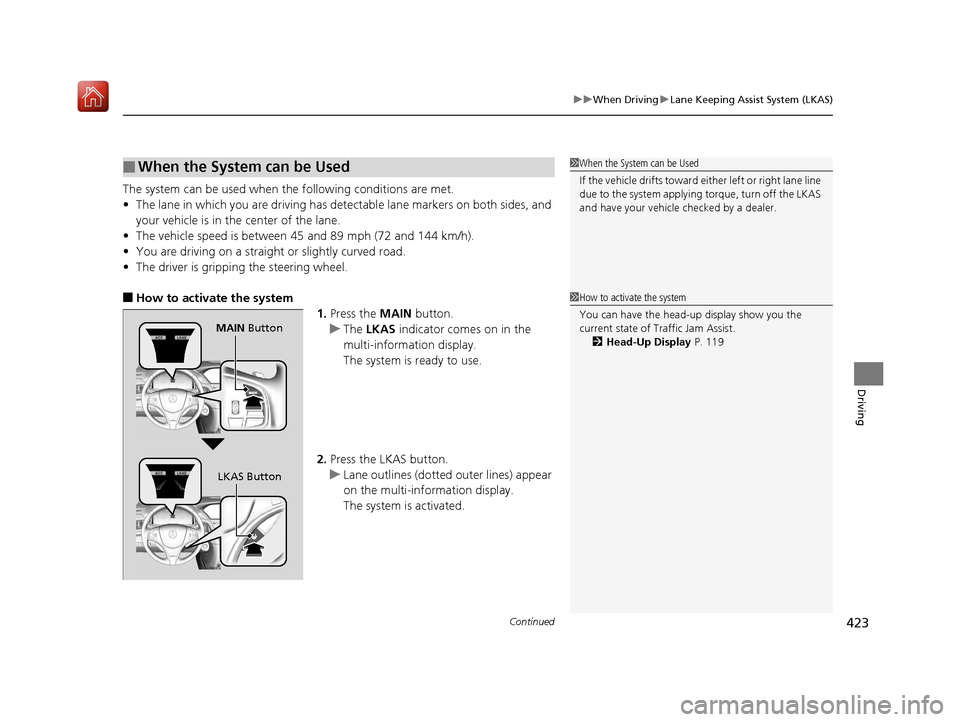
Continued423
uuWhen Driving uLane Keeping Assist System (LKAS)
Driving
The system can be used when th e following conditions are met.
• The lane in which you are driving has detectable lane markers on both sides, and
your vehicle is in the center of the lane.
• The vehicle speed is between 45 and 89 mph (72 and 144 km/h).
• You are driving on a straight or slightly curved road.
• The driver is grippi ng the steering wheel.
■How to activate the system
1.Press the MAIN button.
u The LKAS indicator comes on in the
multi-information display.
The system is ready to use.
2. Press the LKAS button.
u Lane outlines (dotted outer lines) appear
on the multi-info rmation display.
The system is activated.
■When the System can be Used1 When the System can be Used
If the vehicle drifts toward ei ther left or right lane line
due to the system applying torque, turn off the LKAS
and have your vehicle checked by a dealer.
1 How to activate the system
You can have the head-up display show you the
current state of Traffic Jam Assist.
2 Head-Up Display P. 119
MAIN Button
LKAS Button
20 ACURA RLX HYBRID-31TY36601.book 423 ページ 2019年7月23日 火曜日 午後6時25分
Page 429 of 609

428
uuWhen Driving uTraffic Jam Assist
Driving
Traffic Jam Assist
The traffic jam assist system uses a radar se nsor mounted inside the front grille and
a camera mounted to the upper portion of the windshield to detect and monitor left
and right white (yellow) traffic lane line s as well as any vehicle ahead. Based on
inputs from the radar sensor and camera, the system adjusts the speed of your
vehicle to maintain a set interval betwee n your vehicle and the one detected ahead.
It also applies steering torque to keep your vehicle in the center of the detected lane
when you are driving in heavy traffic.
■How Traffic Jam Assist works
If you are in heavy traffic and Adaptive Cruise Control with Low Speed Follow is
active, the traffic jam assist system, upon de tecting the traffic lane lines and a vehicle
ahead, will apply steering torque to help keep your vehicle in the center of the lane.
The system adjusts the speed of your vehicl e to maintain a set interval between your
vehicle and the one detected ahead.
1 Traffic Jam Assist
3WARNING
Improper reliance on Traffic Jam Assist can
cause a crash resulting in injury or death.
Always maintain full control over your
vehicle even when this system is active. and
only use when on ex pressways or freeways.
Traffic Jam Assist is not an autonomous
driving system:
3WARNING
Failure to securely park vehicle when
stopped using Adaptive Cruise Control with
Low Speed Follow is active can allow the
vehicle to roll away, resulting in an crash
causing injury or death.
Never stop the vehicle and exit it without
placing it in Park an d setting the parking
brake.
20 ACURA RLX HYBRID-31TY36601.book 428 ページ 2019年7月23日 火曜日 午後6時25分