2020 Abarth 500 phone
[x] Cancel search: phonePage 6 of 196

VEHICLE CHANGES/ALTERATIONS
WARNING
Any change or alteration of the vehicle might seriously affect its safety and road holding, thus causing accidents, in which the
occupants could even be fatally injured
ACCESSORIES PURCHASED BY THE OWNER
If after buying the vehicle, you decide to install electrical accessories that require a permanent electrical supply (e.g. radio,
satellite anti-theft system, etc.) or accessories that in any case burden the electrical supply, contact an Abarth Dealership,
whose personnel will check whether the vehicle’s electrical system is able to withstand the load required, or whether it needs to
be integrated with a more powerful battery.
IMPORTANT Take care when fitting additional spoilers, alloy wheel rims or non-standard wheel hubs: they could reduce the
ventilation of the brakes and affect efficiency under sharp, repeated braking or on long descents. Make sure that nothing
obstructs the pedal stroke (mats, etc.).
INSTALLING ELECTRICAL/ELECTRONIC DEVICES
Electrical and electronic devices installed after buying the car in the context of after-sales service must carry the following label
.
FCA Italy S.p.A. authorises the installation of transceivers provided that installation is carried out at a specialised centre, in a
workmanlike fashion and in compliance with manufacturer's specifications.
IMPORTANT Traffic police may not allow the vehicle on the road if devices have been installed which modify the features of the
vehicle. This may also cause invalidation of warranty in relation to faults caused by the change either directly or indirectly related
to it.
FCA Italy S.p.A. shall not be liable for damage caused by the installation of accessories either not supplied or recommended by
FCA Italy S.p.A. and/or not installed in compliance with the provided instructions.
RADIO TRANSMITTERS AND MOBILE PHONES
Radio transmitter equipment (vehicle mobile phones, CB radios, amateur radio etc.) cannot be used inside the vehicle unless a
separate aerial is mounted externally.
Page 7 of 196

IMPORTANT The use of these devices inside the passenger compartment (without an external aerial) may cause the electrical
systems to malfunction. This could compromise the safety of the vehicle in addition to constituting a potential hazard for
passengers' health. In addition, transmission and reception of these devices may be affected by the shielding effect of the car
body. As far as the use of EC-approved mobile phones is concerned (GSM, GPRS, UMTS, LTE), follow the usage instructions
provided by the mobile phone Manufacturer.
Page 46 of 196

NOTE Buttons+and–activate different
functions according to the following
situations:
within the menu, they allow you to
scroll up or down through the options;
during setting operations, they
increase or decrease values.
The menu comprises the following
functions:
LIGHTING: adjusts the dashboard
and instrument panel lighting
SPEED BEEP: sets the vehicle
speed limit (km/h or mph). The driver is
alerted when this speed is exceeded.
TRIP B ACTIVATION/DATA: activates
(”On”) and deactivates (”Off”) the Trip
B display (partial trip counter)
SET TIME: set the display clock
SET DATE: sets the display date
AUTOCLOSE: enables or disables
automatic door locking on exceeding a
speed of 20 km/h
MEASUREMENT UNITS: sets the
measurement units for distance and
fuel consumption
LANGUAGE: sets the display
language
WARNING VOLUME: sets the
volume (on 8 levels) of the audible
warning (buzzer) that accompanies the
failure/warning display
SEAT BELT BUZZER: reactivation of
the SBR buzzer (displayed only if the
SBR system was disabled by the
Abarth Dealership)
SERVICE: displays mileage intervals
for scheduled servicing
AIRBAG/PASSENGER BAG:
enables/disables the passenger side
airbag
DAYTIME RUNNING LIGHTS:
enables/disables daytime running lights
ITPMS RESET: resets the iTPMS
system (”self-learning”, see the “iTPMS
System” paragraph)
SEE RADIO (if present): enables/
disables duplicating some of the radio
information shown on theUconnect™
system display on the instrument panel
display.
SEE PHONE (if present): enables/
disables duplicating some of the call
information shown on theUconnect™
system display on the instrument panel
display.
SEE NAVIGATION (if present):
enables/disables duplicating some of
the navigation information shown on
theUconnect™system display on the
instrument panel display.
EXIT MENU
TRIP COMPUTER
The Trip computer is used to display
information on car operation when the
key is turned to MAR.
This function is characterised by two
separate memories, called "Trip A" and
"Trip B", where the car's "complete
missions" (journeys) are recorded in a
reciprocally independent manner, as
well as, for versions where present,
"Instant info" and "Best average
consumption".
Both memories can be reset: i.e. start
of a new journey.
"Trip A" can be used to display the
values relating to:
Range (where present)
Distance travelled A
Average consumption A
Instantaneous fuel consumption
(where present)
Average speed A
Trip time A (driving time)
Reset Trip A.
“Best average consumption": in ECO
mode, displays a screen summarising
the best average consumption (where
provided). The
icon indicates the
best performance. This information can
be reset by resetting Trip A.
"Trip B" allows the display of the
following parameters:
44
KNOWING THE INSTRUMENT PANEL
Page 84 of 196

WARNING
91)Do not apply stickers or other objects
on the steering wheel, on the dashboard in
the passenger side airbag area, on the
side upholstery on the roof and on the
seats. Never put objects (e.g. mobile
phones) on the passenger's side
dashboard since they could interfere with
correct inflation of the airbag and also
cause serious injury to the passengers.
92)Always drive with your hands on the
rim of the steering wheel so that the airbag
can inflate freely if required. Do not drive
bent over the steering wheel, but rather sit
upright with your back firmly resting against
the seat back.
93)When there is an active passenger
airbag, DO NOT install rearward facing
child restraint systems on the front seat.
Deployment of the airbag in a crash could
cause fatal injuries to the child regardless
of the severity of the collision. Therefore,
always deactivate the passenger side
airbag when a rearward facing child
restraint system is installed on the front
passenger seat. The front passenger seat
must also be positioned back as far as
possible in order to prevent the child
restraint system from coming into contact
with the dashboard. Immediately reactivate
the passenger airbag as soon as the child
restraint system has been removed.94)A failure of the
warning light is
indicated by thesymbol on the display.
In this case, thewarning light may
not indicate a possible problem with the
airbag restraint system. Before driving off,
contact an Abarth Dealership to have
the system checked immediately.
95)The
warning light indicates the
passenger side airbag protection status. If
the warning light is off, passenger side
protection is active: to deactivate it, use the
Setup Menu (in this case the LED lights
up). When the vehicle is started (ignition
key turned to MAR position), the warning
light turns on for about 8 seconds,
provided that at least 5 seconds have
elapsed from when it was switched off. If
not, contact an Abarth Dealership. If the
engine is switched off/on again in less than
5 seconds the warning light may remain
off. In this case, to check correct warning
light operation, switch the engine off,
wait for at least 5 seconds and switch the
engine on again. The warning light may
light up with various intensity levels
depending on the vehicle conditions. The
intensity may also vary during the same key
cycle.
96)If, when turning the key to MAR, the
warning light does not switch on or if it
stays on when travelling, there could be
a fault in the restraint systems; in this event
airbags or pretensioners may not be
deployed in the event of impact or, in a
lower number of cases, they may deploy
accidentally. Before driving off, contact
an Abarth Dealership to have the system
checked immediately.97)In some versions, in case of a LED
failure (located on the plate of the
instrument panel), thewarning light on
the instrument panel turns on and the
passenger side airbags are deactivated.
98)Do not cover the front seat backrests
with extra covers if they are equipped
with side bags.
99)If the car has been subject to theft,
attempted theft, vandalism, or flooding,
have the airbag system inspected at an
Abarth Dealership.
100)The airbags may also be deployed
when the car is not moving, if the key is in
the ignition and turned to MAR-ON or
when the engine is off, if the car is hit by
another moving vehicle. Therefore, even if
the vehicle is stationary, when an active
front passenger airbag is fitted, DO NOT
install rearward facing child restraint
systems on the front passenger seat.
Deployment of the airbag following an
impact could cause fatal injuries to the
child. Therefore, always deactivate the
passenger side airbag when a rearward
facing child restraint system is installed on
the front passenger seat. The front
passenger seat must also be positioned
back as far as possible in order to prevent
the child restraint system from coming
into contact with the dashboard.
Immediately reactivate the passenger
airbag as soon as the child restraint system
has been removed. Also remember that, if
the key is turned to STOP, none of the
safety devices (airbags or pretensioners)
will be deployed in the event of collision.
Non-deployment in such cases does
not indicate a system malfunction.
82
SAFETY
Page 96 of 196

IN AN EMERGENCY
A punctured tyre or a burnt-out bulb?
At times, a problem may interfere
with our journey.
The pages on emergencies can help
you to deal with critical situations
independently and with calm.
In an emergency we recommend that
you call the freephone number found in
the Warranty Booklet.
It is also possible to call the 00 800
3428 0000 freephone number to
search the nearest Abarth Authorised
Dealership.HAZARD WARNING LIGHTS........... 95
CHANGING A BULB ....................... 95
REPLACING AN EXTERIOR BULB ..100
REPLACING FUSES........................103
“FIX&GO” KIT ..................................108
JUMP STARTING ............................110
FUEL CUT-OFF SYSTEM ................111
TOWING THE VEHICLE ..................112
94
IN AN EMERGENCY
Page 128 of 196

143)Running the battery with an
excessively low liquid level will damage the
battery beyond repair and could even
cause its explosion.
144)If the vehicle must remain unused for
a long time at a very low temperature,
remove the battery and take it to a warm
place, to avoid freezing.
145)When performing any operation on
the battery or near it, always protect your
eyes with special goggles.
WARNING
35)Incorrect installation of electric and
electronic devices may cause severe
damage to your car. After purchasing your
car, if you wish to install any accessories
(car alarm, car phone etc.), please contact
your Abarth Dealership, which will suggest
the most appropriate devices for your
car and will, most importantly, recommend
installing a highercapacity battery.
WARNING
5)Batteries contain substances which are
very dangerous for the environment. It is
advisable to contact an Abarth Dealership
for battery replacement.
BATTERY
RECHARGING
146) 147)
IMPORTANT The battery recharging
procedure is given as information only.
It is advisable to contact an Abarth
Dealership to have this operation
performed.
Charging should be slow at a low
ampere rating for approximately 24
hours. Charging for a longer time may
damage the battery.
To recharge, proceed as follows:
disconnect the terminal from the
negative battery pole;
connect the charger cables to the
battery terminals, observing the polarity;
turn on the battery charger;
when it is recharged, turn the
charger off before disconnecting it from
the battery;
reconnect the terminal to the
negative battery pole.WARNING: The cables of the electrical
system must be correctly reconnected
to the battery, i.e. the positive cable
(+) to the positive terminal and the
negative cable (-) to the negative
terminal. The battery terminals are
marked with the positive (+) and
negative (-) symbols, and are shown on
the battery cover. The battery terminals
must also be corrosion-free and firmly
secured to the terminals. If a "quick-
type" battery charger is used with the
battery fitted on the car, before
connecting it disconnect both cables of
the battery itself. Do not use a
"quick-type" battery charger to provide
the starting voltage.
WARNING
146)Battery fluid is poisonous and
corrosive: avoid contact with your skin and
eyes. The battery should be charged in a
well ventilated place, away from naked
flames or possible sources of sparks:
danger of explosion and fire.
147)Do not attempt to recharge a frozen
battery: first it must be thawed, otherwise
there is a risk of explosion. If freezing
has occurred, the battery should be
checked by skilled personnel to make sure
that the internal elements are not damaged
and that the body is not cracked, with the
risk of leaking poisonous and corrosive
acid.
126
SERVICING AND CARE
Page 153 of 196
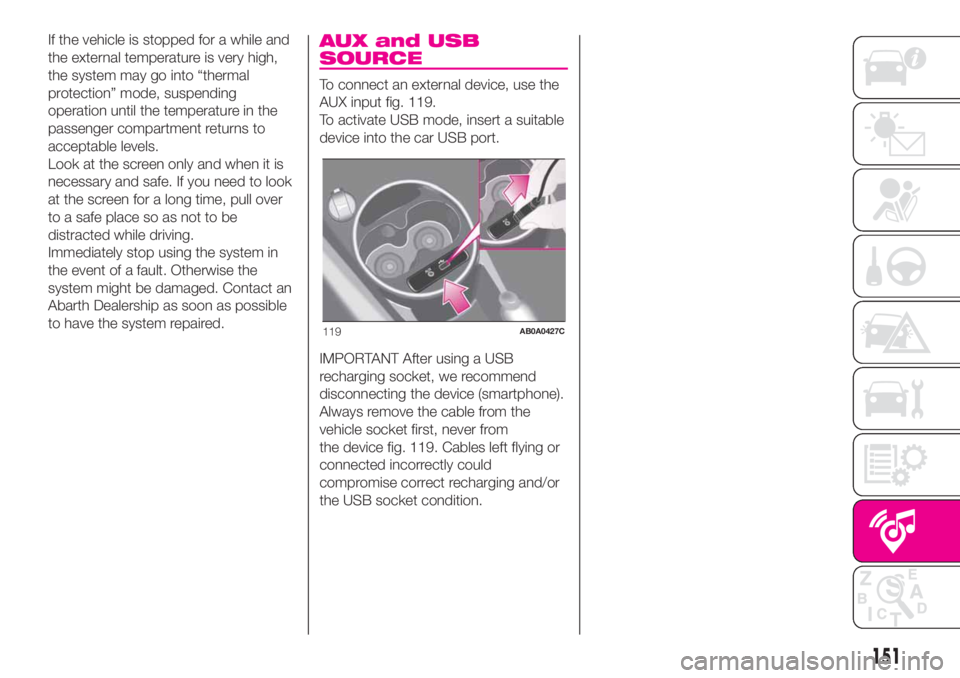
If the vehicle is stopped for a while and
the external temperature is very high,
the system may go into “thermal
protection” mode, suspending
operation until the temperature in the
passenger compartment returns to
acceptable levels.
Look at the screen only and when it is
necessary and safe. If you need to look
at the screen for a long time, pull over
to a safe place so as not to be
distracted while driving.
Immediately stop using the system in
the event of a fault. Otherwise the
system might be damaged. Contact an
Abarth Dealership as soon as possible
to have the system repaired.AUX and USB
SOURCE
To connect an external device, use the
AUX input fig. 119.
To activate USB mode, insert a suitable
device into the car USB port.
IMPORTANT After using a USB
recharging socket, we recommend
disconnecting the device (smartphone).
Always remove the cable from the
vehicle socket first, never from
the device fig. 119. Cables left flying or
connected incorrectly could
compromise correct recharging and/or
the USB socket condition.
119AB0A0427C
151
Page 155 of 196
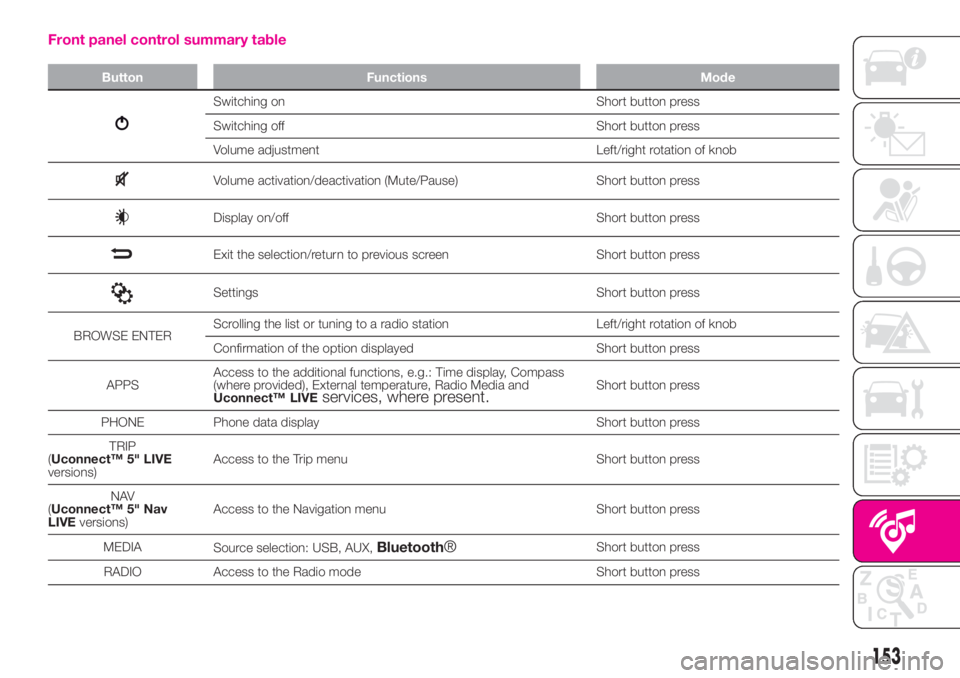
Front panel control summary table
Button Functions Mode
Switching on Short button press
Switching off Short button press
Volume adjustment Left/right rotation of knob
Volume activation/deactivation (Mute/Pause) Short button press
Display on/off Short button press
Exit the selection/return to previous screen Short button press
Settings Short button press
BROWSE ENTERScrolling the list or tuning to a radio station Left/right rotation of knob
Confirmation of the option displayed Short button press
APPSAccess to the additional functions, e.g.: Time display, Compass
(where provided), External temperature, Radio Media and
Uconnect™ LIVE
services, where present.Short button press
PHONE Phone data display Short button press
TRIP
(Uconnect™ 5" LIVE
versions)Access to the Trip menu Short button press
NAV
(Uconnect™ 5" Nav
LIVEversions)Access to the Navigation menu Short button press
MEDIA
Source selection: USB, AUX,
Bluetooth®Short button press
RADIO Access to the Radio mode Short button press
153