2019 YAMAHA TMAX display
[x] Cancel search: displayPage 42 of 122

Instrument and control functions
5-9
1
2
3
4
5
6
7
8
9
10
11
12
13
14 The odometer shows the total distance
traveled by the vehicle.
Tripmeters:
“TRIP1” and “TRIP2” show the distance
traveled since they were last set to ze-
ro.
To reset a tripmeter, use the select
switch to select the information display
page that contains the tripmeter you
want to reset. Push the “ ” side of the
select switch for one second so that the
tripmeter flashes, and then push the
“ ” side of the select switch again for
one second while the tripmeter is flash-
ing.
TIP
The odometer will lock at 999999.
The tripmeters will reset and con-
tinue counting after 9999.9 is
reached.
When approximately 3.0 L (0.79 US gal,
0.66 Imp.gal) of fuel remains in the fuel
tank, the last segment of the fuel meter
starts flashing. In addition, the informa-
tion display will automatically change to
the fuel reserve tripmeter mode “F-
TRIP” and start counting the distance
traveled from that point.
In this case, push the select switch to switch the display in the following order:
F-TRIP Display–1 Display–2
Display–3 F-TRIP
If you do not reset the fuel reserve trip-
meter manually, it will reset automati-
cally after refueling and traveling 5 km
(3 mi).
TIP
You cannot enter setting mode (page
5-10) while “F-TRIP” is on.
Estimated traveling range:
The estimated distance that can be
traveled with the remaining fuel under
the current riding conditions is shown.
Ambient temperature:
This shows the ambient temperature
from –9 C to 50 C in 1 C increments.
The temperature displayed may vary
from the actual ambient temperature.
TIP
–9 C will be displayed even if the
detected temperature is lower.
50 C will be displayed even if the
detected temperature is higher.
The accuracy of the temperature
reading may be affected when rid-
ing under 20 km/h (12 mi/h) or
when stopped at traffic signals and
BV1-9-E2.book 9 ページ 2018年8月28日 火曜日 午後5時28分
Page 43 of 122

Instrument and control functions
5-10
1
2
3
4
5
6
7
8
9
10
11
12
13
14
railroad crossings.
Average fuel consumption:
The average fuel consumption mode
“F.AVE” can be set to “km/L” or
“L/100km”. For UK-spec vehicles:
“MPG”. (See page 5-13.)
To reset the average fuel consumption,
use the select switch to select the infor-
mation display page that contains the
average fuel consumption display.
Push the “ ” side of the select switch
so that the average fuel consumption
display flashes, and then push the “ ”
side of the select switch again for 1 sec-
ond while the display is flashing.
TIP
After resetting the average fuel con-
sumption display, “– –.–” will be shown
until the vehicle has traveled 1 km (0.6
mi).
NOTICE
ECA15474
If there is a malfunction, “– –.–” will
be continuously displayed. Have a
Yamaha dealer check the vehicle.
Instantaneous fuel consumption:
The instantaneous fuel consumption
mode “CRNT.F” can be set to “km/L” or
“L/100km”. For UK-spec vehicles:
“MPG”. (See page 5-13.)
TIP
Instantaneous fuel consumption
cannot be reset.
If traveling at speeds under 10
km/h (6 mi/h), “– –.–” will be dis-
played.
NOTICE
ECA15474
If there is a malfunction, “– –.–” will
be continuously displayed. Have a
Yamaha dealer check the vehicle.
Setting mode
Stop the vehicle and then push the
“MENU” switch for 2 seconds to enter
the setting mode. To exit the setting
mode and return to the standard dis-
play mode, push the “MENU” switch
again for 2 seconds or select
“”.
TIP
Starting off or turning the vehicle power
off saves all settings changes and exits
the setting mode.
1. Setting mode display
1
BV1-9-E2.book 10 ページ 2018年8月28日 火曜日 午後5時28分
Page 44 of 122

Instrument and control functions
5-11
1
2
3
4
5
6
7
8
9
10
11
12
13
14
Menu items
Grip warmer settings
1. Use the select switch to highlight “Grip Warmer”. 2. Push the “MENU” switch. The grip
warmer setting display will be
shown and “High” will flash in the
display.
3. Push the “MENU” switch. The tem- perature level for the high setting
will start flashing.
Use the select switch to set the
temperature level, and then push
the “MENU” switch. “High” will start
flashing.
4. Use the select switch to highlight “Mid” or “Low”, and then change
the setting using the same proce-
Category Description
This function allows you to
set the low, middle, and
high settings to 10
temperature levels.
This function allows you to
set the low, middle, and
high settings to 10
temperature levels.
This function allows you to
turn the traction control
system on or off.
This function allows you to
check and reset the oil
change interval (indicator),
V-Belt change interval
(indicator), and the “FREE”
maintenance interval.
This function allows you to
switch the fuel
consumption units
between “L/100km” and
“km/L”.
For UK-spec vehicles: this
function is not available.
This function allows you to
change the items shown in
3 information displays.
This function allows you to
adjust the brightness of the
instrument panel.
This function allows you to
set the clock.
This function allows you to
reset all items to their
factory preset or default
settings; excepting the
odometer, clock, and
maintenance counter items
“Oil” and “V-Belt”.
Grip Warmer
Seat Heater
Tr action Control
Maintenance
Unit
Display
Brightness
Clock
All Reset
BV1-9-E2.book 11 ページ 2018年8月28日 火曜日 午後5時28分
Page 45 of 122

Instrument and control functions
5-12
1
2
3
4
5
6
7
8
9
10
11
12
13
14
dure that was used for the high set-
ting.
5. When you finished changing the settings, use the select switch to
highlight “ ”, and then push the
“MENU” switch to return to the
menu screen.
Seat heater settings
1. Use the select switch to highlight “Seat Heater”.
2. Push the “MENU” switch. The seat heater setting display will be
shown and “High” will flash in the
display.
3. Push the “MENU” switch. The tem- perature level for the high setting
will start flashing.
Use the select switch to set the
temperature level, and then push
the “MENU” switch. “High” will start
flashing. 4. Use the select switch to highlight
“Mid” or “Low”, and then change
the setting using the same proce-
dure that was used for the high set-
ting.
5. When you finished changing the settings, use the select switch to
highlight “ ”, and then push the
“MENU” switch to return to the
menu screen.
Traction control system settings
1. Use the select switch to highlight “Traction Control”.
2. Push the “MENU” switch. The trac- tion control system setting display
will be shown and “ON” will flash in
the display.
BV1-9-E2.book 12 ページ 2018年8月28日 火曜日 午後5時28分
Page 47 of 122

Instrument and control functions
5-14
1
2
3
4
5
6
7
8
9
10
11
12
13
14
function does not indicate on setting
mode display and cannot be selected.
1. Use the select switch to highlight “Unit”.
2. Push the “MENU” switch. The unit setting display will be shown and
“L/100km” will flash in the display.
3. Use the select switch to select “L/100km” or “km/L”, and then
push the “MENU” switch again.
4. Push the “MENU” switch to return to the menu screen. Selecting the display items
1. Use the select switch to highlight “Display Change”.
2. Push the “MENU” switch, use the select switch to highlight the dis-
play to change, and then push the
“MENU” switch again.
3. Use the select switch to highlight the item to change, and then push
the “MENU” switch.
TIP
Display item order is as follows.
BV1-9-E2.book 14 ページ 2018年8月28日 火曜日 午後5時28分
Page 48 of 122

Instrument and control functions
5-15
1
2
3
4
5
6
7
8
9
10
11
12
13
14 4. Use the select switch to select the
item to show, and then push the
“MENU” switch.
5. When you finished changing the settings, use the select switch to
highlight “ ”, and then push the
“MENU” switch to return to the pre-
vious display.
6. Use the select switch to highlight “ ”, and then push the “MENU”
switch to return to the menu
screen.
Meter panel brightness
1. Use the select switch to highlight “Brightness”. 2. Push the “MENU” switch.
3. Use the select switch to select the
desired brightness level.
4. Push the “MENU” switch to return to the menu screen.
Setting the clock
TIP
The clock uses a 12-hour time system. 1. Use the select switch to highlight “Clock”.
2. Push the “MENU” switch.
3. When the hour digits start flashing,
A.TEMP TRIP-1 TRIP-2 ODO
CRNT.F F.AVG RANGE
BV1-9-E2.book 15 ページ 2018年8月28日 火曜日 午後5時28分
Page 49 of 122

Instrument and control functions
5-16
1
2
3
4
5
6
7
8
9
10
11
12
13
14
use the select switch to set the
hours.
4. Push the “MENU” switch, and the minute digits start flashing.
5. Use the select switch to set the minutes.
6. Push the “MENU” switch to return to the menu screen.
Resetting all of the display items
1. Use the select switch to highlight “All Reset”.
2. Push the “MENU” switch.
3. Use the select switch to highlight “YES”, and then push the “MENU”
switch. All items are reset to facto-
ry preset or default settings.
TIP
The odometer, clock, maintenance
counter item “Oil” and maintenance
counter item “V-Belt” will not be reset.
To exit the setting mode
1. Use the select switch to highlight
“Return”.
2. Push the “MENU” switch to exit the setting mode and return to the
standard display mode.
BV1-9-E2.book 16 ページ 2018年8月28日 火曜日 午後5時28分
Page 119 of 122
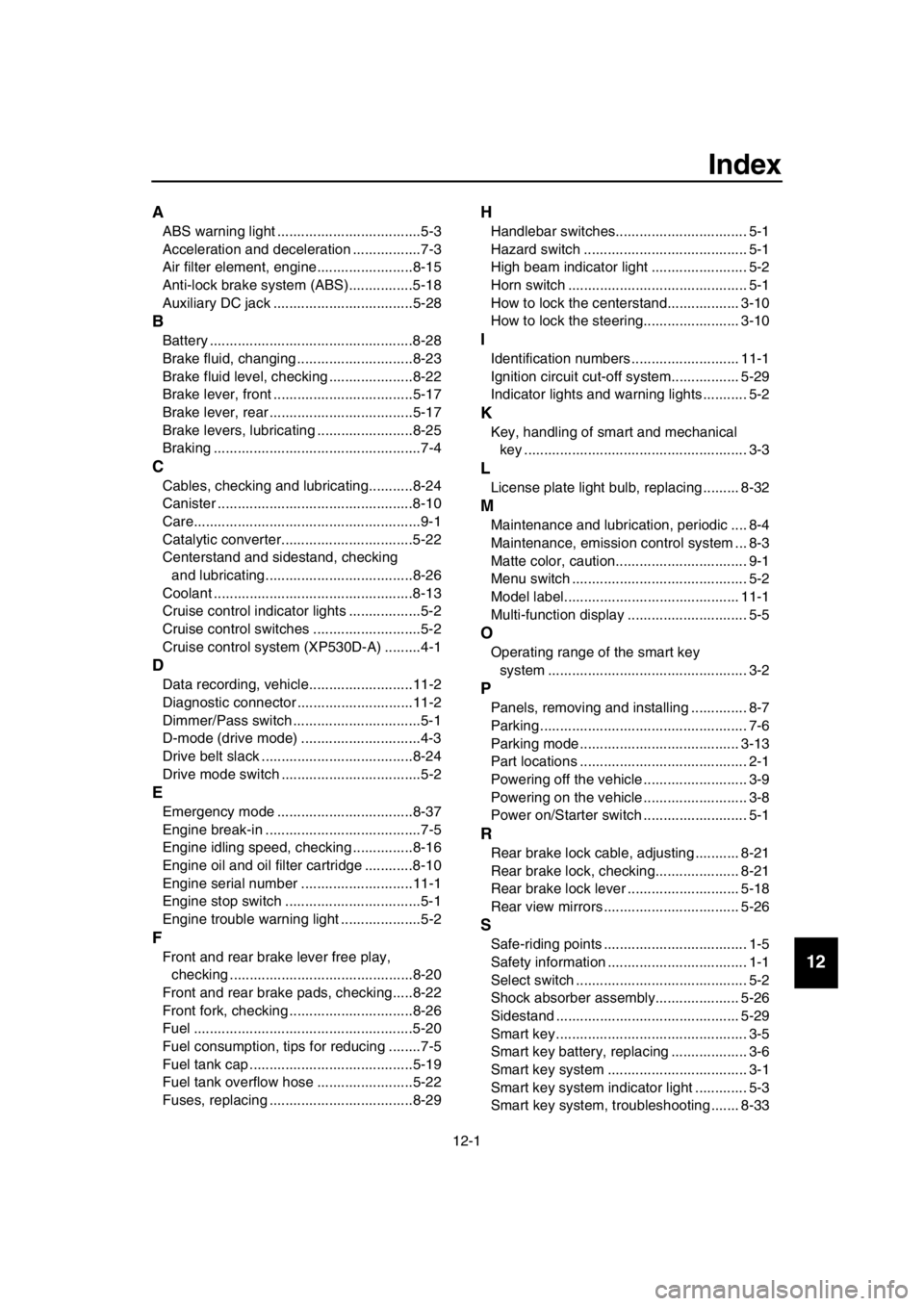
12-1
1
2
3
4
5
6
7
8
9
10
11
12
13
14
Index
A
ABS warning light ....................................5-3
Acceleration and deceleration .................7-3
Air filter element, engine........................8-15
Anti-lock brake system (ABS)................5-18
Auxiliary DC jack ...................................5-28
B
Battery ...................................................8-28
Brake fluid, changing .............................8-23
Brake fluid level, checking .....................8-22
Brake lever, front ...................................5-17
Brake lever, rear ....................................5-17
Brake levers, lubricating ........................8-25
Braking ....................................................7-4
C
Cables, checking and lubricating...........8-24
Canister .................................................8-10
Care.........................................................9-1
Catalytic converter.................................5-22
Centerstand and sidestand, checking and lubricating.....................................8-26
Coolant ..................................................8-13
Cruise control indicator lights ..................5-2
Cruise control switches ...........................5-2
Cruise control system (XP530D-A) .........4-1
D
Data recording, vehicle..........................11-2
Diagnostic connector .............................11-2
Dimmer/Pass switch ................................5-1
D-mode (drive mode) ..............................4-3
Drive belt slack ......................................8-24
Drive mode switch ...................................5-2
E
Emergency mode ..................................8-37
Engine break-in .......................................7-5
Engine idling speed, checking ...............8-16
Engine oil and oil filter cartridge ............8-10
Engine serial number ............................11-1
Engine stop switch ..................................5-1
Engine trouble warning light ....................5-2
F
Front and rear brake lever free play,
checking ..............................................8-20
Front and rear brake pads, checking.....8-22
Front fork, checking ...............................8-26
Fuel .......................................................5-20
Fuel consumption, tips for reducing ........7-5
Fuel tank cap .........................................5-19
Fuel tank overflow hose ........................5-22
Fuses, replacing ....................................8-29
H
Handlebar switches................................. 5-1
Hazard switch ......................................... 5-1
High beam indicator light ........................ 5-2
Horn switch ............................................. 5-1
How to lock the centerstand.................. 3-10
How to lock the steering........................ 3-10
I
Identification numbers ........................... 11-1
Ignition circuit cut-off system................. 5-29
Indicator lights and warning lights ........... 5-2
K
Key, handling of smart and mechanical key ........................................................ 3-3
L
License plate light bulb, replacing ......... 8-32
M
Maintenance and lubrication, periodic .... 8-4
Maintenance, emission control system ... 8-3
Matte color, caution................................. 9-1
Menu switch ............................................ 5-2
Model label............................................ 11-1
Multi-function display .............................. 5-5
O
Operating range of the smart key system .................................................. 3-2
P
Panels, removing and installing .............. 8-7
Parking .................................................... 7-6
Parking mode ........................................ 3-13
Part locations .......................................... 2-1
Powering off the vehicle .......................... 3-9
Powering on the vehicle .......................... 3-8
Power on/Starter switch .......................... 5-1
R
Rear brake lock cable, adjusting ........... 8-21
Rear brake lock, checking..................... 8-21
Rear brake lock lever ............................ 5-18
Rear view mirrors .................................. 5-26
S
Safe-riding points .................................... 1-5
Safety information ................................... 1-1
Select switch ........................................... 5-2
Shock absorber assembly..................... 5-26
Sidestand .............................................. 5-29
Smart key ................................................ 3-5
Smart key battery, replacing ................... 3-6
Smart key system ................................... 3-1
Smart key system indicator light ............. 5-3
Smart key system, troubleshooting ....... 8-33
BV1-9-E2.book 1 ページ 2018年8月28日 火曜日 午後5時28分