2019 VOLVO XC60 TWIN ENGINE turn signal
[x] Cancel search: turn signalPage 388 of 695

DRIVER SUPPORT
386
Park Assist front, rear and sides
Park Assist has different parameters dependingon which part of the vehicle is approaching anobstacle.
Front camera
Continuous tone warning signal when the obstacle isless than approx. 30 cm (1 ft) from the vehicle 111.
Park Assist's front sensors are automatically acti-vated when the engine is started. They are activeat speeds below 10 km/h (6 mph).
The distance monitored extends approx. 80 cm(2.5 ft) in front of the vehicle.
NOTE
The Parking Assist system is deactivatedwhen the parking brake is applied or when Pis selected on vehicles with automatic trans-mission.
CAUTION
When installing auxiliary lights: Make surethese do not obscure the sensors – the auxili-ary lights could be perceived as an obstacle.
Back
Continuous tone warning signal when the obstacle isless than approx. 30 cm (1 ft) from the vehicle 111
The rear sensors will be activated if the vehiclebegins rolling backward or if reverse gear isengaged.
The distance monitored extendsapprox. 1.5 meters (5 ft) behind the vehicle.
The Parking Assist system's rear sensors will beautomatically deactivated if the vehicle is backingup with a trailer connected to the vehicle's elec-trical system.
NOTE
When reversing with e.g. a trailer or bike car-rier on the trailer hitch – without Volvo originaltrailer cables – the Parking Assist system mayhave to be turned off manually to prevent thesensors from reacting to these.
111The illustration is generic - details may vary according to vehicle model.
Page 406 of 695

||
DRIVER SUPPORT
404
1. The vehicle's speed may not exceed30 km/h (20 mph) when parallel parking or20 km/h (12 mph) when perpendicular park-ing.
2.Tap Park In in Function view or in Cameraview.
>PAP will search for a potential parkingspace and measure it to determine if it isbig enough.
3. Be prepared to stop the vehicle when agraphic and message in the center displayindicate that a suitable parking space hasbeen found.
> A pop-up window will appear.
4.Select Parallel parking or Perpendicularparking and engage reverse gear.
NOTE
PAP searches for space for parking, showsinstructions and guides the vehicle on its pas-senger side. But, if so desired the vehicle canbe parked on the driver's side of the street:
Activate the turn signals on the driver'sside – the system will then search forspace to park on that side of the vehicleinstead.
Backing into a parking space
Parallel.
Perpendicular.
To back into a parking space:
1.Make sure the path behind your vehicle isclear and engage reverse gear.
2. Back up slowly and carefully without touch-ing the steering wheel and do not exceed aspeed of 7 km/h (4 mph).
3. Be prepared to stop the vehicle wheninstructed to do so by a graphic and mes-sage in the center display.
NOTE
Keep your hands away from the steeringwheel when the PAP function is acti-vated.
Make sure that the steering wheel is nothindered in any way and can rotate freely.
To achieve the best results – wait untilthe steering wheel is finished turningbefore beginning to drive forward/inreverse.
Page 443 of 695
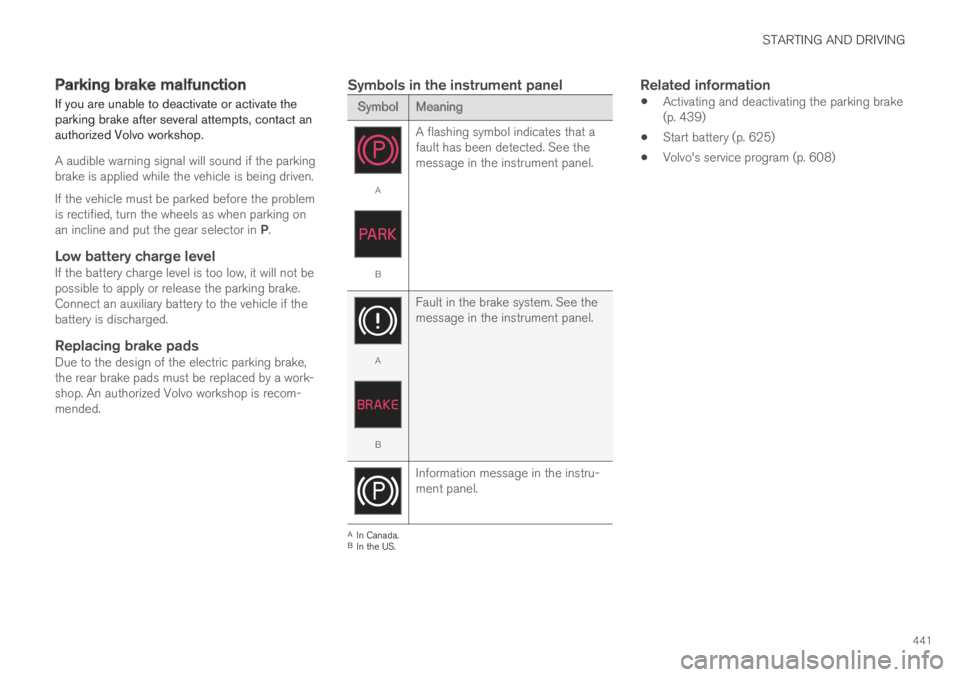
STARTING AND DRIVING
441
Parking brake malfunction
If you are unable to deactivate or activate theparking brake after several attempts, contact anauthorized Volvo workshop.
A audible warning signal will sound if the parkingbrake is applied while the vehicle is being driven.
If the vehicle must be parked before the problemis rectified, turn the wheels as when parking onan incline and put the gear selector in P.
Low battery charge level
If the battery charge level is too low, it will not bepossible to apply or release the parking brake.Connect an auxiliary battery to the vehicle if thebattery is discharged.
Replacing brake pads
Due to the design of the electric parking brake,the rear brake pads must be replaced by a work-shop. An authorized Volvo workshop is recom-mended.
Symbols in the instrument panel
SymbolMeaning
A
B
A flashing symbol indicates that afault has been detected. See themessage in the instrument panel.
A
B
Fault in the brake system. See themessage in the instrument panel.
Information message in the instru-ment panel.
AIn Canada.BIn the US.
Related information
Activating and deactivating the parking brake(p. 439)
Start battery (p. 625)
Volvo's service program (p. 608)
Page 484 of 695

||
STARTING AND DRIVING
* Option/accessory.482
When Trailer Stability Assist isactivated, the ESC symbol isdisplayed in the instrumentpanel.
Related information
Driving with a trailer (p. 479)
Electronic Stability Control (p. 273)
Checking trailer lights
When connecting a trailer, make sure that all ofthe lights on the trailer are functioning beforestarting to drive.
Trailer turn signals and brake lights
If one or more of the turn signals or brake lightson the trailer is not working, a symbol and mes-sage will be displayed in the instrument panel.The other lights on the trailer must be checkedmanually by the driver before the vehicle is driven.
SymbolMessage
Trailer turn indicator Rightturn indicator malfunction
Trailer turn indicator Leftturn indicator malfunction
Trailer brake light Malfunc-tion
If any of the trailer's turn signal lights is not work-ing, the turn signal symbol in the instrumentpanel will also flash more quickly than normal.
Trailer rear fog light
When a trailer is connected, the vehicle's rear foglight may not illuminate and rear fog light func-tionality is instead transferred to the trailer. If thisis the case, check to see if the trailer is equippedwith a rear fog light before activating the vehicle's
fog lights when driving with a trailer to helpensure safe operation.
Checking trailer lights *
Automatic check
When the trailer has been connected to the vehi-cle's electrical system, its lights can be checkedby automatically activating them. This functionhelps the driver check that the trailer's lights arefunctioning correctly before starting to drive.
In order to perform this check, the engine mustbe turned off.
1. When a trailer is connected to the towbar,the message Automatic Trailer LampCheck will appear in the instrument panel.
2.Acknowledge the message by pressing theO button on the right-side steering wheelkeypad.
> The light check will begin.
3. Get out of the vehicle to perform the check.
> All of the lights on the trailer will beginflashing, and then illuminate separatelyone at a time.
4. Visually check that all of the trailer's lightsare functioning correctly.
5. After a short time, all of the trailer's lights willstart flashing again.
> The light check is completed.
Page 620 of 695

MAINTENANCE AND SERVICE
618
Opening and closing the hood
To open the hood, pull the lever in the passen-ger compartment and then turn the handle underthe hood.
Opening the hood
Pull the lever near the pedals to release thehood from its fully closed position.
Swipe your hand from left to right under thehood, grasp the handle and move it up and tothe side to release the catch and lift thehood.
Warning - hood not closed
When the hood is released, a warningsymbol and graphic will be displayed inthe instrument panel and an audiblesignal will sound. If the vehicle beginsto roll, the audible signal will be repeated severaltimes.
NOTE
If the warning symbol is illuminated or anaudible warning signal sounds even thoughthe hood is securely closed, consult a work-shop - an authorized Volvo workshop is rec-ommended.
Closing the hood
1. Press down the hood until it begins to closeunder its own weight.
2. When the hood reaches the catch at thehandle in the front edge of the vehicle, pressdown on the hood to close it completely.
WARNING
Risk of injury! When closing, make sure thatthe hood is completely unobstructed and thatno one can be injured.
WARNING
Make sure the hood locks securely after clos-ing. It must audibly lock on both sides.
Hood not completely closed. The illustration is generic -details may vary according to vehicle model.
Page 684 of 695

INDEX
682
Lighting
Active Bending Lights 159
approach lighting 161
automatic high beam 157
automatic lighting controls, passenger
compartment 162
brake lights 160
controls 152, 162, 163
daytime running lights 154
display lighting 163
emergency brake lights 160
Hazard warning flashers 161
high beams 156, 157
home safe lighting 161
in passenger compartment 162, 163
instrument illumination 163
instrument lighting 163
low beams 155
position lights 154
rear fog light 159
settings 153
Turn signals 158
Lighting, replacing bulbs 624
Limp home 444
Load anchoring eyelets
cargo compartment 598
Load anchoring hooks 597
Load carriers 596
Load index 560
Loading
general595
load anchoring eyelets598
long load596
Lock indication 236
setting237
Locking/unlocking
Tailgate241, 255
Locking wheel bolts571
Locks
Locking240
unlocking240
Long-term storage428
Low battery charge level
start battery476
Low beams155
Lower the rear end596
Low oil level622
Low-speed driving460
activate with function button 461
M
Maintained climate comfort230
start/stop230
Maintenance608
corrosion protection654
Max. axle weight667
Max. roof load667
Media player514, 516
compatible file formats521, 522
voice control148
Messages and symbols
Adaptive Cruise Control308
Collision warner with auto-brake 348
Messages in BLIS354
Messages in display105, 140
handling106, 140
saved107, 141
Mileage89
electric motor465
Misting
condensation in headlights 648, 651
Mood lighting163
Page 690 of 695

INDEX
688
Turn signals 158
Twin Engine
general 412
Type approval
radar system 330
U
Uniform Tire Quality Grading562
Units132
Unlocking
settings 241
with key blade 249
USB
socket for connecting media 521
V
Vehicle care 648, 649, 651, 652, 653, 654
leather upholstery646
Vehicle Event Data33
Vehicle functions
in the center display122
Vehicle key bat. low243
Vehicle modem
connecting vehicle to Internet540
settings541
Vehicle recovery485
Vehicle status612
inflation pressure568
Vehicle upholstery 643, 645, 646, 647, 648
Vehicle weight667
Ventilation205, 206, 207
Seats215
Video518, 520
settings519
Voice control145
climate201
phone147
radio and media148
settings148
VOL mark556
Volvo ID26
create and register26
W
Warning light
Adaptive Cruise Control297
stability and traction control system 273
Warning lights
airbags SRS97
alternator does not charge97
brake system error97
low oil pressure97
parking brake applied97
seat belt reminder97
starter battery not charging97
WARNING97
Warning sound
parking brake441
warning symbols97
Warning symbols
safety42
Warranties608
Washer
Headlights179
rear window180
washer fluid, filling660
Windshield179
Washer fluid176, 660
Waxing649