Page 78 of 695

||
SAFETY
* Option/accessory.76
Canadian models
Stage 1Stage 2
Weight22 - 36 kg
50 - 80 lbs
18 - 25 kg
40 - 55 lbs
Length 115 - 140 cm
45 - 55 in.
102 - 120 cm
40 - 47 in.
18 kg (40 lbs) is the minimum weight require-ment for a child using booster seats according tothe Canadian regulation CMVSS 213.4.
WARNING
DEATH or SERIOUS INJURY can
occur
Follow all instructions on this
child restraint and in the vehicle's
owner's manual.
Make sure the booster cushion is
securely locked before the child
is seated.
Use this booster cushion only with chil-dren whose height and weight are withinthe permitted limits shown in the table.
Use only the vehicle's lap and shoulderbelt system when restraining the child inthis booster cushion.
In the event of a collision while the inte-grated booster cushion was occupied, theentire booster cushion and seat belt mustbe replaced. The booster cushion shouldalso be replaced if it is badly worn ordamaged in any way. This work should beperformed by a trained and qualifiedVolvo service technician only.
Related information
Child restraints (p. 65)
Folding up the integrated booster cushion*(p. 77)
Folding down the integrated booster cush-ion* (p. 78)
Page 79 of 695
SAFETY
}}
* Option/accessory.77
Folding up the integrated booster
cushion*
When the integrated booster cushion is used, itmust be folded up.
Lower position:
Pull the handle forward and upward torelease the booster cushion.
Press the booster cushion rearward to lock itinto position.
Upper position (from the lower position):
Press the button to release the boostercushion.
Lift the front edge of the booster cushionand press it rearward toward the backrest tolock it into position.
Page 80 of 695
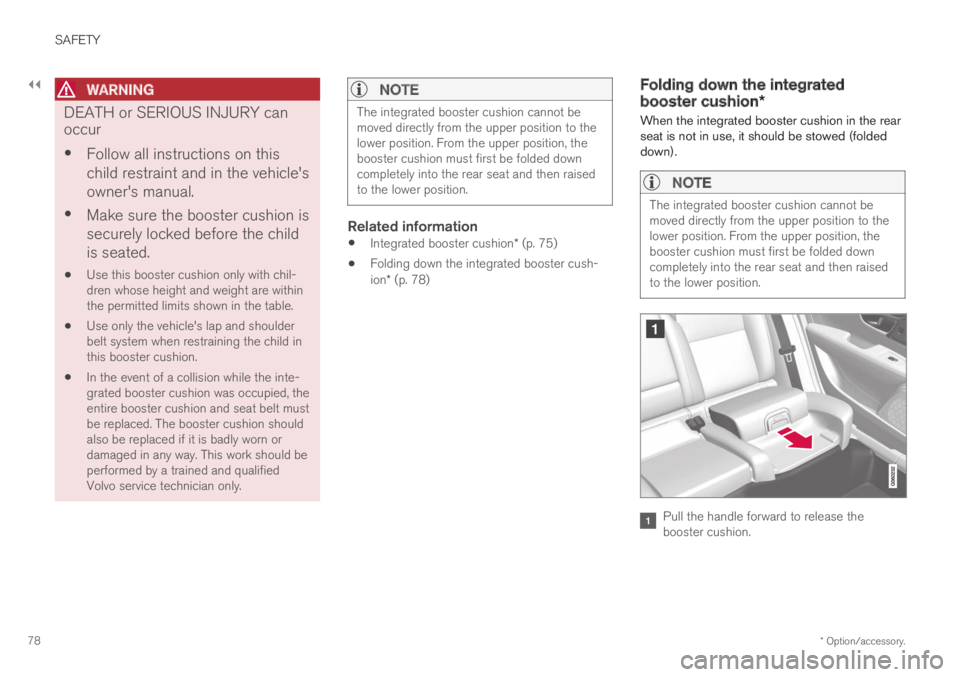
||
SAFETY
* Option/accessory.78
WARNING
DEATH or SERIOUS INJURY can
occur
Follow all instructions on this
child restraint and in the vehicle's
owner's manual.
Make sure the booster cushion is
securely locked before the child
is seated.
Use this booster cushion only with chil-dren whose height and weight are withinthe permitted limits shown in the table.
Use only the vehicle's lap and shoulderbelt system when restraining the child inthis booster cushion.
In the event of a collision while the inte-grated booster cushion was occupied, theentire booster cushion and seat belt mustbe replaced. The booster cushion shouldalso be replaced if it is badly worn ordamaged in any way. This work should beperformed by a trained and qualifiedVolvo service technician only.
NOTE
The integrated booster cushion cannot bemoved directly from the upper position to thelower position. From the upper position, thebooster cushion must first be folded downcompletely into the rear seat and then raisedto the lower position.
Related information
Integrated booster cushion* (p. 75)
Folding down the integrated booster cush-ion* (p. 78)
Folding down the integrated
booster cushion*
When the integrated booster cushion in the rearseat is not in use, it should be stowed (foldeddown).
NOTE
The integrated booster cushion cannot bemoved directly from the upper position to thelower position. From the upper position, thebooster cushion must first be folded downcompletely into the rear seat and then raisedto the lower position.
Pull the handle forward to release thebooster cushion.
Page 81 of 695
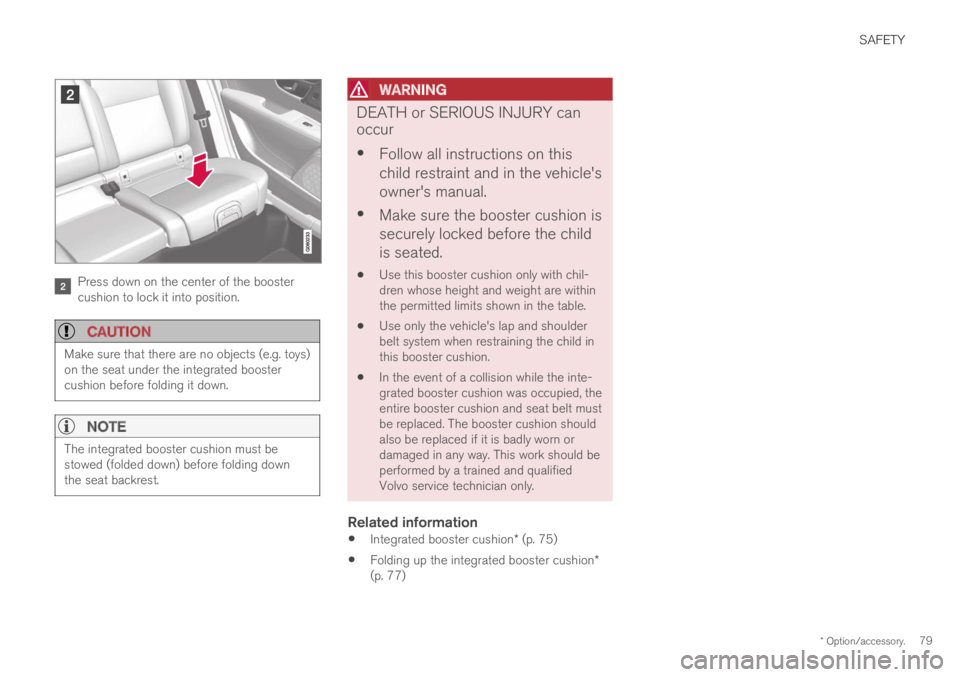
SAFETY
* Option/accessory.79
Press down on the center of the boostercushion to lock it into position.
CAUTION
Make sure that there are no objects (e.g. toys)on the seat under the integrated boostercushion before folding it down.
NOTE
The integrated booster cushion must bestowed (folded down) before folding downthe seat backrest.
WARNING
DEATH or SERIOUS INJURY can
occur
Follow all instructions on this
child restraint and in the vehicle's
owner's manual.
Make sure the booster cushion is
securely locked before the child
is seated.
Use this booster cushion only with chil-dren whose height and weight are withinthe permitted limits shown in the table.
Use only the vehicle's lap and shoulderbelt system when restraining the child inthis booster cushion.
In the event of a collision while the inte-grated booster cushion was occupied, theentire booster cushion and seat belt mustbe replaced. The booster cushion shouldalso be replaced if it is badly worn ordamaged in any way. This work should beperformed by a trained and qualifiedVolvo service technician only.
Related information
Integrated booster cushion* (p. 75)
Folding up the integrated booster cushion*(p. 77)
Page 84 of 695
DISPLAYS AND VOICE CONTROL
* Option/accessory.82
Instruments and controls in left-hand drive vehicles
The overviews show the location of the vehicle'sdisplays and controls.
Steering wheel and dashboard
Parking lights, daytime running lights, lowbeams, high beams, turn signals, rear foglight, trip computer reset
Steering wheel paddles for manual shifting*
Head-up display*
Instrument panel
Wipers and washers, rain sensor*
Right-side steering wheel keypad
Steering wheel adjustment
Horn
Left-side steering wheel keypad
Hood open
Display lighting, tailgate unlock/open*/close*, halogen headlight height adjustment
Ceiling console
Front reading lights and courtesy lighting
Panoramic roof*
Ceiling console display ON CALL button
HomeLink®*
Center and tunnel console
Center display
Hazard warning flashers, defrosting, media
Gear selector
Start knob
Drive modes
Parking brake
Auto-hold brakes
Driver's door
Page 85 of 695
DISPLAYS AND VOICE CONTROL
* Option/accessory.83
Memory for power front seat settings*, doormirrors and head-up display*
Central locking
Power windows, door mirrors, electric childsafety locks*
Controls for front seat
Related information
Manual front seats (p. 184)
Adjusting the power* front seats (p. 185)
Adjusting the steering wheel (p. 198)
Lighting panel and controls (p. 152)
Starting the vehicle (p. 430)
Instrument panel (p. 84)
Center display overview (p. 109)
Transmission (p. 444)
Page 86 of 695
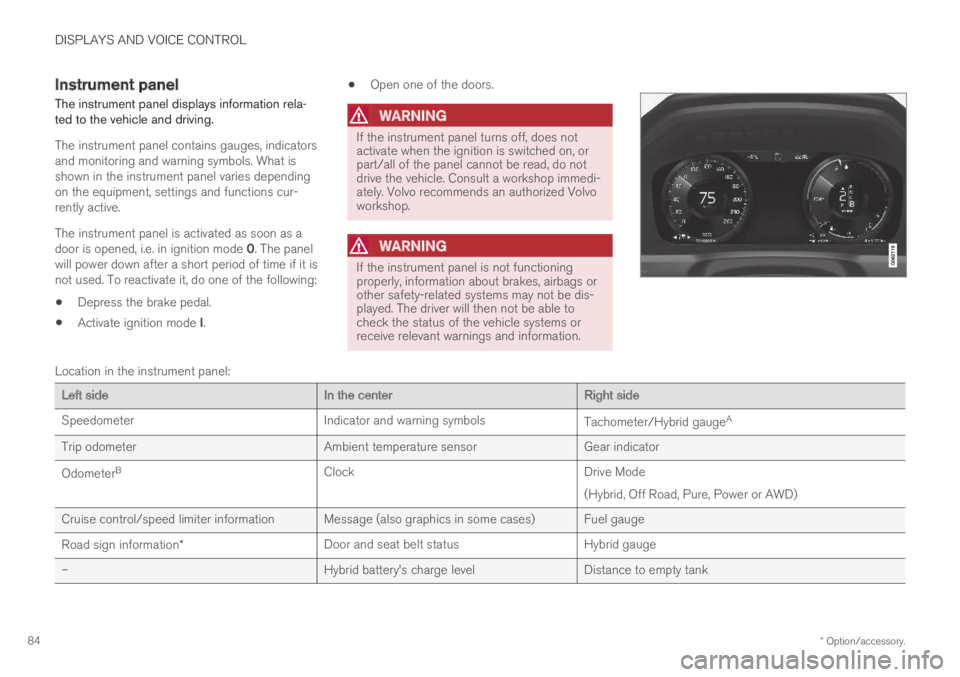
DISPLAYS AND VOICE CONTROL
* Option/accessory.84
Instrument panel
The instrument panel displays information rela-ted to the vehicle and driving.
The instrument panel contains gauges, indicatorsand monitoring and warning symbols. What isshown in the instrument panel varies dependingon the equipment, settings and functions cur-rently active.
The instrument panel is activated as soon as adoor is opened, i.e. in ignition mode 0. The panelwill power down after a short period of time if it isnot used. To reactivate it, do one of the following:
Depress the brake pedal.
Activate ignition mode I.
Open one of the doors.
WARNING
If the instrument panel turns off, does notactivate when the ignition is switched on, orpart/all of the panel cannot be read, do notdrive the vehicle. Consult a workshop immedi-ately. Volvo recommends an authorized Volvoworkshop.
WARNING
If the instrument panel is not functioningproperly, information about brakes, airbags orother safety-related systems may not be dis-played. The driver will then not be able tocheck the status of the vehicle systems orreceive relevant warnings and information.
Location in the instrument panel:
Left sideIn the centerRight side
SpeedometerIndicator and warning symbolsTachometer/Hybrid gaugeA
Trip odometerAmbient temperature sensorGear indicator
OdometerBClockDrive Mode
(Hybrid, Off Road, Pure, Power or AWD)
Cruise control/speed limiter information Message (also graphics in some cases) Fuel gauge
Road sign information*Door and seat belt statusHybrid gauge
–Hybrid battery's charge levelDistance to empty tank
Page 95 of 695

DISPLAYS AND VOICE CONTROL
93
Trip statistics settings
Trip statistics settings can be reset or adjusted.
1.Open the Driver performance app in theApp view to display trip statistics.
2.Tap Preferences to
change the graph scale. Select 1, 10 or100 km/miles for the bar.
reset data after each trip. Performed whenthe vehicle remains stationary for morethan 4 hours.
reset data for current trip.
Trip statistics, calculated average consump-tion, and total driving time are always resetsimultaneously.
Unit standards for distance, speed, etc. can bechanged via system settings in the center display.
Related information
Displaying trip statistics in the center display(p. 92)
Trip computer (p. 89)
Resetting the trip odometer (p. 92)
Date and time
The clock is displayed in both the instrumentpanel and the center display.
Location of clock
Location of clock in 12" and 8" instrument panels.
In the center display, the clock is located at thetop right of the status bar.
Certain messages and other information mayobscure the clock in the instrument panel.
Time and date settings
–Select SettingsSystemDate andTime in the center display's Top view tochange settings for time and date format.
Adjust the time and date by tapping the up ordown arrows on the touchscreen.
Automatic time for vehicles with GPS
When the vehicle is equipped with a navigationsystem, Auto Time is also available. The timezone will then be automatically set to the vehi-cle's location. In some navigation systems, thecurrent location must also be set to determinethe correct time zone. If Auto Time is notselected, the time and date can be adjustedusing the up and down arrows on thetouchscreen.
Daylight savings time
In some countries, an automatic change to day-light savings time can be selected by activatingAuto. For other countries, daylight savings timecan be changed by selecting On or Off.
Related information
Instrument panel (p. 84)
Changing settings in the center display's Topview (p. 132)