2019 VOLVO XC60 TWIN ENGINE heating
[x] Cancel search: heatingPage 204 of 695

||
CLIMATE CONTROL
* Option/accessory.202
"Turn on auto" - activates automatic climatecontrol.
"Air condition on"/"Air condition off" -activates/deactivates air conditioning.
"Recirculation on"/"Recirculation off" -activates/deactivates air recirculation.
"Turn on defroster "/"Turn off defroster"- activates/deactivates window and door mir-ror defrosting.
"Turn on max defroster"/"Turn off maxdefroster" - activates/deactivates maxdefroster.
"Turn on electric defroster"/"Turn offelectric defroster" - activates/deactivatesheated windshield*.
"Turn on rear defroster"/"Turn off reardefroster" - Activates/deactivates heatedrear window and door mirrors.
"Turn steering wheel heat on"/"Turnsteering wheel heat off" - activates/deac-tivates heated steering wheel*.
"Raise steering wheel heat"/"Lowersteering wheel heat" - raises/lowers thelevel of steering wheel heating*.
"Turn on seat heat"/"Turn off seat heat"- activates/deactivates seat heating*.
"Raise seat heat"/"Lower seat heat" -raises/lowers the level of seat heating*.
"Turn on seat ventilation"/"Turn off seatventilation" - activates/deactivates seatventilation*.
"Raise seat ventilation"/"Lower seatventilation" - raises/lowers the level of seatventilation*.
Related information
Climate (p. 200)
Voice control (p. 145)
Using voice commands (p. 146)
Voice control settings (p. 148)
Air quality
The materials used in the passenger compart-ment and air filtering system have been selectedto ensure a high level of air quality in the passen-ger compartment.
Materials used in the passenger
compartment
The materials in the passenger compartment aredesigned to be pleasant and comfortable, evenfor people with asthma or allergies.
The materials have been developed and tested tominimize dust in the passenger compartment andmake it easier to keep clean.
The mats in both the passenger compartmentand cargo compartment can be easily removedfor cleaning.
Use Volvo-recommended cleaning agents andcar care products to clean the interior.
Air filtering systems
In addition to the passenger compartment filter,the Clean Zone Interior Package* and Interior AirQuality System* also help maintain high air qual-ity in the passenger compartment.
Related information
Climate (p. 200)
Clean Zone* (p. 203)
Clean Zone Interior Package* (p. 204)
Page 211 of 695

CLIMATE CONTROL
}}
209
Air distribution options
Air distribution can be adjusted manually if nee-ded. The following options are available.
Air distributionPurpose
If all air distribution buttons are deselected in manual mode, the climate control system will revert to automatic mode.
Main airflow from defroster vents. Some airflow from other vents. Helps remove ice and condensation in cold and humid weather(blower speed should not be set too low).
Main airflow from dashboard vents. Some airflow from other vents. Provides effective cooling in warm weather.
Main airflow from floor vents. Some airflow from other vents. Provides heating or cooling in footwell areas.
Page 215 of 695

CLIMATE CONTROL
}}
* Option/accessory.213
Blower control.
AUTO - Automatic climate control.
Parking climate
Parking climate functions can be controlled fromthe Parking climate tab.
Climate controls on the rear side of the
tunnel console *
If the vehicle is equipped with heated rear seats*,there are physical buttons on the rear side of thetunnel console to control this.
Related information
Climate (p. 200)
Activating and deactivating power frontseats* (p. 213)
Activating and deactivating the heated rearseats* (p. 214)
Activating and deactivating front seat ventila-tion* (p. 215)
Activating and deactivating the heated steer-ing wheel* (p. 215)
Activating auto climate control (p. 216)
Activating and deactivating recirculation(p. 217)
Activating and deactivating max defroster(p. 218)
Activating and deactivating the heated wind-shield* (p. 219)
Activating and deactivating the heated rearwindow and door mirrors (p. 221)
Setting the blower speed for the front seats(p. 222)
Synchronize temperature (p. 223)
Activating and deactivating air conditioning(p. 224)
Activating and deactivating power
front seats*
The seats can be heated for added comfort forthe driver and passengers in cold weather.
Steering wheel and seat buttons in the climate row.
1. Tap the left- or right-side steering wheel andseat button in the center display's climatebar to open the controls for steering wheeland seat heating.
If the vehicle is not equipped with ventilatedseats or heated steering wheel, the buttonfor seat heating is directly accessible in theclimate bar.
2.Tap the seat heating button repeatedly toselect one of the four levels: Off, High,Medium or Low.
>The level is changed and the set level isdisplayed in the button.
Page 216 of 695

||
CLIMATE CONTROL
* Option/accessory.214
Related information
Climate system controls (p. 212)
Activating and deactivating the heated frontseat* (p. 214)
Activating and deactivating the
heated front seat*
The seats can be heated for added comfort forthe driver and passengers in cold weather.
Seat heating can be set to automatically activatewhen the engine is started. When set to automat-ically activate, heating will be turned on at lowambient temperatures.
1.Tap Settings in the Top view in the centerdisplay.
2.Tap Climate.
3.Select Auto Driver Seat Heating Leveland Auto Passenger Seat Heating Levelto activate/deactivate automatic start ofheated driver's and passenger seat.
4.Select Low, Medium or High to select levelafter the function has been activated.
Related information
Climate system controls (p. 212)
Activating and deactivating power frontseats* (p. 213)
Activating and deactivating the
heated rear seats*
The seats can be heated for added comfort forthe driver and passengers in cold weather.
Activating and deactivating the heated
rear seats from the rear seat
Buttons for seat heating on the rear side of the tunnelconsole.
–Press repeatedly on the left or right seatheating buttons on the rear side of the tun-nel console to select one of four levels: Off,High, Medium or Low.
>The level is changed and the indicatorlights in the button display the level.
Related information
Climate system controls (p. 212)
Page 217 of 695

CLIMATE CONTROL
}}
* Option/accessory.215
Activating and deactivating front
seat ventilation*
The seats can be ventilated to provide increasedcomfort in warm weather.
The ventilation system consists of fans in theseats and backrest that draw air through the seatupholstery. The cooler the passenger compart-ment is, the greater the cooling effect of the ven-tilation. The system can be activated when theengine is running.
Steering wheel and seat buttons in the climate row.
1. Tap the left- or right-side steering wheel andseat button in the center display's climatebar to open the controls for steering wheeland seat heating.
If the vehicle is not equipped with heatedseats or heated steering wheel, the buttonfor seat ventilation is directly accessible inthe climate bar.
2.Tap the seat ventilation button repeatedly toselect one of the four levels: Off, High,Medium or Low.
>The level is changed and the set level isdisplayed in the button.
Related information
Climate system controls (p. 212)
Activating and deactivating the
heated steering wheel*
The steering wheel can be heated for addedcomfort in cold weather.
Steering wheel and seat buttons in the climate row.
1. Tap the driver's side steering wheel and seatbutton in the climate bar in the center displayto open the controls for steering wheel andseat heating.
If the vehicle is not equipped with heated orventilated seats, the button for steeringwheel heating is directly accessible in the cli-mate bar.
2.Tap the steering wheel heating buttonrepeatedly to select one of the four levels:Off, High, Medium or Low.
>The level is changed and the set level isdisplayed in the button.
Page 218 of 695

||
CLIMATE CONTROL
* Option/accessory.216
Related information
Climate system controls (p. 212)
Activating and deactivating automatic steer-ing wheel heating* (p. 216)
Activating and deactivating
automatic steering wheel heating*
The steering wheel can be heated for addedcomfort in cold weather.
Steering wheel heating can be set to automati-cally activate when the engine is started. Whenset to automatically activate, heating will beturned on at low ambient temperatures.
1.Tap Settings in the Top view in the centerdisplay.
2.Tap Climate.
3.Select Auto Steering Wheel HeatingLevel to activate/deactivate automatic startof heated steering wheel.
4.Select Low, Medium or High to select levelafter the function has been activated.
Related information
Activating and deactivating the heated steer-ing wheel* (p. 215)
Activating auto climate control
If auto climate control is activated, several cli-mate system functions are controlled automati-cally.
Auto climate button in Climate view.
1. Open Climate view in the center display.
2.Tap or press and hold AUTO.
Tap - air recirculation, air conditioning andair distribution are controlled automati-cally.
Press and hold - air recirculation, air con-ditioning and air distribution are controlledautomatically. Temperature and blowerspeed are changed to standard settings:22 °C (72 °F) and speed 3.
>Auto climate mode is activated and thebutton lights up.
Page 220 of 695

CLIMATE CONTROL
* Option/accessory.218
Activating and deactivating therecirculation timer setting
The climate system's recirculation function helpsshut out smog, smoke, exhaust fumes, etc. byreusing the air in the passenger compartment.
When the recirculation timer is activated, air recir-culation will switch off automatically after 20minutes.
1.Tap Settings in the Top view in the centerdisplay.
2.Tap Climate.
3.Tap Recirculation Timer to activate/deacti-vate the recirculation timer.
Related information
Activating and deactivating recirculation(p. 217)
Activating and deactivating maxdefroster
Max defroster is used to quickly remove conden-sation and ice from windows.
Activating and deactivating max
defroster from the center console
A button in the center console offers quickaccess to the max defroster.
On vehicles with heated windshields*, the maxdefroster can only be activated separately fromClimate view in the center display.
Button in center console.
Vehicles without a heated windshield:
–Tap the button.
>The max defroster is activated/deacti-vated and the button lights up/goes out.
Vehicles with a heated windshield:
–Press the button repeatedly to switchbetween the three levels:
Activated windshield heating
Activated windshield heating and maxdefroster
Deactivated.
>The heated windshield and max defrosterare activated/deactivated and the buttonlights up/goes out.
NOTE
The max defroster starts after a slight delay toavoid a brief increase in blower speed if theheated windshield function has been deacti-vated by pressing the button twice in quicksuccession.
Page 221 of 695
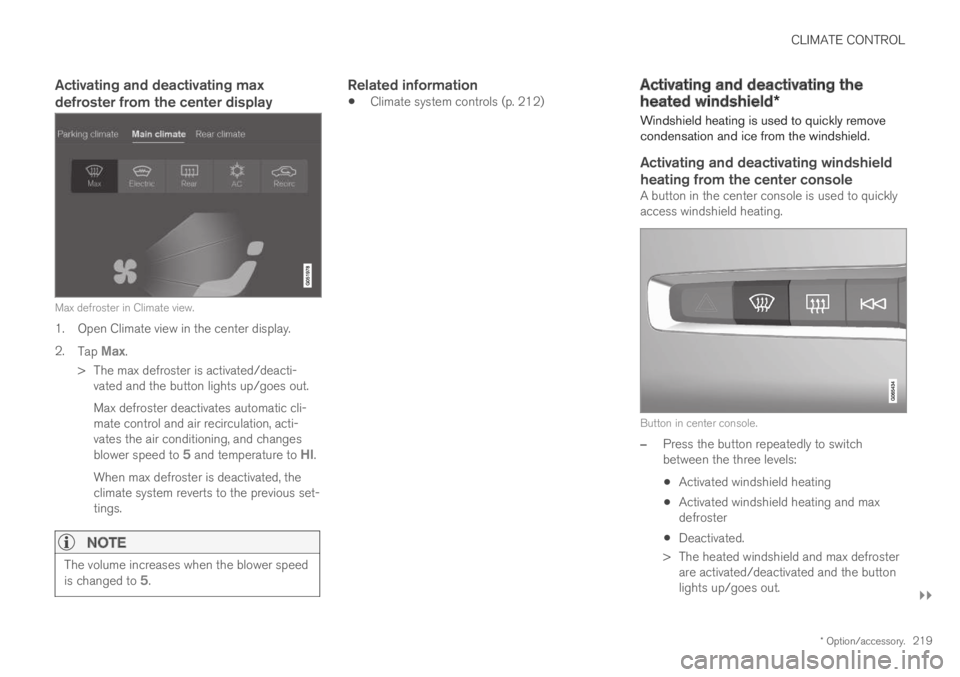
CLIMATE CONTROL
}}
* Option/accessory.219
Activating and deactivating max
defroster from the center display
Max defroster in Climate view.
1. Open Climate view in the center display.
2.Tap Max.
>The max defroster is activated/deacti-vated and the button lights up/goes out.
Max defroster deactivates automatic cli-mate control and air recirculation, acti-vates the air conditioning, and changesblower speed to 5 and temperature to HI.
When max defroster is deactivated, theclimate system reverts to the previous set-tings.
NOTE
The volume increases when the blower speedis changed to 5.
Related information
Climate system controls (p. 212)Activating and deactivating the
heated windshield*
Windshield heating is used to quickly removecondensation and ice from the windshield.
Activating and deactivating windshield
heating from the center console
A button in the center console is used to quicklyaccess windshield heating.
Button in center console.
–Press the button repeatedly to switchbetween the three levels:
Activated windshield heating
Activated windshield heating and maxdefroster
Deactivated.
>The heated windshield and max defrosterare activated/deactivated and the buttonlights up/goes out.