2019 VOLVO S90 TWIN ENGINE maintenance
[x] Cancel search: maintenancePage 37 of 669

YOUR VOLVO
}}
35
Terms & Conditions for Services
Volvo offers services to help make driving yourVolvo as safe and comfortable as possible.
These services comprise everything from assis-tance in emergencies to navigation and variousmaintenance services.
Before using the services, it is important to readthe Terms and Conditions for the services atsupport.volvocars.com.
Related information
Customer Privacy Policy (p. 35)
Customer Privacy Policy
Volvo respects and safeguards the personal pri-vacy of everyone who visits our websites.
This policy refers to the handling of customerdata and personal information. The purpose is togive current, past and potential customers a gen-eral understanding of:
The circumstances in which we collect andprocess your personal data.
The types of personal data we collect.
Why we collect your personal data.
How we process your personal data.
The policy can be read in its entirety atsupport.volvocars.com.
Related information
Terms of use and data sharing (p. 530)
Terms & Conditions for Services (p. 35)
Data recording (p. 33)
Important information onaccessories and extra equipment
Incorrectly connected or installed accessories orextra equipment may have an adverse effect onthe vehicle's electronics.
We strongly recommend that Volvo owners useonly genuine, Volvo-approved accessories, andthat accessory installations be performed only bya trained and qualified Volvo service technician.Certain accessories only work when the associ-ated software is installed in the vehicle's com-puter system.
The equipment described in the Owner's Manualis not available in all vehicles. Vehicles may beequipped differently depending on marketrequirements and national or local laws and regu-lations.
Optional or accessory equipment may not beavailable in all countries or markets. Please notethat some vehicles may be equipped differently,depending on special legal requirements. Formore information on which equipment is standardand which is an option or accessory, please con-tact your Volvo retailer.
Page 40 of 669

||
YOUR VOLVO
38
Canada
IC: 20839-ACUII06
This device complies with Industry Canadalicense-exempt RSS standards. Operation is sub-ject to the following two conditions:
(1) this device may not cause interference, and
(2) This device must accept any interferencereceived, including interference that may causeundesired operation.
Related information
Important information on accessories andextra equipment (p. 35)
Technician certification
In addition to Volvo factory training, Volvo sup-ports certification by the National Institute forAutomotive Service Excellence (A.S.E.).
Certified technicians have demonstrated a highdegree of competence in specific areas. Besidespassing exams, each technician must also haveworked in the field for two or more years before acertificate is issued. These professional techni-cians are best able to analyze vehicle problemsand perform the necessary maintenance proce-dures to keep your Volvo at peak operating con-dition.
Twin Engine vehicles
Technicians performing work on a vehicle withelectrification should also have the necessarytraining and specialized certification required forperforming repairs and/or maintenance on avehicle with electrification.
WARNING
A number of electrical components in TwinEngine vehicles use high-voltage current andcan be extremely dangerous if handled incor-rectly. These components and any orange wir-ing in the vehicle may only be handled bytrained and qualified Volvo service techni-cians.
Viewing the Vehicle IdentificationNumber (VIN)
When contacting a Volvo retailer, about e.g. yourVolvo On Call subscription, your Vehicle Identifi-
cation Number (VIN3) may be needed.
1.Tap Settings in the Top view in the centerdisplay.
2. Proceed to SystemSystem Information
Vehicle Identification Number.
> The vehicle identification number will bedisplayed.
3Vehicle Identification Number
Page 49 of 669

SAFETY
}}
* Option/accessory.47
WARNING
Do not squeeze box-like cargo between therear seat cushion and the front seat backrest.
If the rear seat backrests are folded down,cargo must be secured to prevent it from slid-ing forward against the front seat backrests inthe event of a collision.
WARNING
If a rear seat backrest is folded down or if arear-facing child restraint is being used in therear seat, the seat in front must be moved for-ward so that it does not come into contactwith the backrest or child restraint.
Seating position
For WHIPS to provide optimal protection, thedriver and passenger must be seated correctlyand the system's function must not be impededin any way.
Set the front seat to the correct seating positionbefore starting to drive.
The driver and the front seat passenger shouldsit in the center of the seat with their heads asclose as possible to the head restraints.
Related information
Safety (p. 42)
Manual front seats (p. 180)
Power* front seats (p. 181)
Rear Collision Warning (p. 346)Seat belts
Seat belts should always be worn by all occu-pants in your vehicle. Children should be prop-erly restrained using an infant seat, adjustablechild seat or booster cushion as determined byage, weight and height.
Most states and provinces make it mandatory foroccupants of a vehicle to use seat belts.
Seat belt maintenance
Check periodically that the seat belts are in goodcondition. Use water and a mild detergent forcleaning. Check the seat belt mechanism's func-tion as follows: attach the seat belt and pull rap-idly on the strap.
Page 59 of 669

SAFETY
}}
57
NOTE
When the ignition is switched on, the OWSindicator light will illuminate for several sec-onds while the system performs a self-diag-nostic test.
However, if a fault is detected in the system:
The OWS indicator light will stay on
The SRS warning light will come on and stayon and a text message will be displayed.
WARNING
If a fault in the system is detected and indi-cated as described, be aware that the pas-senger's side front airbag will not deploy inthe event of a collision. In this case, the SRSsystem and Occupant Weight Sensor shouldbe inspected by a trained and qualified Volvoservice technician as soon as possible.
WARNING
Never try to open, remove or repair anycomponents in the OWS system. Thiscould cause the system to malfunction.Maintenance or repairs should only becarried out by an a trained and qualifiedVolvo service technician.
The front passenger's seat should not bemodified in any way. This could reducepressure on the seat cushion, whichmight interfere with the OWS system'sfunction.
Passenger'sseat occu-pancy status
OWS indi-cator lightstatus
Passenger'sside front air-bag status
Seat unoccu-piedOWS indi-cator lightlights up
Passenger'sside front air-bag disabled
Seat occu-pied by lowweight occu-
pant/objectA
OWS indi-cator lightlights up
Passenger'sside front air-bag disabled
Seat occu-pied by heavyoccupant/object
OWS indi-cator light isnot lit
Passenger'sside front air-bag enabled
AVolvo recommends that children always be properly restrainedin appropriate child restraints in the rear seats. Do not assumethat the passenger's side front airbag is disabled unless thePASSENGER AIRBAG OFF indicator lamp is lit. Make sure thechild restraint is properly installed. If there is any doubt as to thestatus of the passenger's side front airbag, move the childrestraint to the rear seat.
The OWS is designed to enable (may inflate) thepassenger's side front airbag in the event of acollision anytime the system senses that a per-son of adult size is sitting properly in the frontpassenger's seat. The PASSENGER AIRBAGOFF indicator lamp will be off and remain off.
If a person of adult size is sitting in the front pas-senger's seat, but the PASSENGER AIRBAGOFF indicator lamp is on, it is possible that the
Page 103 of 669

DISPLAYS AND VOICE CONTROL
}}
101
Related information
App menu in instrument panel (p. 99)
Messages in the instrument panel (p. 101)
Messages in the instrument panel
The instrument panel shows messages in certaincircumstances to inform or assist the driver.
Message in the instrument panel.
High-priority messages for the driver are dis-played in the instrument panel.
The messages may appear in different parts ofthe instrument panel depending on what otherinformation is currently being displayed. The mes-sage will disappear from the instrument panelafter a short period of time or after it has beenacknowledged or any required action has beentaken. Messages that need to be saved arestored in the Car Status app, which can beopened from the App view in the center display.
The message may be shown along with graphics,symbols or buttons to e.g. acknowledge the mes-sage or accept a request.
Service messages
The following table lists a selection of importantservice messages and what they mean.
Message Meaning
Stop safelyAStop and switch off theengine. Serious risk ofdamage - contact a work-
shopB.
Turn off
engineAStop and switch off theengine. Serious risk ofdamage - contact a work-
shopB.
Service urgentDrive to work-
shopA
Contact a workshopB tohave the vehicle inspectedimmediately.
Service
requiredAContact a workshopB tohave the vehicle inspectedas soon as possible.
Regular main-tenance
Book time formaintenance
Time for service - contact
a workshopB. Shownbefore the next servicedate.
Regular main-tenance
Time for main-tenance
Time for service - contact
a workshopB. Shown onthe next service date.
Page 104 of 669
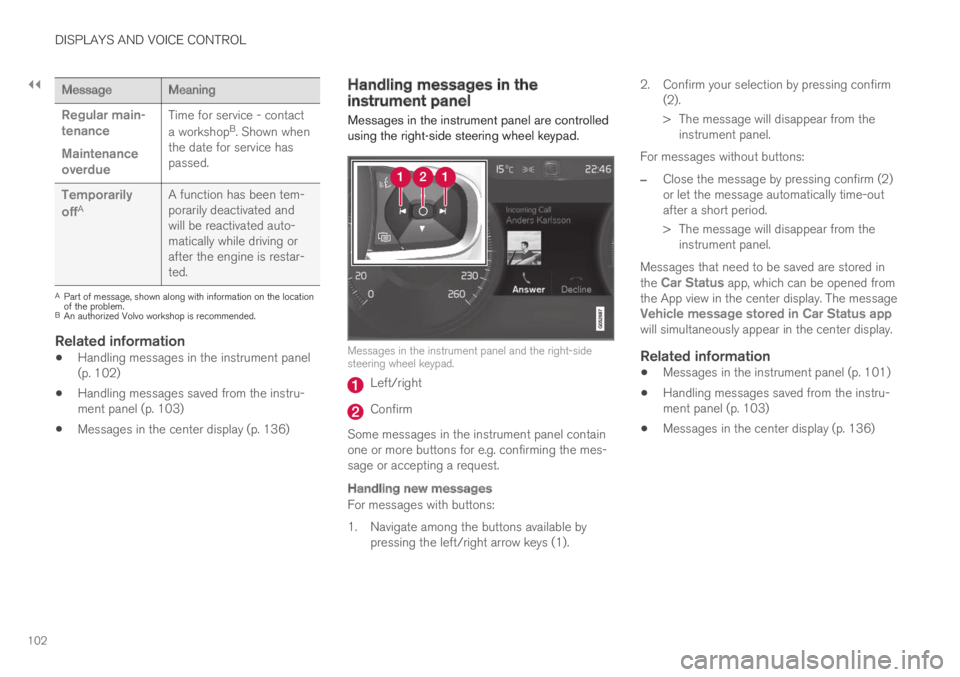
||
DISPLAYS AND VOICE CONTROL
102
Message Meaning
Regular main-tenance
Maintenanceoverdue
Time for service - contact
a workshopB. Shown whenthe date for service haspassed.
Temporarily
offAA function has been tem-porarily deactivated andwill be reactivated auto-matically while driving orafter the engine is restar-ted.
APart of message, shown along with information on the locationof the problem.BAn authorized Volvo workshop is recommended.
Related information
Handling messages in the instrument panel(p. 102)
Handling messages saved from the instru-ment panel (p. 103)
Messages in the center display (p. 136)
Handling messages in theinstrument panel
Messages in the instrument panel are controlledusing the right-side steering wheel keypad.
Messages in the instrument panel and the right-sidesteering wheel keypad.
Left/right
Confirm
Some messages in the instrument panel containone or more buttons for e.g. confirming the mes-sage or accepting a request.
Handling new messages
For messages with buttons:
1. Navigate among the buttons available bypressing the left/right arrow keys (1).
2. Confirm your selection by pressing confirm(2).
> The message will disappear from theinstrument panel.
For messages without buttons:
–Close the message by pressing confirm (2)or let the message automatically time-outafter a short period.
> The message will disappear from theinstrument panel.
Messages that need to be saved are stored inthe Car Status app, which can be opened fromthe App view in the center display. The messageVehicle message stored in Car Status appwill simultaneously appear in the center display.
Related information
Messages in the instrument panel (p. 101)
Handling messages saved from the instru-ment panel (p. 103)
Messages in the center display (p. 136)
Page 231 of 669

CLIMATE CONTROL
}}
229
Related information
Preconditioning (p. 224)
Preconditioning timer (p. 226)
Adding and editing timer settings for precon-ditioning (p. 227)
Activating and deactivating preconditioningtimer (p. 228)
Climate comfort retaining function
The climate in the passenger compartment canbe maintained when the vehicle is parked, e.g. ifthe engine is turned off but the driver or passen-gers remain in the vehicle.
This function can only be direct-started.
The function utilizes several of the vehicle's sys-tems:
Residual heat from the engine is used tohelp heat the passenger compartment to acomfortable temperature.
In warm weather, the ventilation system coolsthe passenger compartment by blowing air infrom outside.
NOTE
Climate comfort maintenance will be deacti-vated if the vehicle is locked from the outsidein order to avoid using residual engine heatunnecessarily. This function is intended to beused to maintain climate comfort when thedriver or a passenger remains in the vehicleafter the engine is turned off.
Related information
Parking climate (p. 224)
Starting and switching off the climate retain-ing function when parking (p. 229)
Starting and switching off theclimate retaining function whenparking
The climate retaining function maintains the cli-mate settings in the vehicle after the engine hasbeen switched off. The function can be activatedin the center display.
Button for retaining climate comfort in the Parkingclimate tab in Climate view.
1. Open Climate view in the center display.
2.Select the Parking climate tab.
3.Tap Keep climate comfort.
> The climate comfort retaining function willbe activated/deactivated and the buttonlight will go on/off.
Page 232 of 669
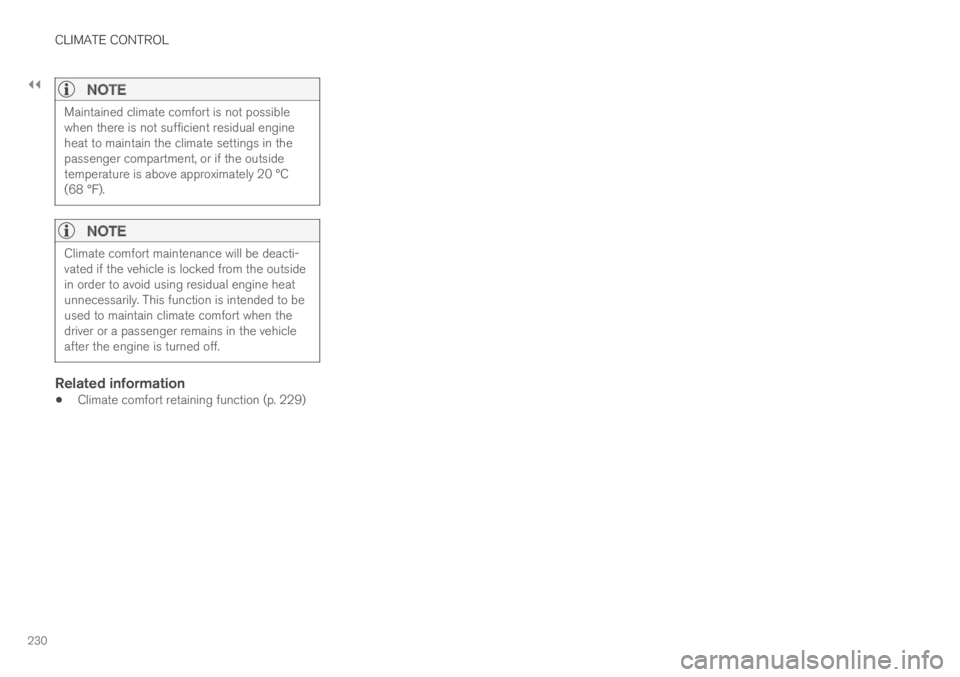
||
CLIMATE CONTROL
230
NOTE
Maintained climate comfort is not possiblewhen there is not sufficient residual engineheat to maintain the climate settings in thepassenger compartment, or if the outsidetemperature is above approximately 20 °C(68 °F).
NOTE
Climate comfort maintenance will be deacti-vated if the vehicle is locked from the outsidein order to avoid using residual engine heatunnecessarily. This function is intended to beused to maintain climate comfort when thedriver or a passenger remains in the vehicleafter the engine is turned off.
Related information
Climate comfort retaining function (p. 229)