2019 VOLVO S90 TWIN ENGINE ECO mode
[x] Cancel search: ECO modePage 456 of 669
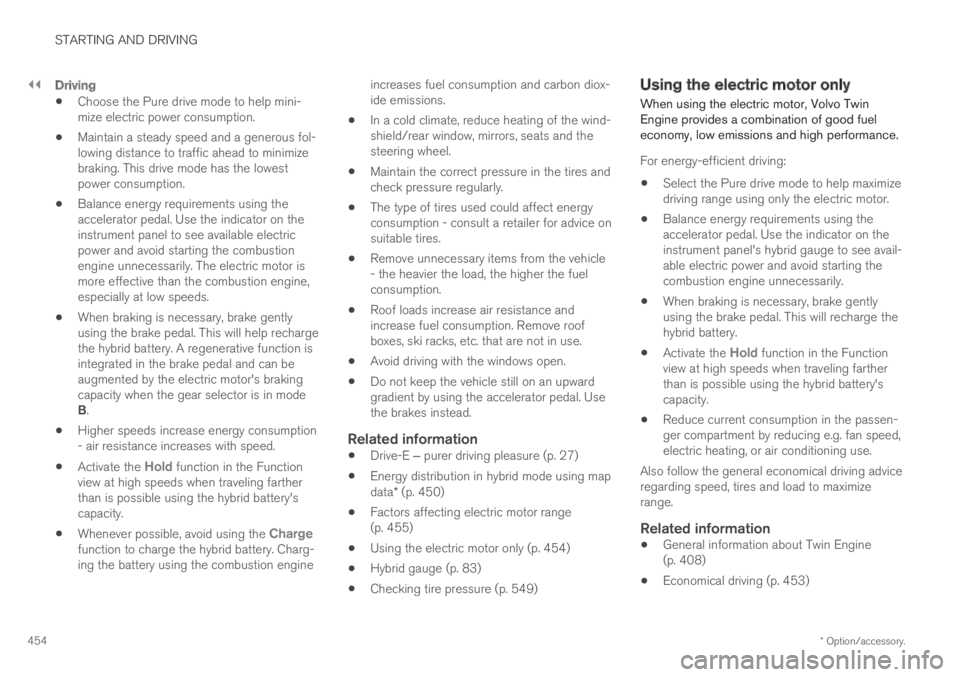
||
STARTING AND DRIVING
* Option/accessory.454
Driving
Choose the Pure drive mode to help mini-mize electric power consumption.
Maintain a steady speed and a generous fol-lowing distance to traffic ahead to minimizebraking. This drive mode has the lowestpower consumption.
Balance energy requirements using theaccelerator pedal. Use the indicator on theinstrument panel to see available electricpower and avoid starting the combustionengine unnecessarily. The electric motor ismore effective than the combustion engine,especially at low speeds.
When braking is necessary, brake gentlyusing the brake pedal. This will help rechargethe hybrid battery. A regenerative function isintegrated in the brake pedal and can beaugmented by the electric motor's brakingcapacity when the gear selector is in modeB.
Higher speeds increase energy consumption- air resistance increases with speed.
Activate the Hold function in the Functionview at high speeds when traveling fartherthan is possible using the hybrid battery'scapacity.
Whenever possible, avoid using the Chargefunction to charge the hybrid battery. Charg-ing the battery using the combustion engine
increases fuel consumption and carbon diox-ide emissions.
In a cold climate, reduce heating of the wind-shield/rear window, mirrors, seats and thesteering wheel.
Maintain the correct pressure in the tires andcheck pressure regularly.
The type of tires used could affect energyconsumption - consult a retailer for advice onsuitable tires.
Remove unnecessary items from the vehicle- the heavier the load, the higher the fuelconsumption.
Roof loads increase air resistance andincrease fuel consumption. Remove roofboxes, ski racks, etc. that are not in use.
Avoid driving with the windows open.
Do not keep the vehicle still on an upwardgradient by using the accelerator pedal. Usethe brakes instead.
Related information
Drive-E ‒ purer driving pleasure (p. 27)
Energy distribution in hybrid mode using mapdata* (p. 450)
Factors affecting electric motor range(p. 455)
Using the electric motor only (p. 454)
Hybrid gauge (p. 83)
Checking tire pressure (p. 549)
Using the electric motor only
When using the electric motor, Volvo TwinEngine provides a combination of good fueleconomy, low emissions and high performance.
For energy-efficient driving:
Select the Pure drive mode to help maximizedriving range using only the electric motor.
Balance energy requirements using theaccelerator pedal. Use the indicator on theinstrument panel's hybrid gauge to see avail-able electric power and avoid starting thecombustion engine unnecessarily.
When braking is necessary, brake gentlyusing the brake pedal. This will recharge thehybrid battery.
Activate the Hold function in the Functionview at high speeds when traveling fartherthan is possible using the hybrid battery'scapacity.
Reduce current consumption in the passen-ger compartment by reducing e.g. fan speed,electric heating, or air conditioning use.
Also follow the general economical driving adviceregarding speed, tires and load to maximizerange.
Related information
General information about Twin Engine(p. 408)
Economical driving (p. 453)
Page 458 of 669

||
STARTING AND DRIVING
456
Factors the driver can control
The driver should be aware that the following fac-tors help conserve energy and improve drivingrange:
charging the battery regularly
preconditioning
Pure drive mode
climate control settings
speed and acceleration
the Hold function
tires and tire pressure.
The following table shows the approximate rela-tionship between constant speed and drivingrange. Driving at a lower constant speed helpsincrease the electric motor's driving range.
Constant speed
100 km/h (62 mph) 50 %
80 km/h (50 mph)70 %
60 km/h (37 mph) 90 %
50 km/h (31 mph) 100 %
NOTE
The figures shown in the tables pertain toa new vehicle.
None of the figures are absolute and areaffected by e.g. driving style, environmentand other conditions.
Related information
Using the electric motor only (p. 454)
Economical driving (p. 453)
"Hold" and "Charge" functions (p. 456)
Drive modes (p. 446)
"Hold" and "Charge" functions
In certain situations, it can be useful to controlthe hybrid battery's charge level while driving.This is possible with the Hold and Charge func-tions.
Hold and Charge are available in all drivemodes. The functions will switch off if Pure drivemode is activated.
Function buttons for Hold and Charge
The functions can be activated in the center dis-play's Function view.
Hold
Battery level sustained forlater use.
This function retains the chargein the hybrid battery for theelectric motor and saves availa-ble electrical current for use ata later time, such as when driving in an urbanarea or residential neighborhood.
The vehicle will function as in normal hybrid driv-ing with a discharged battery - in addition toreusing energy from e.g. regenerative braking, thecombustion engine will be used more frequentlyto maintain the charge in the battery.
Page 459 of 669

STARTING AND DRIVING
457
Charge
Engine charges hybridbattery.
This function charges thehybrid battery with the help ofthe combustion engine forincreased use of the electricmotor at a later time.
Symbols in the instrument panel
The symbol is displayed in the hybrid battery gaugewhen Hold is activated.
The symbol is displayed in the hybrid battery gaugewhen Charge is activated.
Related information
Using the electric motor only (p. 454)
Economical driving (p. 453)
Hybrid gauge (p. 83)
Preparing for a long trip
It is important to have the vehicle's systems andequipment checked carefully before driving longdistances.
Check that:
the engine is running properly and that fuelconsumption is normal
there are no leaks (fuel, oil or other fluid)
the brake pedal is functioning optimally
all lights are working ‒ adjust the headlightheight if the vehicle is carrying a heavy load
tire tread depth and air pressure are at cor-rect levels. Change to snow tires when driv-ing in areas where there is a risk of snowy oricy roads
the start battery is sufficiently charged
the wiper blades are in good condition
Related information
Checking tire pressure (p. 549)
Filling washer fluid (p. 635)
Winter driving (p. 458)
Economical driving (p. 453)
Vehicle modem settings (p. 527)
Loading recommendations (p. 580)
Pilot Assist (p. 308)
Speed limiter (p. 275)
Tire sealing system (p. 564)
Page 468 of 669

STARTING AND DRIVING
466
Battery drain
The electrical functions in the vehicle drain thebattery to varying degrees. Avoid using ignitionmode II when the engine is switched off. Useignition mode I instead, as this uses less electri-cal current.
Note that certain accessories may also drainpower from the electrical system. Do not usefunctions that use a lot of electrical current whenthe engine is turned off. Examples of such func-tions are:
blower
headlights
windshield wipers
audio system (especially at high volume).
If the starter battery voltage is low, a message isshown in the driver display. The vehicle's energy-saving function will then turn off or reduce certainfunctions, such as the blower and/or the audiosystem.
–Charge the battery by starting the engineand let it run for at least 15 minutes (drivingcharges the battery faster than letting theengine idle).
Related information
Start battery (p. 601)
Ignition modes (p. 429)
Jump starting using another battery
If the start battery is discharged, current fromanother battery can be used to start the vehicle.
Jumper cable connecting points.
CAUTION
The charging point of the vehicle is onlyintended for jump starting the vehicle in ques-tion. The charging point is not intended forjump-starting another vehicle. Using thecharging point to start another vehicle couldcause a fuse to blow, which would cause thecharging point to stop working.
If a fuse has blown, 12 V Battery Fuse failureService required will be displayed in the instru-ment panel. Volvo recommends contacting anauthorized Volvo workshop.
To avoid short circuits or other damage, the fol-lowing steps are recommended when jump star-ting the battery:
Page 470 of 669

||
STARTING AND DRIVING
468
If contact occurs, flush the affected areaimmediately with water. Obtain medicalhelp immediately if eyes are affected.
Never expose the battery to open flameor electric spark. Do not smoke near thebattery. Failure to follow the instructionsfor jump starting can lead to injury.
NOTE
The vehicle cannot be started if the hybridbattery is discharged.
Related information
Starting the vehicle (p. 426)
Ignition modes (p. 429)
Adjusting the steering wheel (p. 193)
Selecting ignition mode (p. 430)
Towing using a towline
This section refers to one vehicle being towedbehind another using a towline.
Twin Engine vehicles may not be towed behindanother vehicle due to the risk of damage to theelectric motor. The vehicle must be lifted onto atow truck and transported with all four wheels onthe bed or lifting platform of the truck (no wheelsmay touch the road).
Towing another vehicle
Towing another vehicle requires a lot of power -use the AWD drive mode. This helps charge thehybrid battery and improve the vehicle's drivingand roadholding characteristics.
Before towing another vehicle, check applicablespeed limit regulations.
Jump starting
Do not tow the vehicle to start the engine. Use anauxiliary battery if the start battery's charge levelis so low that the engine cannot be started.
CAUTION
Attempts to tow-start the vehicle could causedamage to the electrical drive motor andthree-way catalytic converter.
Related information
Attaching and removing the towing eyelet(p. 469)
Hazard warning flashers (p. 157)
Recovery (p. 470)
Jump starting using another battery (p. 466)
Selecting ignition mode (p. 430)
Page 475 of 669

STARTING AND DRIVING
}}
* Option/accessory.473
Using HomeLink®*12
Once HomeLink® is programmed, it can beused instead of the separate remote controls.
Press and hold the programming button. Thegarage door, gate, alarm system, etc. will be acti-vated (this may take several seconds). If the but-ton is held down for more than 20 seconds,reprogramming will begin. The indicator light willglow steadily or flash when the button has beenpressed. The original remote controls may be
used concurrently with HomeLink® if desired.
NOTE
If the ignition is off, HomeLink® works for30 minutes after the driver's door has beenopened.
WARNING
If you use HomeLink® to open a garagedoor or gate, be sure no one is near thegate or door while it is in motion.
Do not use HomeLink® with any garagedoor opener that lacks safety stop andreverse features as required by US fed-eral safety standards (this includes anygarage door opener model manufacturedbefore April 1, 1982). A garage door thatcannot detect an object - signaling thedoor to stop and reverse - does not meetcurrent U.S. federal safety standards. Formore information, contact HomeLink at:www.homelink.com.
Related information
HomeLink®* (p. 471)
Programming HomeLink®* (p. 471)
Type approval for HomeLink®* (p. 473)
Type approval for HomeLink®*13
FCC (USA) and IC (Canada)
This device complies with FCC rules part 15 andIndustry Canada RSS-210. Operation is subjectto the following two conditions: (1) This devicemay not cause harmful interference, and (2) Thisdevice must accept any interference that may bereceived including interference that may causeundesired operation.
WARNING
The transmitter has been tested and complieswith FCC and IC rules. Changes or modifica-tions not expressly approved by the partyresponsible for compliance could void theuser's authority to operate the device.14
Type approval for EU
Gentex Corporation hereby declares that
HomeLink® Model UAHL5 complies with theRadio equipment directive 2014/53/EU.
Wavelengths within which the radio equipmentoperates:
433.05MHz-434.79MHz <10mW E.R.P.
868.00MHz-868.60MHz <25mW E.R.P.
868.70MHz-868.20MHz <25mW E.R.P.
12Certain markets only.13Certain markets only.14The term "IC:" before the certification/registration number only signifies that Industry Canada technical specifications were met.
Page 480 of 669

AUDIO, MEDIA AND INTERNET
* Option/accessory.478
Audio, media and Internet
The audio and media system consists of a mediaplayer and a radio. A cellular phone can also beconnected through Bluetooth to use hands-freefunctions or play music in the vehicle. When thevehicle is connected to the Internet, it is alsopossible to use apps to play media.
Audio and media overview
The functions can be controlled using voice com-mands, the steering wheel keypad or the centerdisplay. The number of speakers and amplifiersvaries depending on the audio system installed inthe vehicle.
System updates
The audio and media system is continuouslyimproved. When the vehicle has an Internet con-nection, system updates can be downloaded foroptimal functionality; see support.volvocars.com.
Related information
Media player (p. 500)
Radio (p. 483)
Phone (p. 514)
Internet-connected vehicle* (p. 523)
Apps (p. 480)
Voice control (p. 141)
Ignition modes (p. 429)
Driver distraction (p. 39)
Handling system updates via Download Cen-ter (p. 587)
License agreement for audio and media(p. 531)
Sound settings
The sound system is precalibrated for optimalsound reproduction, but these settings can bepersonalized.
The system's volume is normally adjusted usingthe volume control below the center display orthe right-side steering wheel keypad. Thisapplies, for example, when playing music or theradio or during phone calls and active traffic mes-sages.
Optimal sound reproduction
The audio system is precalibrated for optimalsound reproduction using digital signal process-ing. This calibration takes into account speakers,amplifiers, passenger compartment acoustics, lis-tener position, etc. for each combination of vehi-cle model and audio system. There is also adynamic calibration that takes into account thevolume control setting and the vehicle's speed.
Personal settings
Different settings are available in Top view under
SettingsSound depending on the vehicle'ssound system.
Page 481 of 669

AUDIO, MEDIA AND INTERNET
}}
* Option/accessory.479
Premium Sound * (Bowers & Wilkins)
Tone - setting for e.g. bass, treble, equalizer,etc.
Balance - balance between right/left andfront/rear speakers.
System Volumes – adjusts volume in thevarious systems of the car, e.g. VoiceControl, Park Assist and Phone Ringtone.
High Performance Pro * (Harman
Kardon)
Equalizer - setting of equalizer.
Balance - balance between right/left andfront/rear speakers.
System Volumes – adjusts volume in thevarious systems of the car, e.g. VoiceControl, Park Assist and Phone Ringtone.
High Performance
Tone - setting for e.g. bass, treble, equalizer,etc.
Balance - balance between right/left andfront/rear speakers.
System Volumes – adjusts volume in thevarious systems of the car, e.g. VoiceControl, Park Assist and Phone Ringtone.
Related information
Sound experience* (p. 479)
Media player (p. 500)
Voice control settings (p. 144)
Phone settings (p. 522)
Audio, media and Internet (p. 478)
Internet-connected vehicle* (p. 523)
Sound experience*
Sound experience is an app that providesaccess to additional sound settings.
Open Sound Experience from the center dis-play's App view. Depending on the sound systeminstalled in the vehicle, the following settings arepossible:
Premium Sound * (Bowers & Wilkins)
Studio - the sound can be optimized forDriver, All and Rear.
Individual stage - surround sound modewith settings for intensity and enclosure.
Concert hall - reproduces the acoustics ofGothenburg's Concert Hall
Recreate the acoustics from the Gothenburg ConcertHall.