2019 VOLVO S60 TWIN ENGINE cruise control
[x] Cancel search: cruise controlPage 9 of 645

7
DRIVER SUPPORT
Driver support systems260
Speed-dependent steering wheelresistance260
Electronic Stability Control261
Electronic Stability Control in sport mode262
Activating/deactivating Sport modefor Electronic Stability Control263
Electronic Stability Control symbolsand messages264
Cruise control266
Activating and starting Cruise Control267
Deactivating and putting Cruise Con-trol in standby mode268
Reactivating Cruise Control fromstandby mode269
Switching off Cruise Control269
Distance Alert*270
Activating/deactivating Distance Alert271
Distance Alert limitations271
Adaptive Cruise Control*272
Adaptive Cruise Control* controlsand displays273
Activating and starting AdaptiveCruise Control*274
Deactivating/reactivating AdaptiveCruise Control*275
Adaptive Cruise Control* limitations277
Switching between Cruise Controland Adaptive Cruise Control*277
Symbols and messages for AdaptiveCruise Control*279
Pilot Assist281
Pilot Assist controls and display283
Activating and starting Pilot Assist284
Deactivating/reactivating Pilot Assist285
Pilot Assist limitations287
Pilot Assist* symbols and messages288
Collision risk warning from driver support290
Switching target vehicles with driversupport291
Set time interval for driver support292
Drive mode for driver support293
Adjusting set speed for driver support293
Auto-hold braking with driver support294
Passing assistance295
Using passing assistance296
Radar sensor297
Radar sensor type approval297
Camera299
Camera/radar sensor limitations300
Recommended camera and radarsensor maintenance304
City Safety™305
City Safety parameters and sub-functions306
Setting a warning distance for City Safety308
Detecting obstacles with City Safety309
City Safety in crossing traffic311
Limitations of City Safety in crossingtraffic312
City Safety steering assistance forevasive maneuver313
City Safety steering assistance limi-tations during evasive maneuvers314
City Safety and delayed evasivemaneuvers314
City Safety braking for oncoming vehicles315
City Safety limitations316
City Safety messages319
Rear Collision Warning320
Rear Collision Warning limitations320
BLIS*321
Activating or deactivating BLIS322
BLIS limitations323
BLIS messages324
Cross Traffic Alert*325
Activating/deactivating Cross TrafficAlert326
Cross Traffic Alert limitations326
Cross Traffic Alert messages328
Page 31 of 645

YOUR VOLVO
* Option/accessory.29
Road Sign Information*
Electronic Stability Control
Roll Stability Control
Speed Limiter*
Cruise control
Adaptive Cruise Control*
Rear Collision Warning
Driver Alert Control
All Wheel Drive (AWD)3
Prevention
IntelliSafe has the following functions designedto help the driver prevent accidents.
City Safety
Distance Alert*
Lane Keeping Aid
Collision Avoid. Assistance
Protection
IntelliSafe has the following interacting functionsto help protect the driver and passengers in cer-tain situations in the event of an accident.
Whiplash Protection System
Seat belt with seat belt tensioner
Airbags
NOTE
Read the individual parts about each systemto fully understand the functions and be noti-fied of important warnings.
Related information
Active high beam (p. 155)
Safety (p. 42)
Driver support systems (p. 260)
3All Wheel Drive
Page 84 of 645

DISPLAYS AND VOICE CONTROL
* Option/accessory.82
Instrument panel
The instrument panel displays information rela-ted to the vehicle and driving.
The instrument panel contains gauges, indicatorsand monitoring and warning symbols. What isshown in the instrument panel varies dependingon the equipment, settings and functions cur-rently active.
The instrument panel is activated as soon as adoor is opened, i.e. in ignition mode 0. The panelwill power down after a short period of time if it isnot used. To reactivate it, do one of the following:
Depress the brake pedal.
Activate ignition mode I.
Open one of the doors.
WARNING
If the instrument panel turns off, does notactivate when the ignition is switched on, orpart/all of the panel cannot be read, do notdrive the vehicle. Consult a workshop immedi-ately. Volvo recommends an authorized Volvoworkshop.
WARNING
If the instrument panel is not functioningproperly, information about brakes, airbags orother safety-related systems may not be dis-played. The driver will then not be able tocheck the status of the vehicle systems orreceive relevant warnings and information.
The illustration is generic - details may vary according tovehicle model.
Location in the instrument panel:
Left sideIn the centerRight side
SpeedometerIndicator and warning symbolsTachometer/Hybrid gaugeA
Trip odometerAmbient temperature sensorGear indicator
OdometerBClockDrive Mode
Cruise control/speed limiter information Message (also graphics in some cases) Fuel gauge
Road sign information*Door and seat belt statusHybrid gauge
–Hybrid battery's charge levelDistance to empty tank
–Media playerDistance to discharged battery
Page 142 of 645
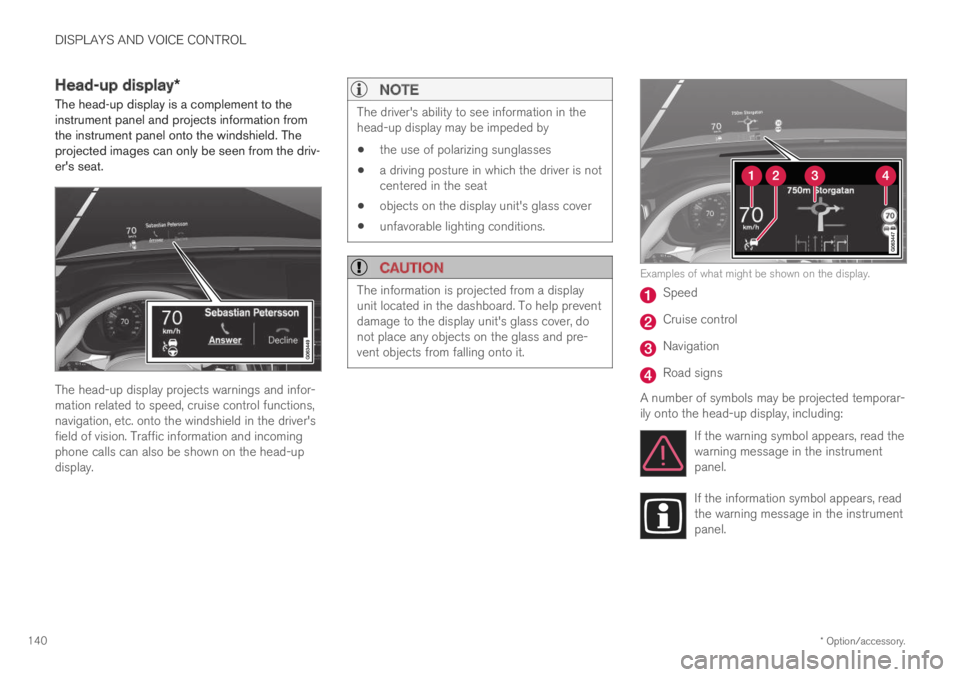
DISPLAYS AND VOICE CONTROL
* Option/accessory.140
Head-up display*
The head-up display is a complement to theinstrument panel and projects information fromthe instrument panel onto the windshield. Theprojected images can only be seen from the driv-er's seat.
The head-up display projects warnings and infor-mation related to speed, cruise control functions,navigation, etc. onto the windshield in the driver'sfield of vision. Traffic information and incomingphone calls can also be shown on the head-updisplay.
NOTE
The driver's ability to see information in thehead-up display may be impeded by
the use of polarizing sunglasses
a driving posture in which the driver is notcentered in the seat
objects on the display unit's glass cover
unfavorable lighting conditions.
CAUTION
The information is projected from a displayunit located in the dashboard. To help preventdamage to the display unit's glass cover, donot place any objects on the glass and pre-vent objects from falling onto it.
Examples of what might be shown on the display.
Speed
Cruise control
Navigation
Road signs
A number of symbols may be projected temporar-ily onto the head-up display, including:
If the warning symbol appears, read thewarning message in the instrumentpanel.
If the information symbol appears, readthe warning message in the instrumentpanel.
Page 194 of 645

||
SEATS AND STEERING WHEEL
* Option/accessory.192
Related information
Folding down the rear seat backrests*(p. 189)
Steering wheel controls and horn
The steering wheel has a horn and controls fore.g. driver support systems and voice control.
Steering wheel keypads and paddles*.
Driver support system controls.5
Paddle* for manually shifting gears (auto-matic transmission).
Controls for voice commands, accessingmenus and messages, and handling phonecalls.
Horn
The horn is located in the center of the steering wheel.
Related information
Adjusting the steering wheel (p. 193)
5Cruise Control, Adaptive Cruise Control*, Distance Alert* and Pilot Assist.
Page 241 of 645

KEY, LOCKS AND ALARM
}}
* Option/accessory.239
Driver profile for Red Key
A Red Key is linked to a specific Red Key driverprofile, and when it is active the key's settingscannot be changed. It is also not possible toswitch to another driver profile, as this requires aregular remote key.
The Red Key driver profile is activated when thevehicle is unlocked using a Red Key without aregular remote key nearby.
NOTE
If the vehicle changes owners, the vehiclemust be locked and then unlocked for a newdriver profile to be activated.
Ordering a Red Key
One or more Red Key can be ordered from aVolvo retailer. A total of twelve keys can be pro-grammed and used for the same vehicle. Up toten may be restricted keys, but at least two mustbe standard remote keys.
Related information
Settings for Red Key* (p. 239)
Remote key (p. 230)
Settings for Red Key*
The holder of a regular remote key can adjustsettings for a Red Key. Certain driver supportfunctions are always active, however.
To change this setting:
1.Unlock the vehicle using a regular remotekey.
2.Tap Settings in the center display's Topview.
3.Tap SystemDriver ProfilesRed Key.
> The following settings can be made:
Set Time Gap For Adaptive CruiseControl*
Reduced Maximum Volume
Max Speed Limit
Speed Limit Warning
Details and default settings
Set Time Gap For Adaptive Cruise Control
Set the time gap (1 is the shortest and 5 isthe longest gap).
The default setting is 5.0.
Reduced Maximum Volume
Lower maximum volume for media sources.
The function is "On" by default.
Max Speed Limit
Set a maximum speed for this key.
By default, the function is "On" and the speed is120 km/h (75 mph).
Setting interval: 50-250 km/h (30-160 mph)
Increments: 1 km/h (1 mph)
Speed limit symbol.
Speed Limit Warning
Warns when vehicle moves above setvalues.
By default, the function is "On" and the valuesare 50, 70 and 90 km/h (30, 45 and 55 mph).
Setting interval: 0-250 km/h (0-160 mph)
Increments: 1 km/h (1 mph)
Maximum number of simultaneous remind-ers: 6
Driver support functions
The following driver support functions will alwaysbe active for a Red Key user:
Blind Spot Information (BLIS)*
Lane Keeping Aid (LKA)*
Distance Alert*
City Safety
Page 262 of 645

DRIVER SUPPORT
* Option/accessory.260
Driver support systems
The vehicle is equipped with a number of driversupport systems that can provide the driver withactive or passive assistance in various situations.
The systems can, for example, help the driver:
maintain a set speed
maintain a set time interval to the vehicleahead
help prevent a collision by warning the driverand applying the brakes
park the vehicle.
Some of the systems are standard and others areoptions. This also varies from market to market.
Related information
IntelliSafe – driver support and safety (p. 28)
Speed-dependent steering wheel resistance(p. 260)
Electronic Stability Control (p. 261)
Distance Alert* (p. 270)
Cruise control (p. 266)
Adaptive Cruise Control* (p. 272)
Pilot Assist (p. 281)
Radar sensor (p. 297)
Camera (p. 299)
City Safety™ (p. 305)
Rear Collision Warning (p. 320)
BLIS* (p. 321)
Cross Traffic Alert* (p. 325)
Road Sign Information* (p. 329)
Driver Alert Control (p. 334)
Lane Keeping Aid (p. 337)
Steering assistance at risk of collision(p. 344)
Park Assist* (p. 350)
Park Assist Camera* (p. 355)
Park Assist Pilot* (p. 364)
Speed-dependent steering wheelresistance
Speed-dependent power steering increases thesteering wheel resistance in pace with the vehi-cle's speed to give the driver an enhanced feel-ing of control and stability.
Steering may feel stiffer on highways. Whenparking and at low speeds, it will be easier tomove the steering wheel.
NOTE
In rare situations, the power steer-ing may become too hot andrequire temporary cooling – duringsuch time the power steering willwork at reduced output and the steeringwheel may feel more difficult to move.
When steering assistance is temporarilyreduced, the message Power steeringAssistance temporarily reduced and thissymbol will appear on the driver display.
While the power steering is working atreduced power, the driver support functionsand systems with steering assistance are notavailable.
Page 265 of 645

DRIVER SUPPORT
* Option/accessory.263
Cruise control
Adaptive Cruise Control*
Pilot Assist
Related information
Electronic Stability Control (p. 261)
Activating/deactivating Sport mode for Elec-tronic Stability Control (p. 263)
Trailer Stability Assist* (p. 436)
Activating/deactivating Sport modefor Electronic Stability Control
The stability system (ESC8) is always activatedand cannot be switched off. However, the drivercan select Sport mode, which offers more activedriving characteristics.
Activate or deactivate the func-tion using this button in thecenter display's Function view.
GREEN button indicator light – the functionis activated.
GRAY button indicator light – the function isdeactivated.
When ESC Sport Mode is activated,this symbol will illuminate with a steadyglow in the instrument panel. It willremain on until the driver deactivatesthe function or until the engine is turned off. Thesystem will return to normal mode the next timethe engine is started.
Related information
Electronic Stability Control in sport mode(p. 262)
Electronic Stability Control (p. 261)
8Electronic Stability Control