2019 VOLVO S60 TWIN ENGINE TPMS
[x] Cancel search: TPMSPage 523 of 645

WHEELS AND TIRES
}}
* Option/accessory.521
Recommended tire pressure
The tire pressure placard on the driver's side Bpillar (between the front and the rear door) indi-cates tire pressure for different loads and speedconditions.
The decal specifies the designation for the fac-tory-mounted tires on the vehicle, as well as loadlimits and inflation pressures.
Related information
Checking tire pressure (p. 519)
Approved tire pressure (p. 623)
Tire pressure monitoring system*
The tire pressure monitoring system6 provides awarning symbol in the instrument panel if pres-sure is too low in one or more tires.
SymbolExplanation
This symbol illuminates to indicatelow inflation pressure.
If there is a system malfunction, theinflation pressure warning symbolwill flash for approximately oneminute and then glow steadily.
System description
The tire pressure monitoring system measuresdifferences in rotational speed between thewheels through the ABS system to determine ifthe tires are properly inflated. If inflation pressurein a tire is too low, its diameter (and consequentlyits rotational speed) changes. By comparing thetires with each other, the system can determine ifthe pressure in one or more tires is too low.
General information about the tire pressure
monitoring system
In the following description, the tire monitoringsystem is generally referred to as TPMS.
Each tire, including the spare (if provided)7
should be checked monthly when cold and infla-
ted to the inflation pressure recommended by thevehicle manufacturer on the vehicle placard ortire inflation pressure label. (If your vehicle hastires of a different size than the size indicated onthe vehicle placard or tire inflation pressure label,you should determine the proper tire inflationpressure for those tires.)
As an added safety feature, your vehicle hasbeen equipped with a tire pressure monitoringsystem (TPMS) that illuminates a low tire pres-sure telltale when one or more of your tires issignificantly under-inflated. Accordingly, when thelow tire pressure telltale illuminates, you shouldstop and check your tires as soon as possible,and inflate them to the proper pressure.
Driving on a significantly under-inflated tire cau-ses the tire to overheat and can lead to tire fail-ure. Under-inflation also reduces fuel efficiencyand tire tread life, and may affect the vehicle'shandling and stopping ability. Please note thatthe TPMS is not a substitute for proper tire main-tenance, and it is the driver's responsibility tomaintain correct tire pressure, even if under-infla-tion has not reached the level to trigger illumina-tion of the TPMS low tire pressure telltale.
Your vehicle has also been equipped with aTPMS malfunction indicator to indicate when thesystem is not operating properly. The TPMS mal-function indicator is combined with the low tire
6Tire Pressure Monitoring System (TPMS)7Not available on all models.
Page 524 of 645

||
WHEELS AND TIRES
* Option/accessory.522
pressure telltale. When the system detects a mal-function, the telltale will flash for approximatelyone minute and then remain continuously illumi-nated. This sequence will continue upon subse-quent vehicle start-ups as long as the malfunc-tion exists. When the malfunction indicator is illu-minated, the system may not be able to detect orsignal low tire pressure as intended.
TPMS malfunctions may occur for a variety ofreasons, including the installation of replacementor alternate tires or wheels on the vehicle thatprevent the TPMS from functioning properly.
Always check the TPMS malfunction telltale afterreplacing one or more tires or wheels on yourvehicle to ensure that the replacement or alter-nate tires and wheels allow the TPMS to con-tinue to function properly.
Messages in the instrument panel
If tire pressure is too low, the low tire pressurewarning symbol is shown in the instrument panelalong with a message. Check the inflation pres-sure in the Car Status app in the center display.
Tire pressure lowCheck tires, calibrateafter fill
Tire pressure system Temporarilyunavailable
Tire pressure system Service required
To keep in mind
Always save the new inflation pressure in thesystem after changing a tire or adjusting theinflation pressure.
If you switch to a tire of another size than thefactory-mounted tires, the system must bereset by storing a new inflation pressure forthese tires to avoid false warnings.
If a spare wheel8 is used, it is possible thatthe tire pressure monitoring system will notwork correctly due to the differencesbetween the wheels.
The system does not replace the need forregular tire inspection and maintenance.
It is not possible to deactivate the tire pres-sure monitoring system.
WARNING
Incorrect inflation pressure could lead totire failure, which could cause the driverto lose control of the vehicle.
The system cannot predict sudden tiredamage.
Related information
Recommended tire pressure (p. 521)
Viewing tire pressure status in the centerdisplay* (p. 524)
Action when warned of low tire pressure(p. 525)
Saving a new inflation pressure in the moni-toring system* (p. 523)
8Not available on all models.
Page 525 of 645

WHEELS AND TIRES
}}
* Option/accessory.523
Saving a new inflation pressure in
the monitoring system*
In order for the tire pressure monitoring system9
to function correctly, tire pressure reference val-ues must be saved correctly. To help ensure thatthe system can correctly alert the driver of lowinflation pressure, this must be done each timethe tires are changed or the inflation pressure isadjusted.
For example, when driving with a heavy load or athigh speeds (over 160 km/h (100 mph)), tirepressure should be adjusted to the Volvo-recom-mended tire pressure values. The system shouldthen be reset by saving the new inflation pres-sure.
To store the new inflation pressure as a refer-ence value in the system:
1.Switch off the ignition.
2. Inflate the tire to the correct inflation pres-sure; see the tire pressure placard on thedriver's side B pillar for recommended pres-sures for factory-mounted tires.
3. Start the vehicle.
4.Open the Car Status app in App view.
5.Tap TPMS.
NOTE
The vehicle must be stationary for the StorePressure button to be selectable.
6.Tap Store Pressure.
7.Tap OK to confirm that the tire pressure inall four tires has been checked and adjusted.
8.Drive the vehicle until the new inflation pres-sure has been saved.
The new inflation pressure is stored whenthe vehicle is driven at speeds over 35 km/h(22 mph).
If the vehicle's ignition is switched off beforethe new inflation pressure has been saved,the procedure must be performed again. Tohelp ensure that the new inflation pressure issaved correctly, allow the storing procedureto complete during a single operating cycle.
>If storing cannot be performed, Storingpressure unsuccessful. Try again. willbe displayed.
WARNING
The exhaust gases contain carbon monoxide,which is invisible and odorless but very poi-sonous. The procedure for saving a new infla-tion pressure must therefore always be per-formed outdoors or in a workshop withexhaust gas extraction.
Related information
Recommended tire pressure (p. 521)
Adjusting tire pressure (p. 520)
Viewing tire pressure status in the centerdisplay* (p. 524)
9Tire Pressure Monitoring System (TPMS)
Page 526 of 645

WHEELS AND TIRES
* Option/accessory.524
Action when warned of low tire pressure(p. 525)
Tire pressure monitoring system* (p. 521)
Viewing tire pressure status in the
center display*
With the system for tire pressure monitoring 10,tire pressure status can be viewed in the centerdisplay.
Checking status
The vehicle may need to be driven for a fewminutes at a speed above 35 km/h (22 mph) toactivate the system.
1.Open the Car Status app in App view.
2.Tap TPMS to display the status of the tires.
Status indicator light
The illustration is generic. Layout may vary depending onvehicle model or software version.
Below are a few examples of messages that maybe displayed for inflation pressure status andwhat they mean.
Center display:Check front lefttire, store pres-sure after fill
The tire's inflation pres-sure is too low. Stop andcheck/inflate the tire as
soon as possibleA.
Center display:Check all tires,store pressureafter fill
The inflation pressure istoo low in one or moretires. Stop and check/inflate the tires as soon as
possibleA.
10Tire Pressure Monitoring System (TPMS)
Page 527 of 645

WHEELS AND TIRES
}}
* Option/accessory.525
Instrument panel:Tire pressuresystem Tempo-rarily unavaila-ble
The indicator symbol willflash for about 1 minuteand then glow steadily.The system is temporarilyunavailable and will beactivated momentarily.
Instrument panel:Tire pressuresystem Servicerequired
The indicator symbol willflash for about 1 minuteand then glow steadily. Ifthe system is not workingproperly, contact a work-
shopB.
AAfter the inflation pressure has been adjusted, always save thenew inflation pressure in the system.BAn authorized Volvo workshop is recommended.
Related information
Saving a new inflation pressure in the moni-toring system* (p. 523)
Action when warned of low tire pressure(p. 525)
Tire pressure monitoring system* (p. 521)
Vehicle status (p. 560)
Action when warned of low tirepressure
When the inflation pressure monitoring system11
detects low inflation pressure in a tire, immediateaction is required.
If the system's indicator symbol illumi-nates and the message Tire pressurelow is displayed, check the tire pres-sure and inflate if necessary.
1. Switch off the ignition.
2.Check the inflation pressure on all four tiresusing a tire pressure gauge.
3. Inflate the tire to the correct inflation pres-sure; see the tire pressure placard on thedriver's side B pillar for recommended pres-sures for factory-mounted tires.
4. After the inflation pressure has beenadjusted, always save the new inflation pres-sure in the system via the center display.
Please be aware that the indicator symbolwill not go out until the low tire pressure hasbeen corrected and a storing procedure hasbeen started for the new inflation pressure.
NOTE
To help prevent incorrect inflation pressure,pressure should be checked when the tiresare cold. The tires are considered to be coldwhen they have reached the same tempera-ture as the ambient temperature (about 3hours after the vehicle was last driven). Afterdriving for a few kilometers, the tires will warmup and the pressure will increase.
NOTE
After inflating a tire, always replace thevalve cap to help prevent valve damagecaused by gravel, dirt, etc.
Use plastic valve caps only. Metal capscould corrode and become difficult toremove.
WARNING
Incorrect inflation pressure could lead totire failure, which could cause the driverto lose control of the vehicle.
The system cannot predict sudden tiredamage.
11Tire Pressure Monitoring System (TPMS)
Page 563 of 645

MAINTENANCE AND SERVICE
}}
* Option/accessory.561
Messages - status messages
Status – checking engine oil level and
AdBlue level4
TPMS - tire inflation pressure check
Appointments - appointment information
and vehicle information3.
Related information
Handling messages saved from the instru-ment panel (p. 105)
Checking and filling engine oil (p. 570)
Tire pressure monitoring system* (p. 521)
Scheduling service and repairs (p. 561)
Sending vehicle information to the workshop(p. 562)
Navigating in the center display's views(p. 113)
Scheduling service and repairs5
This service offers a convenient way to scheduleservice and workshop appoints directly from thevehicle.
When it is time for service, and in certain cases ifthe vehicle requires repairs, a message will bedisplayed in the instrument panel and at the topof the center display. The time for service isdetermined by how much time has elapsed, thenumber of hours the engine has run, or the dis-tance driven since the last service.
To use the service
Create a Volvo ID and register it to the vehi-cle.
To select a Volvo retailer you would like tocontact, go to www.volvocars.com and log in.
To send and receive appointment informa-tion, the vehicle must be connected to the
Internet6.
Book service
Book a service request when desired or when amessage is displayed indicating that service orrepairs are needed.
1.Open the Car Status app from App view inthe center display.
2.Tap Appointments.
3.Tap Request appointment.
4.Check that your Volvo ID is correct.
5.Make sure your preferred Workshop is cor-rect.
6.In the Tap to write information to theworkshop field, you can provide details onwhat you would like performed during thevisit or other important information to yourworkshop.
4AdBlue Diesel models only.3Certain markets only.5Certain markets only.6There may be a charge for transmitting data over the Internet, depending on your service plan.
Page 639 of 645
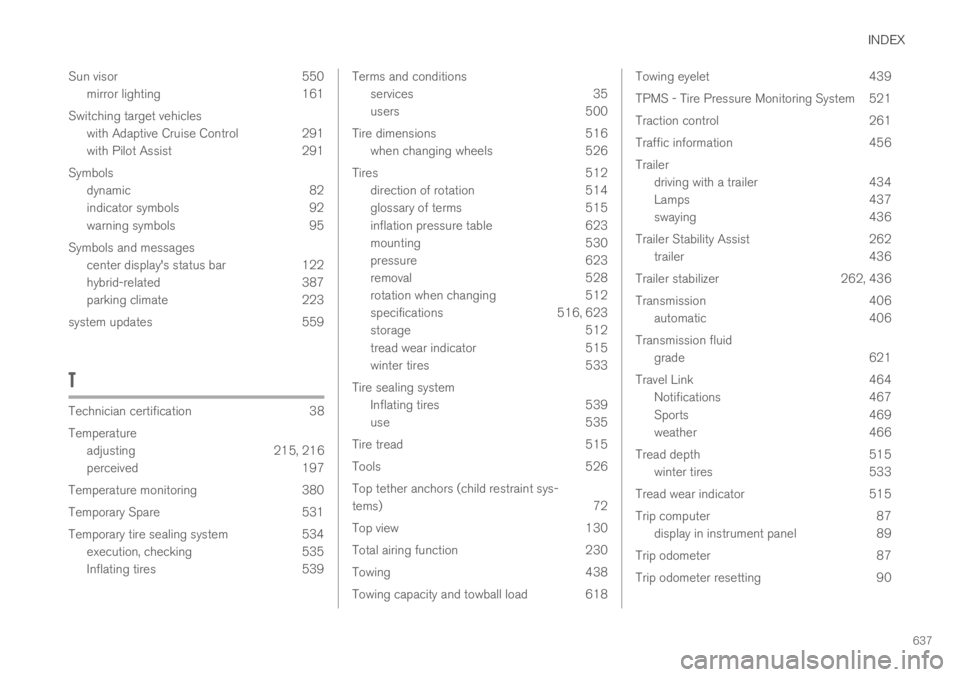
INDEX
637
Sun visor 550
mirror lighting 161
Switching target vehicles
with Adaptive Cruise Control 291
with Pilot Assist 291
Symbols
dynamic 82
indicator symbols 92
warning symbols 95
Symbols and messages
center display's status bar 122
hybrid-related 387
parking climate 223
system updates 559
T
Technician certification38
Temperature
adjusting215, 216
perceived197
Temperature monitoring 380
Temporary Spare 531
Temporary tire sealing system 534
execution, checking 535
Inflating tires 539
Terms and conditions
services35
users500
Tire dimensions 516
when changing wheels 526
Tires 512
direction of rotation 514
glossary of terms 515
inflation pressure table 623
mounting 530
pressure 623
removal 528
rotation when changing 512
specifications 516, 623
storage 512
tread wear indicator 515
winter tires 533
Tire sealing system
Inflating tires 539
use 535
Tire tread 515
Tools 526
Top tether anchors (child restraint sys-
tems)72
Top view 130
Total airing function 230
Towing 438
Towing capacity and towball load 618
Towing eyelet439
TPMS - Tire Pressure Monitoring System521
Traction control 261
Traffic information 456
Trailer
driving with a trailer 434
Lamps 437
swaying 436
Trailer Stability Assist 262
trailer 436
Trailer stabilizer 262, 436
Transmission 406
automatic 406
Transmission fluid
grade 621
Travel Link 464
Notifications 467
Sports 469
weather 466
Tread depth 515
winter tires 533
Tread wear indicator 515
Trip computer 87
display in instrument panel 89
Trip odometer 87
Trip odometer resetting 90