2019 VOLVO S60 TWIN ENGINE ESP
[x] Cancel search: ESPPage 319 of 645

DRIVER SUPPORT
}}}}
317
Camera and radar sensor's field of vision
The camera's field of vision is limited and in cer-tain situations, it may be unable to detect pedes-trians, large animals, cyclists or vehicles, or it maydetect them later than expected.
Vehicles that are dirty may be detected later thanclean vehicles, and in dark conditions, motorcy-cles may be detected late or not at all.
If a text message displayed in the instrumentpanel indicates that the camera/radar sensor isobstructed, it may be difficult for City Safety todetect pedestrians, large animals, cyclists, vehi-cles or lane markings in front of the vehicle. CitySafety functionality may therefore be reduced.
Text messages may not be displayed for all situa-tions in which the windshield sensors areblocked. The driver must therefore always keepthe windshield in front of the camera/radar sen-sor clean.
CAUTION
Maintenance of driver support components
may only performed by a workshop50.
Driver intervention
Backing up
City Safety is temporarily deactivated when thevehicle is backing up.
Low speed
City Safety is not activated at very low speedsunder 4 km/h (3 mph). The system will thereforenot intervene in situations in which your vehicle isapproaching another vehicle very slowly, such aswhen parking.
Active driver
Action by the driver always has priority. CitySafety will therefore not react or will react at alater stage with a warning or intervention in situa-tions in which the driver is clearly steering andoperating the accelerator pedal, even if a collisionis unavoidable.
An active and aware driving style may thereforedelay collision warnings and intervention in orderto minimize unnecessary warnings.
Other limitations
WARNING
Warnings and brake interventions can betriggered late or not at all if the traffic sit-uation or external influences prevent thecamera and radar unit from properlydetecting pedestrians, cyclists, large ani-mals or vehicles ahead of the vehicle.
To be able to detect vehicles at night, itsfront and rear lights must work and illumi-nate clearly.
The camera and radar unit have a limitedrange for pedestrians and cyclists – thesystem can provide effective warningsand brake interventions if the relativespeed is lower than 50 km/h (30 mph).For stationary or slow-moving vehicles,warnings and brake interventions areeffective at vehicle speeds of up to70 km/h (43 mph). Speed reduction forlarge animals is less than 15 km/h(9 mph) and can be achieved at vehiclespeeds over 70 km/h (43 mph). At lowerspeeds, the warning and brake interven-tion for large animals is less effective.
Warnings for stationary or slow-movingvehicles and large animals can be disen-gaged due to darkness or poor visibility.
50An authorized Volvo workshop is recommended.
Page 320 of 645

||
DRIVER SUPPORT
318
Warnings and brake interventions forpedestrians and cyclists are disengagedat vehicle speeds over 80 km/h(50 mph).
Do not place, affix or mount anything onthe inside or outside of the windshield, orin front of or around the camera andradar unit – this could disrupt camera-based functions.
Objects, snow, ice or dirt in the area ofthe camera sensor can reduce the func-tion, disengage it completely or give animproper function response.
NOTE
The function uses the vehicle's camera andradar sensor, which has certain general limita-tions.
Market limitations
City Safety is not available in all countries. If CitySafety is not shown in the center display'sSettings menu, your vehicle is not equipped withthis function.
In the center display's Top view, tap:
SettingsMy CarIntelliSafe
Related information
City Safety™ (p. 305)
Limitations of City Safety in crossing traffic(p. 312)
City Safety steering assistance limitationsduring evasive maneuvers (p. 314)
Camera/radar sensor limitations (p. 300)
Page 324 of 645

||
DRIVER SUPPORT
322
given, the indicator light will become brighter andbegin flashing.
NOTE
The light illuminates on the side of the vehiclewhere the system has detected the vehicle. Ifthe vehicle is passed on both sides simulta-neously, both lights come on.
WARNING
The function is supplementary driver sup-port intended to facilitate driving and helpmake it safer – it cannot handle all situa-tions in all traffic, weather and road condi-tions.
The driver is advised to read all sectionsin the Owner's Manual about this functionto learn of its limitations, which the drivermust be aware of before using the func-tion.
Driver support functions are not a substi-tute for the driver's attention and judg-ment. The driver is always responsible forensuring the vehicle is driven in a safemanner, at the appropriate speed, with anappropriate distance to other vehicles,and in accordance with current trafficrules and regulations.
NOTE
The function uses the vehicle's camera andradar sensor, which has certain general limita-tions.
Related information
Driver support systems (p. 260)
Activating or deactivating BLIS (p. 322)
BLIS limitations (p. 323)
BLIS messages (p. 324)
Activating or deactivating BLIS
The BLIS56 function can be activated or deacti-vated.
Location of BLIS indicator light.
Indicator light
Activate or deactivate the function using thisbutton in the center display's Function view.
GREEN button indicator light – the functionis activated.
GRAY button indicator light – the function isdeactivated.
If BLIS is activated when the engine is started,the indicator lights in the rearview mirrors willflash once.
56Blind Spot Information Systems
Page 328 of 645

||
DRIVER SUPPORT
* Option/accessory.326
WARNING
The function is supplementary driver sup-port intended to facilitate driving and helpmake it safer – it cannot handle all situa-tions in all traffic, weather and road condi-tions.
The driver is advised to read all sectionsin the Owner's Manual about this functionto learn of its limitations, which the drivermust be aware of before using the func-tion.
Driver support functions are not a substi-tute for the driver's attention and judg-ment. The driver is always responsible forensuring the vehicle is driven in a safemanner, at the appropriate speed, with anappropriate distance to other vehicles,and in accordance with current trafficrules and regulations.
Related information
Driver support systems (p. 260)
Activating/deactivating Cross Traffic Alert(p. 326)
Cross Traffic Alert limitations (p. 326)
Cross Traffic Alert messages (p. 328)
BLIS* (p. 321)
Park Assist* (p. 350)
Activating/deactivating Cross Traffic
Alert62
The driver can select to switch off the warning
in the function CTA63 – the sub-function autobrake cannot be switched off and continues tobe active.
Activate or deactivate the func-tion using this button in thecenter display's Function view.
GREEN button indicator light – the functionis activated.
GRAY button indication – warning signal andindication on display for the function is deac-tivated.
The function is automatically activated each timethe engine is started.
Related information
Cross Traffic Alert* (p. 325)
Cross Traffic Alert64 limitations
The CTA65 function with auto brake may havelimited functionality in certain situations. Auto-brake is active at speeds under 15 km/h (9.3mph).
CTA does not function optimally in all situationsand has certain limitations. The CTA sensors, forexample, cannot "see" through other parkedvehicles or objects blocking the vehicle.
Below are a few examples of situations in whichCTA's field of vision may be initially limited andapproaching vehicles may therefore not bedetected until they are very close to your vehicle:
The vehicle is parked very far into a parking space.
62Warning for crossing traffic when the vehicle is backing up.
Page 331 of 645
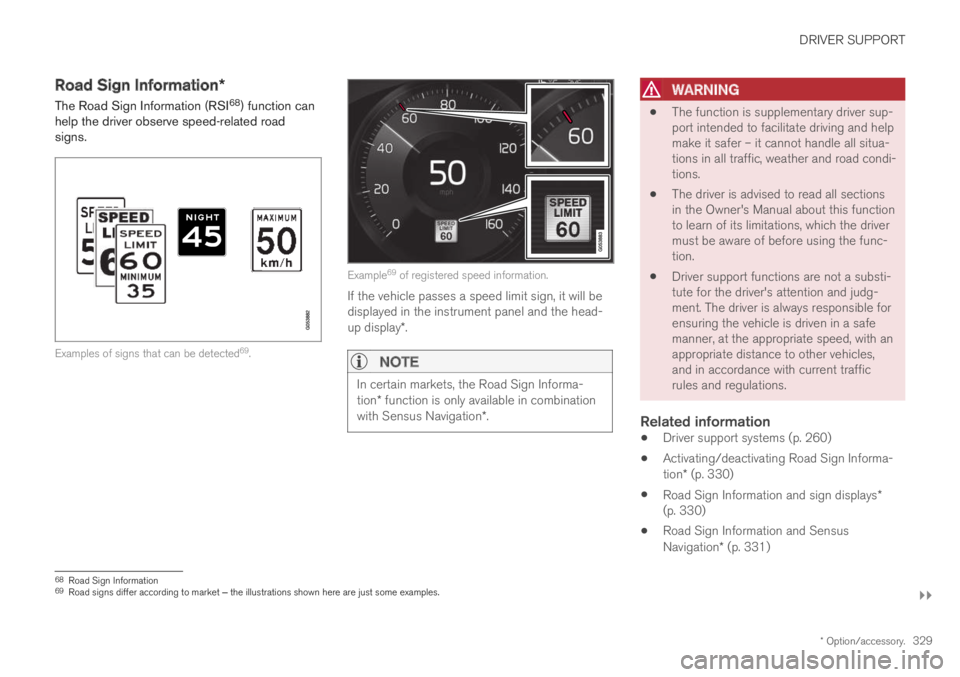
DRIVER SUPPORT
}}
* Option/accessory.329
Road Sign Information*
The Road Sign Information (RSI68) function canhelp the driver observe speed-related roadsigns.
Examples of signs that can be detected69.
Example69 of registered speed information.
If the vehicle passes a speed limit sign, it will bedisplayed in the instrument panel and the head-up display*.
NOTE
In certain markets, the Road Sign Informa-tion* function is only available in combinationwith Sensus Navigation*.
WARNING
The function is supplementary driver sup-port intended to facilitate driving and helpmake it safer – it cannot handle all situa-tions in all traffic, weather and road condi-tions.
The driver is advised to read all sectionsin the Owner's Manual about this functionto learn of its limitations, which the drivermust be aware of before using the func-tion.
Driver support functions are not a substi-tute for the driver's attention and judg-ment. The driver is always responsible forensuring the vehicle is driven in a safemanner, at the appropriate speed, with anappropriate distance to other vehicles,and in accordance with current trafficrules and regulations.
Related information
Driver support systems (p. 260)
Activating/deactivating Road Sign Informa-tion* (p. 330)
Road Sign Information and sign displays*(p. 330)
Road Sign Information and SensusNavigation* (p. 331)
68Road Sign Information69Road signs differ according to market ‒ the illustrations shown here are just some examples.
Page 333 of 645

DRIVER SUPPORT
}}
* Option/accessory.331
Signs for "School" and "Children
playing"
If the warning sign72 "School"or "Children playing" isincluded in the satellite naviga-
tor's map data73, a symbol ofthis type will be displayed in theinstrument panel.
Related information
Road Sign Information* (p. 329)
Road Sign Information and Sensus
Navigation*
If the vehicle is equipped with SensusNavigation*, speed-related information will beprovided in the following situations:
In cases where the speed limit is given indi-rectly, e.g. signs for highways or other majorroads.
If a previously detected speed sign isdeemed to be no longer valid and no newsign has been passed.
NOTE
In certain markets, the Road Sign Informa-tion* function is only available in combinationwith Sensus Navigation*.
NOTE
If a downloaded third-party app is used fornavigation, there is no support for speed-rela-ted information.
Related information
Road Sign Information* (p. 329)
Road Sign Information with speed
warning and settings*
The Road Sign Information (RSI74) sub-functionSpeed Limit Warning is optional – the drivercan choose to have the sub-function activated ordeactivated.
Speed Limit Warning warns the driver if thevehicle's speed has exceeded the applicablespeed limit or the preset Speed Limiter speed.The warning will be repeated once afterabout 30 seconds in that speed limit area if thedriver does not slow down.
An additional warning will not be provided unlessthe vehicle's speed is reduced by at least 5 km/h(3 mph) and then exceeds the speed limit againor the vehicle enters a new/different speed limitarea.
72Road signs differ according to market ‒ the illustrations shown here are just examples.73Only vehicles with Sensus Navigation*.74Road Sign Information
Page 334 of 645

||
DRIVER SUPPORT
* Option/accessory.332
When Speed Warning is acti-vated, the symbol for the cur-rent speed limit in the instru-
ment panel75 will flash tempo-rarily if that speed is exceeded.
The driver can be alerted if thevehicle is exceeding a detectedspeed limit and is approachinga speed camera.
Settings
Adjusting the Speed Warning limit
The driver can adjust the settings to be alerted ata higher speed than the posted speed limit.
To adjust the Speed Warning limit:
1. Select SettingsMy CarIntelliSafe
Road Sign Information in the centerdisplay's Top view.
2.Mark Speed Limit Warning.
>The function is activated and a speed limitselector is displayed.
3. Tap the up/down arrows on the screen toadjust the speed at which the Speed Warn-ing will be given.
Please note that the set warn-ing limit will not be used whena speed camera symbol is dis-played in the instrument panel.
Audible signal activated/deactivated
An audible alert can also be given along with theSpeed Warning.
To adjust the audible alert settings:
1. Select SettingsMy CarIntelliSafe
Road Sign Information in the centerdisplay's Top view.
2.Select/deselect Road Sign Audio Warningto activate/deactivate the audible alert.
When Road Sign Audio Warning is activated,the driver will also be alerted if the vehicle isapproaching a one-way/"no-entry" road orentrance.
Speed camera warning activated/
deactivated
If the vehicle is equipped withSensus Navigation* and mapdata contains information onspeed cameras, the driver canchoose to receive an audiblealert if the vehicle is approach-ing a speed camera.
To adjust the audible alert settings:
1.Select SettingsMy CarIntelliSafe
Road Sign Information in the centerdisplay's Top view.
2.Select/deselect Speed Camera AudioWarning to activate/deactivate the speedcamera audible alert.
Related information
Road Sign Information* (p. 329)
Activating/deactivating Speed Warning inRoad Sign Information (p. 333)
75Road signs differ by market – the illustration shown here is just an example.
Page 335 of 645

DRIVER SUPPORT
* Option/accessory.333
Activating/deactivating SpeedWarning in Road Sign Information
To activate the Speed Limit Warning sub-func-tion:
1.Select SettingsMy CarIntelliSafe
Road Sign Information in the centerdisplay's Top view.
2.Mark Speed Limit Warning.
>The function is activated and a speed limitselector is displayed.
Related information
Road Sign Information* (p. 329)
Road Sign Information with speed warningand settings* (p. 331)
Road Sign Information with speed
camera information*
Vehicles equipped with Road Sign Information
(RSI76) and Sensus Navigation* can provideinformation on upcoming speed cameras in theinstrument panel.
Speed camera information in the instrument panel.
If the vehicle exceeds adetected speed limit with theSpeed Limit Warning func-tion activated, the driver isgiven a speed warning whenthe vehicle is approaching aspeed camera if the navigationmap for the vehicle's current location containsinformation on speed cameras.
NOTE
For an audible alert to be provided if thespeed is exceeded, the Speed LimitWarning function must be activated andthe Road Sign Audio Warning sub-function must be On. Audible alerts areprovided if the vehicle's speed exceedsthe speed displayed by RSI in the instru-ment panel.
It is possible to receive an audible alertfor speed cameras regardless of the vehi-cle's speed, whether or not the speedlimit is exceeded, and even if the RoadSign Audio Warning function is deacti-vated.
Information about speed cameras on thenavigation map is not available for allmarkets/areas.
Related information
Road Sign Information* (p. 329)
76Road Sign Information