Page 564 of 645

||
MAINTENANCE AND SERVICE
* Option/accessory.562
7.Tap Send appointment request.
>You will receive an appointment sugges-
tion by email within a couple of days7.
You will also receive the same messagevia email and when you log in towww.volvocars.com.
On some markets, the message in theinstrument panel indicating that the vehi-cle requires service will go out once theappointment request has been sent.
8.Tap Cancel request if you would like tocancel your request.
The appointment request contains informationabout your vehicle that helps the workshop planfor your visit.
The retailer will send you a digital appointmentsuggestion. Information about your retailer is alsoavailable in the vehicle so that you can contactyour workshop at any time.
Accepting an appointment suggestion
When the vehicle has received an appointmentsuggestion, a message will be displayed at thetop of the center display.
1. Tap the message.
2. To accept the suggested appointment, tapAccept. Otherwise, tap Send newproposal or Decline.
For some markets, the system reminds you whenan appointment time is approaching and the navi-
gation system8 can also guide you to the work-shop at the appointed time.
Related information
Vehicle status (p. 560)
Sending vehicle information to the workshop(p. 562)
Navigating in the center display's views(p. 113)
Volvo ID (p. 26)
Internet-connected vehicle* (p. 494)
Sending vehicle information to the
workshop9
Vehicle-related information can be sent at anytime from the vehicle, e.g. if you schedule a visitto a workshop and would like to assist yourworkshop by providing additional basic informa-tion. Sending vehicle information is not the sameas scheduling service.
1.Open the Car Status app from App view inthe center display.
2.Tap Appointments.
3.Tap Send vehicle data.
>A message confirming that vehicle-relatedinformation has been sent will appear atthe top of the center display. You cancancel data transmission by tapping thecheckbox in the activity indicator.
Information is sent via the vehicle's Inter-
net connection10.
7Timespan may vary depending on market.8For vehicles with Sensus Navigation*.9Certain markets only.10There may be a charge for transmitting data over the Internet, depending on your service plan.
Page 589 of 645
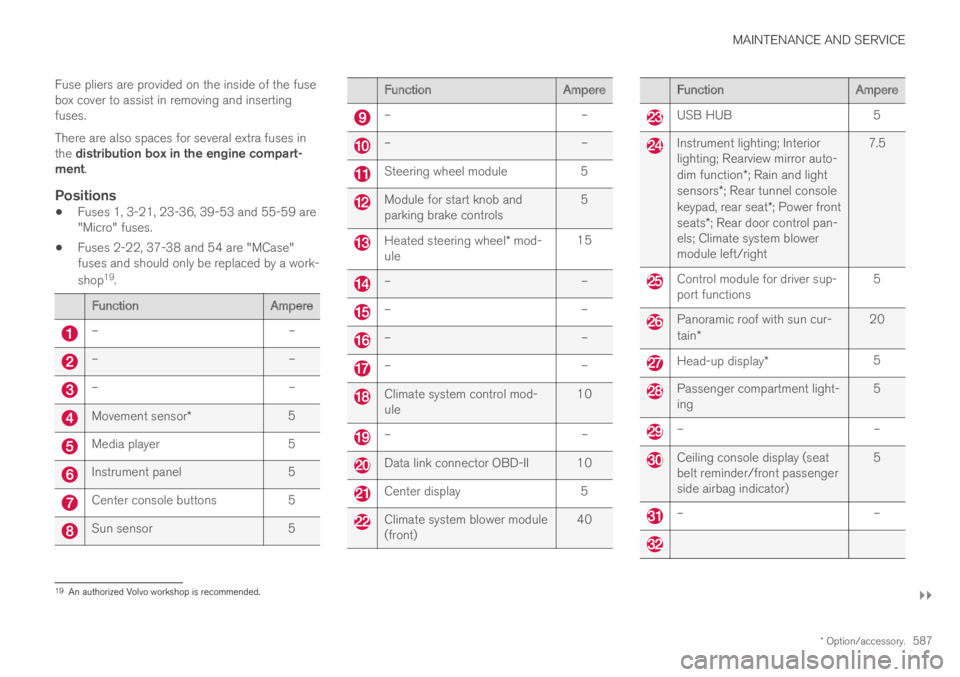
MAINTENANCE AND SERVICE
}}
* Option/accessory.587
Fuse pliers are provided on the inside of the fusebox cover to assist in removing and insertingfuses.
There are also spaces for several extra fuses inthe distribution box in the engine compart-ment.
Positions
Fuses 1, 3-21, 23-36, 39-53 and 55-59 are"Micro" fuses.
Fuses 2-22, 37-38 and 54 are "MCase"fuses and should only be replaced by a work-
shop19.
FunctionAmpere
––
––
––
Movement sensor*5
Media player5
Instrument panel5
Center console buttons5
Sun sensor5
FunctionAmpere
––
––
Steering wheel module5
Module for start knob andparking brake controls5
Heated steering wheel* mod-ule15
––
––
––
––
Climate system control mod-ule10
––
Data link connector OBD-II 10
Center display5
Climate system blower module(front)40
FunctionAmpere
USB HUB5
Instrument lighting; Interiorlighting; Rearview mirror auto-dim function*; Rain and lightsensors*; Rear tunnel consolekeypad, rear seat*; Power frontseats*; Rear door control pan-els; Climate system blowermodule left/right
7.5
Control module for driver sup-port functions5
Panoramic roof with sun cur-tain*20
Head-up display*5
Passenger compartment light-ing5
––
Ceiling console display (seatbelt reminder/front passengerside airbag indicator)
5
––
19An authorized Volvo workshop is recommended.
Page 610 of 645

MAINTENANCE AND SERVICE
608
Windshield wipers in the serviceposition
The windshield wiper blades must be in the serv-ice (vertical) position for certain operations, e.g.replacing the blades.
Windshield wipers in the service position.
The windshield wipers must be in the serviceposition when replacing, washing or lifting theblades (e.g. to scrape ice or snow from the wind-shield).
CAUTION
Before placing the wipers in service position,ensure that they have not frozen to the wind-shield.
Activating/deactivating service position
The service position can be activated/deactivatedwhen the vehicle is stationary and the windshieldwipers are switched off. Service position is acti-vated/deactivated via Function view in the centerdisplay:
Tap the Wiper ServicePosition button. The indicatorlight in the button will illuminatewhen service position is acti-vated. The wipers will move tothe service position when acti-vated. To deactivate the serviceposition, tap Wiper Service Position once. Theindicator light in the button will go out when serv-ice position is deactivated.
The wiper blades will also move out of the serviceposition if:
The windshield wipers are turned on.
The windshield washers are turned on.
The rain sensor is activated.
The vehicle begins moving.
CAUTION
If the wiper arms in service position are raisedfrom the windshield, they must be folded backagainst the windscreen before activating wip-ing, washing or rain sensor as well as beforedeparture. This is to prevent scratching thepaint on the hood.
Related information
Using the rain sensor (p. 175)
Using the windshield and headlight washers(p. 177)
Using the rain sensor's memory function(p. 176)
Filling washer fluid (p. 609)
Replacing windshield wiper blades (p. 607)
Using the windshield wipers (p. 175)
Wiper blades and washer fluid (p. 174)
Page 633 of 645

INDEX
631
I
IAQS (Interior Air Quality System) 200
IC (Inflatable Curtain)60
ID, Volvo26
Identification number38
Ignition mode395, 396
Immobilizer243
Electronic immobilizer243
Indicator symbols92
Individual drive mode412
Infant seats67
Inflatable curtain60
Inflatable Curtain60
Inflating tires539
Inflation pressure
adjusting520
Checking519
decal with recommended pressure 521
Inflation pressure monitoring521
action525
save new inflation pressure523
Status524
Inflation pressure table623
Information display82, 84
Infotainment (Audio and media)448
Instrument cluster82
settings84
Instrument illumination162
Instrument lighting162
Instrument panel82
App menu101, 102
hybrid-related symbols and messages 387
messages103
settings84
Instruments and controls80
Instruments overview
left-hand drive vehicle80
IntelliSafe
driver support28
Interior Air Quality System200
Intermittent wiping175
Internet, see Internet-connected vehicle 494
Internet-connected vehicle494
book service and repair561
No connection or poor connection 498
send car data562
system updates559
iPod®, connecting476
ISOFIX/LATCH anchors74
J
Jack527
Jump-start432
K
Key230
Keyboard124, 127
change language127
Keyless
locking/unlocking245
settings246
touch-sensitive surfaces244
Key tag230
L
Labels
location612
Laminated glass 164
Lamps
changing 572
Trailer 437
Lane Keeping Aid 337
activating/deactivating 339
Page 639 of 645
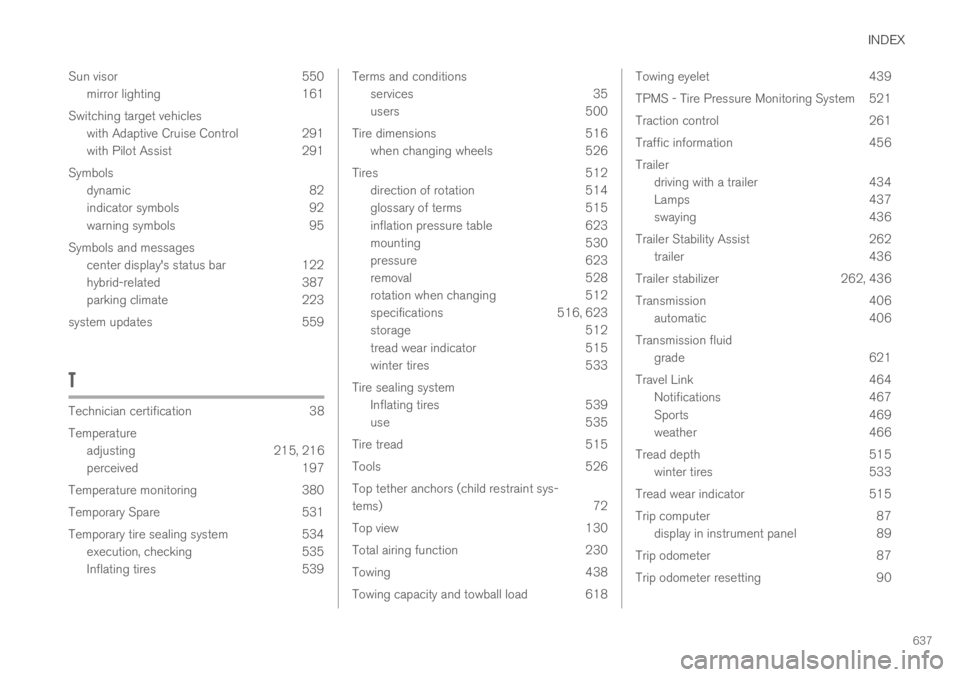
INDEX
637
Sun visor 550
mirror lighting 161
Switching target vehicles
with Adaptive Cruise Control 291
with Pilot Assist 291
Symbols
dynamic 82
indicator symbols 92
warning symbols 95
Symbols and messages
center display's status bar 122
hybrid-related 387
parking climate 223
system updates 559
T
Technician certification38
Temperature
adjusting215, 216
perceived197
Temperature monitoring 380
Temporary Spare 531
Temporary tire sealing system 534
execution, checking 535
Inflating tires 539
Terms and conditions
services35
users500
Tire dimensions 516
when changing wheels 526
Tires 512
direction of rotation 514
glossary of terms 515
inflation pressure table 623
mounting 530
pressure 623
removal 528
rotation when changing 512
specifications 516, 623
storage 512
tread wear indicator 515
winter tires 533
Tire sealing system
Inflating tires 539
use 535
Tire tread 515
Tools 526
Top tether anchors (child restraint sys-
tems)72
Top view 130
Total airing function 230
Towing 438
Towing capacity and towball load 618
Towing eyelet439
TPMS - Tire Pressure Monitoring System521
Traction control 261
Traffic information 456
Trailer
driving with a trailer 434
Lamps 437
swaying 436
Trailer Stability Assist 262
trailer 436
Trailer stabilizer 262, 436
Transmission 406
automatic 406
Transmission fluid
grade 621
Travel Link 464
Notifications 467
Sports 469
weather 466
Tread depth 515
winter tires 533
Tread wear indicator 515
Trip computer 87
display in instrument panel 89
Trip odometer 87
Trip odometer resetting 90
Page:
< prev 1-8 9-16 17-24