2019 VOLVO S60 TWIN ENGINE windshield wipers
[x] Cancel search: windshield wipersPage 397 of 645
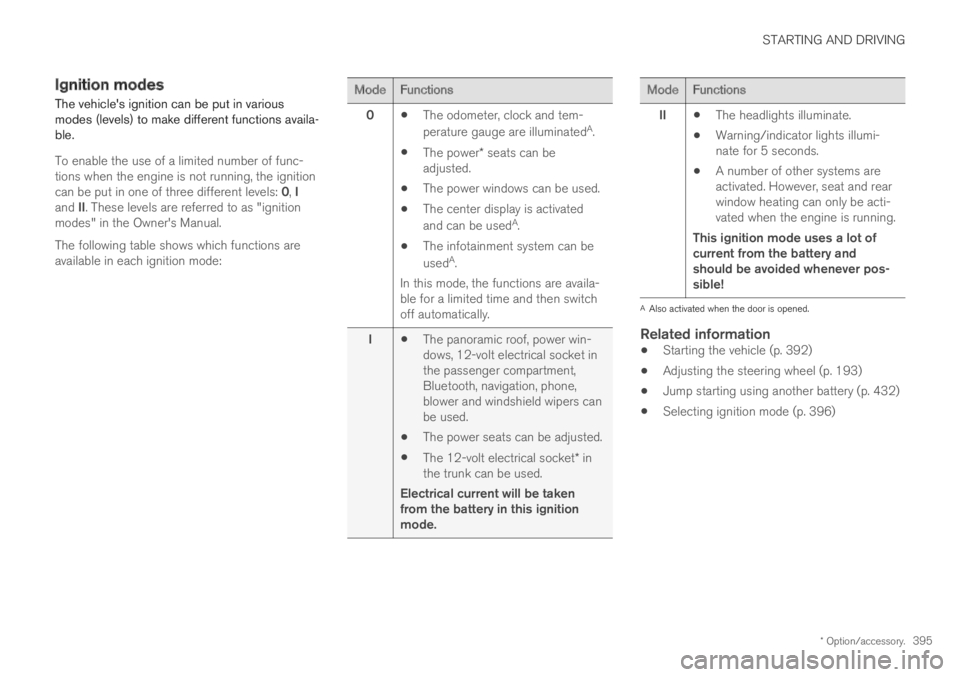
STARTING AND DRIVING
* Option/accessory.395
Ignition modes
The vehicle's ignition can be put in variousmodes (levels) to make different functions availa-ble.
To enable the use of a limited number of func-tions when the engine is not running, the ignitioncan be put in one of three different levels: 0, Iand II. These levels are referred to as "ignitionmodes" in the Owner's Manual.
The following table shows which functions areavailable in each ignition mode:
ModeFunctions
0The odometer, clock and tem-
perature gauge are illuminatedA.
The power* seats can beadjusted.
The power windows can be used.
The center display is activated
and can be usedA.
The infotainment system can be
usedA.
In this mode, the functions are availa-ble for a limited time and then switchoff automatically.
IThe panoramic roof, power win-dows, 12-volt electrical socket inthe passenger compartment,Bluetooth, navigation, phone,blower and windshield wipers canbe used.
The power seats can be adjusted.
The 12-volt electrical socket* inthe trunk can be used.
Electrical current will be takenfrom the battery in this ignitionmode.
ModeFunctions
IIThe headlights illuminate.
Warning/indicator lights illumi-nate for 5 seconds.
A number of other systems areactivated. However, seat and rearwindow heating can only be acti-vated when the engine is running.
This ignition mode uses a lot ofcurrent from the battery andshould be avoided whenever pos-sible!
AAlso activated when the door is opened.
Related information
Starting the vehicle (p. 392)
Adjusting the steering wheel (p. 193)
Jump starting using another battery (p. 432)
Selecting ignition mode (p. 396)
Page 434 of 645

||
STARTING AND DRIVING
432
Related information
Refilling coolant (p. 571)
Driving with a trailer (p. 434)
Preparing for a long trip (p. 424)
Battery drain
The electrical functions in the vehicle drain thebattery to varying degrees. Avoid using ignitionmode II when the engine is switched off. Useignition mode I instead, as this uses less electri-cal current.
Note that certain accessories may also drainpower from the electrical system. Do not usefunctions that use a lot of electrical current whenthe engine is turned off. Examples of such func-tions are:
blower
headlights
windshield wipers
audio system (especially at high volume).
If the starter battery voltage is low, a message isshown in the driver display. The vehicle's energy-saving function will then turn off or reduce certainfunctions, such as the blower and/or the audiosystem.
–Charge the battery by starting the engineand let it run for at least 15 minutes (drivingcharges the battery faster than letting theengine idle).
Related information
Start battery (p. 574)
Ignition modes (p. 395)
Jump starting using another battery
If the start battery is discharged, current fromanother battery can be used to start the vehicle.
Jumper cable connecting points.
CAUTION
The charging point of the vehicle is onlyintended for jump starting the vehicle in ques-tion. The charging point is not intended forjump-starting another vehicle. Using thecharging point to start another vehicle couldcause a fuse to blow, which would cause thecharging point to stop working.
If a fuse has blown, 12 V Battery Fuse failureService required will be displayed in the instru-ment panel. Volvo recommends contacting anauthorized Volvo workshop.
Page 559 of 645

MAINTENANCE AND SERVICE
}}
557
Periodic maintenance helps minimize
emissions
NOTE
Refer to your Service and Warranty Book-let for a comprehensive service and main-tenance schedule up to 240,000 km(150,000 miles). This program containsinspections and services necessary forthe proper function of your vehicle andincludes components that affect vehicleemissions.
The Warranty and Service Records Infor-mation booklet also contains detailedinformation concerning the warrantiesthat apply to your vehicle.
On-board Diagnostic System
OBD II is part of your vehicle's computerizedengine management system. It stores diagnosticinformation about your vehicle's emission con-trols. It can light the Check Engine light (MIL) if itdetects an emission control "fault." A "fault" is acomponent or system that is not performingwithin an expected range. A fault may be perma-nent or temporary. OBD II will store a messageabout any fault.
Emission inspection readiness
How do states use OBD II for emission
inspections?
Many states connect a computer directly to avehicle's OBD II system. The inspector can thenread "faults." In some states, this type of inspec-tion has replaced the tailpipe emission test.
How can my vehicle fail OBD II emission
inspection?
Your vehicle can fail OBD II emission inspectionfor any of the following reasons:
If your Check Engine (MIL) light is lit, yourvehicle may fail inspection.
If your vehicle's Check Engine light was lit,but went out without any action on your part,OBD II will still have a recorded fault. Yourvehicle may pass or fail, depending on theinspection practices in your area.
If you had recent service that required dis-connecting the battery, OBD II diagnosticinformation may be incomplete and "notready" for inspection. A vehicle that is notready may fail inspection.
How can I prepare for my next OBD II
emission inspection?
If your Check Engine (MIL) light is lit or waslit but went out without service, have your
vehicle diagnosed and, if necessary, servicedby a qualified Volvo technician.
If you recently had service for a lit CheckEngine light, or if you had service thatrequired disconnecting the battery, a periodof driving is necessary to bring the OBD IIsystem to "ready" for inspection. Two half-hour trips of mixed stop-and-go/highwaydriving are typically needed to allow OBD II toreach readiness. Your Volvo retailer can pro-vide you with more information on planning atrip.
Maintain your vehicle in accordance with yourvehicle's maintenance schedule.
Owner maintenance
Periodic maintenance requirements and intervalsare described in your vehicle's Warranty andService Records Information booklet.
The following points can be carried out betweenthe normally scheduled maintenance services.
Each time the vehicle is refueled:
Check the engine oil level.
Clean the windshield, windshield wipers,headlights, and taillights.
Page 586 of 645

||
MAINTENANCE AND SERVICE
* Option/accessory.584
FunctionAmpere
––
––
––
––
––
Headlight washers*25
Windshield washer25
––
Horn20
Alarm siren*5
Brake system control module(valves, parking brake)40
Wipers30
––
––
Parking heater*20
Brake system control module(ABS pump)40
FunctionAmpere
––
––
Fed when ignition is on:Engine control module; trans-mission components, electricalpower steering, central electri-cal module
5
Exterior vehicle sound (certainmarkets)5
Right-side headlight7.5
Right-side headlight, some
models with LEDA15
––
––
––
Airbags5
Left-side headlight7.5
Left-side headlight, some
models with LEDA15
Accelerator pedal sensor 5
FunctionAmpere
Transmission control module;gear selector control module15
Engine control module5
––
––
––
––
Engine control module; actua-tor; throttle unit; turbo-chargervalve
20
Solenoids; valve; engine cool-ing system thermostat10
Vacuum regulators; valve 7.5
Spoiler shutter control module;radiator shutter control mod-ule
5
––
Heated oxygen sensor, front;heated oxygen sensor, rear15
Oil pump solenoid; A/C mag-netic coupling; heated oxygensensor (center)
15
Page 609 of 645

MAINTENANCE AND SERVICE
607
Replacing windshield wiper blades
The wiper blades help remove water from thewindshield. Along with the washer fluid, theyclean the glass and help improve visibility whiledriving. The wiper blades can be replaced.
Replacing wiper blades
1. Raise the wiper arms to the service position.Service position is activated/deactivated viathe function view in the center display whenthe car is stationary and the windshield wip-ers are not on.
2. Put the wiper blade in removal positionby folding it out from the wiper arm until itclicks.
3. Press and hold the button on the wiperblade attachment and pull the wiper blade
straight out , parallel with the wiper arm.
4.Slide in the new wiper blade until it clicksinto place.
5. Fold the blade back toward the arm until itclicks into place. The blade is no longer in itsremoval position and can once again bemoved.
6. Check to make sure the wiper blade issecurely in place.
7. Press the wiper blade back against the wind-shield.
Wiper blades come in varying lengths
NOTE
When changing wiper blades, make sure thatthe blades are of different lengths. The bladeon the driver's side is longer than the one onthe passenger side.
Related information
Using the rain sensor (p. 175)
Using the windshield and headlight washers(p. 177)
Using the rain sensor's memory function(p. 176)
Filling washer fluid (p. 609)
Windshield wipers in the service position(p. 608)
Using the windshield wipers (p. 175)
Wiper blades and washer fluid (p. 174)
Page 610 of 645

MAINTENANCE AND SERVICE
608
Windshield wipers in the serviceposition
The windshield wiper blades must be in the serv-ice (vertical) position for certain operations, e.g.replacing the blades.
Windshield wipers in the service position.
The windshield wipers must be in the serviceposition when replacing, washing or lifting theblades (e.g. to scrape ice or snow from the wind-shield).
CAUTION
Before placing the wipers in service position,ensure that they have not frozen to the wind-shield.
Activating/deactivating service position
The service position can be activated/deactivatedwhen the vehicle is stationary and the windshieldwipers are switched off. Service position is acti-vated/deactivated via Function view in the centerdisplay:
Tap the Wiper ServicePosition button. The indicatorlight in the button will illuminatewhen service position is acti-vated. The wipers will move tothe service position when acti-vated. To deactivate the serviceposition, tap Wiper Service Position once. Theindicator light in the button will go out when serv-ice position is deactivated.
The wiper blades will also move out of the serviceposition if:
The windshield wipers are turned on.
The windshield washers are turned on.
The rain sensor is activated.
The vehicle begins moving.
CAUTION
If the wiper arms in service position are raisedfrom the windshield, they must be folded backagainst the windscreen before activating wip-ing, washing or rain sensor as well as beforedeparture. This is to prevent scratching thepaint on the hood.
Related information
Using the rain sensor (p. 175)
Using the windshield and headlight washers(p. 177)
Using the rain sensor's memory function(p. 176)
Filling washer fluid (p. 609)
Replacing windshield wiper blades (p. 607)
Using the windshield wipers (p. 175)
Wiper blades and washer fluid (p. 174)
Page 611 of 645

MAINTENANCE AND SERVICE
* Option/accessory.609
Filling washer fluid
Washer fluid is used to help keep the headlightsand windshield clean. Washer fluid containinganti-freeze should be used in very cold weather(below-freezing temperatures).
Fill washer fluid into the reservoir with the bluecover. The reservoir is used for both the wind-shield washer and the headlight washer*
NOTE
When there is approximately 1 liter (1 qt) ofwasher fluid remaining, the message Washer
fluid Level low, refill and the symbolwill be displayed in the instrument panel.
Recommended grade: Washer fluid recom-mended by Volvo, with frost protection during
cold weather and temperatures below the freez-ing point.
CAUTION
Use Volvo's original washer fluid or an equiva-lent fluid with the recommended pH valuebetween 6 and 8, diluted as recommended,e.g. in a 1:1 solution with pH-neutral water.
CAUTION
Use washer fluid with anti-freeze when tem-peratures are below the freezing point to helpkeep the pump, reservoir and hoses fromfreezing.
Volume:
Vehicles with headlight washing: 5.5 liters(5.8 qts).
Vehicles without headlight washing: 3.5 lit-ers (3.7 qts).
Related information
Using the rain sensor (p. 175)
Using the windshield and headlight washers(p. 177)
Using the rain sensor's memory function(p. 176)
Windshield wipers in the service position(p. 608)
Replacing windshield wiper blades (p. 607)
Using the windshield wipers (p. 175)
Wiper blades and washer fluid (p. 174)
Page 641 of 645

INDEX
639
starter battery not charging 95
WARNING 95
Warning sound
parking brake 402
warning symbols 95
Warning symbols
safety 42
Warranties 556
Washer
Headlights 177
washer fluid, filling 609
Windshield 177
Washer fluid 174, 609
Waxing 599
Weights
Curb weight 617
Wheel bolts 527
Wheels
cleaning 604
mounting 530
removal 528
Snow chains 533
Wheels and tires
Load index and speed symbol 516
Whiplash protection 46
Whiplash Protection System 46
WHIPS (Whiplash Protection System) 46
Wi-Fi
connecting vehicle to Internet495
delete network499
sharing Internet connection, tethering,
hotspot497
technology and security499
Windows and glass164
Windshield
projected image140, 142
Windshield washing177
Windshield wipers175
rain sensor175, 176
Winter driving424
Snow chains533
winter tires533
Wiper blade174
replacing607
service position608
Wiper blade and washing fluid174
Wiper blades, heated174