2019 VOLVO S60 TWIN ENGINE headlights
[x] Cancel search: headlightsPage 312 of 645

||
DRIVER SUPPORT
310
and lower body in combination with normalhuman movements.
If large portions of the cyclist's body or the bicy-cle itself are not visible to the function's camera,it will not be able to detect a cyclist.
The system can only detect adult cyclists ridingon bicycles intended for adults.
WARNING
City Safety is supplementary driver support,but it cannot detect all cyclists in all situationsand, for example, cannot see:
partially obscured cyclists.
cyclists if the background contrast of thecyclist is poor - warning and brake inter-ventions may then be late or not occur atall.
cyclists in clothing that hides their bodycontour.
bikes loaded with large objects.
The driver is always responsible for ensuringthat the vehicle is driven correctly and with asafety distance suitable for the speed.
Pedestrians
Optimal examples of what the system considers to be apedestrian: clear body contours.
For optimal performance, the system's functionfor pedestrian detection needs the clearest pos-sible information about body and bicycle con-tours. This entails being able to detect the con-tours of the pedestrian's head, arm, shoulders,legs, torso and lower body in combination withnormal human movements.
In order to detect a pedestrian, there must be acontrast to the background, which could dependon clothing, weather conditions, etc. If there is lit-tle contrast, the person may be detected late ornot at all, which may result in a delayed reactionfrom the system or no reaction at all.
City Safety can detect pedestrians even in darkconditions if they are illuminated by the vehicle'sheadlights.
WARNING
City Safety is supplementary driver support,but it cannot detect all pedestrians in all sit-uations and, for example, cannot see:
partially obscured pedestrians, people inclothing that hides their body contour orpedestrians shorter than 80 cm (32 in.).
pedestrians if the background contrast ofthe pedestrians is poor - warning andbrake interventions may then be late ornot occur at all.
pedestrians who are carrying largeobjects.
The driver is always responsible for ensuringthat the vehicle is driven correctly and with asafety distance suitable for the speed.
Page 313 of 645

DRIVER SUPPORT
}}
311
Large animals
Optimal examples of what City Safety would interpret asa large animal: stationary or moving slowly and with clearbody contours.
If a large animal appears in front of the vehicle,Large Animal Detection, which is part of CitySafety, can in some cases alert the driver of theanimal and provide braking assistance.
For optimal performance, the system's functionfor detecting large animals (e.g. moose, horses,etc.) needs the clearest possible informationabout body contours. This entails being able todetect the animal straight from the side in combi-nation with normal movements for that animal.
If parts of the animal's body are not visible to thefunction's camera, the system will not be able todetect the animal.
City Safety can detect large animals even in darkconditions if they are illuminated by the vehicle'sheadlights.
WARNING
City Safety is supplementary driver support,but it cannot detect all large animals in all sit-uations and, for example, cannot see:
partially obscured larger animals.
larger animals seen from the front or frombehind.
running or fast moving larger animals.
larger animals if the contrast of the ani-mal's background is poor - warning andbrake interventions may then occur lateor not at all.
smaller animals such as cats and dogs.
The driver is always responsible for ensuringthat the vehicle is driven correctly and with asafety distance suitable for the speed.
Related information
City Safety™ (p. 305)
City Safety limitations (p. 316)
Limitations of City Safety in crossing traffic(p. 312)
City Safety steering assistance limitationsduring evasive maneuvers (p. 314)
City Safety in crossing traffic
City Safety can assist the driver when turning inthe path of an oncoming vehicle in an intersec-tion.
: Sector in which City Safety can detect an oncomingvehicle in crossing traffic.
In order for City Safety to detect an oncomingvehicle in situations where there is a risk of a col-lision, that vehicle must be within the sector inwhich City Safety can analyze the situation.
The following criteria must also be met:
your vehicle's speed must be at least 4 km/h(3 mph)
your vehicle must be making a left turn
the oncoming vehicle's headlights must beon
Page 314 of 645

||
DRIVER SUPPORT
312
WARNING
The driver support system only issues a warn-ing for obstacles detected by its radar sensor– thus, a warning may come after a delay ornot at all.
Never wait for a warning or assistance.Apply the brakes when necessary.
WARNING
The function is supplementary driver sup-port intended to facilitate driving and helpmake it safer – it cannot handle all situa-tions in all traffic, weather and road condi-tions.
The driver is advised to read all sectionsin the Owner's Manual about this functionto learn of its limitations, which the drivermust be aware of before using the func-tion.
Driver support functions are not a substi-tute for the driver's attention and judg-ment. The driver is always responsible forensuring the vehicle is driven in a safemanner, at the appropriate speed, with anappropriate distance to other vehicles,and in accordance with current trafficrules and regulations.
Related information
City Safety™ (p. 305)
Limitations of City Safety in crossing traffic(p. 312)
Limitations of City Safety incrossing traffic
In certain situations, it may be difficult for CitySafety to help the driver avoid a collision withcrossing traffic.
For example:
on slippery roads when Electronic StabilityControl (ESC) is actively operating
if an approaching vehicle is detected at a latestage
if the oncoming vehicle is partially obstructedby another vehicle or object
if the oncoming vehicle's headlights are off
if the oncoming vehicle is moving erraticallyand e.g. suddenly changes lanes at a latestage.
Page 318 of 645

||
DRIVER SUPPORT
316
your lane must have clear side lane markings
your vehicle must be positioned straight inyour lane
the oncoming vehicle must be positionedwithin your vehicle's lane markings
the oncoming vehicle's headlights must beon
the function can only handle “front-to-front”collisions
the function can only detect vehicles withfour wheels.
NOTE
The function uses the vehicle's camera andradar sensor, which has certain general limita-tions.
WARNING
The driver support system only issues a warn-ing for obstacles detected by its radar sensor– thus, a warning may come after a delay ornot at all.
Never wait for a warning or assistance.Apply the brakes when necessary.
WARNING
The function is supplementary driver sup-port intended to facilitate driving and helpmake it safer – it cannot handle all situa-tions in all traffic, weather and road condi-tions.
The driver is advised to read all sectionsin the Owner's Manual about this functionto learn of its limitations, which the drivermust be aware of before using the func-tion.
Driver support functions are not a substi-tute for the driver's attention and judg-ment. The driver is always responsible forensuring the vehicle is driven in a safemanner, at the appropriate speed, with anappropriate distance to other vehicles,and in accordance with current trafficrules and regulations.
Related information
City Safety™ (p. 305)
City Safety limitations (p. 316)
Camera/radar sensor limitations (p. 300)
City Safety limitations
City Safety48 functionality may be reduced incertain situations.
Surroundings
Low objects
Hanging objects, such as flags for overhangingloads or accessories such as auxiliary lights orfront protective grids that extend beyond theheight of the hood, may limit City Safety function-ality.
Slippery road conditions
The extended braking distance on slippery roadsmay reduce City Safety's capacity to help avoid acollision. In these types of situations, the Anti-lock Braking System and Electronic Stability Con-
trol (ESC49) will help provide optimal brakingpower with maintained stability.
Backlighting
The visual warning signal in the windshield maybe difficult to detect in bright sunlight, if there arereflections, or if the driver is wearing sunglassesor not looking straight ahead.
Heat
If the temperature in the passenger compartmentis high due to e.g. bright sunlight, the visual warn-ing signal in the windshield may be temporarilydisabled.
48This function is not available on all markets.49Electronic Stability Control
Page 397 of 645
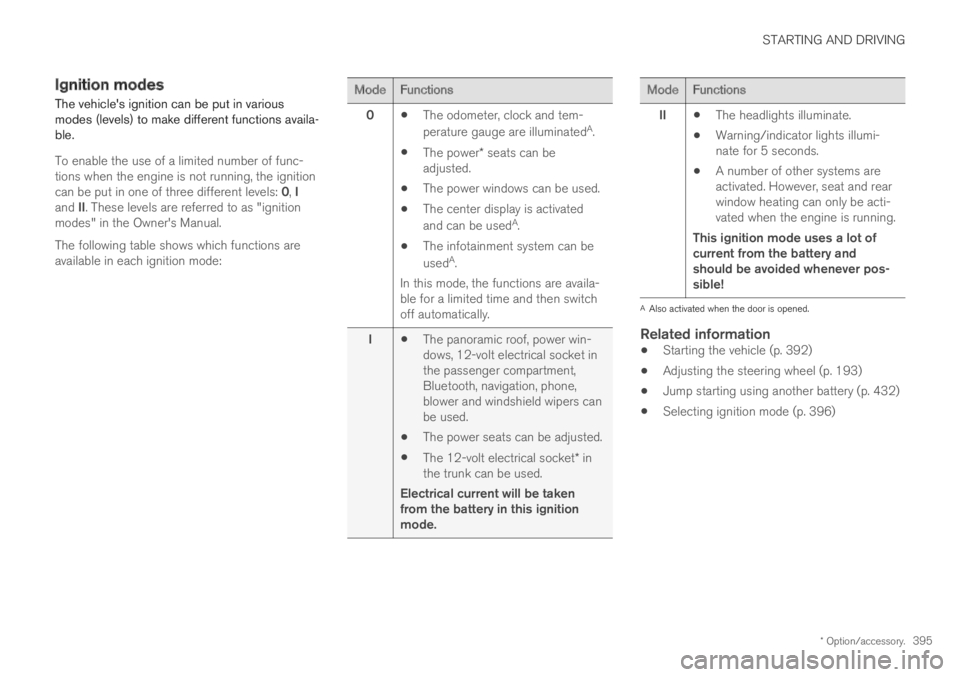
STARTING AND DRIVING
* Option/accessory.395
Ignition modes
The vehicle's ignition can be put in variousmodes (levels) to make different functions availa-ble.
To enable the use of a limited number of func-tions when the engine is not running, the ignitioncan be put in one of three different levels: 0, Iand II. These levels are referred to as "ignitionmodes" in the Owner's Manual.
The following table shows which functions areavailable in each ignition mode:
ModeFunctions
0The odometer, clock and tem-
perature gauge are illuminatedA.
The power* seats can beadjusted.
The power windows can be used.
The center display is activated
and can be usedA.
The infotainment system can be
usedA.
In this mode, the functions are availa-ble for a limited time and then switchoff automatically.
IThe panoramic roof, power win-dows, 12-volt electrical socket inthe passenger compartment,Bluetooth, navigation, phone,blower and windshield wipers canbe used.
The power seats can be adjusted.
The 12-volt electrical socket* inthe trunk can be used.
Electrical current will be takenfrom the battery in this ignitionmode.
ModeFunctions
IIThe headlights illuminate.
Warning/indicator lights illumi-nate for 5 seconds.
A number of other systems areactivated. However, seat and rearwindow heating can only be acti-vated when the engine is running.
This ignition mode uses a lot ofcurrent from the battery andshould be avoided whenever pos-sible!
AAlso activated when the door is opened.
Related information
Starting the vehicle (p. 392)
Adjusting the steering wheel (p. 193)
Jump starting using another battery (p. 432)
Selecting ignition mode (p. 396)
Page 434 of 645

||
STARTING AND DRIVING
432
Related information
Refilling coolant (p. 571)
Driving with a trailer (p. 434)
Preparing for a long trip (p. 424)
Battery drain
The electrical functions in the vehicle drain thebattery to varying degrees. Avoid using ignitionmode II when the engine is switched off. Useignition mode I instead, as this uses less electri-cal current.
Note that certain accessories may also drainpower from the electrical system. Do not usefunctions that use a lot of electrical current whenthe engine is turned off. Examples of such func-tions are:
blower
headlights
windshield wipers
audio system (especially at high volume).
If the starter battery voltage is low, a message isshown in the driver display. The vehicle's energy-saving function will then turn off or reduce certainfunctions, such as the blower and/or the audiosystem.
–Charge the battery by starting the engineand let it run for at least 15 minutes (drivingcharges the battery faster than letting theengine idle).
Related information
Start battery (p. 574)
Ignition modes (p. 395)
Jump starting using another battery
If the start battery is discharged, current fromanother battery can be used to start the vehicle.
Jumper cable connecting points.
CAUTION
The charging point of the vehicle is onlyintended for jump starting the vehicle in ques-tion. The charging point is not intended forjump-starting another vehicle. Using thecharging point to start another vehicle couldcause a fuse to blow, which would cause thecharging point to stop working.
If a fuse has blown, 12 V Battery Fuse failureService required will be displayed in the instru-ment panel. Volvo recommends contacting anauthorized Volvo workshop.
Page 559 of 645

MAINTENANCE AND SERVICE
}}
557
Periodic maintenance helps minimize
emissions
NOTE
Refer to your Service and Warranty Book-let for a comprehensive service and main-tenance schedule up to 240,000 km(150,000 miles). This program containsinspections and services necessary forthe proper function of your vehicle andincludes components that affect vehicleemissions.
The Warranty and Service Records Infor-mation booklet also contains detailedinformation concerning the warrantiesthat apply to your vehicle.
On-board Diagnostic System
OBD II is part of your vehicle's computerizedengine management system. It stores diagnosticinformation about your vehicle's emission con-trols. It can light the Check Engine light (MIL) if itdetects an emission control "fault." A "fault" is acomponent or system that is not performingwithin an expected range. A fault may be perma-nent or temporary. OBD II will store a messageabout any fault.
Emission inspection readiness
How do states use OBD II for emission
inspections?
Many states connect a computer directly to avehicle's OBD II system. The inspector can thenread "faults." In some states, this type of inspec-tion has replaced the tailpipe emission test.
How can my vehicle fail OBD II emission
inspection?
Your vehicle can fail OBD II emission inspectionfor any of the following reasons:
If your Check Engine (MIL) light is lit, yourvehicle may fail inspection.
If your vehicle's Check Engine light was lit,but went out without any action on your part,OBD II will still have a recorded fault. Yourvehicle may pass or fail, depending on theinspection practices in your area.
If you had recent service that required dis-connecting the battery, OBD II diagnosticinformation may be incomplete and "notready" for inspection. A vehicle that is notready may fail inspection.
How can I prepare for my next OBD II
emission inspection?
If your Check Engine (MIL) light is lit or waslit but went out without service, have your
vehicle diagnosed and, if necessary, servicedby a qualified Volvo technician.
If you recently had service for a lit CheckEngine light, or if you had service thatrequired disconnecting the battery, a periodof driving is necessary to bring the OBD IIsystem to "ready" for inspection. Two half-hour trips of mixed stop-and-go/highwaydriving are typically needed to allow OBD II toreach readiness. Your Volvo retailer can pro-vide you with more information on planning atrip.
Maintain your vehicle in accordance with yourvehicle's maintenance schedule.
Owner maintenance
Periodic maintenance requirements and intervalsare described in your vehicle's Warranty andService Records Information booklet.
The following points can be carried out betweenthe normally scheduled maintenance services.
Each time the vehicle is refueled:
Check the engine oil level.
Clean the windshield, windshield wipers,headlights, and taillights.
Page 574 of 645

||
MAINTENANCE AND SERVICE
572
Open the cap in the plastic covering.
Unscrew the expansion tank cap and fillcoolant as needed. The level should notexceed the yellow MAX mark inside theexpansion tank.
Put the components back in place in the reverseorder.
CAUTION
Do not ingest the contents. May causedamage to organs (kidneys).
Use premixed coolant according to Vol-vo's recommendations. If concentratedcoolant is used, make sure that the cool-ant mixture is 50% coolant and 50%water of acceptable quality.
Do not mix different types of coolant.
To help ensure sufficient corrosion pro-tection in the system, only use new cool-ant when replacing larger components inthe cooling system.
Never run the engine unless the coolingsystem is properly filled. An improperlyfilled cooling system could lead to hightemperatures and cracks in the cylinderheads.
High levels of chlorine, chlorides andother salts may cause corrosion in thecooling system.
Related information
Engine compartment overview (p. 568)
Coolant specifications (p. 621)
Replacing bulbs
Bulb types vary depending on model and equip-
ment level. If a light bulb14 breaks, it can bereplaced by following the procedure shown inthe Owner's Manual.
If you are experiencing problems with any lights
other than light bulbs, contact a workshop15.
If there is a problem with an LED16 light, theentire lamp unit will normally need to bereplaced.
NOTE
For information on lights not mentioned in theOwner's Manual, contact a Volvo dealer or acertified Volvo service technician.
NOTE
Exterior lighting such as headlights and tail-lights may develop temporary condensationon the inside of the lens. This is normal. Allexterior lighting is designed to resist this.Condensation is normally vented out of thelamp housing once the light has been lit forsome period of time.
14Some vehicles do not have any light bulbs.15An authorized Volvo workshop is recommended.16LED (Light Emitting Diode)