Page 149 of 645
DISPLAYS AND VOICE CONTROL
147
Voice control settings20
Settings for the voice control system are madehere.
SettingsSystemVoice Control
Settings can be personalized in the followingareas:
Repeat Voice Command
Gender
Speech Rate
Sound settings
Select sound settings under:
SettingsSoundSystem VolumesVoice Control
Language settings
The voice control system is not available for alllanguages. The languages available for voice
commands are indicated by the icon in thelist of languages.
Changing the language here will also change thelanguage in the menus, messages and help texts.
SettingsSystemSystem Languages
and UnitsSystem Language
Related information
Voice control (p. 143)
Using voice commands (p. 144)
Voice control for cellular phones (p. 145)
Climate control system voice commands(p. 197)
Voice control for radio and media (p. 146)
Sound settings (p. 448)
Changing system language (p. 130)
20Certain markets only.
Page 483 of 645
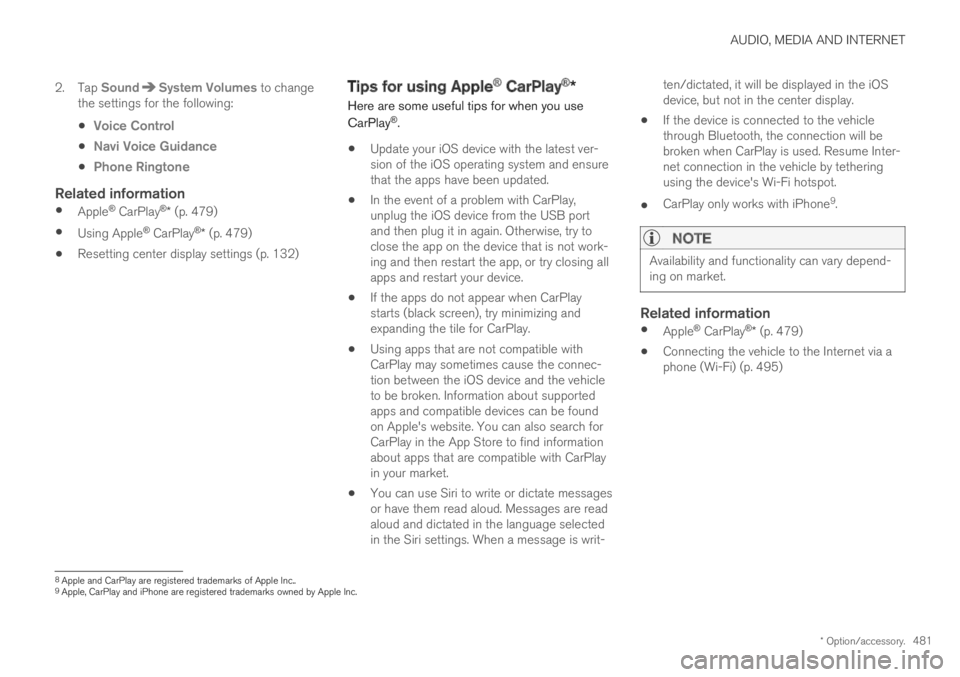
AUDIO, MEDIA AND INTERNET
* Option/accessory.481
2. Tap SoundSystem Volumes to changethe settings for the following:
Voice Control
Navi Voice Guidance
Phone Ringtone
Related information
Apple® CarPlay®* (p. 479)
Using Apple® CarPlay®* (p. 479)
Resetting center display settings (p. 132)
Tips for using Apple® CarPlay®*
Here are some useful tips for when you use
CarPlay®.
Update your iOS device with the latest ver-sion of the iOS operating system and ensurethat the apps have been updated.
In the event of a problem with CarPlay,unplug the iOS device from the USB portand then plug it in again. Otherwise, try toclose the app on the device that is not work-ing and then restart the app, or try closing allapps and restart your device.
If the apps do not appear when CarPlaystarts (black screen), try minimizing andexpanding the tile for CarPlay.
Using apps that are not compatible withCarPlay may sometimes cause the connec-tion between the iOS device and the vehicleto be broken. Information about supportedapps and compatible devices can be foundon Apple's website. You can also search forCarPlay in the App Store to find informationabout apps that are compatible with CarPlayin your market.
You can use Siri to write or dictate messagesor have them read aloud. Messages are readaloud and dictated in the language selectedin the Siri settings. When a message is writ-
ten/dictated, it will be displayed in the iOSdevice, but not in the center display.
If the device is connected to the vehiclethrough Bluetooth, the connection will bebroken when CarPlay is used. Resume Inter-net connection in the vehicle by tetheringusing the device's Wi-Fi hotspot.
CarPlay only works with iPhone9.
NOTE
Availability and functionality can vary depend-ing on market.
Related information
Apple® CarPlay®* (p. 479)
Connecting the vehicle to the Internet via aphone (Wi-Fi) (p. 495)
8Apple and CarPlay are registered trademarks of Apple Inc..9Apple, CarPlay and iPhone are registered trademarks owned by Apple Inc.
Page 633 of 645

INDEX
631
I
IAQS (Interior Air Quality System) 200
IC (Inflatable Curtain)60
ID, Volvo26
Identification number38
Ignition mode395, 396
Immobilizer243
Electronic immobilizer243
Indicator symbols92
Individual drive mode412
Infant seats67
Inflatable curtain60
Inflatable Curtain60
Inflating tires539
Inflation pressure
adjusting520
Checking519
decal with recommended pressure 521
Inflation pressure monitoring521
action525
save new inflation pressure523
Status524
Inflation pressure table623
Information display82, 84
Infotainment (Audio and media)448
Instrument cluster82
settings84
Instrument illumination162
Instrument lighting162
Instrument panel82
App menu101, 102
hybrid-related symbols and messages 387
messages103
settings84
Instruments and controls80
Instruments overview
left-hand drive vehicle80
IntelliSafe
driver support28
Interior Air Quality System200
Intermittent wiping175
Internet, see Internet-connected vehicle 494
Internet-connected vehicle494
book service and repair561
No connection or poor connection 498
send car data562
system updates559
iPod®, connecting476
ISOFIX/LATCH anchors74
J
Jack527
Jump-start432
K
Key230
Keyboard124, 127
change language127
Keyless
locking/unlocking245
settings246
touch-sensitive surfaces244
Key tag230
L
Labels
location612
Laminated glass 164
Lamps
changing 572
Trailer 437
Lane Keeping Aid 337
activating/deactivating 339