2019 VOLVO S60 TWIN ENGINE warning
[x] Cancel search: warningPage 366 of 645
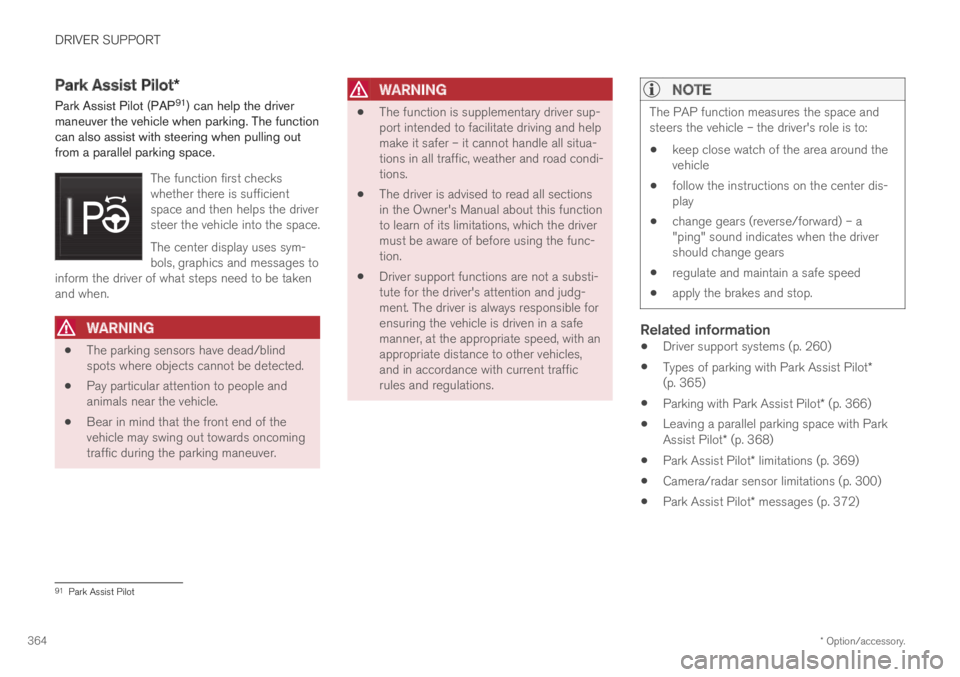
DRIVER SUPPORT
* Option/accessory.364
Park Assist Pilot*
Park Assist Pilot (PAP91) can help the drivermaneuver the vehicle when parking. The functioncan also assist with steering when pulling outfrom a parallel parking space.
The function first checkswhether there is sufficientspace and then helps the driversteer the vehicle into the space.
The center display uses sym-bols, graphics and messages toinform the driver of what steps need to be takenand when.
WARNING
The parking sensors have dead/blindspots where objects cannot be detected.
Pay particular attention to people andanimals near the vehicle.
Bear in mind that the front end of thevehicle may swing out towards oncomingtraffic during the parking maneuver.
WARNING
The function is supplementary driver sup-port intended to facilitate driving and helpmake it safer – it cannot handle all situa-tions in all traffic, weather and road condi-tions.
The driver is advised to read all sectionsin the Owner's Manual about this functionto learn of its limitations, which the drivermust be aware of before using the func-tion.
Driver support functions are not a substi-tute for the driver's attention and judg-ment. The driver is always responsible forensuring the vehicle is driven in a safemanner, at the appropriate speed, with anappropriate distance to other vehicles,and in accordance with current trafficrules and regulations.
NOTE
The PAP function measures the space andsteers the vehicle – the driver's role is to:
keep close watch of the area around thevehicle
follow the instructions on the center dis-play
change gears (reverse/forward) – a"ping" sound indicates when the drivershould change gears
regulate and maintain a safe speed
apply the brakes and stop.
Related information
Driver support systems (p. 260)
Types of parking with Park Assist Pilot*(p. 365)
Parking with Park Assist Pilot* (p. 366)
Leaving a parallel parking space with ParkAssist Pilot* (p. 368)
Park Assist Pilot* limitations (p. 369)
Camera/radar sensor limitations (p. 300)
Park Assist Pilot* messages (p. 372)
91Park Assist Pilot
Page 370 of 645

||
DRIVER SUPPORT
* Option/accessory.368
Positioning the vehicle in the parking space
Parallel parking overview.
Perpendicular parking overview.
To do so:
1.Move the gear selector to the gear instructedby the system. Wait until the steering wheelturns and then drive slowly forward.
2. Be prepared to stop the vehicle wheninstructed to do so by a graphic and mes-sage in the center display.
3. Engage reverse gear and back up slowly.
4. Be prepared to apply the brakes wheninstructed to do so by a graphic and mes-sage in the center display.
The function will switch off automatically and agraphic and message will appear to indicate thatparking has been completed. Adjustments canalways be made be the driver afterward. Only thedriver can determine when the vehicle is correctlyparked.
CAUTION
The warning distance is shorter when the
sensors are used by Park Assist Pilot (PAP94)compared to when they are used by the Park-ing Assist system.
Related information
Park Assist Pilot* (p. 364)
Leaving a parallel parking space
with Park Assist Pilot*
The Park Out function can help the driver to pullout of a parking space when the vehicle is paral-lel-parked.
NOTE
Leaving a parking space with the Park Outfunction should only be used in connectionwith parallel parking – it does not work forperpendicular parking.
The Park Out function is acti-vated in the center display'sFunction view or in Cameraview.
To do so:
1.Tap Park Out in Function view or in Cameraview.
2.Move the gear selector to the suitable posi-tion (e.g. D or R) for the direction in whichyou will be pulling out of the parking space.
94Park Assist Pilot
Page 371 of 645

DRIVER SUPPORT
}}
* Option/accessory.369
3.Be prepared to stop the vehicle wheninstructed to do so by a graphic and mes-sage in the center display. Follow the instruc-tions in the same way as for the parking pro-cedure.
Note that the steering wheel can "spring" backwhen the procedure is completed and the drivermay need to turn the steering wheel back to themaximum position in order to pull out of the park-ing space.
If the function determines that the driver can pullout of the parking space without any extramaneuvers, the function will be deactivated, evenif it seems as though the vehicle is not com-pletely out of the parking space.
Related information
Park Assist Pilot* (p. 364)
Park Assist Pilot* limitations
Park Assist Pilot (PAP95) may not be able todetect all conditions in all situations and func-tionality may therefore be limited.
WARNING
The parking sensors have dead/blindspots where objects cannot be detected.
Pay particular attention to people andanimals near the vehicle.
Bear in mind that the front end of thevehicle may swing out towards oncomingtraffic during the parking maneuver.
WARNING
The function is supplementary driver sup-port intended to facilitate driving and helpmake it safer – it cannot handle all situa-tions in all traffic, weather and road condi-tions.
The driver is advised to read all sectionsin the Owner's Manual about this functionto learn of its limitations, which the drivermust be aware of before using the func-tion.
Driver support functions are not a substi-tute for the driver's attention and judg-ment. The driver is always responsible forensuring the vehicle is driven in a safemanner, at the appropriate speed, with anappropriate distance to other vehicles,and in accordance with current trafficrules and regulations.
CAUTION
Objects situated higher than the detectionarea of the sensors are not included when theparking maneuver is calculated, which couldcause the function to swing into the parkingspace too early. Such parking spaces shouldbe avoided for this reason.
95Park Assist Pilot
Page 376 of 645

HYBRID INFORMATION
374
General information about TwinEngine
Twin Engine vehicles are driven just like anyother vehicle, but certain functions differ from avehicle powered exclusively by gasoline. Theelectric motor powers the vehicle primarily at lowspeeds; the gasoline engine is used at higherspeeds or during more active driving.
The instrument panel displays Twin Engine-spe-cific information - charging information, selecteddrive mode, distance to discharged battery andhybrid battery charge level.
Different drive modes can be selected while driv-ing, e.g. electric power only or, if more power isneeded, a combination of electric and gasolinepower. The vehicle calculates the optimal combi-nation of driveability, driving experience, environ-mental impact and fuel economy for the selecteddrive mode.
In order to function optimally, the hybrid battery(and its electrical drive systems) and the gasolineengine (and its drive systems) must be at thecorrect operating temperature. Battery capacitycan be considerably reduced if the battery is toocold or too hot. Preconditioning prepares thevehicle's drive systems and passenger compart-ment before driving to help reduce both wear andenergy consumption. It also helps increase thehybrid battery's range.
The hybrid battery which powers the electricmotor is recharged using the charging cable. It
can also be recharged during light braking andthrough engine braking in gear position B. Thecombustion engine can also help recharge thehybrid battery.
Important
No electrical current
Keep in mind that if there is no electrical currentto the vehicle, i.e. the ignition is switched off orthe start battery is discharged, certain functionssuch as brakes, power steering, etc. will not work.
WARNING
If the vehicle does not have electrical currentand both the electric motor and the gasolineengine are switched off, the brakes cannot beused to stop the vehicle.
Towing not permitted
Never tow a Twin Engine vehicle behind anothervehicle, as this could damage the electric motor.
Exterior engine noise
WARNING
Please be aware that there is no sound fromthe engine when the vehicle is being poweredby the electric motor and it may be difficult todetect by children, pedestrians, cyclists andanimals. This is especially true at low speeds.
High-voltage electrical current
WARNING
A number of electrical components in TwinEngine Plug-in Hybrid vehicles use high-volt-age current and can be extremely dangerousif handled incorrectly. These components andany orange wiring in the vehicle may only behandled by trained and qualified Volvo servicetechnicians.
Do not touch anything that is not clearly descri-bed in this Owner's Manual.
Related information
Charging the hybrid battery (p. 375)
Hybrid gauge (p. 85)
Drive modes (p. 412)
Starting and stopping preconditioning(p. 218)
Hybrid battery (p. 578)
Factors affecting electric motor range(p. 421)
Page 377 of 645

HYBRID INFORMATION
}}
375
Gear selector positions for automatic trans-missions (p. 406)
Towing using a towline (p. 438)
Charging the hybrid battery
In addition to the conventional fuel tank, yourvehicle is also equipped with a rechargeablelithium-ion hybrid battery.
WARNING
California Proposition 65
Operating, servicing and maintaining a pas-senger vehicle can expose you to chemicalsincluding engine exhaust, carbon monoxide,phthalates, and lead, which are known to theState of California to cause cancer and birthdefects or other reproductive harm. To mini-mize exposure, avoid breathing exhaust, donot idle the engine except as necessary, serv-ice your vehicle in a well ventilated area andwear gloves or wash your hands frequentlywhen servicing your vehicle. For more infor-mation go to www.P65Warnings.ca.gov/passenger-vehicle.
The hybrid battery can be recharged using thecharging cable stored in a storage space in thetrunk.
WARNING
The hybrid electrical system in your vehicleuses high voltage electrical current. Any dam-age to this system or to the hybrid batterymay result in the danger of overheating, fire,or serious injury. If the vehicle is involved in acollision or subjected to flooding, fire, etc.,have it inspected by a trained and qualifiedVolvo service technician. Prior to this inspec-tion, the vehicle should be parked outdoors ata safe distance from any building or poten-tially flammable materials.
The hybrid battery's charging time depends onthe charging current used.
NOTE
The capacity of the hybrid battery diminishessomewhat with age and use, which couldresult in increased use of the gasoline engineand consequently, slightly higher fuel con-sumption.
WARNING
If the hybrid battery needs to be replaced, thismay only be done by a Volvo retailer orauthorized Volvo workshop.
Page 379 of 645

HYBRID INFORMATION
}}
377
Charging current
Charging current is used to charge the hybridbattery and precondition the vehicle. Charging isperformed by connecting a charging cablebetween the vehicle's charging socket and a120/240 V electrical socket (alternating cur-rent).
When the charging cable is activated, a messagewill be displayed in the instrument panel and anindicator light in the vehicle's charging socket willilluminate. Charging current is primarily used forbattery charging, but is also used for precondi-tioning. The vehicle's start battery is chargedalong with the hybrid battery.
CAUTION
Never detach the charging cable from the120/240 V outlet (AC, alternating current)while charging is in progress – the120/240 V outlet could be damaged in suchcircumstances. Always interrupt charging firstand then disconnect the charging cable – firstfrom the vehicle's charging socket and thenfrom the 120/240 V outlet.
NOTE
In extremely cold or hot weather, part ofthe charging current is used to heat/coolthe hybrid battery and the passengercompartment, resulting in a longer charg-ing time.
The charging time is longer if precondi-tioning has been selected. The timerequired depends primarily on the ambi-ent temperature.
Fuse
There are normally several 120/240 V powerconsumers in one fuse circuit, which means thatmore than one power consumer (e.g. lighting,vacuum cleaner, electric drill, etc.) may use thesame fuse.
Related information
Charge cable (p. 377)
Charging status in the instrument panel(p. 384)
Charging status in the vehicle's chargingsocket (p. 382)
Starting and stopping preconditioning(p. 218)
Stopping hybrid battery charging (p. 386)
Charge cable
The charging cable is used to recharge yourvehicle's hybrid battery.
The charging cable is stored in a storage compartmentunder the cargo compartment floor.
WARNING
Only use the charging cable provided withyour vehicle or a replacement cable pur-chased from a Volvo retailer.
Specifications, charging cable
Enclosure class
Compliance
IP67
SAE J1772
Ambient tempera-ture-32 ºC to 50 ºC(-25 ºF till 122 ºF)
Page 380 of 645

||
HYBRID INFORMATION
378
WARNING
The charging cable must be groundedwhen in use. It is equipped with a cordwith a grounding conductor and agrounding plug. The plug must beinserted into an appropriate outlet that isproperly installed and grounded inaccordance with all local codes and ordi-nances and is not damaged in any way.
Children should be supervised when inthe vicinity of the charging cable when itis plugged in.
High voltage is present in your electricmeter housing and power distributionservice panel. Contact with high voltagecan cause death or serious personalinjury.
Do not use the charging cable if it isdamaged in any way. A damaged or mal-functioning charging cable may only berepaired by a workshop – an authorizedVolvo workshop is recommended.
Always position the charging cable sothat it will not be driven over, stepped on,tripped over or otherwise damaged, orcause personal injury.
Disconnect the charger from the wall out-let before cleaning it.
Never connect the charging cable to anextension cord or a multiple plug socket.
Also, refer to the manufacturer's instructionsfor using the charging cable and its compo-nents.
CAUTION
Power strips, extension cords, surge protec-tors or similar devices must not be usedtogether with the charging cable since thismay involve a risk of fire, electric shocks, etc.
An adapter may not be used between the120/240 V outlet (AC, alternating current)and the charging cable.
CAUTION
Never detach the charging cable from the120/240 V outlet (AC, alternating current)while charging is in progress – the120/240 V outlet could be damaged in suchcircumstances. Always interrupt charging firstand then disconnect the charging cable – firstfrom the vehicle's charging socket and thenfrom the 120/240 V outlet.
CAUTION
Wipe the charging cable with a clean clothlightly moistened with water or a mild deter-gent. Do not use chemicals or solvents.
WARNING
The charging cable and its components mustnot be rinsed or immersed in water.
CAUTION
Avoid exposing the charging module and itsplug to direct sunlight. In such cases, theoverheating protection in the plug couldreduce or cut off charging of the hybrid bat-tery.
Page 381 of 645

HYBRID INFORMATION
379
Charging cable components
Charge module
240 V adapter clip
240 V adapter
Charge coupler
Release button
Related information
Charging cable residual current device(p. 379)
Charging cable temperature monitoring(p. 380)
Charging the hybrid battery (p. 375)
Charging status in the charging cable'scharging module (p. 383)
Charging cable residual currentdevice
The charging cable has a circuit breaker thathelps protect against current overloads and ther-mal overheating.
WARNING
Charging the hybrid battery may only be donefrom approved, grounded 120/240 V outlets(AC, alternating current). If the electrical cir-cuit or electrical socket's capacity is notknown, let a licensed electrician inspect theelectrical circuit's capacity. Using a chargelevel that exceeds the electrical circuit's orelectrical outlet's capacity may start a fire ordamage the electrical circuit.
WARNING
The charging cable's residual currentbreaker helps protect the vehicle's charg-ing system but cannot ensure that an cur-rent overload will never occur.
Never use visibly worn or damaged elec-trical sockets. Doing so could lead to firesor serious injury.
Never connect the charging cable to anextension cord.
Maintenance or replacement of the hybridbattery may only be performed by atrained and qualified Volvo service techni-cian.
If the charging cable's residual current device istriggered, the blue indicator light in the chargingmodule will not illuminate when the chargingcable is plugged into an electrical outlet (or thered warning light will glow steadily). Have the out-let checked by a licensed electrician or try usinganother wall outlet.
Related information
Charge cable (p. 377)
Charging status in the charging cable'scharging module (p. 383)