Page 361 of 502
Fig. 181 In the front bumper on the right: screwing in the towing eye.
First read and observe the introductoryinformation and safety warnings
The towing eye must always be kept in the vehicle.
The towing eye is screwed into a mounting behind a cover on the right of the front bumper
Fig. 180
Comply with the notes on towing Notes on tow-starting and towing
Fitting the front towing eye
Vehicle toolkit
e cover Fig. 180(arrow) to release the cover.
Fig. 180(arrow) to release the cover.
ting Fig. 181and tighten as far as it will go
Use a suitable object to screw the towing eye fully and securely into the mounting.
-clockwise.
spective recess and press in until it engages.
compartment.
NOTICE
The towing eye must always be screwed fully and securely into the mounting. Otherwise, the towing
eye can be torn out of the mounting when the vehicle is being tow-started or towed.
Checking and refilling
In the engine compartment
Safety notes for working in the engine compartment
Page 404 of 502
response. Unbalanced wheels will affect the level of tyre wear. In this case, the wheels should be
balanced again.
Incorrect wheel alignment impairs driving safety and increases tyre wear. The running gear should
be checked by a qualified workshop if tyres show excessive wear.
WARNING
If you notice unusual vibration or the car pulling to one side while the vehicle is in motion, this may
indicate that one of the tyres is damaged.
Check the tyres and wheel rims for damage.
have the vehicle checked.
Spare wheel or temporary spare wheel
Fig. 197 In luggage compartment: : handwheel for securing spare wheel, : handwheel for securing
temporary spare wheel.
First read and observe the introductoryinformation and safety warnings
Removing the spare wheel/collapsible spare wheel/temporary spare wheel
Luggage compartment floor
th the container.
Fig. 197in an anti-clockwise
direction.
Stowing the replaced wheel
Page 415 of 502
Fig. 201 Removing the wheel cover.
The wheel cover protects the wheel bolts and must be fitted again after changing the wheel.
Removing wheel covers
Vehicle toolkit
the box spanner through the wire hook Fig. 201and remove the wheel cover in the
direction of the arrow.
Fitting wheel covers
-theft wheel bolt Wheel bolts
alve hole is located over the tyre valve
Fig. 204
The wheel cover must engage securely in position around the entire circumference.
WARNING
Using unsuitable hubcaps, or fitting them incorrectly, can cause accidents and serious injuries.
road users.
ted or reduced. This also applies if
hubcaps are retrofitted. If the airflow is not sufficient, the braking distance could increase
significantly.
Wheel bolt caps
Page 422 of 502
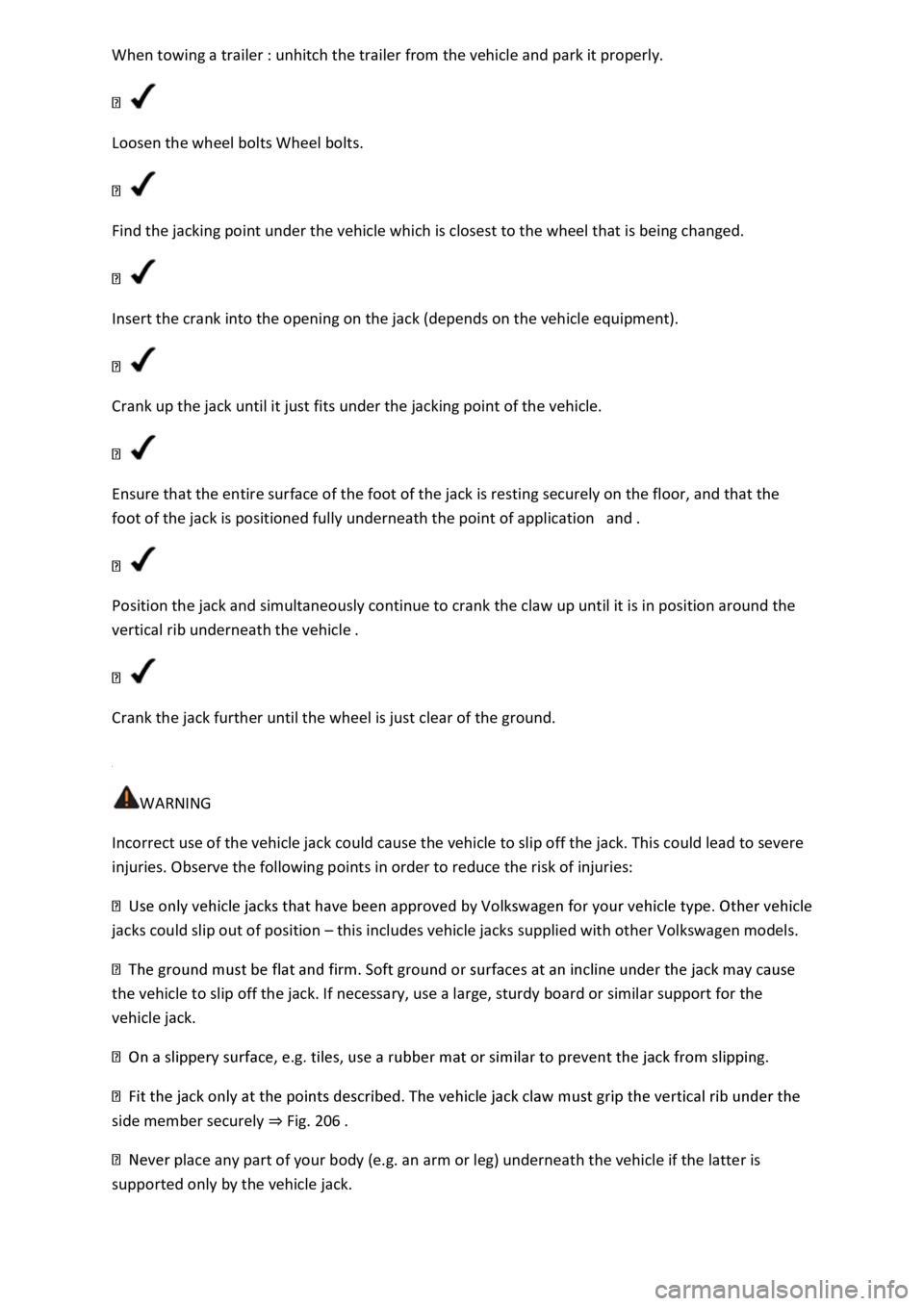
Loosen the wheel bolts Wheel bolts.
Find the jacking point under the vehicle which is closest to the wheel that is being changed.
Insert the crank into the opening on the jack (depends on the vehicle equipment).
Crank up the jack until it just fits under the jacking point of the vehicle.
Ensure that the entire surface of the foot of the jack is resting securely on the floor, and that the
foot of the jack is positioned fully underneath the point of application and .
Position the jack and simultaneously continue to crank the claw up until it is in position around the
vertical rib underneath the vehicle .
Crank the jack further until the wheel is just clear of the ground.
WARNING
Incorrect use of the vehicle jack could cause the vehicle to slip off the jack. This could lead to severe
injuries. Observe the following points in order to reduce the risk of injuries:
jacks could slip out of position this includes vehicle jacks supplied with other Volkswagen models.
the vehicle to slip off the jack. If necessary, use a large, sturdy board or similar support for the
vehicle jack.
side member securely Fig. 206
lace any part of your body (e.g. an arm or leg) underneath the vehicle if the latter is
supported only by the vehicle jack.
Page 455 of 502
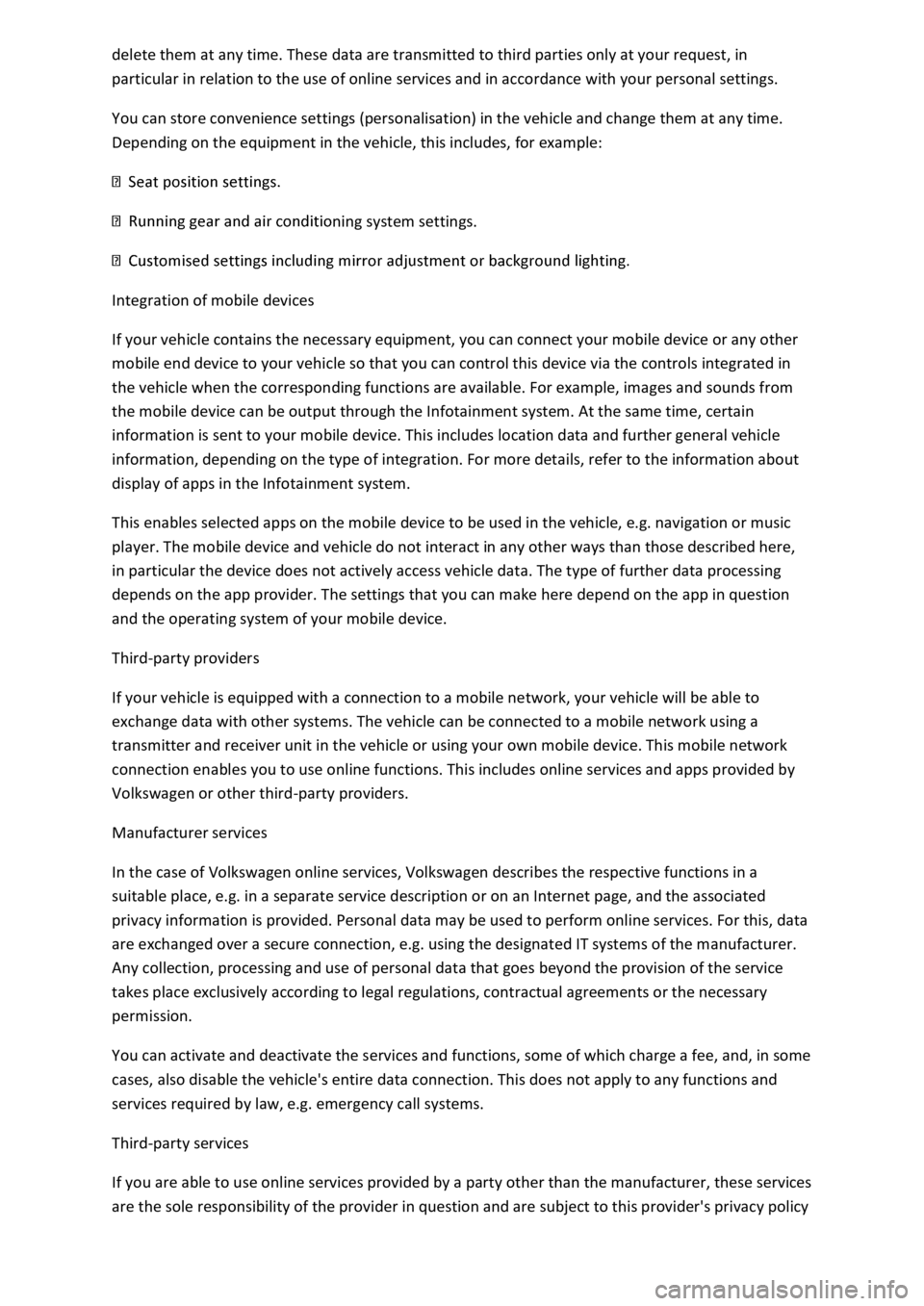
particular in relation to the use of online services and in accordance with your personal settings.
You can store convenience settings (personalisation) in the vehicle and change them at any time.
Depending on the equipment in the vehicle, this includes, for example:
ning system settings.
Integration of mobile devices
If your vehicle contains the necessary equipment, you can connect your mobile device or any other
mobile end device to your vehicle so that you can control this device via the controls integrated in
the vehicle when the corresponding functions are available. For example, images and sounds from
the mobile device can be output through the Infotainment system. At the same time, certain
information is sent to your mobile device. This includes location data and further general vehicle
information, depending on the type of integration. For more details, refer to the information about
display of apps in the Infotainment system.
This enables selected apps on the mobile device to be used in the vehicle, e.g. navigation or music
player. The mobile device and vehicle do not interact in any other ways than those described here,
in particular the device does not actively access vehicle data. The type of further data processing
depends on the app provider. The settings that you can make here depend on the app in question
and the operating system of your mobile device.
Third-party providers
If your vehicle is equipped with a connection to a mobile network, your vehicle will be able to
exchange data with other systems. The vehicle can be connected to a mobile network using a
transmitter and receiver unit in the vehicle or using your own mobile device. This mobile network
connection enables you to use online functions. This includes online services and apps provided by
Volkswagen or other third-party providers.
Manufacturer services
In the case of Volkswagen online services, Volkswagen describes the respective functions in a
suitable place, e.g. in a separate service description or on an Internet page, and the associated
privacy information is provided. Personal data may be used to perform online services. For this, data
are exchanged over a secure connection, e.g. using the designated IT systems of the manufacturer.
Any collection, processing and use of personal data that goes beyond the provision of the service
takes place exclusively according to legal regulations, contractual agreements or the necessary
permission.
You can activate and deactivate the services and functions, some of which charge a fee, and, in some
cases, also disable the vehicle's entire data connection. This does not apply to any functions and
services required by law, e.g. emergency call systems.
Third-party services
If you are able to use online services provided by a party other than the manufacturer, these services
are the sole responsibility of the provider in question and are subject to this provider's privacy policy