Page 67 of 324

3
67
1
2
3
4
5
6
7
8
9
1. QUICK REFERENCE ..................... 70
2. SOME BASICS .............................. 72
TURNING THE SYSTEM ON AND OFF ............................................ 72
SELECTING AN AUDIO SOURCE ....... 73
DISC SLOT ............................................ 74
USB/AUX PORT .................................... 74
SOUND SETTINGS............................... 75
VOICE COMMAND SYSTEM ................ 76
1. AM/FM RADIO...................................... 77
OVERVIEW............................................ 77
PRESETTING A STATION .................... 80
SELECTING A STATION FROM THE LIST ............................................. 80
CACHING A RADIO PROGRAM (ENTUNE PREMIUM
AUDIO ONLY) ..................................... 81
RADIO BROADCAST DATA SYSTEM .............................................. 82
TRAFFIC ANNOUNCEMENT (FM RADIO) ........................................ 83
USING HD Radio™ TECHNOLOGY ..... 83
AVAILABLE HD Radio™ TECHNOLOGY ................................... 84
TROUBLESHOOTING GUIDE .............. 86
2. XM Satellite Radio ........................ 87
OVERVIEW............................................ 87
HOW TO SUBSCRIBE TO XM Satellite Radio ............................... 89
DISPLAYING THE RADIO ID ................ 91
PRESETTING A CHANNEL .................. 91
SELECTING A CHANNEL FROM THE LIST ............................................. 91
IF THE SATELLITE RADIO TUNER MALFUNCTIONS ................................ 92
3. INTERNET RADIO ..... ................... 93
LISTENING TO INTERNET RADIO....... 93
1BASIC OPERATION2RADIO OPERATION
AUDIO SYSTEM
Page 71 of 324
71
1. BASIC OPERATION
AUDIO SYSTEM
3
FunctionPage
Using the radio77
Playing an audio CD or MP3/WMA/AAC disc94
Playing a USB memory97
Playing an iPod®101
Playing a Bluetooth® device105
Using the AUX port109
Using the steering wheel audio switches111
Audio system settings11 2
Rear seat entertainment system123
Page 74 of 324
74
1. BASIC OPERATION
1Insert a disc into the disc slot.
After insertion, the disc is automatically
loaded.
1Press the button and remove the
disc.
1Open the cover and connect a device.
Turn on the power, if applicable, of the
device if it is not turned on.
DISC SLOT
INSERTING A DISC
EJECTING A DISC
NOTICE
●Never try to disassemble or oil any part
of the CD player. Do not insert anything
other than a disc into the slot.
INFORMATION
●The player is intended for use with 4.7
in. (12 cm) discs only.
● When inserting a disc, gently insert the
disc with the label facing up.
USB/AUX PORT
INFORMATION
●The AUX port only supports audio input.
Page 99 of 324
99
3. MEDIA OPERATION
AUDIO SYSTEM
3
WA R N I N G
●Do not operate the player’s contr ols or connect the USB memory while driving.
NOTICE
●Do not leave your portable player in the car. In particular, hi gh temperatures inside the
vehicle may damage the portable player.
● Do not push down on or apply unnecessary pressure to the portable player while it is con-
nected as this may damage the portable player or its terminal.
● Do not insert foreign objects into the port as this may damage the portable player or its
terminal.
INFORMATION
● If tag information exists, the file names will be changed to tr ack names.
Page 103 of 324
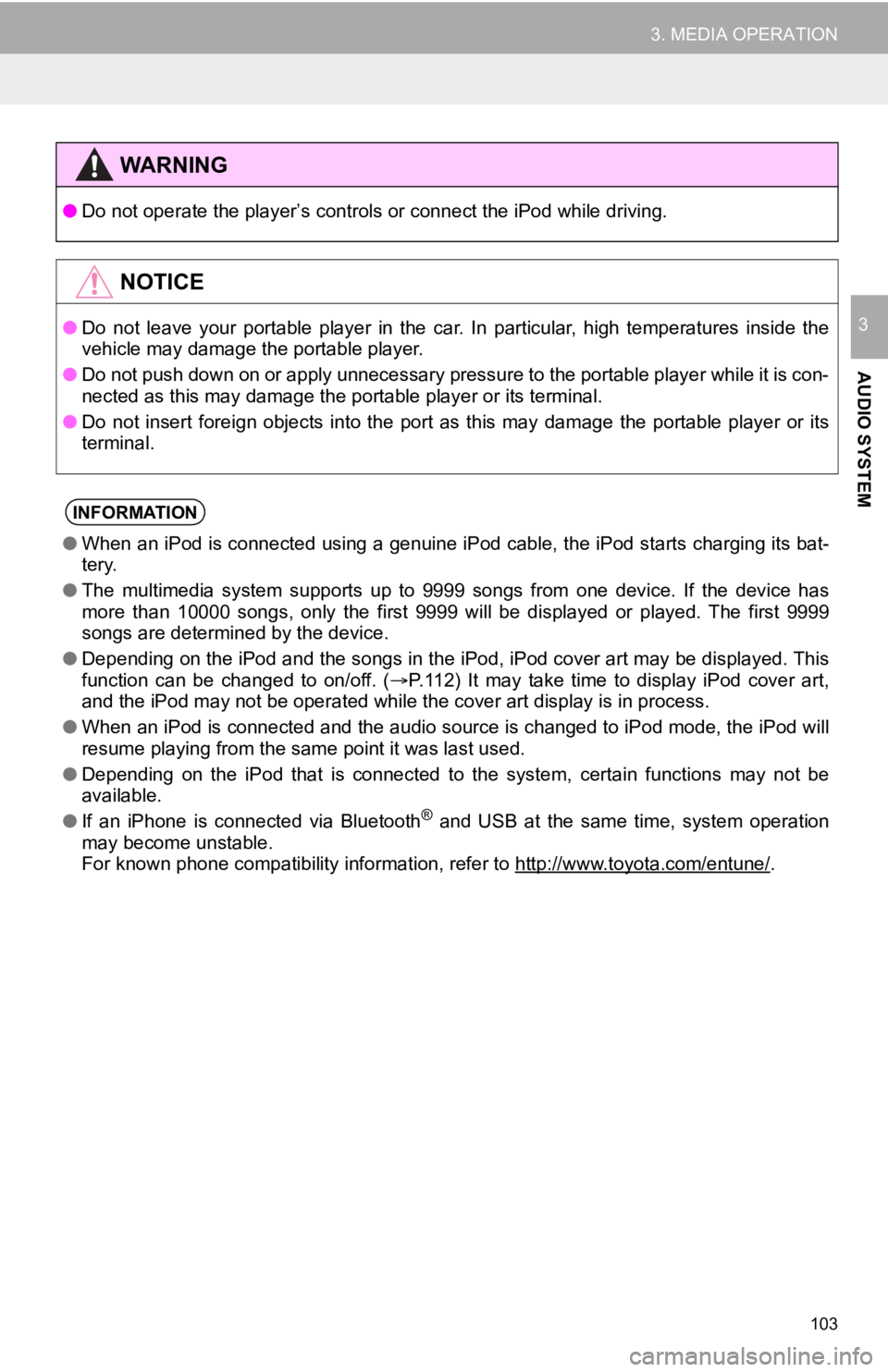
103
3. MEDIA OPERATION
AUDIO SYSTEM
3
WA R N I N G
●Do not operate the player’s con trols or connect the iPod while driving.
NOTICE
●Do not leave your portable player in the car. In particular, hi gh temperatures inside the
vehicle may damage the portable player.
● Do not push down on or apply unnecessary pressure to the portable player while it is con-
nected as this may damage the portable player or its terminal.
● Do not insert foreign objects into the port as this may damage the portable player or its
terminal.
INFORMATION
● When an iPod is connected using a genuine iPod cable, the iPod starts charging its bat-
tery.
● The multimedia system supports up to 9999 songs from one device. If the device has
more than 10000 songs, only the first 9999 will be displayed or played. The first 9999
songs are determined by the device.
● Depending on the iPod and the songs in the iPod, iPod cover art may be displayed. This
function can be changed to on/off. ( P.112) It may take time to display iPod cover art,
and the iPod may not be operated while the cover art display is in process.
● When an iPod is connected and the audio source is changed to iP od mode, the iPod will
resume playing from the same point it was last used.
● Depending on the iPod that is connected to the system, certain functions may not be
available.
● If an iPhone is connected via Bluetooth
® and USB at the same time, system operation
may become unstable.
For known phone compatibility information, refer to http://www. toyota.com/entune/
.
Page 314 of 324

314
ALPHABETICAL INDEX
T
Talk switch ............................................. 160
Talking on the Bluetooth® phone ........... 199
Touch screen gestures ............................ 32
Touch screen operation ........................... 33
Traffic information .................................. 241
Traffic map information ........................... 173
Traffic settings........................................ 284
Auto avoid traffic................................. 285
My traffic routes .................................. 286
Screen for traffic settings.................... 284
Troubleshooting ..................................... 219
TUNE·SCROLL button............................. 12
Typical voice guidance prompts............. 266
U
USB/AUX port .......................................... 74
USB memory ............................................ 97
V
Vehicle settings .........................................61
Voice command system ......................... 160
Voice settings ........................................... 59
W
Weather information ................................172
WMA ........................................................ 94
X
XM Satellite Radio.................................... 87