Page 103 of 596

1032. Instrument cluster
2
Instrument cluster
PRIUS c_U■
(Cruising range)
Displays the estimated maximum distance that can be driven with
the quantity of fuel remaining. • This distance is computed base d on your average fuel consump-
tion. As a result, the actual di stance that can be driven may differ
from that displayed.
• When only a small amount of fuel is added to the tank, the dis -
play may not be updated.
When refueling, turn the power swi tch off. If the vehicle is refu-
eled without turning the power switch off, the display may not be
updated.
◆Energy monitor
P. 1 1 0
◆Simple Screen
Displays the enlarged items (clock, outside temperature and fue l
gauge)
◆ECO Score
Hybrid battery (traction bat-
tery) charge level display
EV drive indicator lamp
Illuminates when only the elec-
tric motor is used to drive the
vehicle
Hybrid System Indicator
Hybrid System Indicator rep-
resents the hybrid system power
output and regenerative
charging. ( P. 108)
Eco driving conditions display
Driving conditions are displayed in 5 stages and divided into 3 catego-
ries: start, cruise and stop. Every time the vehicle is stopped, the score
is displayed. (Every time the vehicle is accelerated the score that was
last displayed is reset. Accumulative scores are not calculated .)
ECO
1
2
3
4
Page 104 of 596

1042. Instrument cluster
PRIUS c_U
◆ECO Savings
Displays the cost of the con-
sumed fuel or the fuel economy,
depending on the data entered
for eco savings.Savings and fuel cost
If the fuel consumption comparison is input ( P. 106), the possi-
ble savings are displayed. If the fuel consumption comparison
has not been input, your vehicle's actual fuel cost will be dis -
played.
Depending on whether the odometer or trip meter is displayed,
the displayed contents differ.
● When the odometer is displayed: the savings or fuel cost since
the hybrid system was started is displayed.
● When the trip meter is displayed: the savings or fuel cost since
the trip meter was reset is displayed. The savings or fuel cost
for trip meter A or trip meter B is displayed separately.
When the trip meter is reset, savings or fuel cost is also rese t.
( P. 98)
“Fuel Cons. Comparison”
On the settings screen, input t he fuel consumption comparison.
( P. 106)
◆ECO Savings Record
If the fuel consumption comparison is input in “ECO Savings”, t he
savings history will be displayed . If the fuel consumption compari-
son is not input, fuel cost h istory will be displayed.
Fuel costs for the current month, the last 3 months and the sam e
month last year are displayed, enabling a comparison to be made .
If the dollar amount will be displayed on the graph.
1
2
Page 105 of 596

1052. Instrument cluster
2
Instrument cluster
PRIUS c_U
◆Past Record
Displays average fuel consumption by the month.
The current month, the last 3 months and the same month last year are
displayed, enabling a comparison to be made.
Press and hold the enter switch to reset. ( P. 102)
◆Personal Best
Displays the best 3 fuel consumption records and the current fuel
consumption ranking.
Depending on whether the odometer or trip meter is displayed, t he
displayed contents differ.
● When the odometer is displayed: the record since the hybrid sys -
tem was started is displayed.
● When the trip meter is displayed: the record since the trip met er
was reset is displayed. The record for trip meter A and trip me ter
B is displayed separately.
The top 100 rankings are displayed. Records that are outside th e top
100 are not displayed as a ranking.
Fuel consumption data for trips of less than 0.1 miles are not recorded.
◆5 min./1 min. fuel consumption display
Select to display the fuel consumption history since the hybrid sys-
tem was started in intervals of 5 minutes or 1 minute. Current fuel
consumption will also be displaye d, enabling it to be compared to
the fuel consumption of up to t he last 30 minutes (in 5 min. in ter-
vals) or 6 minutes (in 1 min. intervals).
To change the interval, press and hold the enter switch. (P. 102)
Page 106 of 596
1062. Instrument cluster
PRIUS c_U■
LDA (Lane Departure Alert) warning sensitivity
LDA warning sensitivity can be set to 2 different levels.
■EV Indicator
Select to set the EV indicator on/off.
■ECO savings settings
The gasoline price and fuel consumption comparison settings can
be set and changed.
■Date (clock)
The date, time, and clock mode (12 or 24 hour) settings can be
changed.
■Units
Select to change the units of m
easure displayed on the multi-in for-
mation display.
■Language
Select to change the language displayed.
■Operation guide
Select to display/not d isplay the menu icons.
■Tr i p s u m m a r y
Select to display/not display the trip summary display when the
hybrid system is turned off.
■Initialize Display
Select to reset the mete r display settings.
Screen settings
Page 107 of 596
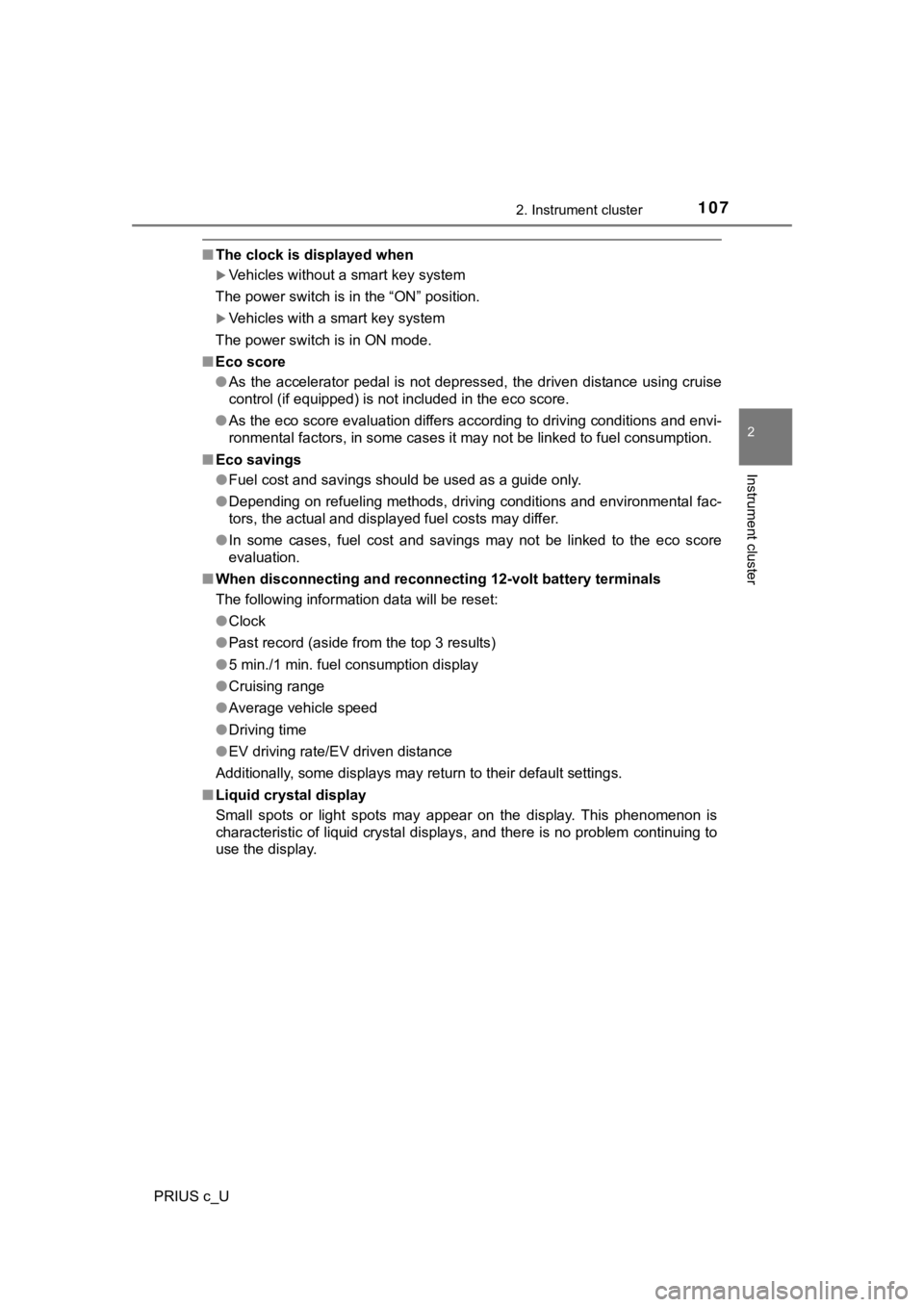
1072. Instrument cluster
2
Instrument cluster
PRIUS c_U
■The clock is displayed when
Vehicles without a smart key system
The power switch is in the “ON” position.
Vehicles with a smart key system
The power switch is in ON mode.
■ Eco score
●As the accelerator pedal is not depressed, the driven distance using cruise
control (if equipped) is not included in the eco score.
● As the eco score evaluation differs according to driving conditions and envi-
ronmental factors, in some cases it may not be linked to fuel c onsumption.
■ Eco savings
●Fuel cost and savings should be used as a guide only.
● Depending on refueling methods, driving conditions and environm ental fac-
tors, the actual and displayed fuel costs may differ.
● In some cases, fuel cost and savings may not be linked to the eco score
evaluation.
■ When disconnecting and reconnecting 12-volt battery terminals
The following information data will be reset:
●Clock
● Past record (aside from the top 3 results)
● 5 min./1 min. fuel consumption display
● Cruising range
● Average vehicle speed
● Driving time
● EV driving rate/EV driven distance
Additionally, some displays may return to their default setting s.
■ Liquid crystal display
Small spots or light spots may appear on the display. This phen omenon is
characteristic of liquid crystal displays, and there is no prob lem continuing to
use the display.
Page 113 of 596
1132. Instrument cluster
2
Instrument cluster
PRIUS c_U■
Trip information
Multimedia system
Press the “CAR” button. ( P. 110)
If the “Energy Monitor” or “Past Record” screen is displayed, touch “Trip
Information”.
Navigation system
Press the “APPS” button. ( P. 1 1 0 )
Touch “Eco” on the “Apps” screen.
If the “Energy Monitor” or “Past Record” screen is displayed, touch “Trip
Information”.
Resetting the consumption
data
Fuel consumption in the
past 15 minutes
Regenerated energy in the
past 15 minutes
Displays the average vehi-
cle speed since the hybrid
system was started
Displays the elapsed time since the hybrid system was started
Cruising range
One symbol indicates 50 Wh. Up to 5 symbols are shown.
The image is example only, and may vary slightly from actual co ndi-
tions.
Fuel consumption screen (audio system)
1
2
1
2
3
4
5
6
Page 114 of 596
1142. Instrument cluster
PRIUS c_U■
Past record
Multimedia system
Press the “CAR” button. ( P. 110)
If the “Energy Monitor” or “Trip Information” screen is display ed, touch
“Past Record”.
Navigation system
Press the “APPS” button. ( P. 1 1 0 )
Touch “Eco” on the “Apps” screen.
If the “Energy Monitor” or “Trip Information” screen is display ed, touch
“Past Record”.
Resetting the past record
data
Best past fuel consump-
tion
Average fuel consumption
Previous fuel consump-
tion record
Updating the average fuel
consumption data
Displays a maximum of five past record of the average fuel cons ump-
tion.
The image is example only, and may vary slightly from actual co ndi-
tions.
1
2
1
2
3
4
5
Page 115 of 596

1152. Instrument cluster
2
Instrument cluster
PRIUS c_U
P. 1 0 3
■Remaining hybrid battery (traction battery) charge display
The charge amount of the hybrid battery (traction battery) is a utomatically
controlled by the hybrid system. For this reason, even if electricity is recov-
ered via the regenerative braking, or electricity is generated via the gasoline
engine, the displayed hybrid battery (traction battery) charge amount may not
reach the highest level (level 8). However, this does not indic ate a malfunc-
tion.
■ Resetting the consumption data (audio system)
Selecting “Clear” on the “Trip Information” screen will reset t he fuel consump-
tion and the regenerated energy for the past 15 minutes. Select ing “Clear” on
the “Past Record” screen will reset the past records and best past fuel con-
sumption. Selecting “Yes” on the following screen will confirm resetting of all
the data.
■ Updating the past record data (audio system)
Selecting “Update” on the “Past Record” screen will update the past record
data.
Fuel consumption screen (Multi-information display)