Page 20 of 624
20Pictorial index
LC200_OM_OM60Q99U_(U)
■Switches
Window lock switch . . . . . . . . . . . . . . . . . . . . . . . . . . . . . . . . P. 165
Door lock switches . . . . . . . . . . . . . . . . . . . . . . . . . . . . . . . . P. 116
Power window switches . . . . . . . . . . . . . . . . . . . . . . . . . . . . P. 165
Driving position memory buttons . . . . . . . . . . . . . . . . . . . . P. 150
Outside rear view mirror switches . . . . . . . . . . . . . . . . . . . . P. 161
Automatic High Beam switch . . . . . . . . . . . . . . . . . . . . . . . . P. 225
Intuitive parking assist switch . . . . . . . . . . . . . . . . . . . . . . . P. 287
Headlight cleaner switch
*. . . . . . . . . . . . . . . . . . . . . . . . . . . P. 237
Instrument cluster light control dial. . . . . . . . . . . . . . . . . . . . P. 94
Odometer/trip meter and trip meter reset button . . . . . . . . . P. 94
1
2
3
4
5
6
7
8
9
10
Page 24 of 624
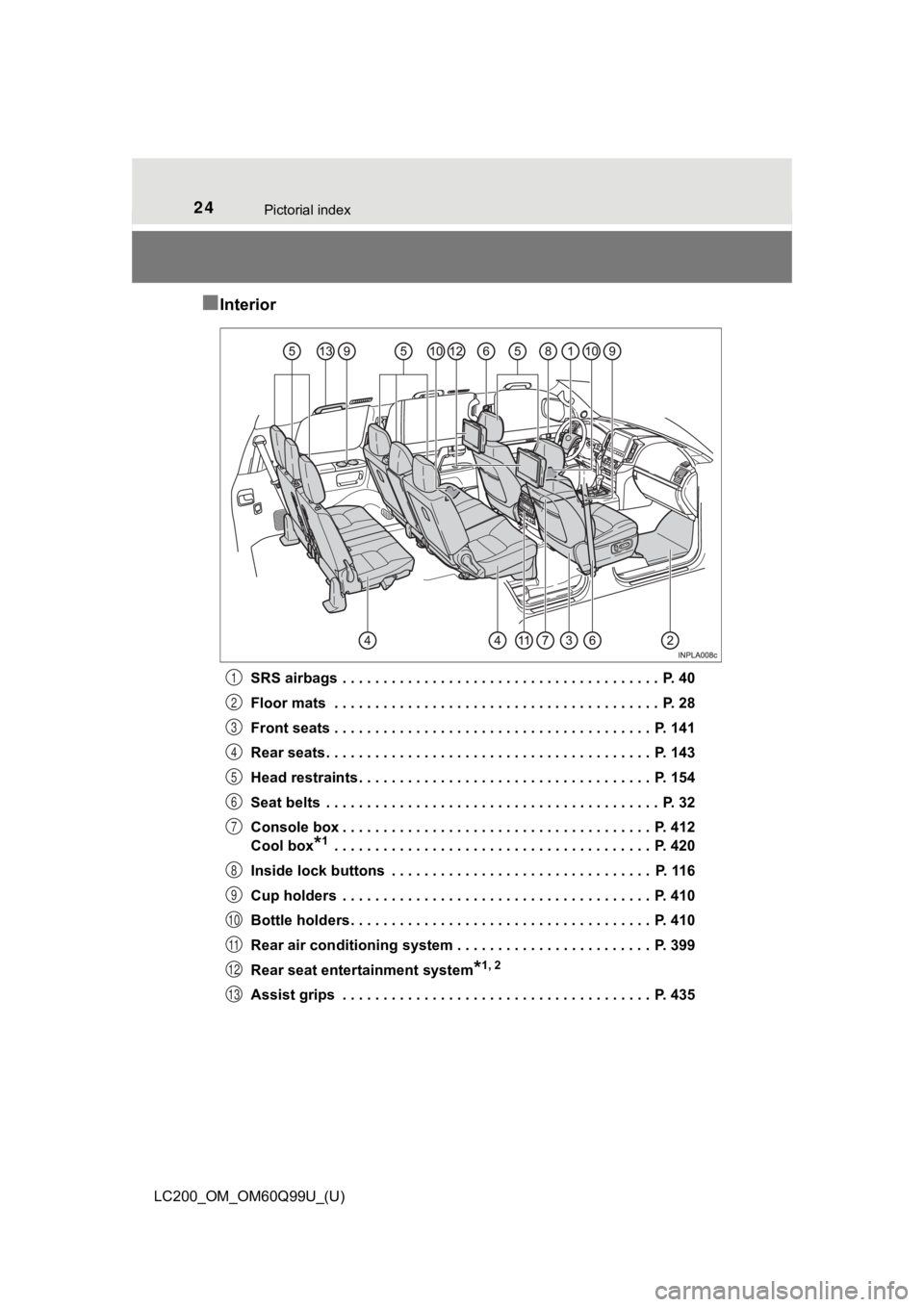
24Pictorial index
LC200_OM_OM60Q99U_(U)
■Interior
SRS airbags . . . . . . . . . . . . . . . . . . . . . . . . . . . . . . . . . . . . . . . P. 40
Floor mats . . . . . . . . . . . . . . . . . . . . . . . . . . . . . . . . . . . . . . . . P. 28
Front seats . . . . . . . . . . . . . . . . . . . . . . . . . . . . . . . . . . . . . . . P. 141
Rear seats . . . . . . . . . . . . . . . . . . . . . . . . . . . . . . . . . . . . . . . . P. 143
Head restraints . . . . . . . . . . . . . . . . . . . . . . . . . . . . . . . . . . . . P. 154
Seat belts . . . . . . . . . . . . . . . . . . . . . . . . . . . . . . . . . . . . . . . . . P. 32
Console box . . . . . . . . . . . . . . . . . . . . . . . . . . . . . . . . . . . . . . P. 412
Cool box
*1 . . . . . . . . . . . . . . . . . . . . . . . . . . . . . . . . . . . . . . . P. 420
Inside lock buttons . . . . . . . . . . . . . . . . . . . . . . . . . . . . . . . . P. 116
Cup holders . . . . . . . . . . . . . . . . . . . . . . . . . . . . . . . . . . . . . . P. 410
Bottle holders . . . . . . . . . . . . . . . . . . . . . . . . . . . . . . . . . . . . . P. 410
Rear air conditioning system . . . . . . . . . . . . . . . . . . . . . . . . P. 399
Rear seat entertainment system
*1, 2
Assist grips . . . . . . . . . . . . . . . . . . . . . . . . . . . . . . . . . . . . . . P. 435
1
2
3
4
5
6
7
8
9
10
11
12
13
Page 25 of 624
25Pictorial index
LC200_OM_OM60Q99U_(U)Inside rear view mirror . . . . . . . . . . . . . . . . . . . . . . . . . . . . . P. 159
Sun visors . . . . . . . . . . . . . . . . . . . . . . . . . . . . . . . . . . . . . . . P. 422
Vanity mirror . . . . . . . . . . . . . . . . . . . . . . . . . . . . . . . . . . . . . . P. 422
Personal/interior lights
*3 . . . . . . . . . . . . . . . . . . . . . . . . . . . P. 407
Moon roof switches . . . . . . . . . . . . . . . . . . . . . . . . . . . . . . . . P. 169
“SOS” button
*1 . . . . . . . . . . . . . . . . . . . . . . . . . . . . . . . . . . . . P. 75
Garage door opener buttons . . . . . . . . . . . . . . . . . . . . . . . . P. 436
*1: If equipped
*2: Refer to “NAVIGATION S YSTEM OWNER’S MANUAL”.
*3: The illustration shows the front, but they are also equipped in the rear.
1
2
3
4
5
6
7
Page 64 of 624
641-1. For safe use
LC200_OM_OM60Q99U_(U)
Installing child restraints
Child restraint LATCH anchors
LATCH anchors are provided for
the second outboard seat. (Buttons
displaying the location of the
anchors are attached to the seats.)
Seat belts equipped with a child
restraint locking mechanism
(ALR/ELR belts except driver’s
seat belt) (P. 36)
Anchor bracket (for top tether
strap)
Anchor brackets are provided for
all second seats.
Follow the child restraint system manufacturer’s instructions.
Firmly secure the child restraints using the LATCH anchors or a
seat belt. Attach the top tether strap when installing a child
restraint.
The lap/shoulder belt can be used if your child restraint syste m
is not compatible with the LATCH (Lower Anchors and Tethers
for Children) system.
Page 112 of 624
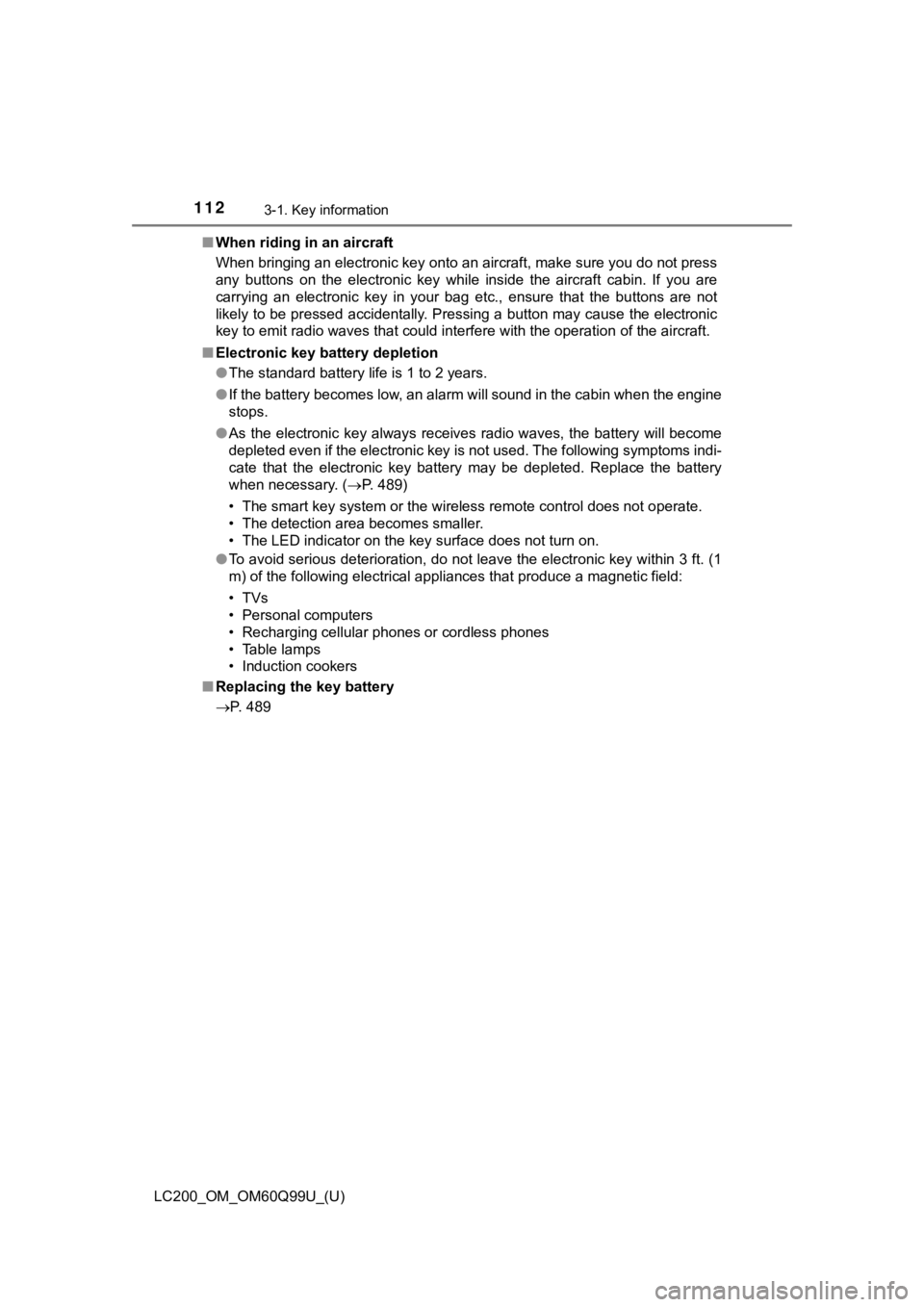
112
LC200_OM_OM60Q99U_(U)
3-1. Key information
■When riding in an aircraft
When bringing an electronic key onto an aircraft, make sure you do not press
any buttons on the electronic key while inside the aircraft cab in. If you are
carrying an electronic key in your bag etc., ensure that the bu ttons are not
likely to be pressed accidentally. Pressing a button may cause the electronic
key to emit radio waves that could interfere with the operation of the aircraft.
■ Electronic key battery depletion
●The standard battery life is 1 to 2 years.
● If the battery becomes low, an alarm will sound in the cabin wh en the engine
stops.
● As the electronic key always receives radio waves, the battery will become
depleted even if the electronic key is not used. The following symptoms indi-
cate that the electronic key battery may be depleted. Replace the battery
when necessary. ( P. 489)
• The smart key system or the wireless remote control does not o perate.
• The detection area becomes smaller.
• The LED indicator on the key surface does not turn on.
● To avoid serious deterioration, do not leave the electronic key within 3 ft. (1
m) of the following electrical appliances that produce a magnet ic field:
•TVs
• Personal computers
• Recharging cellular phones or cordless phones
• Table lamps
• Induction cookers
■ Replacing the key battery
P. 489
Page 116 of 624
116
LC200_OM_OM60Q99U_(U)
3-2. Opening, closing and locking the doors
◆Door lock switchesLocks all the doors
Unlocks all the doors
◆Inside lock buttonsLocks the door
Unlocks the door
The front doors can be opened
by pulling the inside handle
even if the lock buttons are in
the lock position.
Locking and unlocking the doors from the inside
1
2
1
2
Page 120 of 624
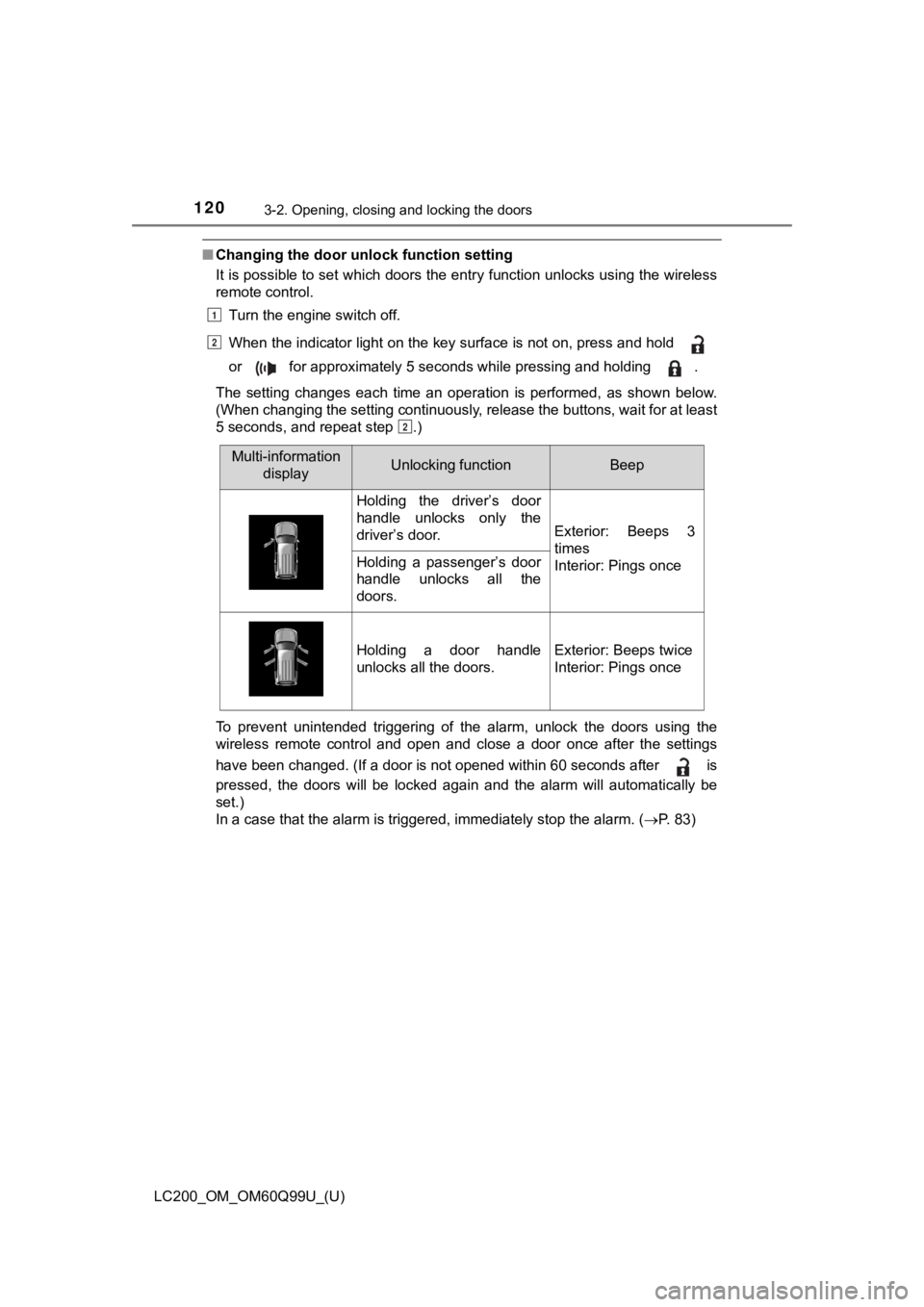
120
LC200_OM_OM60Q99U_(U)
3-2. Opening, closing and locking the doors
■Changing the door unlock function setting
It is possible to set which doors the entry function unlocks using the wireless
remote control.
Turn the engine switch off.
When the indicator light on the key surface is not on, press an d hold
or for approximately 5 seconds while pressing and holding .
The setting changes each time an operation is performed, as sho wn below.
(When changing the setting continuously, release the buttons, w ait for at least
5 seconds, and repeat step .)
To prevent unintended triggering of the alarm, unlock the doors using the
wireless remote control and open and close a door once after th e settings
have been changed. (If a door is not opened within 60 seconds a fter is
pressed, the doors will be locked again and the alarm will auto matically be
set.)
In a case that the alarm is triggered, immediately stop the ala rm. (P. 83)
1
2
2
Multi-information
displayUnlocking functionBeep
Holding the driver’s door
handle unlocks only the
driver’s door.
Exterior: Beeps 3
times
Interior: Pings once
Holding a passenger’s door
handle unlocks all the
doors.
Holding a door handle
unlocks all the doors.Exterior: Beeps twice
Interior: Pings once
Page 121 of 624
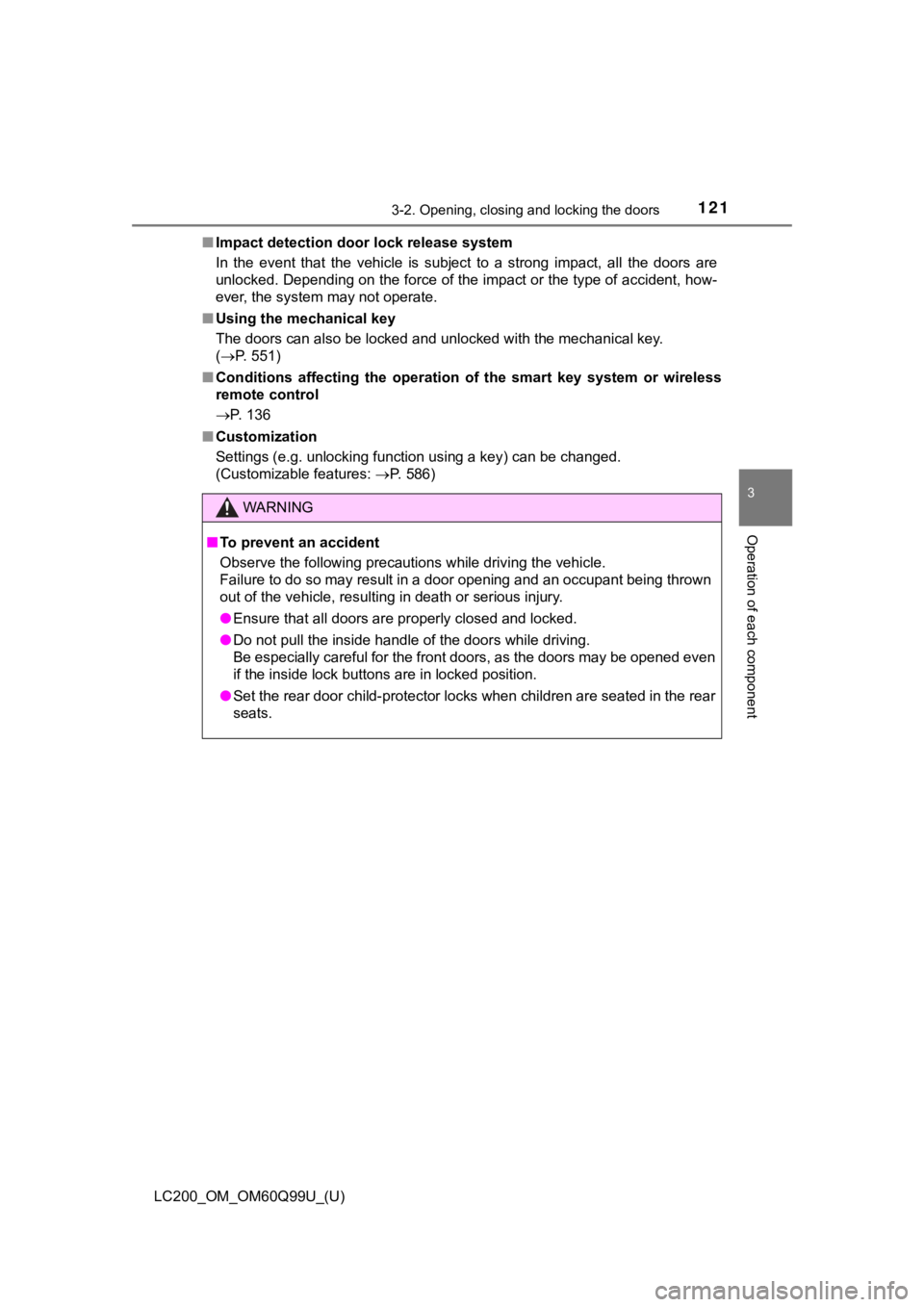
LC200_OM_OM60Q99U_(U)
1213-2. Opening, closing and locking the doors
3
Operation of each component
■Impact detection door lock release system
In the event that the vehicle is subject to a strong impact, al l the doors are
unlocked. Depending on the force of the impact or the type of a ccident, how-
ever, the system may not operate.
■ Using the mechanical key
The doors can also be locked and unlocked with the mechanical k ey.
( P. 551)
■ Conditions affecting the operation of the smart key system or w ireless
remote control
P. 136
■ Customization
Settings (e.g. unlocking function using a key) can be changed.
(Customizable features: P. 586)
WARNING
■To prevent an accident
Observe the following precautions while driving the vehicle.
Failure to do so may result in a door opening and an occupant b eing thrown
out of the vehicle, resulting in death or serious injury.
● Ensure that all doors are properly closed and locked.
● Do not pull the inside handle of the doors while driving.
Be especially careful for the front doors, as the doors may be opened even
if the inside lock buttons are in locked position.
● Set the rear door child-protector locks when children are seate d in the rear
seats.