Page 229 of 624
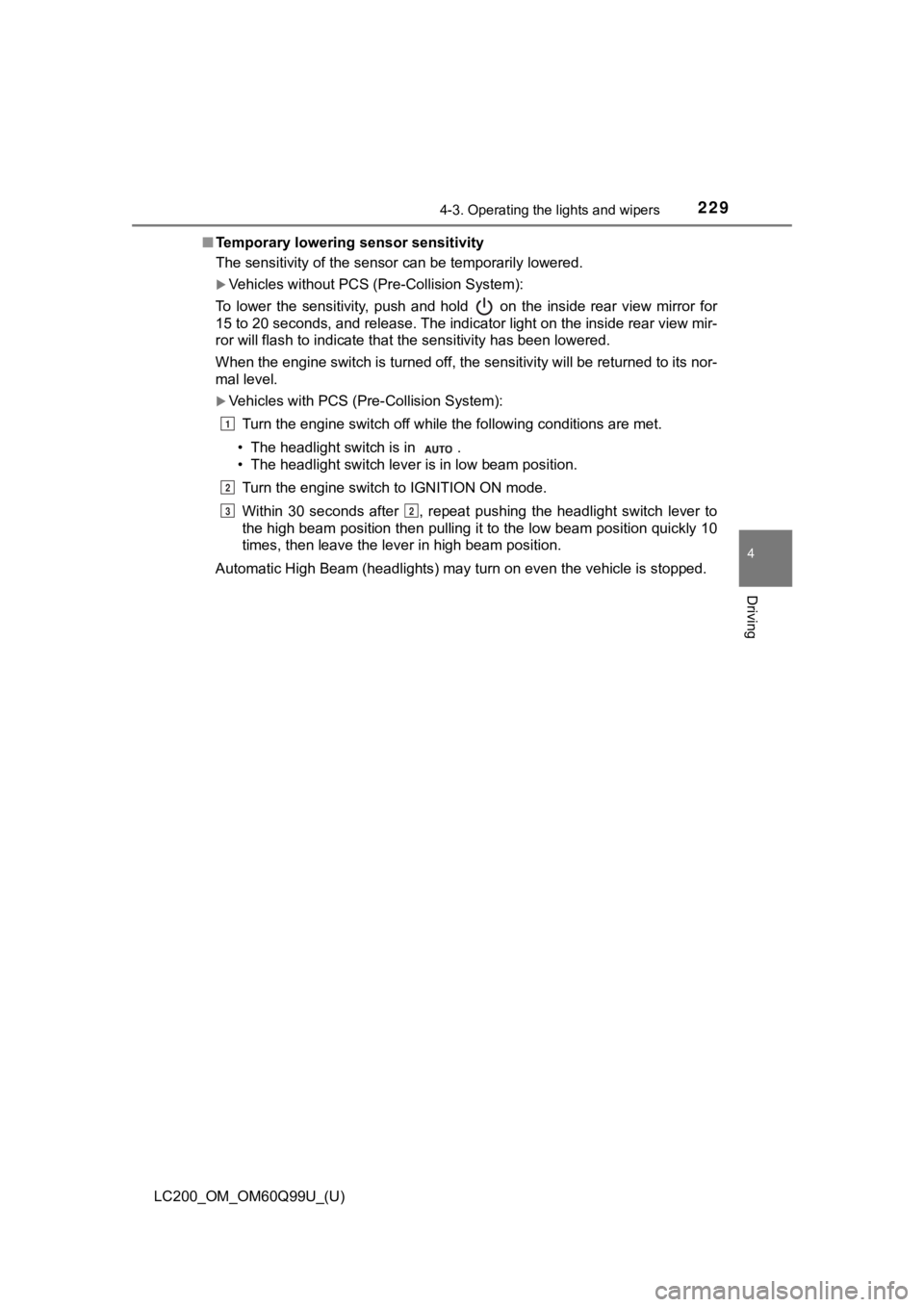
LC200_OM_OM60Q99U_(U)
2294-3. Operating the lights and wipers
4
Driving
■Temporary lowering sensor sensitivity
The sensitivity of the sensor can be temporarily lowered.
Vehicles without PCS (Pre-Collision System):
To lower the sensitivity, push and hold on the inside rear view mirror for
15 to 20 seconds, and release. The indicator light on the insid e rear view mir-
ror will flash to indicate that the sensitivity has been lowere d.
When the engine switch is turned off, the sensitivity will be r eturned to its nor-
mal level.
Vehicles with PCS (Pre-Collision System):
Turn the engine switch off while the following conditions are met.
• The headlight switch is in .
• The headlight switch lever is in low beam position. Turn the engine switch to IGNITION ON mode.
Within 30 seconds after , repeat pushing the headlight switch l ever to
the high beam position then pulling it to the low beam position quickly 10
times, then leave the lever in high beam position.
Automatic High Beam (headlights) may turn on even the vehicle i s stopped.
1
2
32
Page 233 of 624
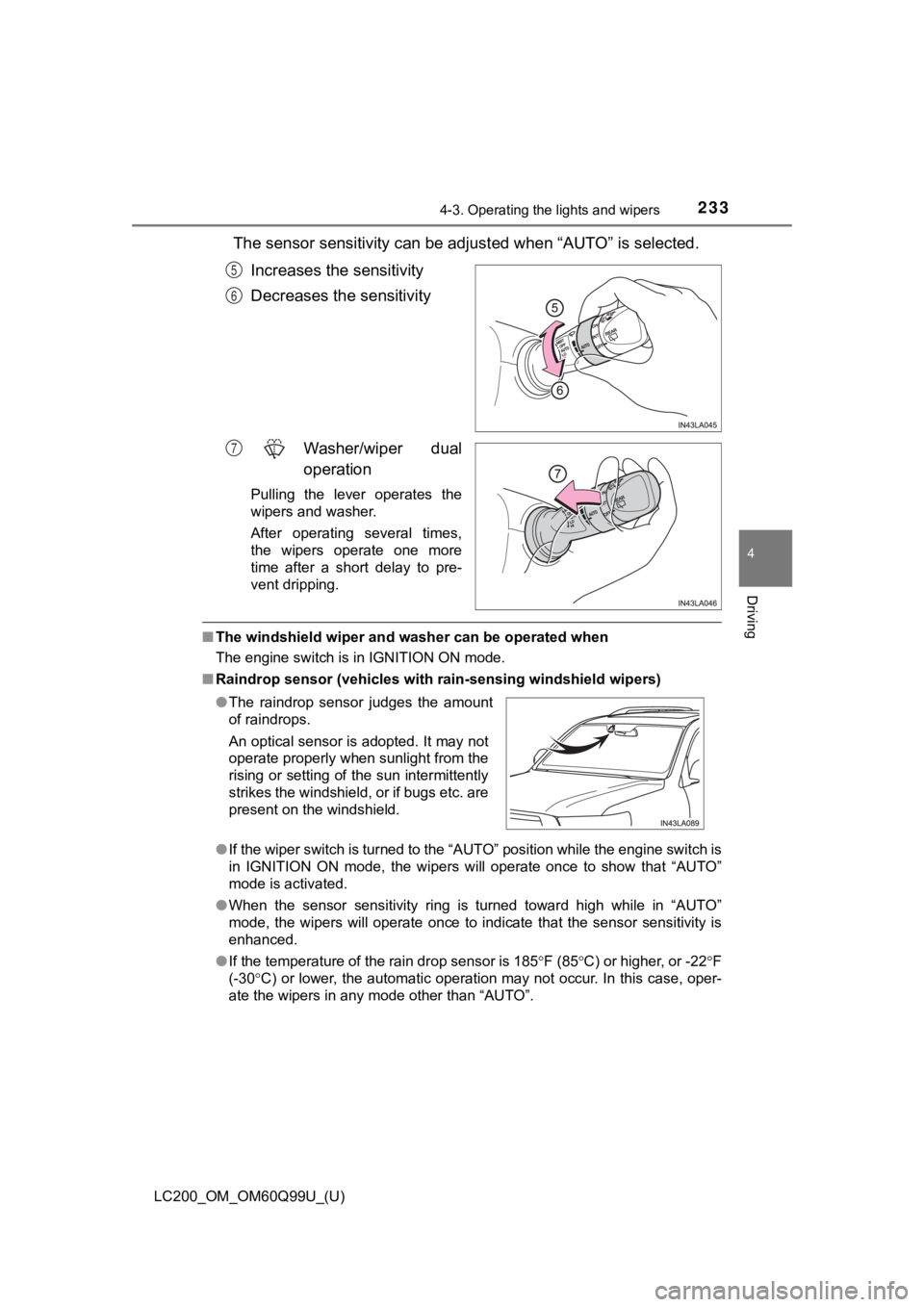
LC200_OM_OM60Q99U_(U)
2334-3. Operating the lights and wipers
4
Driving
The sensor sensitivity can be adjusted when “AUTO” is selected.
Increases the sensitivity
Decreases the sensitivity
Washer/wiper dual
operation
Pulling the lever operates the
wipers and washer.
After operating several times,
the wipers operate one more
time after a short delay to pre-
vent dripping.
■The windshield wiper and washer can be operated when
The engine switch is in IGNITION ON mode.
■ Raindrop sensor (vehicles with rain-sensing windshield wipers)
●If the wiper switch is turned to the “AUTO” position while the engine switch is
in IGNITION ON mode, the wipers will operate once to show that “AUTO”
mode is activated.
● When the sensor sensitivity ring is turned toward high while in “AUTO”
mode, the wipers will operate once to indicate that the sensor sensitivity is
enhanced.
● If the temperature of the rain drop sensor is 185 F (85 C) or higher, or -22 F
(-30 C) or lower, the automatic operation may not occur. In this cas e, oper-
ate the wipers in any mode other than “AUTO”.
5
6
7
● The raindrop sensor judges the amount
of raindrops.
An optical sensor is adopted. It may not
operate properly when sunlight from the
rising or setting of the sun intermittently
strikes the windshield, or if bugs etc. are
present on the windshield.
Page 236 of 624
236
LC200_OM_OM60Q99U_(U)
4-3. Operating the lights and wipers
■The rear window wiper and washer can be operated when
The engine switch is in IGNITION ON mode.
■ If no washer fluid sprays
Check that the washer nozzles are not blocked if there is washe r fluid in the
washer fluid reservoir.
NOTICE
■ When the rear window is dry
Do not use the wiper, as it may damage the rear window.
■ When the washer fluid tank is empty
Do not operate the switch continually as the washer fluid pump may over-
heat.
Page 237 of 624
237
LC200_OM_OM60Q99U_(U)
4-3. Operating the lights and wipers
4
Driving
Headlight cleaner switch
Press the switch to clean the
headlights.
■The headlight cleaners can be operated when
The engine switch is in IGNITION ON mode and the headlight swit ch is
turned on.
: If equipped
Washer fluid can be sprayed on the headlights.
NOTICE
■ When the washer fluid tank is empty
Do not press the switch continually as the washer fluid pump may overheat.
Page 238 of 624
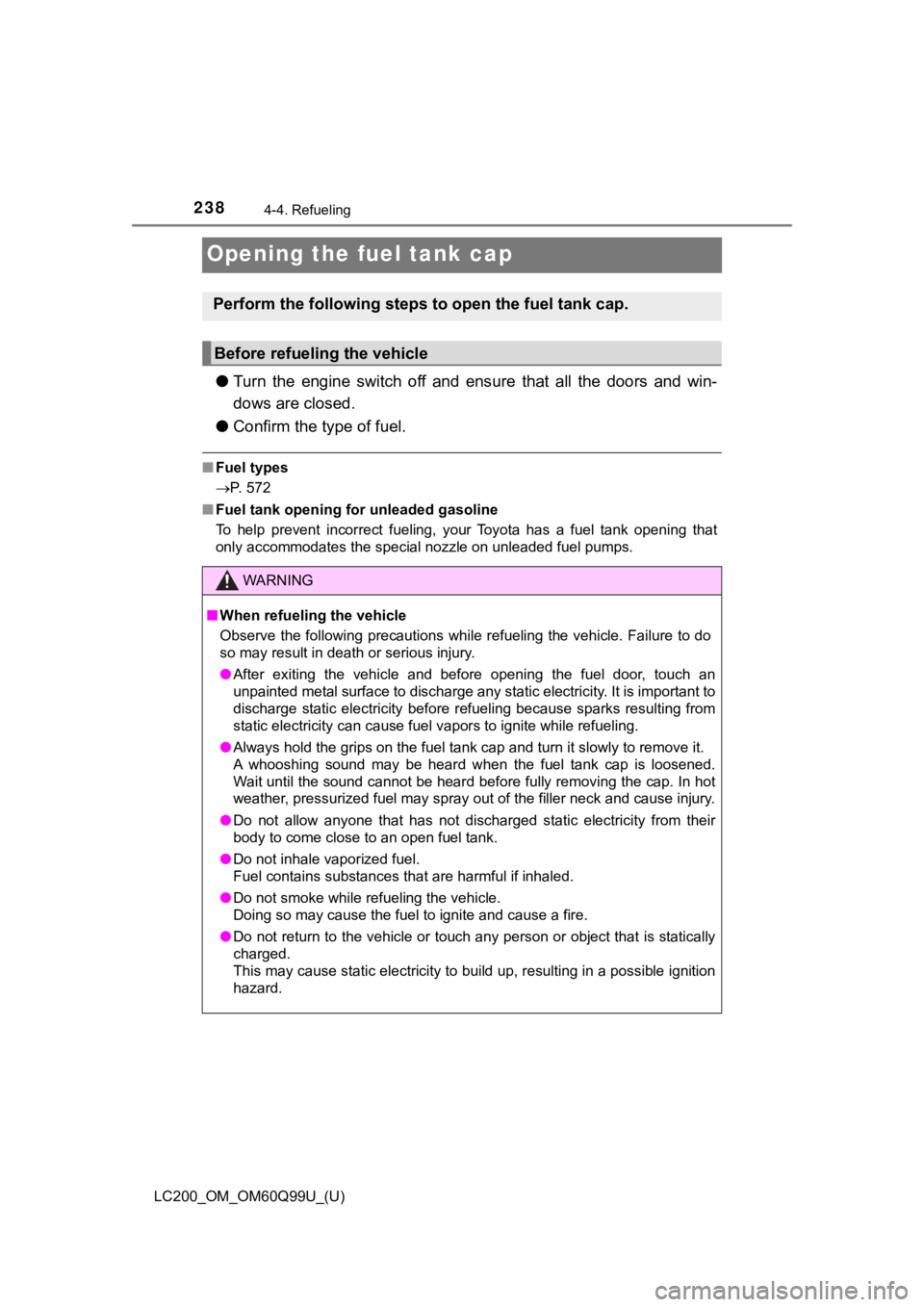
238
LC200_OM_OM60Q99U_(U)
4-4. Refueling
Opening the fuel tank cap
●Turn the engine switch off and ens ure that all the doors and win-
dows are closed.
● Confirm the type of fuel.
■Fuel types
P. 572
■ Fuel tank opening for unleaded gasoline
To help prevent incorrect fueling, your Toyota has a fuel tank opening that
only accommodates the special nozzle on unleaded fuel pumps.
Perform the following steps to open the fuel tank cap.
Before refueling the vehicle
WARNING
■When refueling the vehicle
Observe the following precautions while refueling the vehicle. Failure to do
so may result in death or serious injury.
● After exiting the vehicle and before opening the fuel door, tou ch an
unpainted metal surface to discharge any static electricity. It is important to
discharge static electricity before refueling because sparks re sulting from
static electricity can cause fuel vapors to ignite while refuel ing.
● Always hold the grips on the fuel tank cap and turn it slowly t o remove it.
A whooshing sound may be heard when the fuel tank cap is loosen ed.
Wait until the sound cannot be heard before fully removing the cap. In hot
weather, pressurized fuel may spray out of the filler neck and cause injury.
● Do not allow anyone that has not discharged static electricity from their
body to come close to an open fuel tank.
● Do not inhale vaporized fuel.
Fuel contains substances that are harmful if inhaled.
● Do not smoke while refueling the vehicle.
Doing so may cause the fuel to ignite and cause a fire.
● Do not return to the vehicle or touch any person or object that is statically
charged.
This may cause static electricity to build up, resulting in a p ossible ignition
hazard.
Page 253 of 624
LC200_OM_OM60Q99U_(U)
2534-5. Using the driving support systems
4
Driving
■Disabling the pre-collision system
Press the PCS switch for 3 sec-
onds or more.
The PCS warning light will turn
on and a message will be dis-
played on the multi-information
display.
To enable the system, press the
PCS switch again.
The system is enabled each
time the engine switch is turned
to IGNITION ON mode.
■
Changing the pre-colli sion warning timing
Press the PCS switch to display the current warning timing on the
multi-information display. Each time the PCS switch is pressed with
the warning timing d isplayed, the warning timing will change as fol-
lows.
The operation timing setting is retained when the engine switch is
turned off.
Far
The warning will begin to oper-
ate earlier than with the default
timing.
Middle
This is the default setting.
Near
The warning will begin to oper-
ate later than with the default
timing.
Changing settings of the pre-collision system
1
2
3
Page 278 of 624
278
LC200_OM_OM60Q99U_(U)
4-5. Using the driving support systems
Pressing the switch changes the
vehicle-to-vehicle distance as fol-
lows:
Long
Medium
Short
The vehicle-to-vehicle distance is
set automatically to long mode
when the engine switch is turned to
IGNITION ON mode.
If a vehicle is running ahead of you, the preceding vehicle mar k will also be
displayed.
Select a distance from the tabl e below. Note that the distances shown
correspond to a vehicle speed of 50 mph (80 km/h). Vehicle-to-v ehicle
distance increases/decreases in accordance with vehicle speed.
Changing the vehicle-to-vehicle d istance (vehicle-to-vehicle dis-
tance control mode)
Preceding
vehicle mark
1
2
3
Vehicle-to-vehicle distance settings (vehicle-to-vehicle distan ce
control mode)
Distance optionsVehicle-to-vehicle distance
LongApproximately 160 ft. (50 m)
MediumApproximately 130 ft. (40 m)
ShortApproximately 100 ft. (30 m)
Page 292 of 624
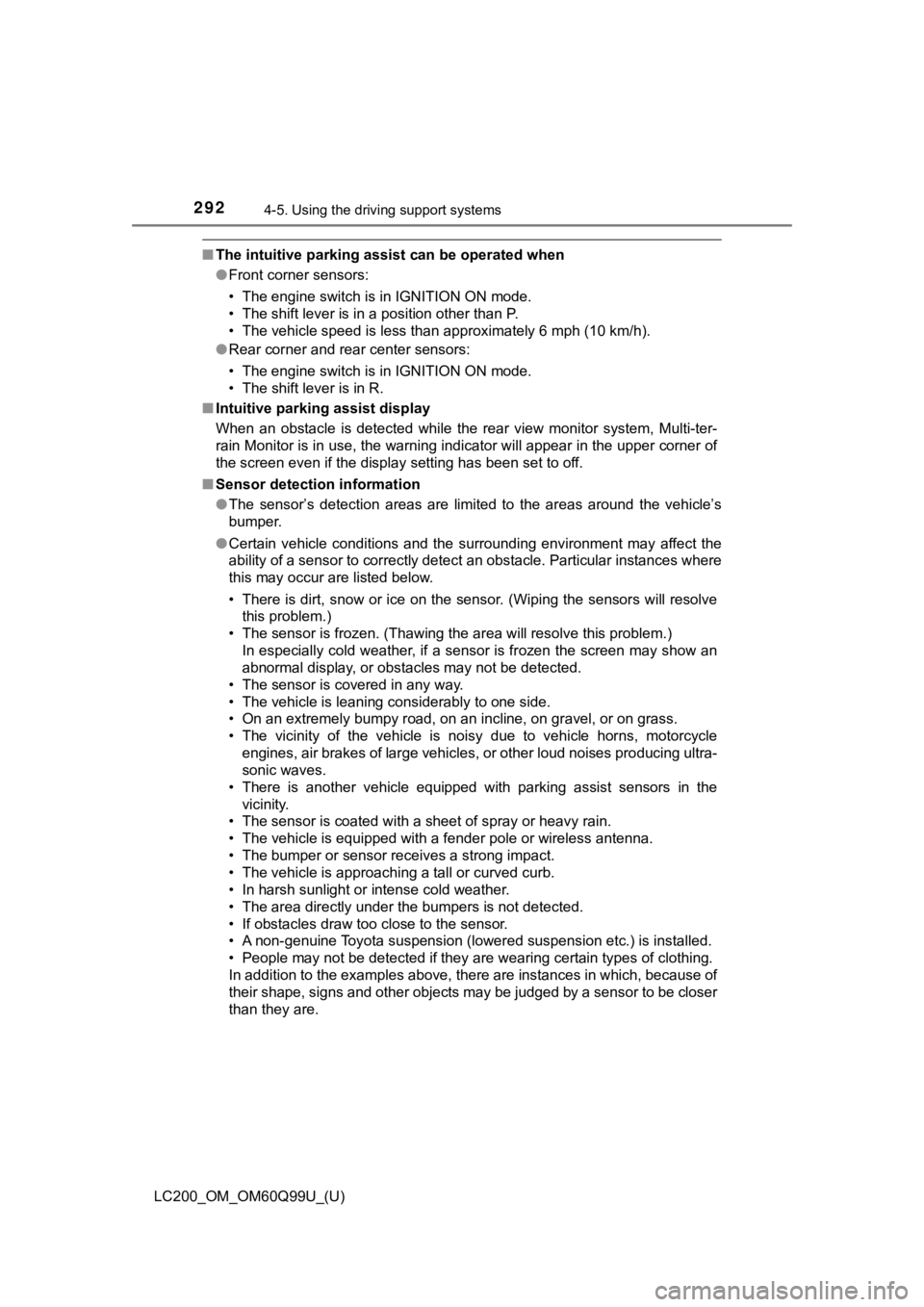
292
LC200_OM_OM60Q99U_(U)
4-5. Using the driving support systems
■The intuitive parking assist can be operated when
●Front corner sensors:
• The engine switch is in IGNITION ON mode.
• The shift lever is in a position other than P.
• The vehicle speed is less than approximately 6 mph (10 km/h).
● Rear corner and rear center sensors:
• The engine switch is in IGNITION ON mode.
• The shift lever is in R.
■ Intuitive parking assist display
When an obstacle is detected while the rear view monitor system , Multi-ter-
rain Monitor is in use, the warning indicator will appear in th e upper corner of
the screen even if the display setting has been set to off.
■ Sensor detection information
●The sensor’s detection areas are limited to the areas around th e vehicle’s
bumper.
● Certain vehicle conditions and the surrounding environment may affect the
ability of a sensor to correctly detect an obstacle. Particular instances where
this may occur are listed below.
• There is dirt, snow or ice on the sensor. (Wiping the sensors will resolve
this problem.)
• The sensor is frozen. (Thawing the area will resolve this problem.) In especially cold weather, if a sensor is frozen the screen ma y show an
abnormal display, or obstacles may not be detected.
• The sensor is covered in any way.
• The vehicle is leaning considerably to one side.
• On an extremely bumpy road, on an incline, on gravel, or on grass.
• The vicinity of the vehicle is noisy due to vehicle horns, motorcycle engines, air brakes of large vehicles, or other loud noises pro ducing ultra-
sonic waves.
• There is another vehicle equipped with parking assist sensors in the
vicinity.
• The sensor is coated with a sheet of spray or heavy rain.
• The vehicle is equipped with a fender pole or wireless antenna .
• The bumper or sensor receives a strong impact.
• The vehicle is approaching a tall or curved curb.
• In harsh sunlight or intense cold weather.
• The area directly under the bumpers is not detected.
• If obstacles draw too close to the sensor.
• A non-genuine Toyota suspension (lowered suspension etc.) is i nstalled.
• People may not be detected if they are wearing certain types o f clothing.
In addition to the examples above, there are instances in which, because of
their shape, signs and other objects may be judged by a sensor to be closer
than they are.