2019 TOYOTA LAND CRUISER camera
[x] Cancel search: cameraPage 343 of 624
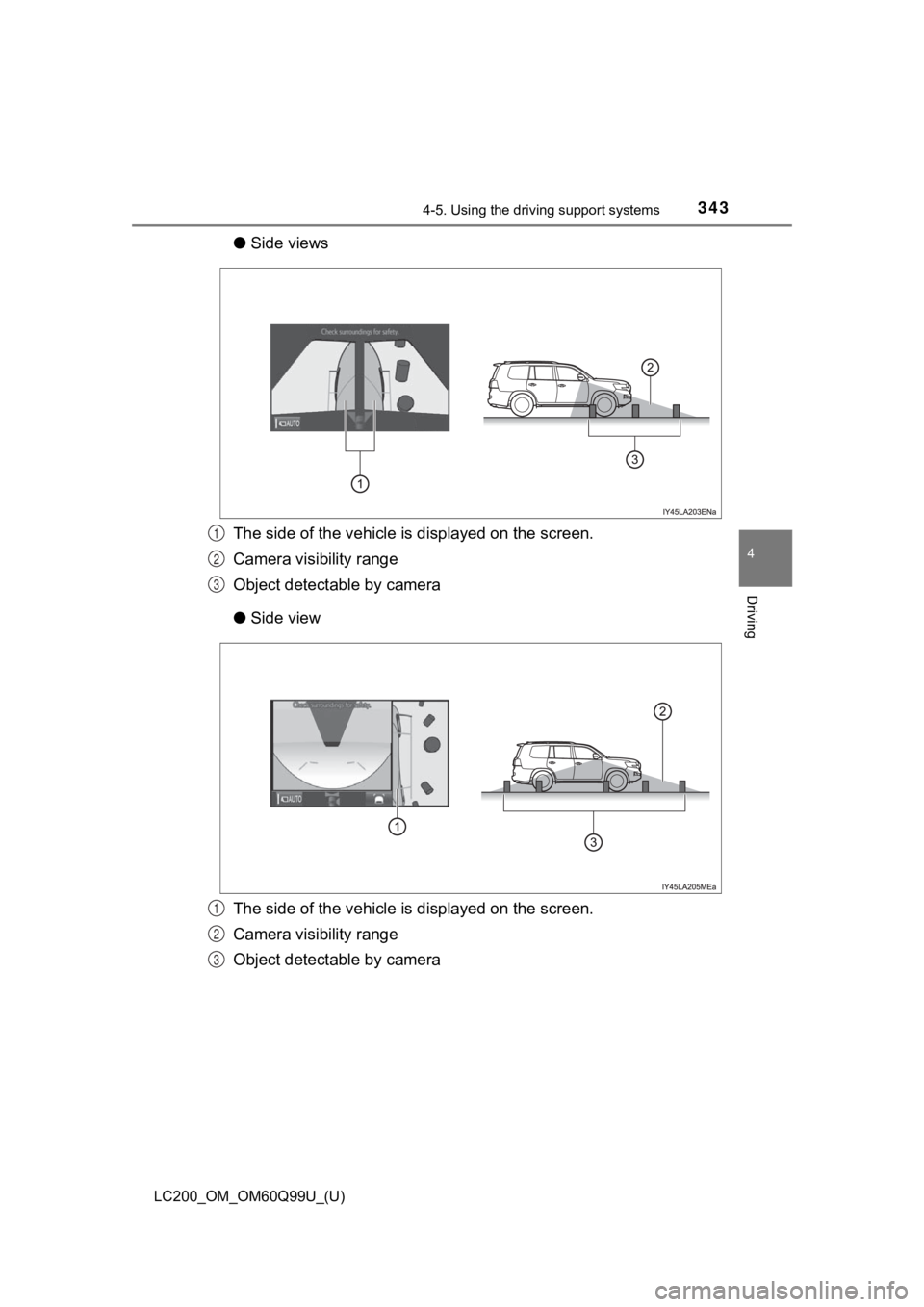
LC200_OM_OM60Q99U_(U)
3434-5. Using the driving support systems
4
Driving
●Side views
The side of the vehicle is displayed on the screen.
Camera visibility range
Object detectable by camera
● Side view
The side of the vehicle is displayed on the screen.
Camera visibility range
Object detectable by camera
1
2
3
1
2
3
Page 345 of 624
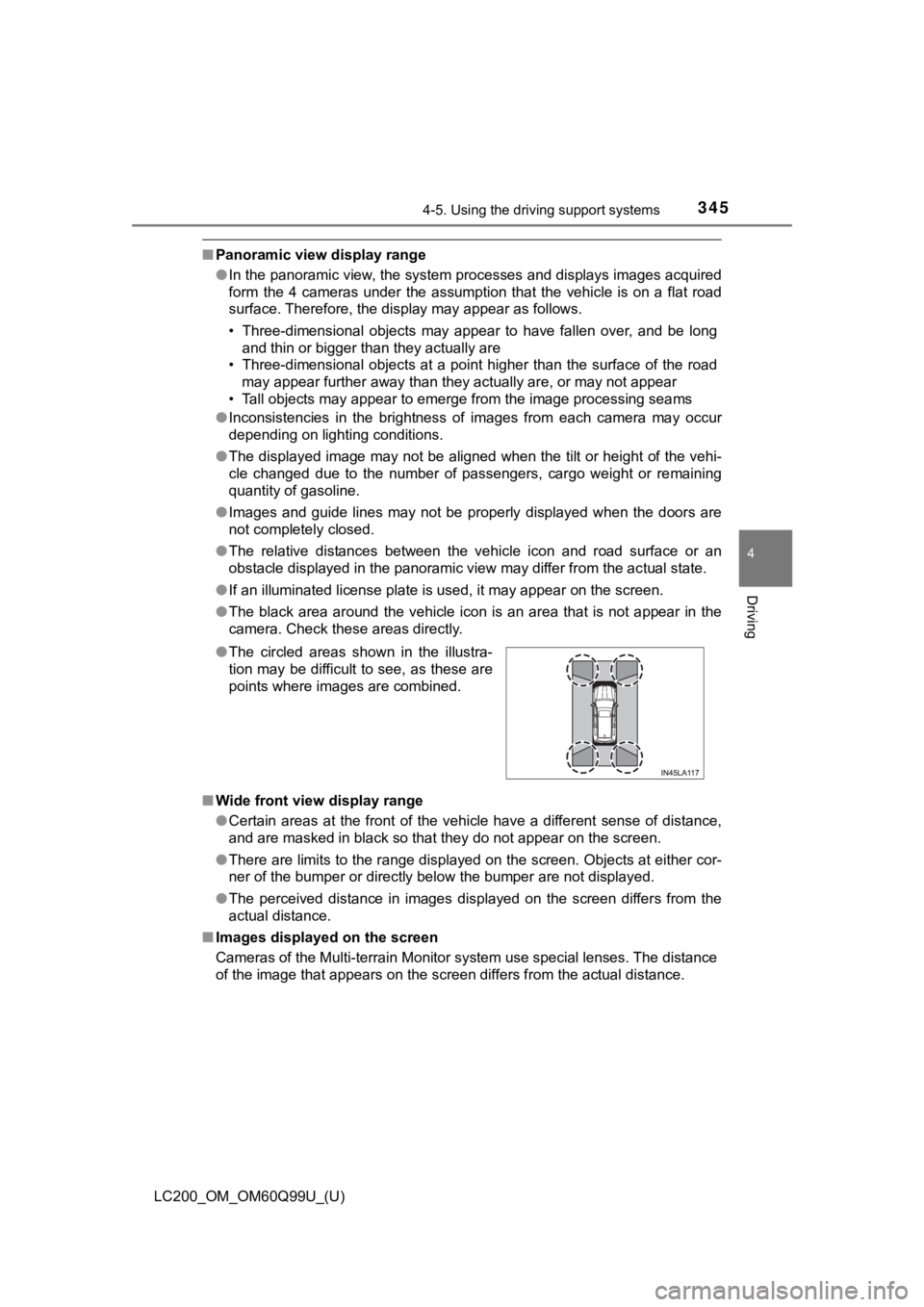
LC200_OM_OM60Q99U_(U)
3454-5. Using the driving support systems
4
Driving
■Panoramic view display range
●In the panoramic view, the system processes and displays images acquired
form the 4 cameras under the assumption that the vehicle is on a flat road
surface. Therefore, the display may appear as follows.
• Three-dimensional objects may appear to have fallen over, and be long and thin or bigger than they actually are
• Three-dimensional objects at a point higher than the surface o f the road
may appear further away than they actually are, or may not appe ar
• Tall objects may appear to emerge from the image processing se ams
● Inconsistencies in the brightness of images from each camera may occur
depending on lighting conditions.
● The displayed image may not be aligned when the tilt or height of the vehi-
cle changed due to the number of passengers, cargo weight or re maining
quantity of gasoline.
● Images and guide lines may not be properly displayed when the d oors are
not completely closed.
● The relative distances between the vehicle icon and road surfac e or an
obstacle displayed in the panoramic view may differ from the ac tual state.
● If an illuminated license plate is used, it may appear on the s creen.
● The black area around the vehicle icon is an area that is not a ppear in the
camera. Check these areas directly.
■ Wide front view display range
●Certain areas at the front of the vehicle have a different sense of distance,
and are masked in black so that they do not appear on the scree n.
● There are limits to the range displayed on the screen. Objects at either cor-
ner of the bumper or directly below the bumper are not displaye d.
● The perceived distance in images displayed on the screen differ s from the
actual distance.
■ Images displayed on the screen
Cameras of the Multi-terrain Monitor system use special lenses. The distance
of the image that appears on the screen differs from the actual distance.
●
The circled areas shown in the illustra-
tion may be difficult to see, as these are
points where images are combined.
Page 346 of 624
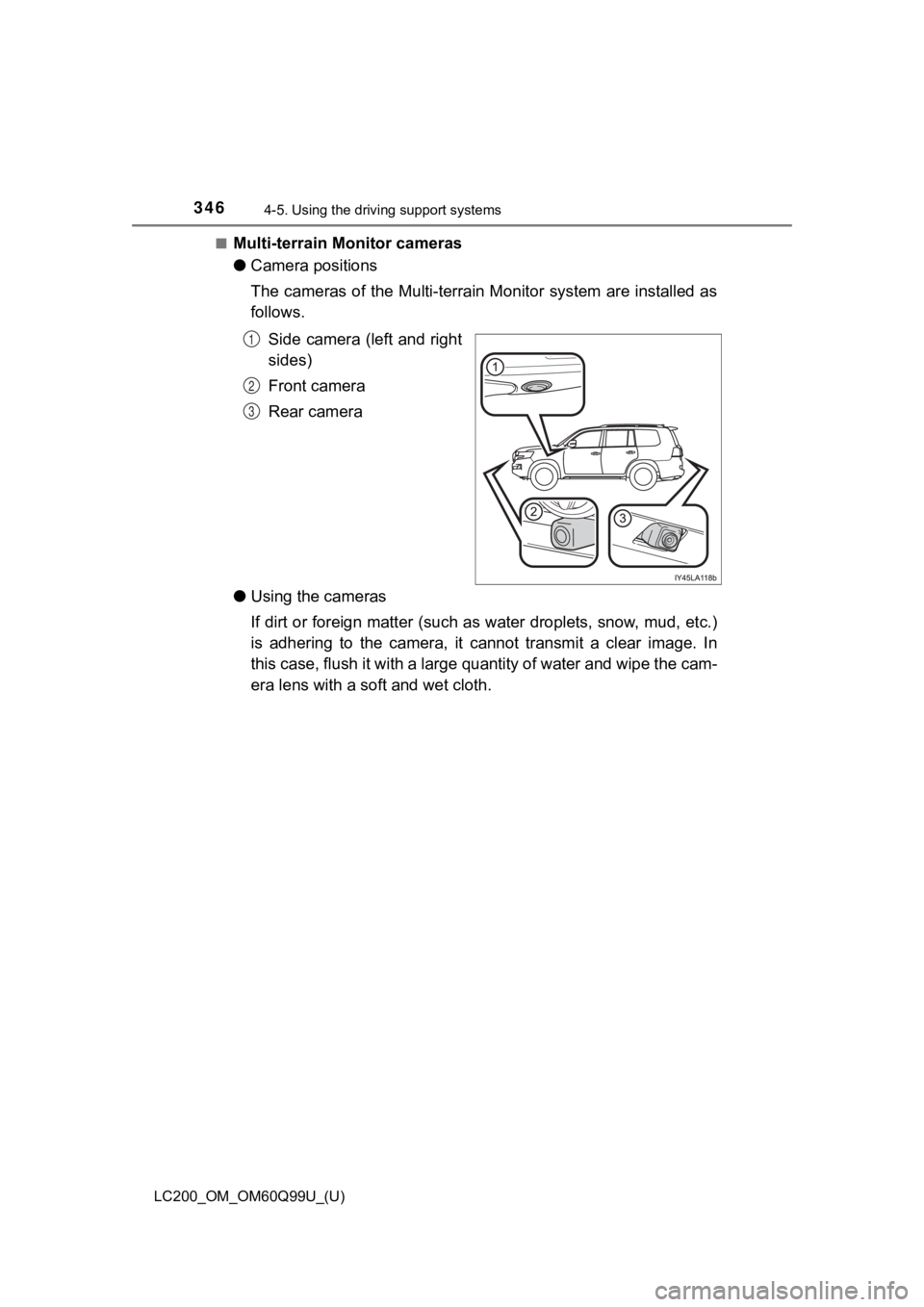
346
LC200_OM_OM60Q99U_(U)
4-5. Using the driving support systems
■Multi-terrain Monitor cameras
●Camera positions
The cameras of the Multi-terrain Monitor system are installed a s
follows.
Side camera (left and right
sides)
Front camera
Rear camera
● Using the cameras
If dirt or foreign matter (such as water droplets, snow, mud, e tc.)
is adhering to the camera, it cannot transmit a clear image. In
this case, flush it with a large quantity of water and wipe the cam-
era lens with a so ft and wet cloth.
1
2
3
Page 347 of 624
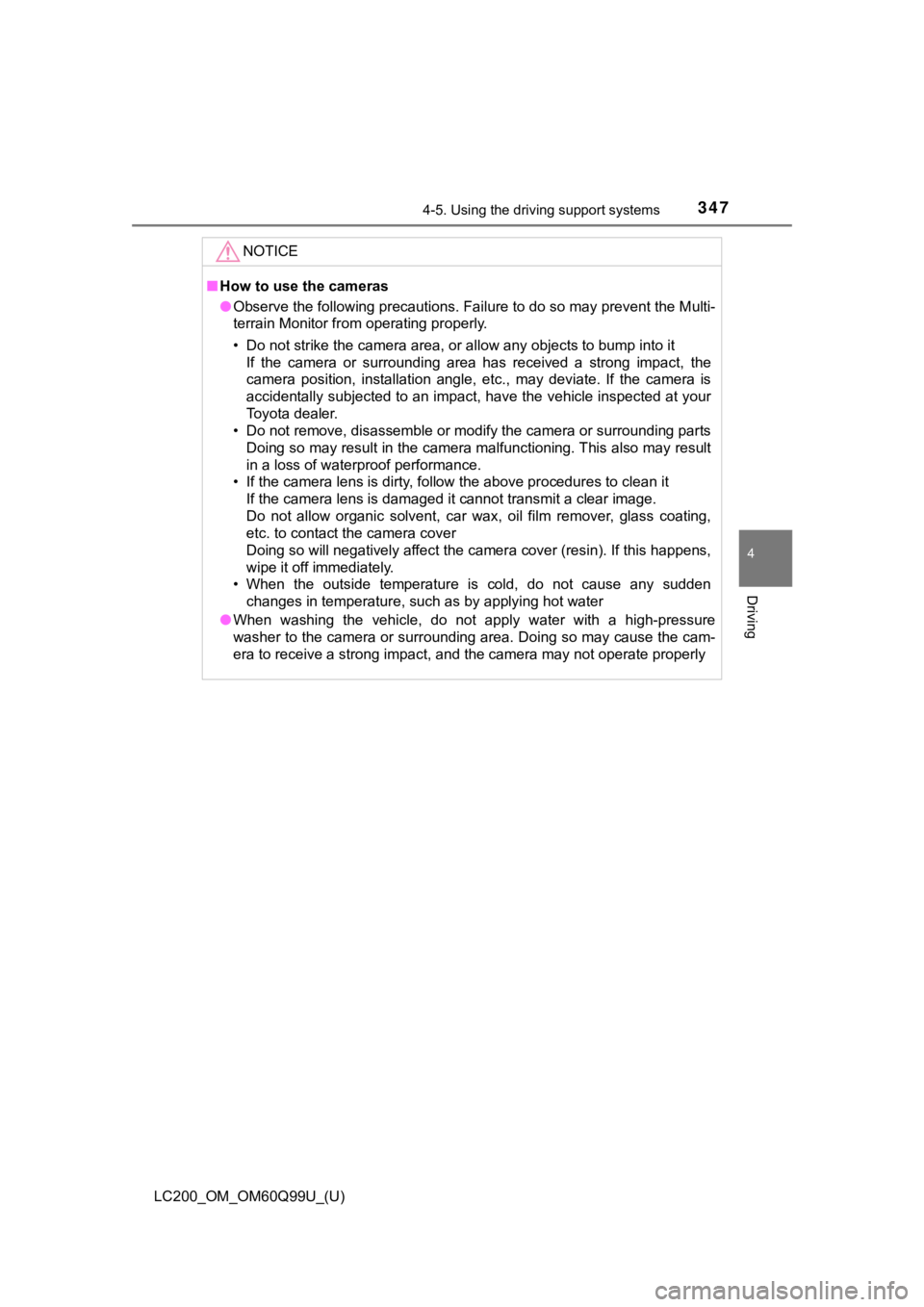
LC200_OM_OM60Q99U_(U)
3474-5. Using the driving support systems
4
Driving
NOTICE
■How to use the cameras
● Observe the following precautions. Failure to do so may prevent the Multi-
terrain Monitor from operating properly.
• Do not strike the camera area, or allow any objects to bump in to it
If the camera or surrounding area has received a strong impact, the
camera position, installation angle, etc., may deviate. If the camera is
accidentally subjected to an impact, have the vehicle inspected at your
Toyota dealer.
• Do not remove, disassemble or modify the camera or surrounding parts
Doing so may result in the camera malfunctioning. This also may result
in a loss of waterproof performance.
• If the camera lens is dirty, follow the above procedures to cl ean it
If the camera lens is damaged it cannot transmit a clear image.
Do not allow organic solvent, car wax, oil film remover, glass coating,
etc. to contact the camera cover
Doing so will negatively affect the camera cover (resin). If th is happens,
wipe it off immediately.
• When the outside temperature is cold, do not cause any sudden changes in temperature, such as by applying hot water
● When washing the vehicle, do not apply water with a high-pressu re
washer to the camera or surrounding area. Doing so may cause th e cam-
era to receive a strong impact, and the camera may not operate properly
Page 355 of 624
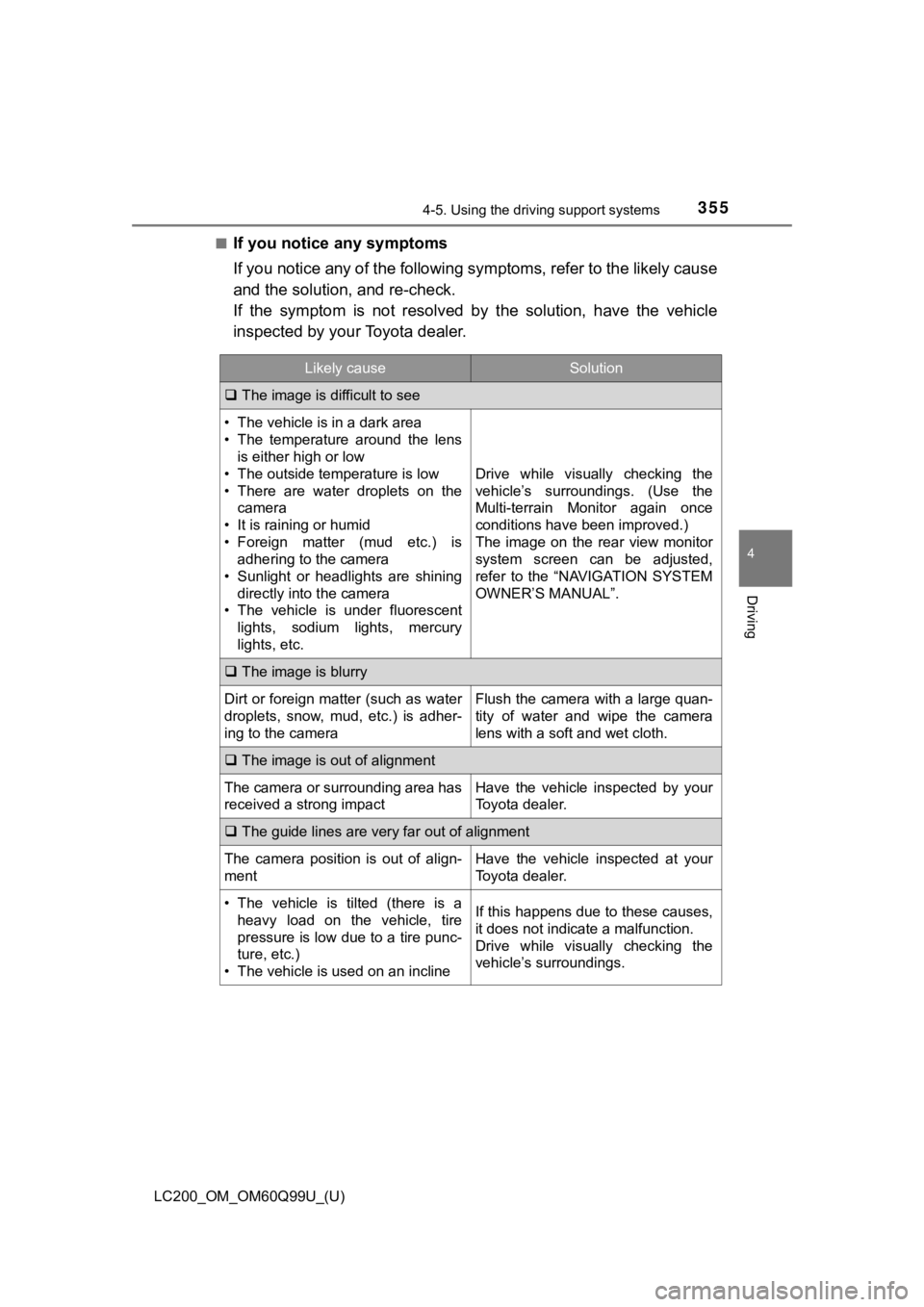
LC200_OM_OM60Q99U_(U)
3554-5. Using the driving support systems
4
Driving
■If you notice any symptoms
If you notice any of the followi ng symptoms, refer to the likel y cause
and the solution, and re-check.
If the symptom is not resolved by the solution, have the vehicl e
inspected by your Toyota dealer.
Likely causeSolution
The image is difficult to see
• The vehicle is in a dark area
• The temperature around the lens
is either high or low
• The outside temperature is low
• There are water droplets on the camera
• It is raining or humid
• Foreign matter (mud etc.) is adhering to the camera
• Sunlight or headlights are shining directly into the camera
• The vehicle is under fluorescent
lights, sodium lights, mercury
lights, etc.
Drive while visually checking the
vehicle’s surroundings. (Use the
Multi-terrain Monitor again once
conditions have been improved.)
The image on the rear view monitor
system screen can be adjusted,
refer to the “NAVIGATION SYSTEM
OWNER’S MANUAL”.
The image is blurry
Dirt or foreign matter (such as water
droplets, snow, mud, etc.) is adher-
ing to the cameraFlush the camera with a large quan-
tity of water and wipe the camera
lens with a soft and wet cloth.
The image is out of alignment
The camera or surrounding area has
received a strong impactHave the vehicle inspected by your
Toyota dealer.
The guide lines are very far out of alignment
The camera position is out of align-
mentHave the vehicle inspected at your
Toyota dealer.
• The vehicle is tilted (there is a
heavy load on the vehicle, tire
pressure is low due to a tire punc-
ture, etc.)
• The vehicle is used on an inclineIf this happens due to these causes,
it does not indicate a malfunction.
Drive while visually checking the
vehicle’s surroundings.
Page 357 of 624
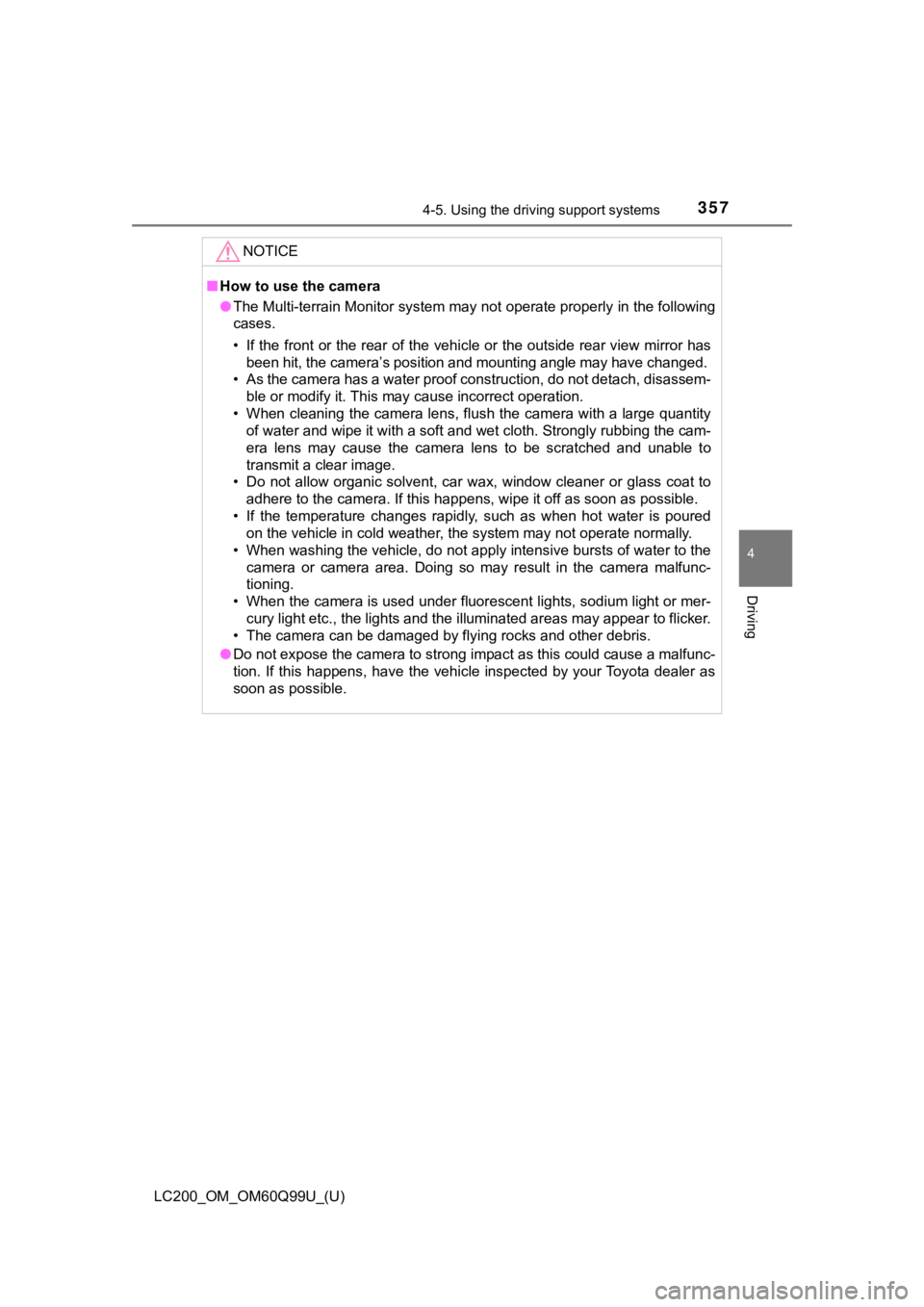
LC200_OM_OM60Q99U_(U)
3574-5. Using the driving support systems
4
Driving
NOTICE
■How to use the camera
● The Multi-terrain Monitor system may not operate properly in th e following
cases.
• If the front or the rear of the vehicle or the outside rear vi ew mirror has
been hit, the camera’s position and mounting angle may have cha nged.
• As the camera has a water proof construction, do not detach, disassem- ble or modify it. This may cause incorrect operation.
• When cleaning the camera lens, flush the camera with a large quantity of water and wipe it with a soft and wet cloth. Strongly rubbin g the cam-
era lens may cause the camera lens to be scratched and unable t o
transmit a clear image.
• Do not allow organic solvent, car wax, window cleaner or glass coat to adhere to the camera. If this happens, wipe it off as soon as possible.
• If the temperature changes rapidly, such as when hot water is poured
on the vehicle in cold weather, the system may not operate norm ally.
• When washing the vehicle, do not apply intensive bursts of wat er to the
camera or camera area. Doing so may result in the camera malfun c-
tioning.
• When the camera is used under fluorescent lights, sodium light or mer-
cury light etc., the lights and the illuminated areas may appea r to flicker.
• The camera can be damaged by flying rocks and other debris.
● Do not expose the camera to strong impact as this could cause a malfunc-
tion. If this happens, have the vehicle inspected by your Toyot a dealer as
soon as possible.
Page 490 of 624
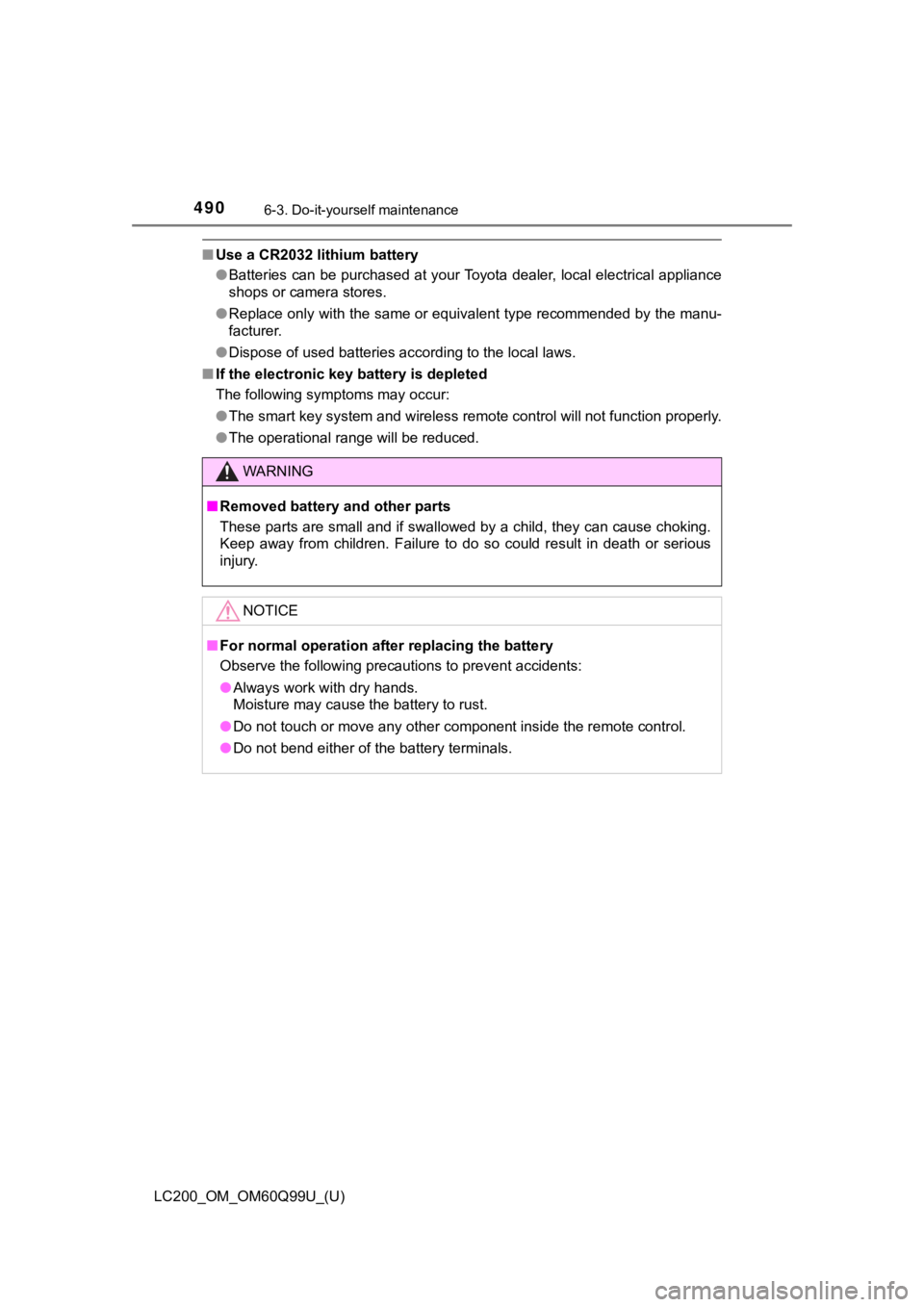
490
LC200_OM_OM60Q99U_(U)
6-3. Do-it-yourself maintenance
■Use a CR2032 lithium battery
●Batteries can be purchased at your Toyota dealer, local electri cal appliance
shops or camera stores.
● Replace only with the same or equivalent type recommended by the manu-
facturer.
● Dispose of used batteries according to the local laws.
■ If the electronic key battery is depleted
The following symptoms may occur:
●The smart key system and wireless remote control will not funct ion properly.
● The operational range will be reduced.
WARNING
■Removed battery a nd other parts
These parts are small and if swallowed by a child, they can cau se choking.
Keep away from children. Failure to do so could result in death or serious
injury.
NOTICE
■ For normal operation after replacing the battery
Observe the following precautions to prevent accidents:
● Always work with dry hands.
Moisture may cause the battery to rust.
● Do not touch or move any other component inside the remote cont rol.
● Do not bend either of the battery terminals.
Page 533 of 624
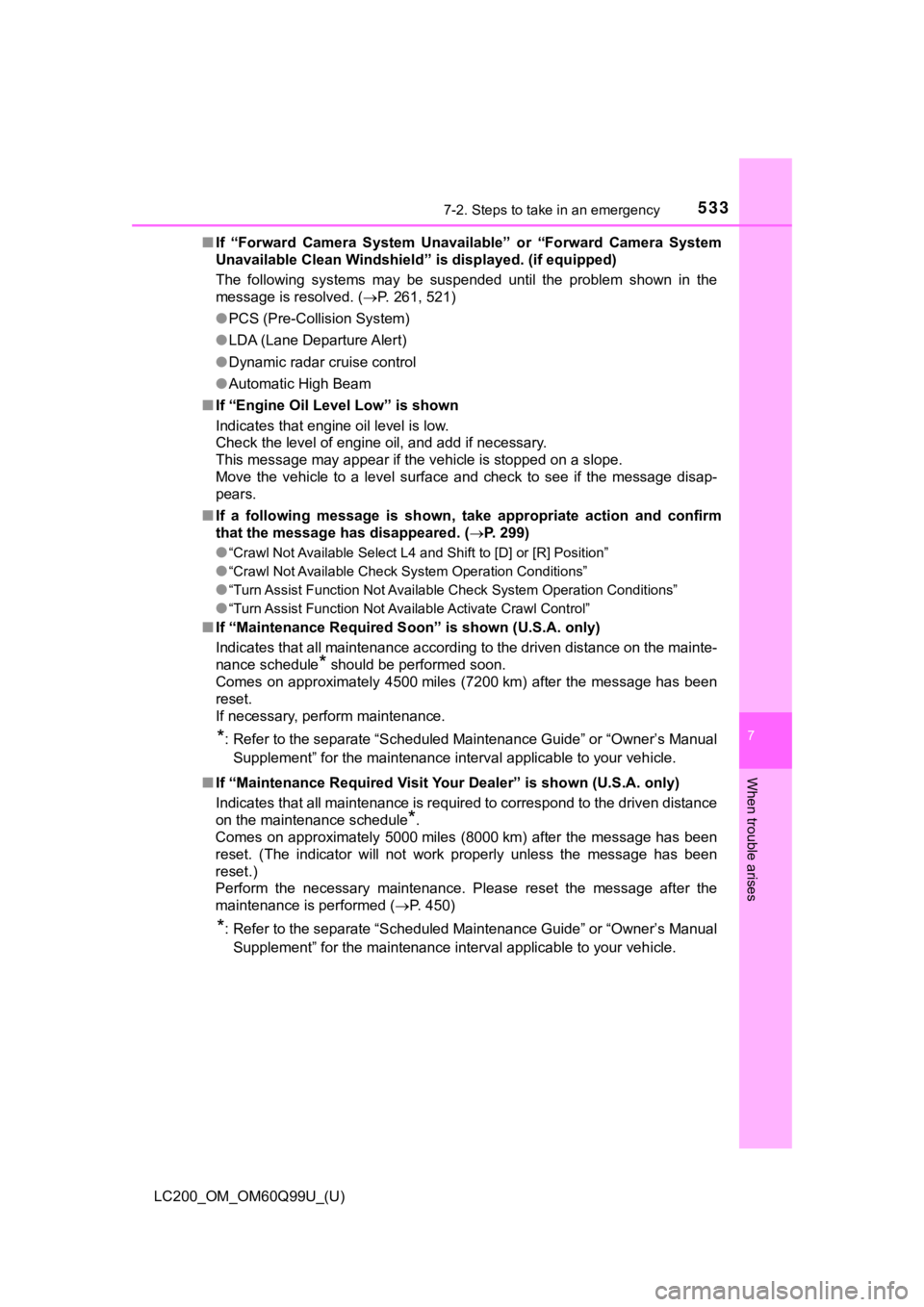
5337-2. Steps to take in an emergency
LC200_OM_OM60Q99U_(U)
7
When trouble arises
■If “Forward Camera System Unavaila ble” or “Forward Camera System
Unavailable Clean Windshield” is displayed. (if equipped)
The following systems may be suspended until the problem shown in the
message is resolved. ( P. 261, 521)
● PCS (Pre-Collision System)
● LDA (Lane Departure Alert)
● Dynamic radar cruise control
● Automatic High Beam
■ If “Engine Oil Level Low” is shown
Indicates that engine oil level is low.
Check the level of engine oil, and add if necessary.
This message may appear if the vehicle is stopped on a slope.
Move the vehicle to a level surface and check to see if the mes sage disap-
pears.
■ If a following message is shown, take appropriate action and co nfirm
that the message has disappeared. ( P. 299)
●
“Crawl Not Available Select L4 a nd Shift to [D] or [R] Position”
●“Crawl Not Available Check System Operation Conditions”
●“Turn Assist Function Not Available Check System Operation Conditions”
●“Turn Assist Function Not Available Activate Crawl Control”
■If “Maintenance Required Soon” is shown (U.S.A. only)
Indicates that all maintenance according to the driven distance on the mainte-
nance schedule
* should be performed soon.
Comes on approximately 4500 miles (7200 km) after the message has been
reset.
If necessary, perform maintenance.
*: Refer to the separate “Scheduled Maintenance Guide” or “Owner’ s Manual
Supplement” for the maintenance interval applicable to your veh icle.
■ If “Maintenance Required Visit Yo ur Dealer” is shown (U.S.A. only)
Indicates that all maintenance is required to correspond to the driven distance
on the maintenance schedule
*.
Comes on approximately 5000 miles (8000 km) after the message has been
reset. (The indicator will not work properly unless the message has been
reset.)
Perform the necessary maintenance. Please reset the message aft er the
maintenance is performed ( P. 450)
*: Refer to the separate “Scheduled Maintenance Guide” or “Owner’ s Manual
Supplement” for the maintenance interval applicable to your veh icle.