Page 141 of 592
1412. Instrument cluster
2
Instrument cluster
Audio system screen
Multi-information display
Energy monitor/consumption screen
You can view the status of your hybrid system on the multi-infor-
mation display, the audio system screen.
1
2
Page 142 of 592
1422. Instrument cluster
Entune Audio (vehicles without Data Communication Module) or
Entune Audio Plus (vehicles without Data Communication Module)
Press the “MENU” button.
Select “Info” on the “Menu”
screen.
If the “Trip Information” or “History”
screen is displayed, select
“Energy”.
Entune Audio (vehicles with Data Communication Module), Entune
Audio Plus (vehicles with Data Communication Module) and
Entune Premium Audio
Press the “MENU” button.
Select “Info” on the “Menu”
screen.
Select “ECO” on the “Informa-
tion” screen.
If the “Trip Information” or “History”
screen is displayed, select
“Energy”.
Energy monitor
1
2
1
2
3
Page 143 of 592
1432. Instrument cluster
2
Instrument cluster
■Multi-information display
Press the meter control
switches on the steering wheel
several times to select the
energy monitor display.
Audio system screenMulti-information display
When the vehi-
cle is powered
by the electric
motor (traction
motor)
Vehicles with 4.2-inch
display:
Vehicles with 7-inch
display:
Page 144 of 592
1442. Instrument cluster
When the vehi-
cle is powered
by the gasoline
engine
Vehicles with 4.2-inch
display:
Vehicles with 7-inch
display:
When the vehi-
cle is powered
by both the gas-
oline engine and
the electric
motor (traction
motor)
Vehicles with 4.2-inch
display:
Vehicles with 7-inch
display:
Audio system screenMulti-information display
Page 145 of 592
1452. Instrument cluster
2
Instrument cluster
When the vehi-
cle is charging
the hybrid bat-
tery (traction
battery)
Vehicles with 4.2-inch
display:
Vehicles with 7-inch
display:
Vehicles with 4.2-inch
display:
Vehicles with 7-inch
display:
Audio system screenMulti-information display
Page 146 of 592
1462. Instrument cluster
When there is
no energy flow
Vehicles with 4.2-inch
display:
Vehicles with 7-inch
display:
Hybrid battery
(traction bat-
tery) statusLow Full Vehicles with 4.2-inch
display:
Low Full
Vehicles with 7-inch
display:
Low Full
Audio system screenMulti-information display
Page 147 of 592
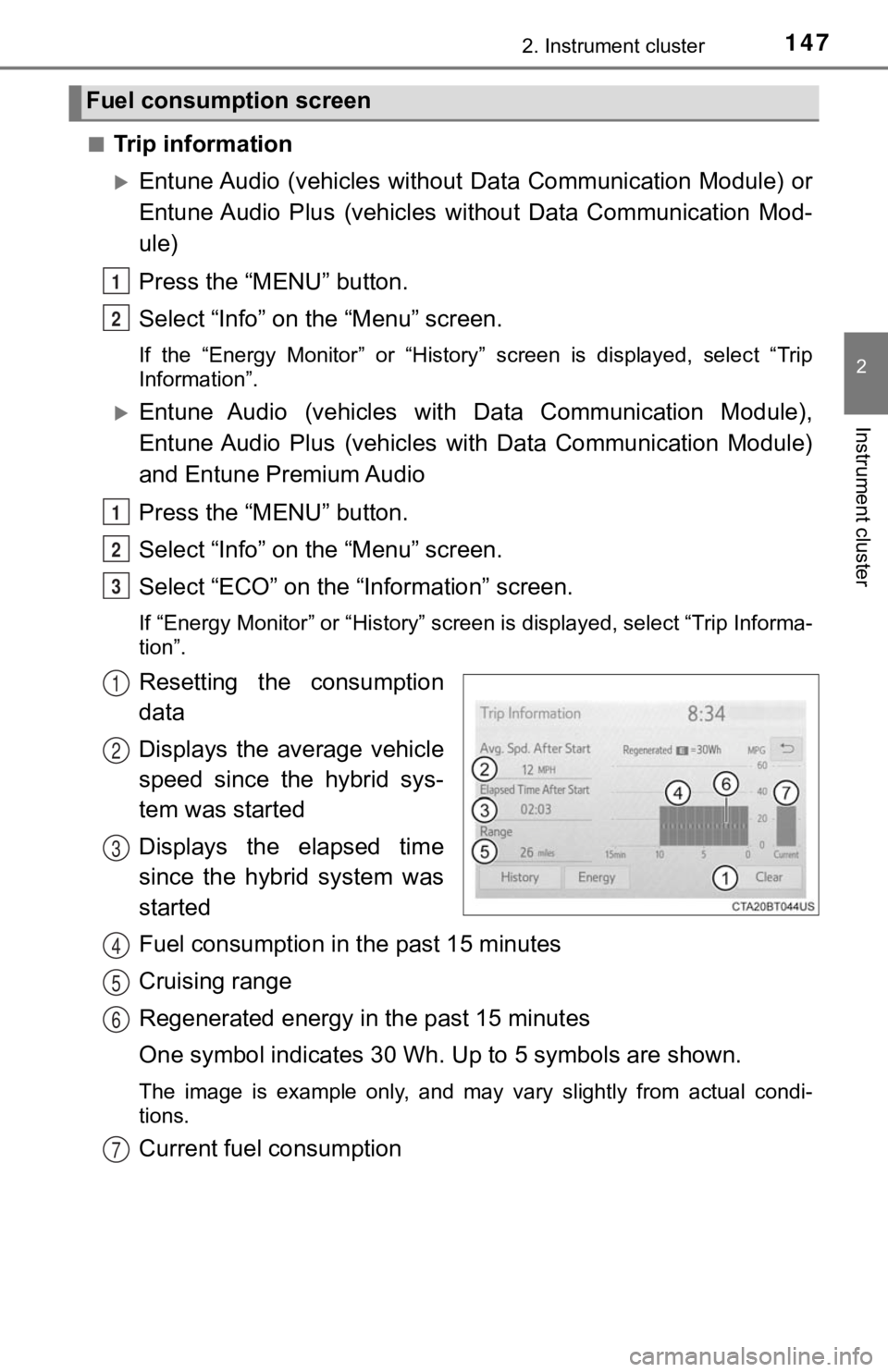
1472. Instrument cluster
2
Instrument cluster
■Trip information
Entune Audio (vehicles without Data Communication Module) or
Entune Audio Plus (vehicles without Data Communication Mod-
ule)
Press the “MENU” button.
Select “Info” on t he “Menu” screen.
If the “Energy Monitor” or “History” screen is displayed, selec t “Trip
Information”.
Entune Audio (vehicles with Data Communication Module),
Entune Audio Plus (vehicles with Data Communication Module)
and Entune Premium Audio
Press the “MENU” button.
Select “Info” on t he “Menu” screen.
Select “ECO” on the “Information” screen.
If “Energy Monitor” or “History” screen is displayed, select “T rip Informa-
tion”.
Resetting the consumption
data
Displays the average vehicle
speed since the hybrid sys-
tem was started
Displays the elapsed time
since the hybrid system was
started
Fuel consumption in t he past 15 minutes
Cruising range
Regenerated energy i n the past 15 minutes
One symbol indicates 30 Wh. Up to 5 symbols are shown.
The image is example only, and may vary slightly from actual co ndi-
tions.
Current fuel consumption
Fuel consumption screen
1
2
1
2
3
1
2
3
4
5
6
7
Page 148 of 592
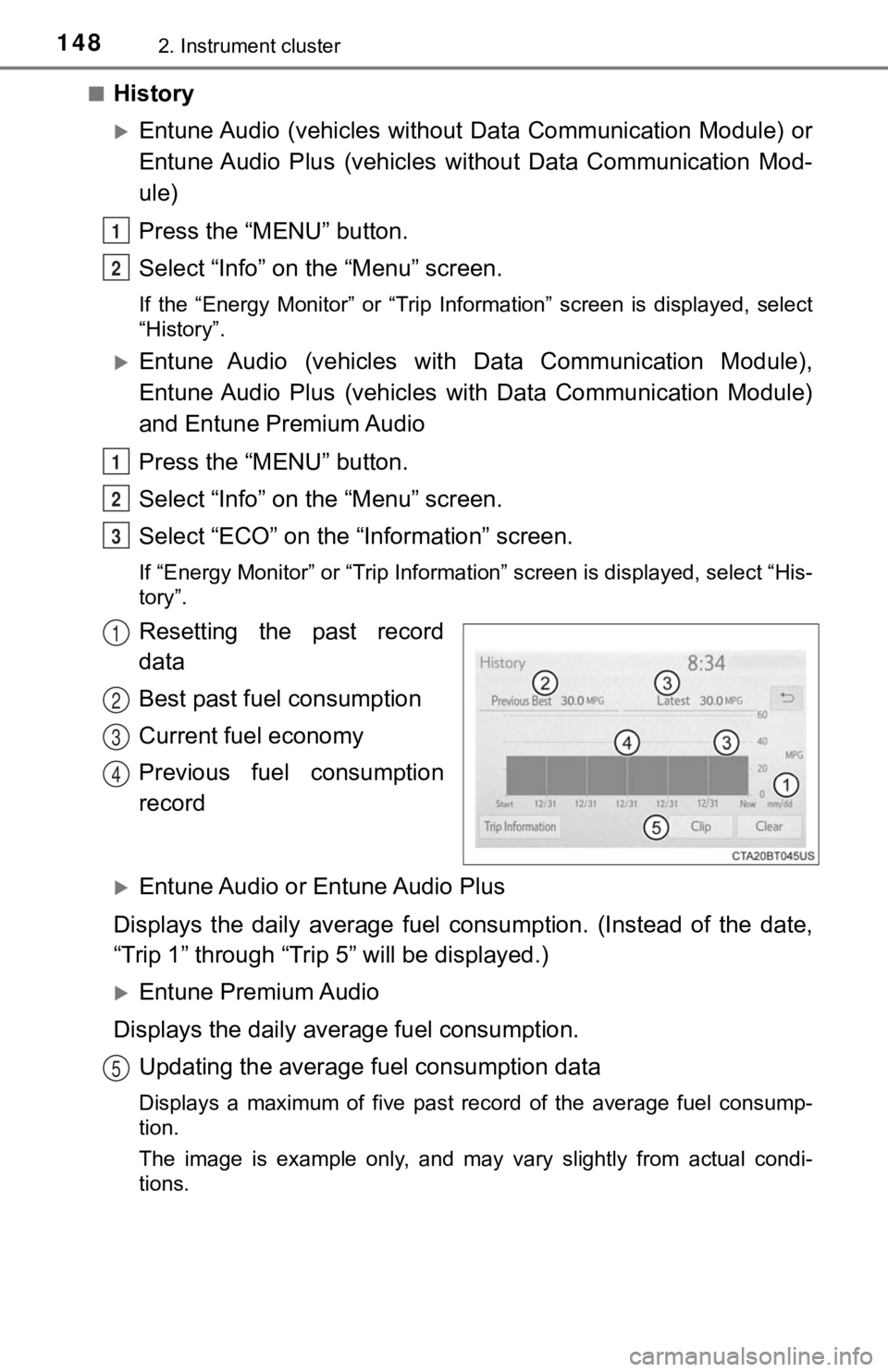
1482. Instrument cluster
■History
Entune Audio (vehicles without Data Communication Module) or
Entune Audio Plus (vehicles without Data Communication Mod-
ule)
Press the “MENU” button.
Select “Info” on t he “Menu” screen.
If the “Energy Monitor” or “Trip Information” screen is displayed, select
“History”.
Entune Audio (vehicles with Data Communication Module),
Entune Audio Plus (vehicles with Data Communication Module)
and Entune Premium Audio
Press the “MENU” button.
Select “Info” on the “Menu” screen.
Select “ECO” on the “Information” screen.
If “Energy Monitor” or “Trip Inf ormation” screen is displayed, select “His-
tory”.
Resetting the past record
data
Best past fuel consumption
Current fuel economy
Previous fuel consumption
record
Entune Audio or Entune Audio Plus
Displays the daily average fuel consumption. (Instead of the da te,
“Trip 1” through “Trip 5” will be displayed.)
Entune Premium Audio
Displays the daily average fuel consumption. Updating the average fuel consumption data
Displays a maximum of five past record of the average fuel cons ump-
tion.
The image is example only, and may vary slightly from actual co ndi-
tions.
1
2
1
2
3
1
2
3
4
5