Page 117 of 592
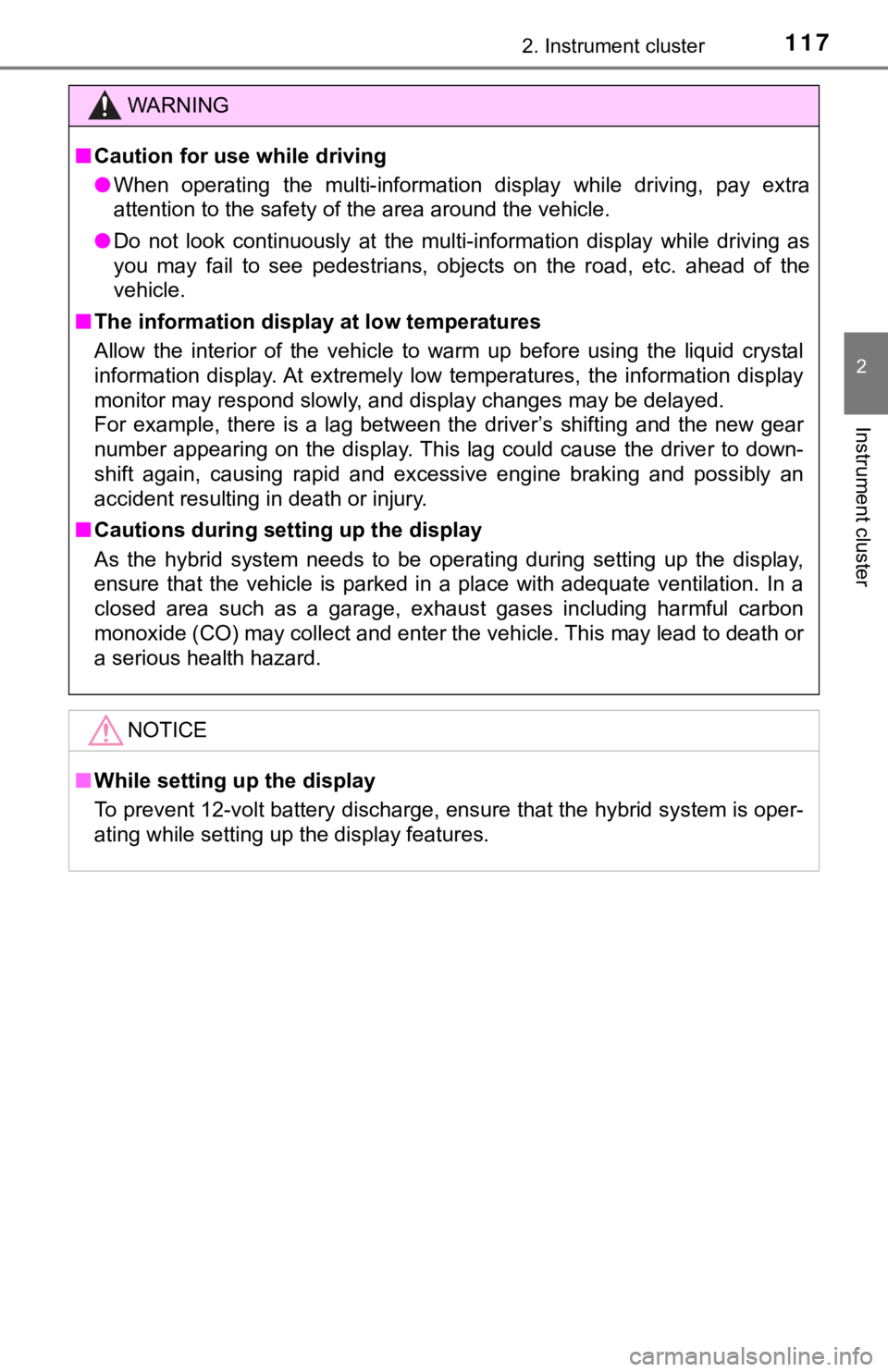
1172. Instrument cluster
2
Instrument cluster
WARNING
■Caution for use while driving
● When operating the multi-information display while driving, pay extra
attention to the safety of the area around the vehicle.
● Do not look continuously at the multi-information display while driving as
you may fail to see pedestrians, objects on the road, etc. ahea d of the
vehicle.
■ The information display at low temperatures
Allow the interior of the vehicle to warm up before using the liquid crystal
information display. At extremely low temperatures, the information display
monitor may respond slowly, and display changes may be delayed.
For example, there is a lag between the driver’s shifting and t he new gear
number appearing on the display. This lag could cause the drive r to down-
shift again, causing rapid and excessive engine braking and pos sibly an
accident resulting in death or injury.
■ Cautions during setting up the display
As the hybrid system needs to be operating during setting up th e display,
ensure that the vehicle is parked in a place with adequate vent ilation. In a
closed area such as a garage, exhaust gases including harmful c arbon
monoxide (CO) may collect and enter the vehicle. This may lead to death or
a serious health hazard.
NOTICE
■ While setting up the display
To prevent 12-volt battery discharge, ensure that the hybrid sy stem is oper-
ating while setting up the display features.
Page 118 of 592
1182. Instrument cluster
The multi-information display presents the driver with a variety of driv-
ing-related data, such as the cur rent outside temperature. The multi-
information display can also be used to change the display sett ings
and other settings.
Indicators ( P. 96)
Dynamic radar cruise control with full-speed range/LDA (Lane
Departure Alert with steeri ng control) display area
Displays the operational status of the following systems:
• Dynamic radar cruise control with full-speed range ( P. 276)
• LDA (Lane Departure Alert with steering control) ( P. 266)
Speed limit display (vehicles with a navigation system)
(U.S.A. only)
Clock
For clock settings, refer to “NAVIGATION AND MULTIMEDIA SYSTEM
OWNER’S MANUAL”.
Speedometer
The speedometer display can be enabled/disabled in on the mult i-
information display. ( P. 125)
Multi-infor mation disp lay (7-inch display)
Summary of functions
1
2
3
4
5
Page 119 of 592
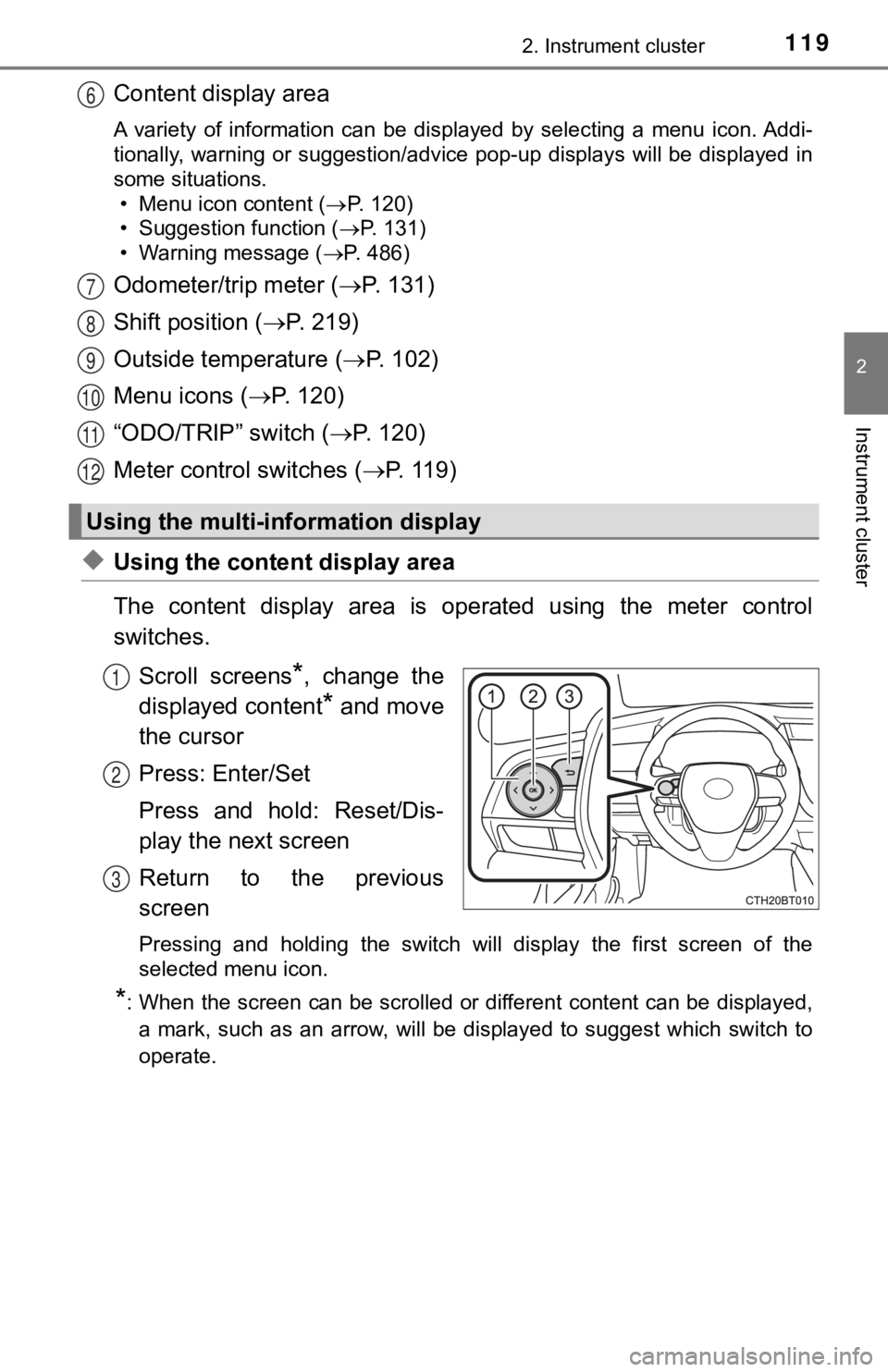
1192. Instrument cluster
2
Instrument cluster
Content display area
A variety of information can be displayed by selecting a menu icon. Addi-
tionally, warning or suggestion/advice pop-up displays will be displayed in
some situations. • Menu icon content ( P. 1 2 0 )
• Suggestion function ( P. 131)
• Warning message ( P. 486)
Odometer/trip meter ( P. 131)
Shift position ( P. 2 1 9 )
Outside temperature ( P. 1 0 2 )
Menu icons ( P. 120)
“ODO/TRIP” switch ( P. 120)
Meter control switches ( P. 119)
◆Using the content display area
The content display area is operated using the meter control
switches.
Scroll screens
*, change the
displayed content
* and move
the cursor
Press: Enter/Set
Press and hold: Reset/Dis-
play the next screen
Return to the previous
screen
Pressing and holding the switch will display the first screen o f the
selected menu icon.
*: When the screen can be scrolled or different content can be di splayed,
a mark, such as an arrow, will be displayed to suggest which sw itch to
operate.
Using the multi-information display
6
7
8
9
10
11
12
1
2
3
Page 120 of 592
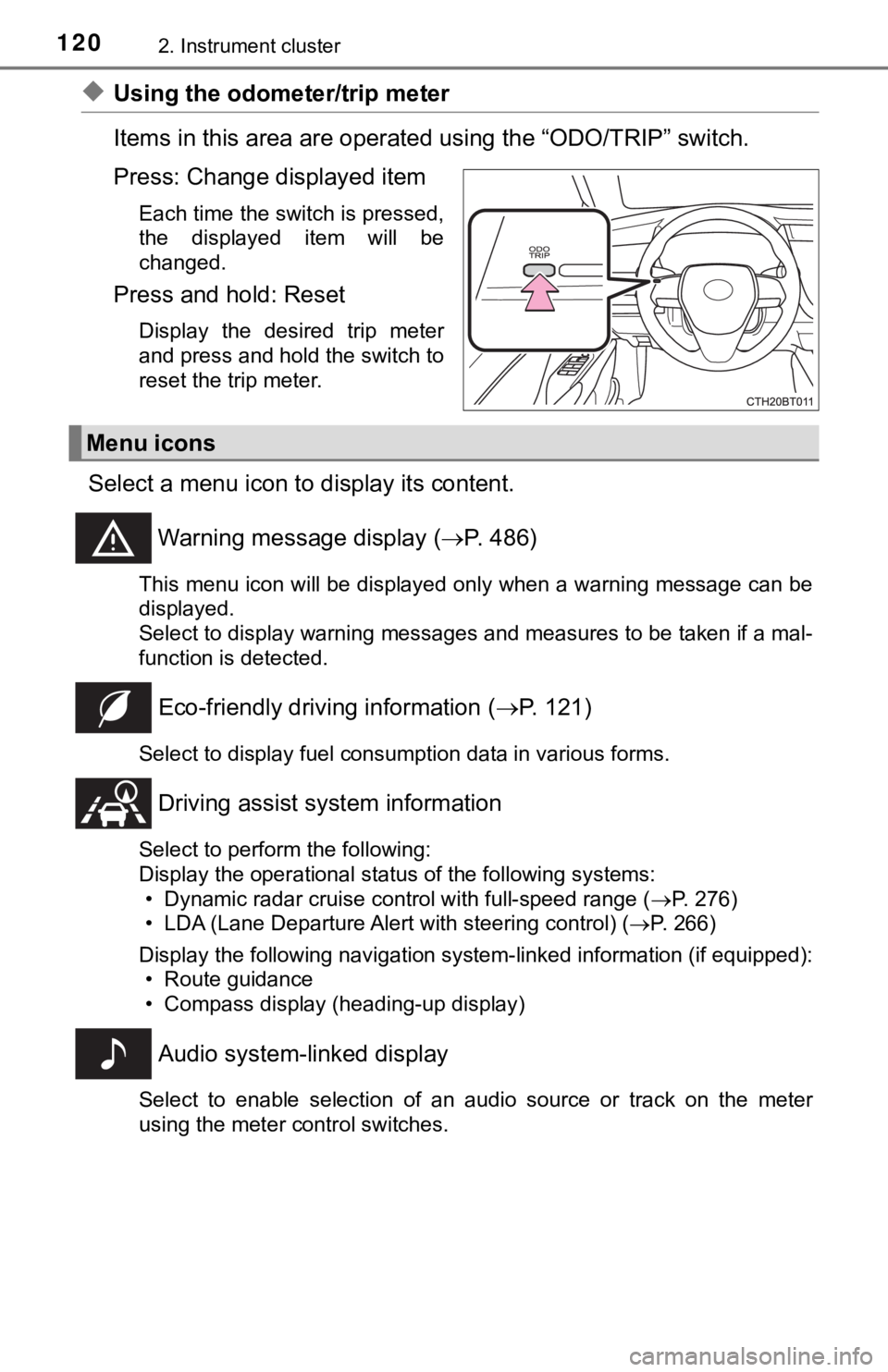
1202. Instrument cluster
◆Using the odometer/trip meter
Items in this area are operated using the “ODO/TRIP” switch.
Press: Change displayed item
Each time the switch is pressed,
the displayed item will be
changed.
Press and hold: Reset
Display the desired trip meter
and press and hold the switch to
reset the trip meter.
Select a menu icon to display its content.
Warning message display ( P. 486)
This menu icon will be displayed only when a warning message ca n be
displayed.
Select to display warning messages and measures to be taken if a mal-
function is detected.
Eco-friendly drivin g information (P. 121)
Select to display fuel consumption data in various forms.
Driving assist sys tem information
Select to perform the following:
Display the operational status of the following systems:
• Dynamic radar cruise control with full-speed range ( P. 276)
• LDA (Lane Departure Alert with steering control) ( P. 266)
Display the following navigation system-linked information (if equipped):
• Route guidance
• Compass display (heading-up display)
Audio system-linked display
Select to enable selection of an audio source or track on the m eter
using the meter control switches.
Menu icons
Page 121 of 592
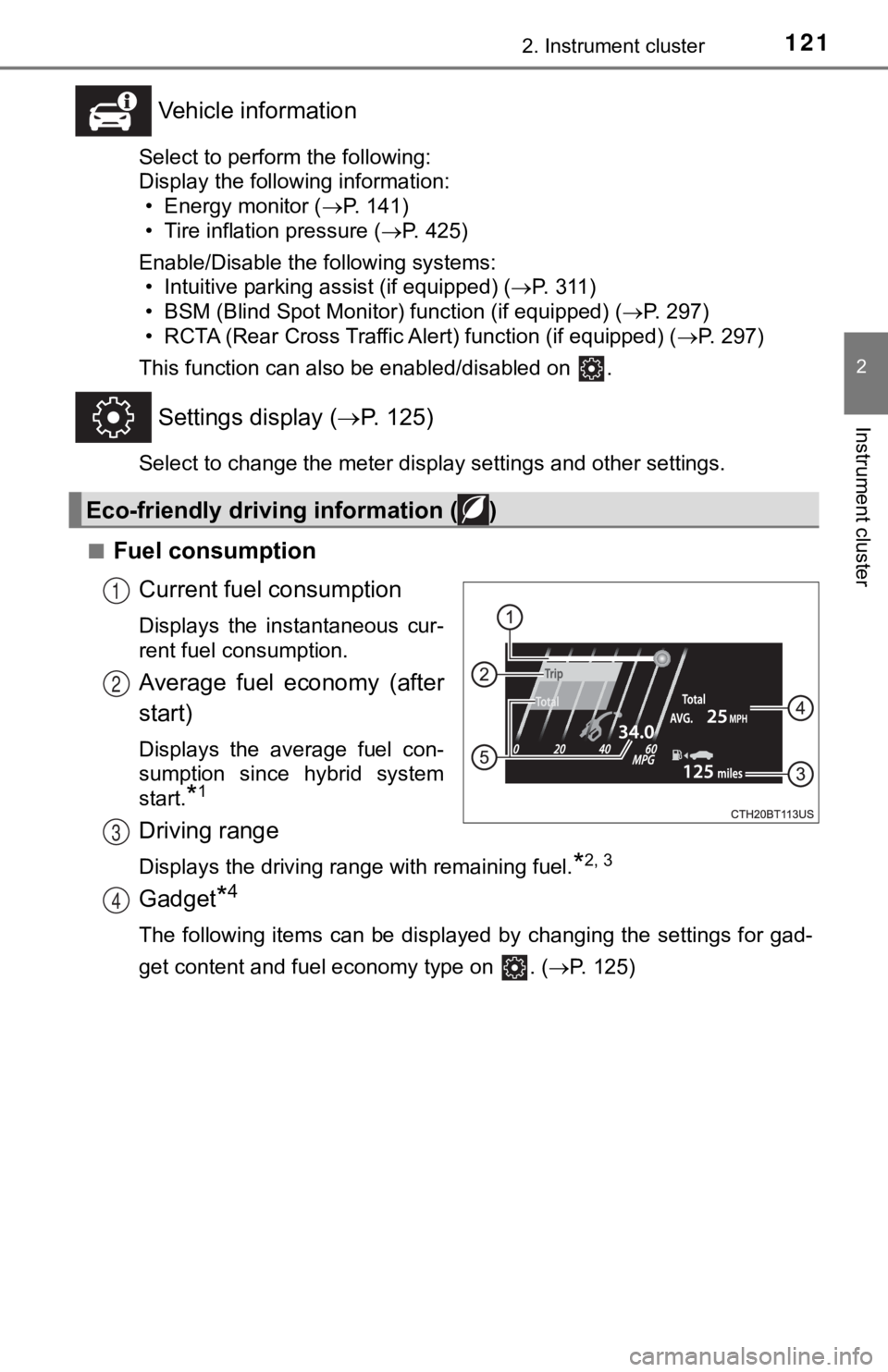
1212. Instrument cluster
2
Instrument cluster
Vehicle information
Select to perform the following:
Display the following information:• Energy monitor ( P. 141)
• Tire inflation pressure ( P. 425)
Enable/Disable the following systems: • Intuitive parking assist (if equipped) ( P. 3 1 1 )
• BSM (Blind Spot Monitor) function (if equipped) ( P. 297)
• RCTA (Rear Cross Traffic Al ert) function (if equipped) (P. 297)
This function can also be enabled/disabled on .
Settings display ( P. 125)
Select to change the meter display settings and other settings.
■
Fuel consumption Current fuel consumption
Displays the instantaneous cur-
rent fuel consumption.
Average fuel economy (after
start)
Displays the average fuel con-
sumption since hybrid system
start.
*1
Driving range
Displays the driving range with remaining fuel.*2, 3
Gadget*4
The following items can be displayed by changing the settings f or gad-
get content and fuel economy type on . ( P. 125)
Eco-friendly driving information ( )
1
2
3
4
Page 122 of 592
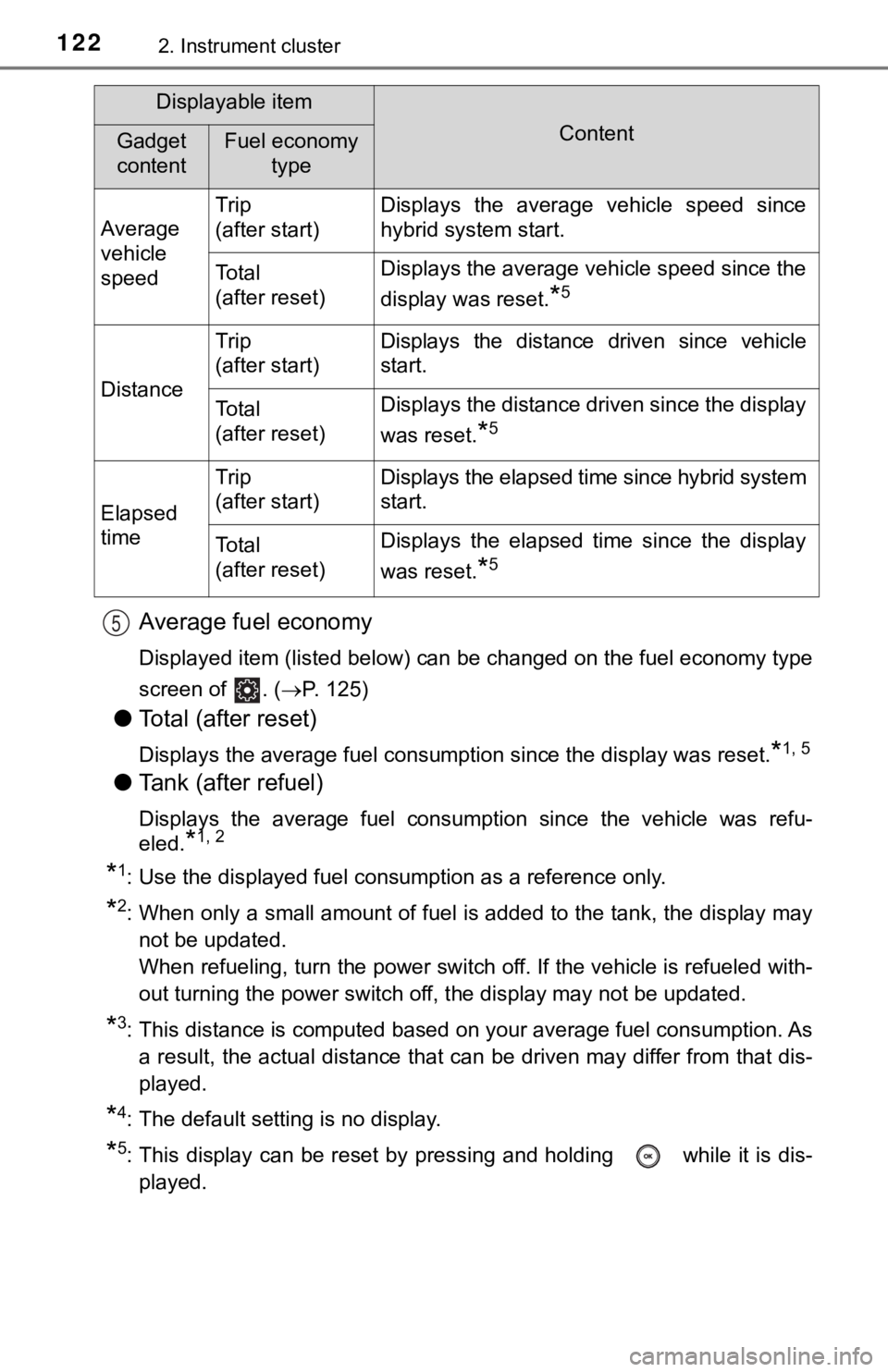
1222. Instrument cluster
Average fuel economy
Displayed item (listed below) can be changed on the fuel economy type
screen of . ( P. 125)
●Total (after reset)
Displays the average fuel consumption since the display was res et.*1, 5
●Tank (after refuel)
Displays the average fuel consumption since the vehicle was ref u-
eled.
*1, 2
*1: Use the displayed fuel consumption as a reference only.
*2: When only a small amount of fuel is added to the tank, the dis play may
not be updated.
When refueling, turn the power switch off. If the vehicle is re fueled with-
out turning the power switch off, the display may not be update d.
*3: This distance is computed based on your average fuel consumpti on. As
a result, the actual distance that can be driven may differ fro m that dis-
played.
*4: The default setting is no display.
*5: This display can be reset by pressing and holding while it is dis-
played.
Displayable item
ContentGadget
contentFuel economy type
Average
vehicle
speed Trip
(after start)
Displays the average vehicle speed since
hybrid system start.
To t a l
(after reset)Displays the average vehicle speed since the
display was reset.
*5
Distance
Trip
(after start)Displays the distance driven since vehicle
start.
To t a l
(after reset)Displays the distance driven since the display
was reset.
*5
Elapsed
time
Trip
(after start)Displays the elapsed time since hybrid system
start.
To t a l
(after reset)Displays the elapsed time since the display
was reset.
*5
5
Page 123 of 592
1232. Instrument cluster
2
Instrument cluster
■Eco guide
The Eco guide displays a guide for eco-friendly acceleration and
scores which represent an evaluation of how the vehicle has bee n
driven ecologically in different states.
ECO Accelerator Guidance
Eco score
● ECO Accelerator Guidance
Eco area
Indicates that the vehicle is
being driven in an Eco-friendly
manner.
Power area
Indicates that the Eco-friendly
driving range is being exceeded
(during full power driving, etc.)
Eco driving ratio based on acceleration
Zone of Eco acceleration
Suggests a range in which Eco-friendly acceleration can be performed.
The zone of Eco acceleration changes according to situations, such as
starting off or cruising.
Eco-friendly acceleration can be achieved by keeping the Eco dr iving
ratio based on acceleration bar within the zone of Eco acceleration.
( P. 197)
1
2
1
2
3
4
Page 124 of 592
1242. Instrument cluster
●Eco score
The following 3 Eco driving met hods are evaluated in 5 levels:
Smooth start-off acceleration, driving without sudden accelerat ion,
and smooth stopping. When the vehi cle is stopped, an Eco score
out of 100 points will be displayed.
Eco start status
Eco cruise status
Eco stop status
Score result
How to read the bar display:
• After the hybrid system is started, the Eco score will not be dis-
played until the vehicle speed exceeds approximately 12 mph
(20 km/h).
• The Eco score will be reset e ach time the hybrid system is
started.
• When the hybrid system is stopped, the total score of the curr ent
trip will be displayed.
1
2
3
4
Not yet evaluatedLowHigh