Page 3 of 224
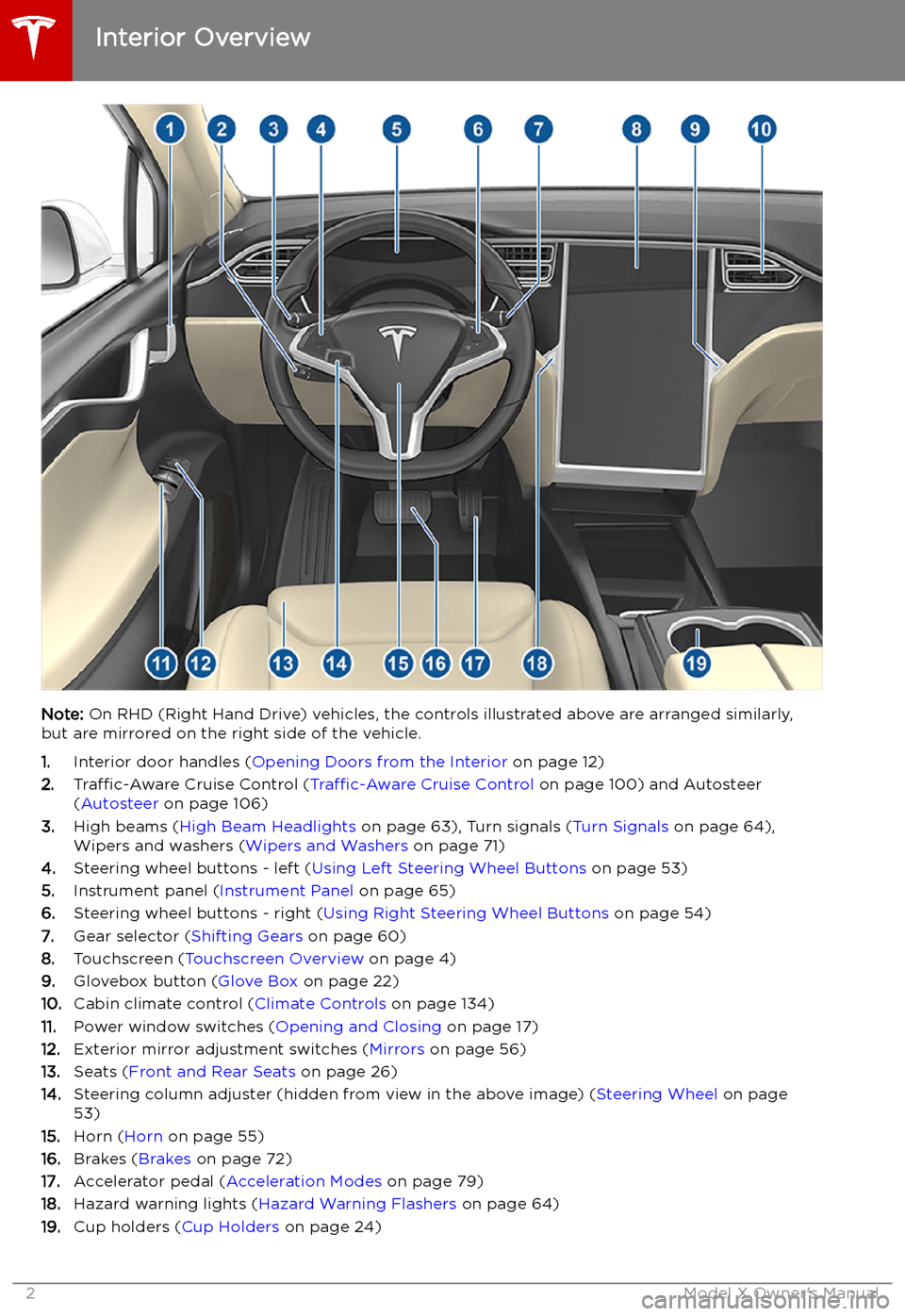
Overview
Interior Overview
Note: On RHD (Right Hand Drive) vehicles, the controls illustrated above are arranged similarly,
but are mirrored on the right side of the vehicle.
1. Interior door handles ( Opening Doors from the Interior on page 12)
2. Traffic-Aware Cruise Control ( Traffic-Aware Cruise Control on page 100) and Autosteer
( Autosteer on page 106)
3. High beams ( High Beam Headlights on page 63), Turn signals ( Turn Signals on page 64),
Wipers and washers ( Wipers and Washers on page 71)
4. Steering wheel buttons - left ( Using Left Steering Wheel Buttons on page 53)
5. Instrument panel ( Instrument Panel on page 65)
6. Steering wheel buttons - right ( Using Right Steering Wheel Buttons on page 54)
7. Gear selector ( Shifting Gears on page 60)
8. Touchscreen ( Touchscreen Overview on page 4)
9. Glovebox button ( Glove Box on page 22)
10. Cabin climate control ( Climate Controls on page 134)
11. Power window switches ( Opening and Closing on page 17)
12. Exterior mirror adjustment switches ( Mirrors on page 56)
13. Seats ( Front and Rear Seats on page 26)
14. Steering column adjuster (hidden from view in the above image) ( Steering Wheel on page
53)
15. Horn ( Horn on page 55)
16. Brakes ( Brakes on page 72)
17. Accelerator pedal ( Acceleration Modes on page 79)
18. Hazard warning lights ( Hazard Warning Flashers on page 64)
19. Cup holders ( Cup Holders on page 24)
Interior Overview
2Model X Owner
Page 25 of 224
Cup Holders
To expose a front cup holder, slide back the
armrest.
To expose rear cup holders (if available on
your vehicle), press and release the cup holder face plate located at the back of the center console.
Interior Storage and Electronics
24Model X Owner
Page 59 of 224
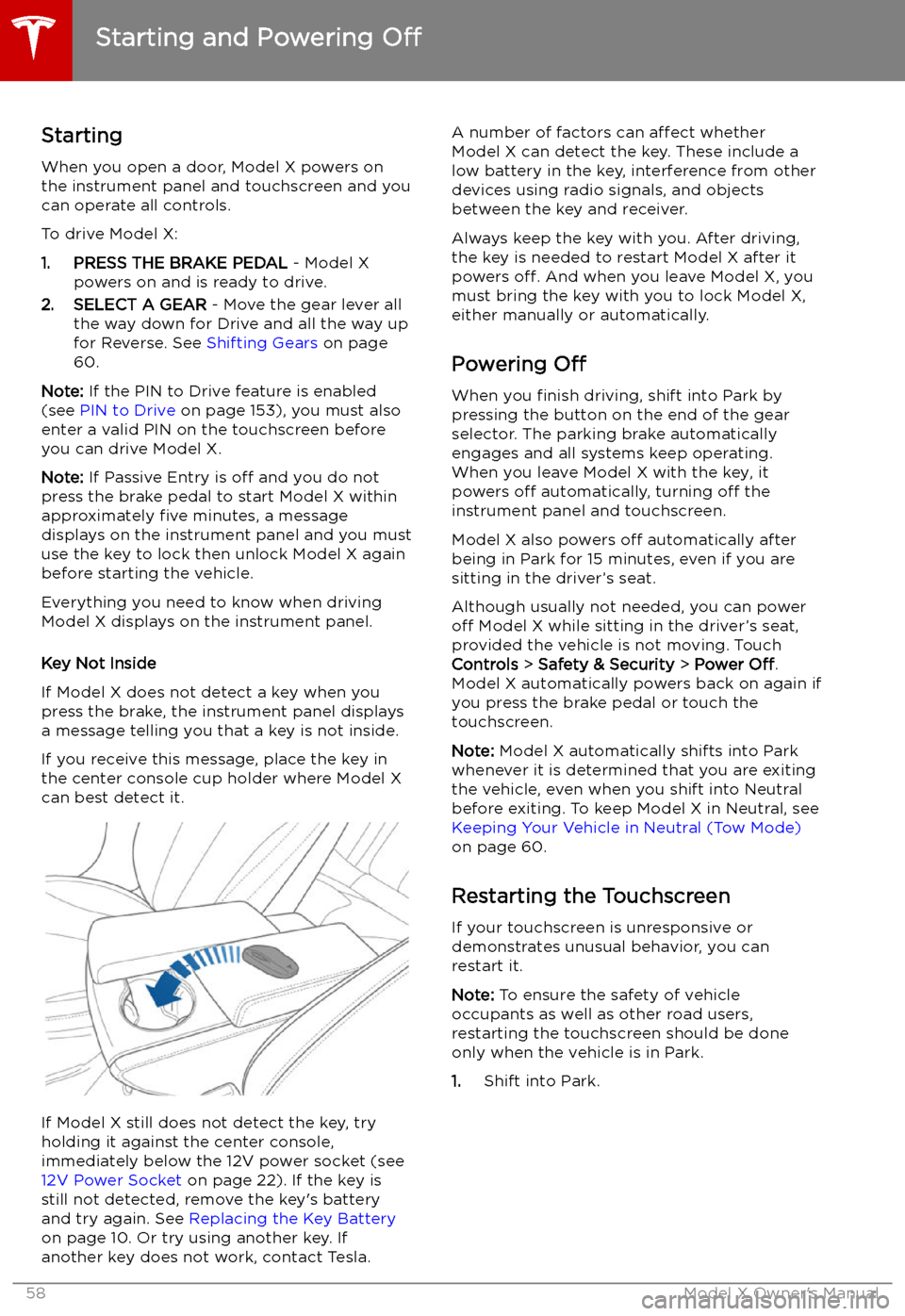
Starting and Powering
Off
Starting When you open a door, Model X powers on
the instrument panel and touchscreen and you
can operate all controls.
To drive Model X:
1. PRESS THE BRAKE PEDAL - Model X
powers on and is ready to drive.
2. SELECT A GEAR - Move the gear lever all
the way down for Drive and all the way up
for Reverse. See Shifting Gears on page
60.
Note: If the PIN to Drive feature is enabled
(see PIN to Drive on page 153), you must also
enter a valid PIN on the touchscreen before
you can drive Model X.
Note: If Passive Entry is off and you do not
press the brake pedal to start Model X within
approximately five minutes, a message
displays on the instrument panel and you must
use the key to lock then unlock Model X again
before starting the vehicle.
Everything you need to know when driving
Model X displays on the instrument panel.
Key Not Inside
If Model X does not detect a key when you
press the brake, the instrument panel displays
a message telling you that a key is not inside.
If you receive this message, place the key in
the center console cup holder where Model X
can best detect it.
If Model X still does not detect the key, try
holding it against the center console,
immediately below the 12V power socket (see
12V Power Socket on page 22). If the key is
still not detected, remove the key
Page 219 of 224
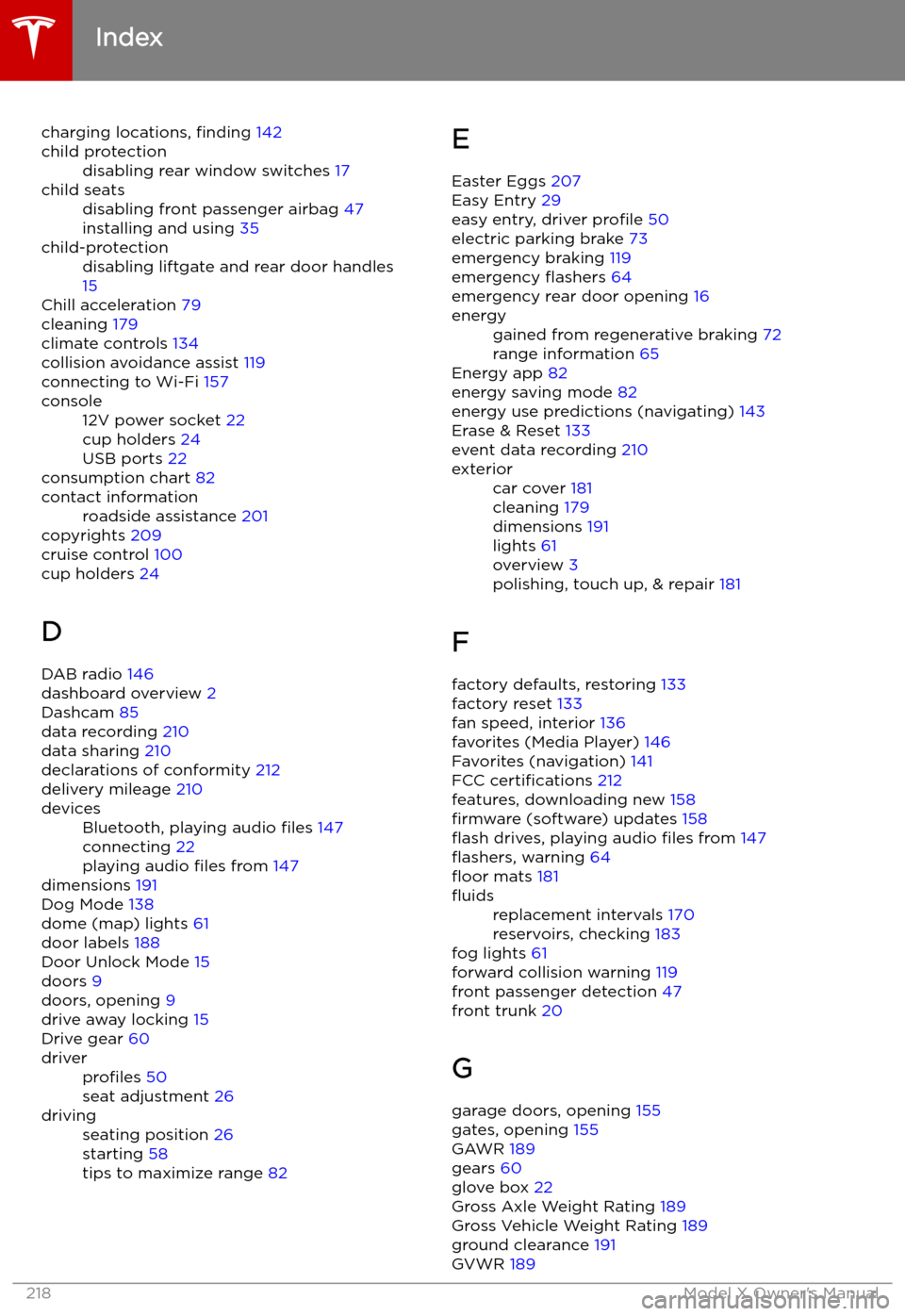
charging locations, finding 142child protectiondisabling rear window switches 17child seatsdisabling front passenger airbag 47
installing and using 35child-protectiondisabling liftgate and rear door handles
15
Chill acceleration 79
cleaning 179
climate controls 134
collision avoidance assist 119
connecting to Wi-Fi 157
console12V power socket 22
cup holders 24
USB ports 22
consumption chart 82
contact informationroadside assistance 201
copyrights 209
cruise control 100
cup holders 24
D DAB radio 146
dashboard overview 2
Dashcam 85
data recording 210
data sharing 210
declarations of conformity 212
delivery mileage 210
devicesBluetooth, playing audio files 147
connecting 22
playing audio files from 147
dimensions 191
Dog Mode 138
dome (map) lights 61
door labels 188
Door Unlock Mode 15
doors 9
doors, opening 9
drive away locking 15
Drive gear 60
driverprofiles 50
seat adjustment 26drivingseating position 26
starting 58
tips to maximize range 82E
Easter Eggs 207
Easy Entry 29
easy entry, driver profile 50
electric parking brake 73
emergency braking 119
emergency