Page 48 of 256
Outside temperature
Warning lights
Driving data (multifunction display)
Total distance travelled
Distance travelled by resetting the memory (trip)
Cruise control / speed limiter
Service interval display
Information messages
Fuel gauge
Door, luggage compartment and bonnet alarm
When the door or luggage compartment / bonnet is open, a graphic warning appears in the display.
An acoustic signal will also sound if you drive the vehicle above 6 km/h when a
door is open.
Reset counter for distance travelled (trip)
Page 53 of 256
The service interval display in the display of the instrument cluster will notify
you when a service is due.
Proof of service
A specialist garage will confirm the corresponding service record in the service
information system called Digital Service Plan.
We recommend that you always print out the respective service record.
Note
The customer is responsible for covering the cost of all services including
changing or replenishing the oil, even during the warranty period, unless stated
otherwise in the
Page 191 of 256
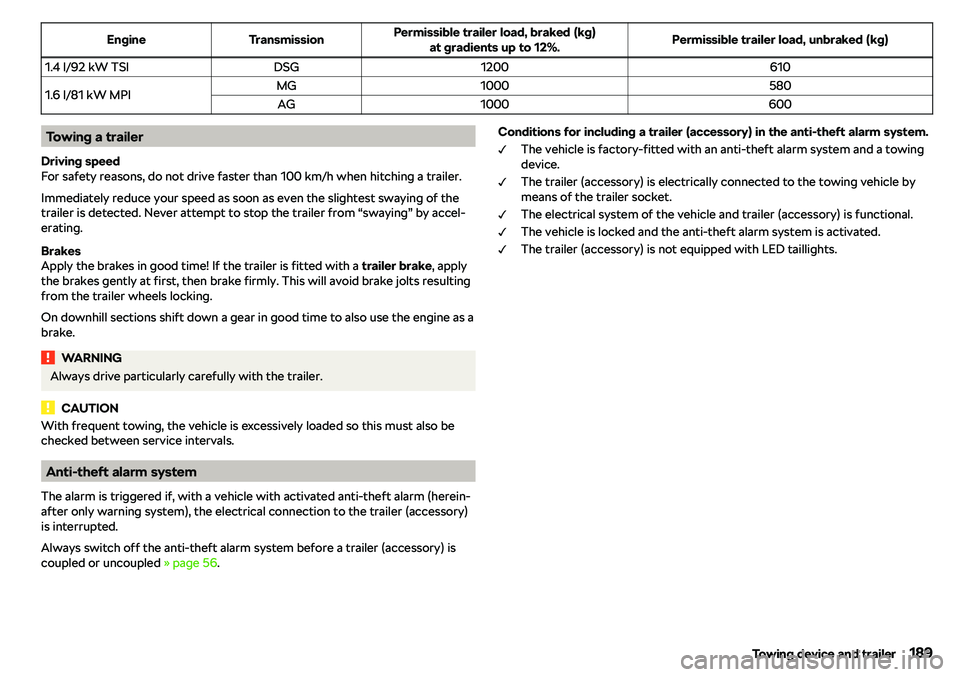
EngineTransmissionPermissible trailer load, braked (kg)at gradients up to 12%.Permissible trailer load, unbraked (kg)1.4 l/92 kW TSIDSG12006101.6 l/81 kW MPIMG1000580AG1000600Towing a trailer
Driving speed
For safety reasons, do not drive faster than 100 km/h when hitching a trailer.
Immediately reduce your speed as soon as even the slightest swaying of the
trailer is detected. Never attempt to stop the trailer from “swaying” by accel-
erating.
Brakes
Apply the brakes in good time! If the trailer is fitted with a trailer brake, apply
the brakes gently at first, then brake firmly. This will avoid brake jolts resulting
from the trailer wheels locking.
On downhill sections shift down a gear in good time to also use the engine as a
brake.WARNINGAlways drive particularly carefully with the trailer.
CAUTION
With frequent towing, the vehicle is excessively loaded so this must also be
checked between service intervals.
Anti-theft alarm system
The alarm is triggered if, with a vehicle with activated anti-theft alarm (herein-
after only warning system), the electrical connection to the trailer (accessory)
is interrupted.
Always switch off the anti-theft alarm system before a trailer (accessory) is
coupled or uncoupled
Page 243 of 256

Gear changeGear recommendation46
Information on the selected gear46
Gear changing lever
164
Genuine parts
190
Glasses storage box
75
GPS
140
Graphical driving recommendations
153
H
handbrake warning light
38
Handbrake
163
Hazard warning light system
63
HBA
170
Headlight Headlight assist
61
Headlight assist
44, 61
Headrests
70
Adjusting the height70
Heating
87, 88
Air distribution control89
Mirrors68
Seats71
Windscreen and rear window64
Hill Start Assist
171
Hitch
183
Home address
106, 146
Hooks
82
Horn
35
Hotspot Connect
134
Set133
I
Ignition lock
160
Images Compatible sources123
Display104
File formats123
Main menu122
Operation123
Requirements and restrictions123
Safe removal of the data source102
Selecting the image source122
Set104
Supported file formats123
Image viewer
122
Immobiliser
159
Import Destinations (online)
148
Destinations (vCard)147
POI categories147
POI categories (online)140, 148
Routes (online)155
Import contacts
110
Importing contacts
105
In an emergency Changing a wheel
211
Inertia reels
23
Information about the towing process
218
Information call
128
Information system
45
Gear recommendation46
MAXI DOT display49
Multifunction display48
Service interval display50
Infotainment
91
Infotainment description Amundsen
91
Swing92
Infotainment Description Blues
92
Infotainment language
101, 108
Infotainment menus Grid display96
Horizontal display96
Infotainment Online
17
Infotainment operation
93
Infotainment screen93
Infotainment operation using an application in the external device
97
Infotainment overview
91
Infotainment restart
95
Infotainment screen
101, 107
Areas93
Important information93
Keyboard95
Maintenance93
Operation93
Input screen Language characters
108
Input screen with keyboard
95
Instrument cluster
36
See instrument cluster36
Vehicle status46
Warning lights37
Interior lights
63, 64
Interior monitor
56
Internet
133
Amundsen133
CarStick133
iPad holder
79
ISOFIX
31
J
Jack
211
Jacking points Raise vehicle
214
Journey data
48
Jump-starting
217
241Index
Page 248 of 256

Route151
New route155
Online route import155
Route list155
Store route154
Route calculation
152
Trailer towing152
Route details
154
Route information
154
Route list
155
Route options
105
Run-in Engine
167
Running in Brake pads
162
Tyres205
S
SafeLock
54
Safe removal of the data source
102
Safe removal of the external data source
108
Safety
18
Airbag24
Child safety28
Child safety seats28
Correct seating position18
Headrests70
ISOFIX31
TOP TETHER32
SAFE, SAFELOCK See SafeLock
54
Save station
114
Saving electrical energy
167
Saving fuel
167
Scan
112
Scraper
194
Screen see Infotainment screen
93
Screen display93
SD card
118
Safe removal108
Search Destination
142
Online destinations142
Types of destination search/destination en- try
142
Search for stations
112
Seat belt height adjustment
21
Warning light42
Seat belts
21
Belt tensioners23
fastening and unfastening22
Inertia reels23
Warning light38
Seats Adjusting the front seats
68
front68
Front armrest69
Headrests70
Heating71
Rear69
Rear armrest70
Rear seat backrests69
Setting68
Select audio source
116
Selector lever
165
Selector lever control
165
Selector lever lock
42
Select station
112, 114
Service
190
Service interval display50
Warning light45
Service interval
50
Service interval display
50
Service intervals
50
Service schedule50
Set lower position of the variable loading floor
85
upper position of the variable loading floor85
Setting Headrests
70
Mirror67, 68
Seat belt height21
Seats68
Time46
settings
Page 252 of 256

Wheel boltsAnti-theft wheel bolts213
Caps213
Loosening and tightening213
Wheels
205
Directional tyres205
Full trim212
Load Index208
Snow chains208
Speed symbol208
Tyre age205
Tyre damage205
Tyre pressure206
Tyre storage205
Winter tyres208
Window operation
57
Windows operating
57
Windscreen - heating
64
Windscreen washer fluid Refilling
200
Warning light44
Windscreen washing systems
65
Windscreen wipers and washers
65
Activation66
Add fluid200
Replacing the windscreen wiper blade222
Replacing the windscreen wiper blades221
Service position of the windscreen wiper
arms
221
Winter operation
208
All-year tyres208
Snow chains208
Vehicle battery204
Winter tyres208
Winter tyres
208
Wipers and washer Warning light for windscreen washer fluid lev-el
44
Wiping interval66
Wireless Internet Hotspot setting
102
WLAN
120, 133
Client134
Connect134
Connect to hotspot134
Set hotspot133
Switch hotspot on/off133
WPS102, 134
WLAN client setting
102
WLAN Client
134
WPS
102, 134
Other Characters