Page 128 of 185

Lane AssistUsage
Lane Assist helps to keep the vehicle within the lane.
It is based on the boundaries of a lane. These may in-
clude lane markings, road edges or objects such as
curbs or possibly traffic cones.
The system is intended primarily for use on high- ways.
Functionality
As the vehicle approaches a lane marking, the sys-
tem executes a steering movement in the opposite
direction from the lane marking. The steering inter-
vention can be overridden manually.
No system intervention occurs when changing lane
with the turn signal on.
Status display in the instrument cluster display lights up - System is activated and ready to
intervene
lights up - System is activated and ready to
intervene
lights up - System intervenes
lights up - System intervenes
Display
Display example in monochromatic display.
Lane boundary highligh-
ted on the right: system
intervenes on the right when approaching thelane marking.
In the coloured display,
the lines are highlighted
in colour.
Warning through steering wheel vibrations
If the steering wheel vibrates, this means the system
is unable to keep the vehicle in the lane.
Page 129 of 185
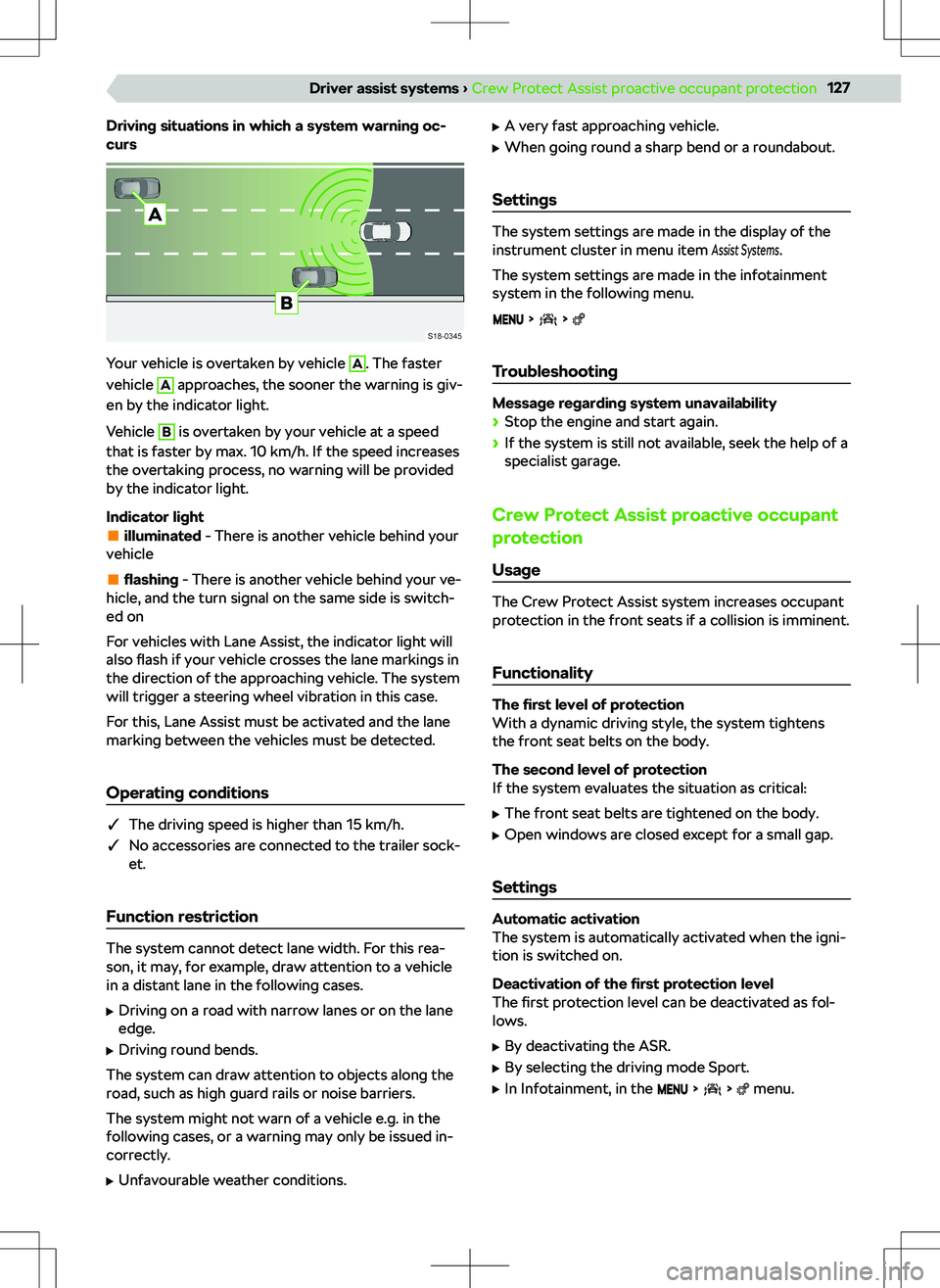
Driving situations in which a system warning oc-
curs
Your vehicle is overtaken by vehicle
A
. The faster
vehicle
A
approaches, the sooner the warning is giv-
en by the indicator light.
Vehicle
B
is overtaken by your vehicle at a speed
that is faster by max. 10 km/h. If the speed increases
the overtaking process, no warning will be provided
by the indicator light.
Indicator light
illuminated - There is another vehicle behind your
vehicle
flashing - There is another vehicle behind your ve-
hicle, and the turn signal on the same side is switch-
ed on
For vehicles with Lane Assist, the indicator light will
also flash if your vehicle crosses the lane markings in
the direction of the approaching vehicle. The system
will trigger a steering wheel vibration in this case.
For this, Lane Assist must be activated and the lane
marking between the vehicles must be detected.
Operating conditions
�q The driving speed is higher than 15 km/h.
�q No accessories are connected to the trailer sock-
et.
Function restriction
The system cannot detect lane width. For this rea-
son, it may, for example, draw attention to a vehicle
in a distant lane in the following cases.
Page 176 of 185

Foreword10
Overview10
Information call Infotainment Amundsen
105
Infotainment Bolero83
Infotainment swing67
Infotainment Amundsen
Contactless operation
87
Function restriction86
Keypad88
Operation by touch87
Overview85
Restart86
System update87
System version87
Voice control89
Infotainment Amundsen overview85
Infotainment Bolero Contactless operation
71
Function restriction70
Keypad71
Operation by touch71
Overview69
Restart70
System update70
System version70
Infotainment control centre Infotainment Amundsen
85
Infotainment keyboard see electronic version of the manual
5
Infotainment keyboard Amundsen Additional keypad languages
88
Character variants88
Find88
Service88
Setting additional keypad languages89
Infotainment keypad Amundsen Overview
88
Infotainment keypad Bolero Additional keypad languages
72
Character variants72
Overview71
Search72
Service72
Setting additional keypad languages72
Infotainment keypad Swing Additional keypad languages
56
Character variants56
Find56
Operation56
Overview55
Setting additional keypad languages56
Infotainment Operation Centre Infotainment Bolero
69
Infotainment Swing53
Infotainment overview Bolero69
Infotainment Overview Swing53
Infotainment screen Amundsen Overview
87
Settings88
Infotainment screen Bolero Overview
71
Settings71
Infotainment screen Swing Overview
55
Settings55
Infotainment Swing contactless operation
55
Contactless operation55
Function restriction54
Keypad55
Operation by touch55
Overview53
Restart54
System update54
System version54
Touch operation55
Instrument cluster Instrument cluster display
50
Instrument cluster display50
Menu50
Overview50
Interior lighting
43
Interior lighting43
Ambient lighting43
Operation43
Settings43
Interior monitoring - Deactivation22
Interior rear-view mirror31
see interior rear-view mirror31
ISOFIX Functionality
36
Use of child seats35
J Jump start cables
141
Jump-starting140
K
Key Changing the battery
19
Overview19
Troubleshooting19
Key switch for switching off airbag38
Keyless locking (KESSY)21
Deactivation21
Operation21
Protection against locking the key inside the vehicle
21
Purpose21
Troubleshooting21
L
Lane Assist
126
Conditions126
Restriction126
174Index
Page 177 of 185
see Lane Assist126
Setting126
Troubleshooting126
Lane change assist system see Side Assist
126
LEAVING HOME41
functionality41
Operating conditions41
Setting41
Lever ACC
124
Cruise control123
High beam39
High-beam assist41
Speed limiter122
Turn signal39
Windscreen wiper and washer44
Liability for defects168
Light39
Change bulbs42
Changing bulbs42
Clean headlights44
CORNER function39
Daytime running lights39
Driving in the opposite direction of traffic40
Fog light40
Full LED headlights39
Hazard warning lights40
Headlight range control of the headlights40
High beam39
High-beam assist system41
Indicator light41
Low beam39, 40
Parking light40
Sidelights40
Switching on and o