Page 43 of 185
Or:
Troubleshooting
Turn signal light defectiveflashes faster - turn signal light on the right de-
fective
Page 128 of 185

Lane AssistUsage
Lane Assist helps to keep the vehicle within the lane.
It is based on the boundaries of a lane. These may in-
clude lane markings, road edges or objects such as
curbs or possibly traffic cones.
The system is intended primarily for use on high- ways.
Functionality
As the vehicle approaches a lane marking, the sys-
tem executes a steering movement in the opposite
direction from the lane marking. The steering inter-
vention can be overridden manually.
No system intervention occurs when changing lane
with the turn signal on.
Status display in the instrument cluster display lights up - System is activated and ready to
intervene
lights up - System is activated and ready to
intervene
lights up - System intervenes
lights up - System intervenes
Display
Display example in monochromatic display.
Lane boundary highligh-
ted on the right: system
intervenes on the right when approaching thelane marking.
In the coloured display,
the lines are highlighted
in colour.
Warning through steering wheel vibrations
If the steering wheel vibrates, this means the system
is unable to keep the vehicle in the lane.
Page 129 of 185
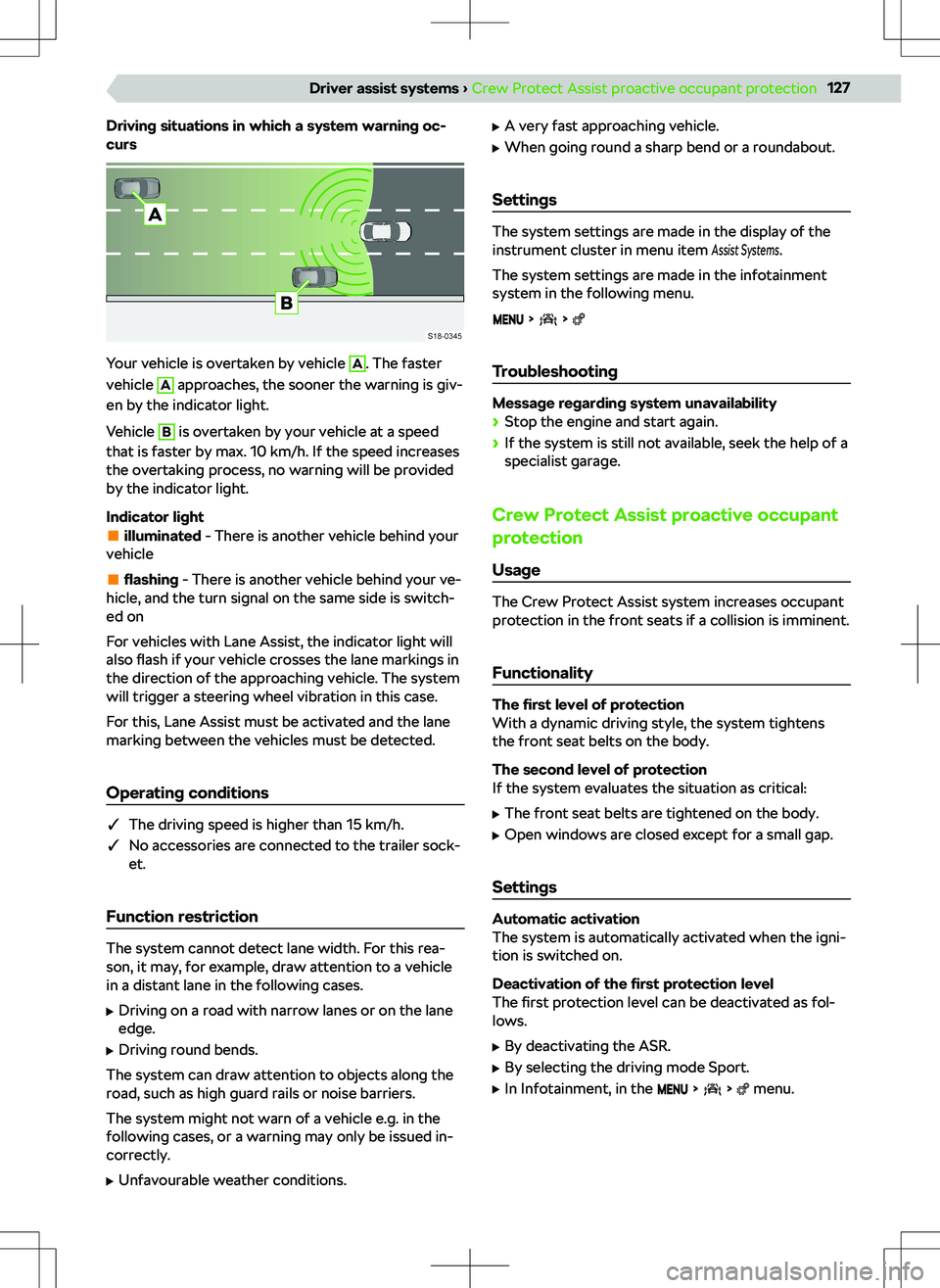
Driving situations in which a system warning oc-
curs
Your vehicle is overtaken by vehicle
A
. The faster
vehicle
A
approaches, the sooner the warning is giv-
en by the indicator light.
Vehicle
B
is overtaken by your vehicle at a speed
that is faster by max. 10 km/h. If the speed increases
the overtaking process, no warning will be provided
by the indicator light.
Indicator light
illuminated - There is another vehicle behind your
vehicle
flashing - There is another vehicle behind your ve-
hicle, and the turn signal on the same side is switch-
ed on
For vehicles with Lane Assist, the indicator light will
also flash if your vehicle crosses the lane markings in
the direction of the approaching vehicle. The system
will trigger a steering wheel vibration in this case.
For this, Lane Assist must be activated and the lane
marking between the vehicles must be detected.
Operating conditions
�q The driving speed is higher than 15 km/h.
�q No accessories are connected to the trailer sock-
et.
Function restriction
The system cannot detect lane width. For this rea-
son, it may, for example, draw attention to a vehicle
in a distant lane in the following cases.
Page 173 of 185

Bluetoothsee electronic version of the manual5
Bonnet132
Boot151
12 volt socket151
Double-sided floor covering153
Fasteners151
Hitch switch151
Rigid cover154
Storage compartments151
Transporting objects safely16
Variable loading floor154
Boot cover154
Boot lid Automatic locking
26
electrical operation26
manual operation26
Boot storage see boot compartment lid
26
Brake fluid119
Checking119
Indicator light119
Safety14
Specification119
Brakes118
Brake fluid119
Hand brake119
Troubleshooting119
What you should be mindful of118
Braking systems120
Breakdown call Infotainment Amundsen
105
Infotainment Bolero83
Infotainment Swing67
Breakdown kit Conditions
148
Overview147
Purpose148
Restriction148
Bulbs42
Rear turn signal - Replacing42
Reversing light - Replacing43
Safety42
C Car adaptations Recommendations
161
Car wash Outside
163
Cargo elements151
Central locking19
Central locking system Button
20
Fault20
Functionality19
Operation20
SAFE function19
Setting20
Centre console9
Changing gear Manually changing gear with the selector lever
114
manually changing gear with the shift paddles on the steering wheel
114
Changing gear with a
manual gearbox
113
Changing gears with an automatic gearbox
114
Changing the protective door strip
23
Charging your phone wirelessly156
Check the vehicle before your journey14
Child lock23
Child seat33
Child seat fastened with a belt35
Grouping34
i-Size35
Installation36
ISOFIX35, 36
Keyword child seat33
On the passenger seat33
Recommended child seats34
Safety15
Securing children properly15
TOP TETHER36
What you should be mindful of33
Cigarette lighter157
Cleaning the vehicle Outside
162
Climatronic Automatic mode
47
Climatronic Display47
Operating conditions for the cooling system47
Operation47
Recirculated air mode47
Setting47
Setting the blower speed47
Troubleshooting48
What you should be mindful of47
COMING HOME41
functionality41
Operating conditions41
Setting41
Compartments155
Con
Page 177 of 185
see Lane Assist126
Setting126
Troubleshooting126
Lane change assist system see Side Assist
126
LEAVING HOME41
functionality41
Operating conditions41
Setting41
Lever ACC
124
Cruise control123
High beam39
High-beam assist41
Speed limiter122
Turn signal39
Windscreen wiper and washer44
Liability for defects168
Light39
Change bulbs42
Changing bulbs42
Clean headlights44
CORNER function39
Daytime running lights39
Driving in the opposite direction of traffic40
Fog light40
Full LED headlights39
Hazard warning lights40
Headlight range control of the headlights40
High beam39
High-beam assist system41
Indicator light41
Low beam39, 40
Parking light40
Sidelights40
Switching on and o
Page 184 of 185
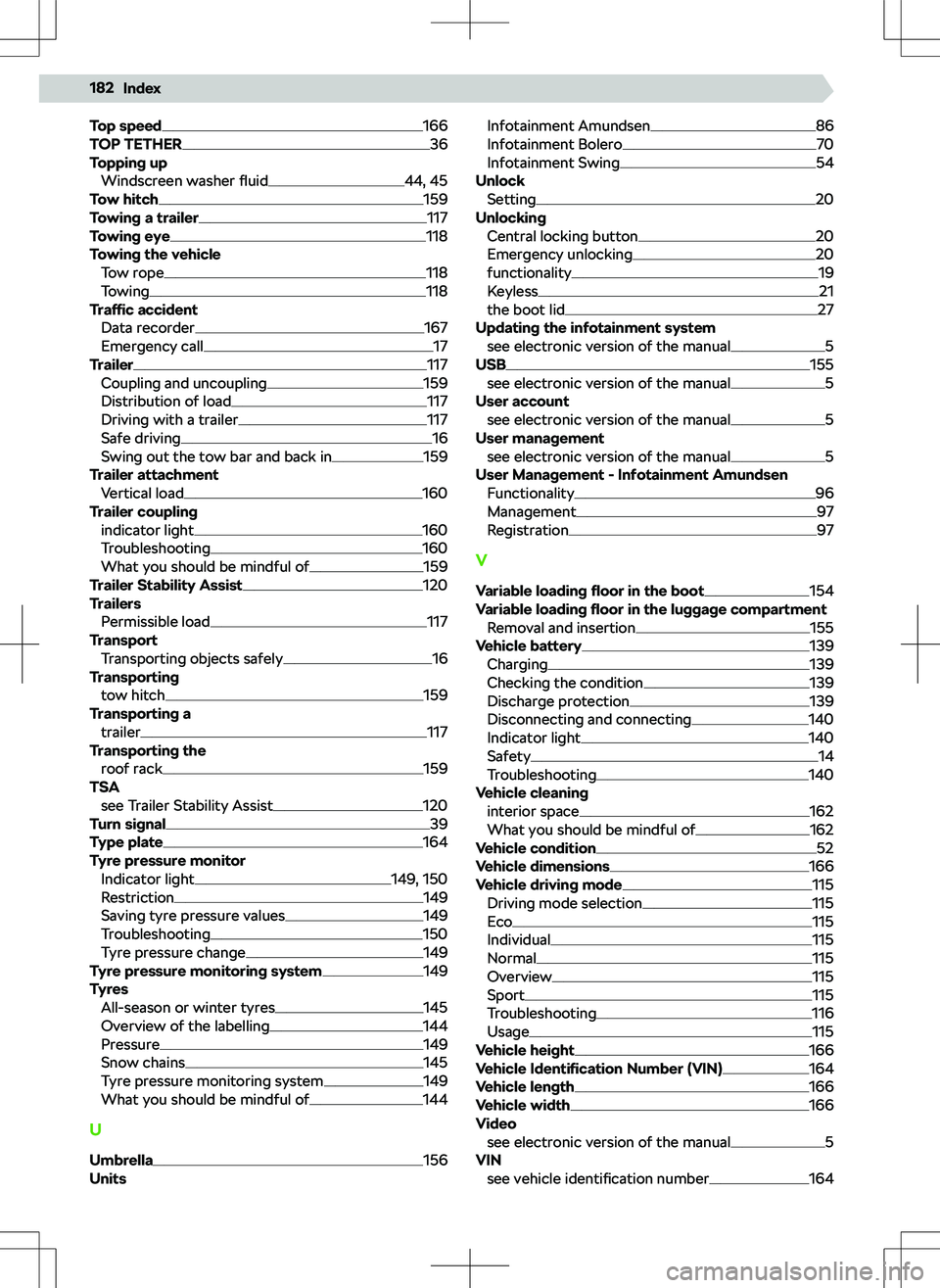
Top speed166
TOP TETHER36
Topping up Windscreen washer fluid
44, 45
Tow hitch159
Towing a trailer117
Towing eye118
Towing the vehicle Tow rope
118
Towing118
Traffic accident
Data recorder
167
Emergency call17
Trailer117
Coupling and uncoupling159
Distribution of load117
Driving with a trailer117
Safe driving16
Swing out the tow bar and back in159
Trailer attachment Vertical load
160
Trailer coupling indicator light
160
Troubleshooting160
What you should be mindful of159
Trailer Stability Assist120
Trailers Permissible load
117
Transport Transporting objects safely
16
Transporting tow hitch
159
Transporting a trailer
117
Transporting the roof rack
159
TSA see Trailer Stability Assist
120
Turn signal39
Type plate164
Tyre pressure monitor Indicator light
149, 150
Restriction149
Saving tyre pressure values149
Troubleshooting150
Tyre pressure change149
Tyre pressure monitoring system149
Tyres All-season or winter tyres
145
Overview of the labelling144
Pressure149
Snow chains145
Tyre pressure monitoring system149
What you should be mindful of144
U
Umbrella
156
Units
Infotainment Amundsen86
Infotainment Bolero70
Infotainment Swing54
Unlock Setting
20
Unlocking Central locking button
20
Emergency unlocking20
functionality19
Keyless21
the boot lid27
Updating the infotainment system see electronic version of the manual
5
USB155
see electronic version of the manual5
User account see electronic version of the manual
5
User management see electronic version of the manual
5
User Management - Infotainment Amundsen Functionality
96
Management97
Registration97
V Variable loading floor in the boot
154
Variable loading floor in the luggage compartment
Removal and insertion
155
Vehicle battery139
Charging139
Checking the condition139
Discharge protection139
Disconnecting and connecting140
Indicator light140
Safety14
Troubleshooting140
Vehicle cleaning interior space
162
What you should be mindful of162
Vehicle condition52
Vehicle dimensions166
Vehicle driving mode115
Driving mode selection115
Eco115
Individual115
Normal115
Overview115
Sport115
Troubleshooting116
Usage115
Vehicle height166
Vehicle Identi