Page 4 of 232
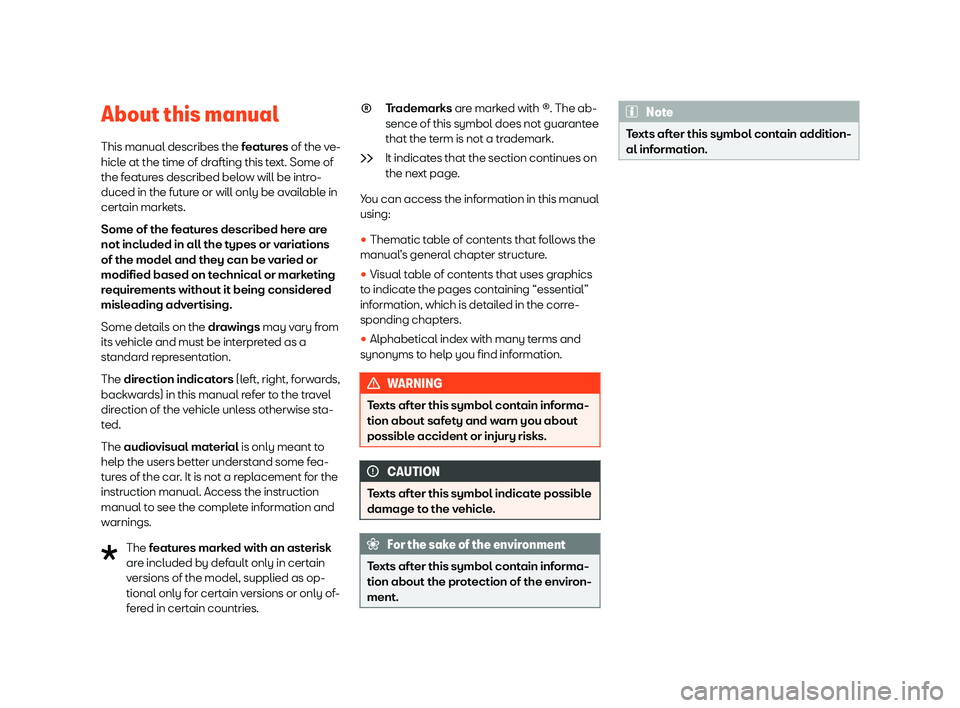
About this manual
This manual describes the f eat
ures of the ve-
hicle at the time of drafting this text. Some of
the features described below will be intro-
duced in the future or will only be available in
certain markets.
Some of the features described here are
not included in all the types or variations
of the model and they can be varied or
modified based on technical or marketing
requirements without it being considered
misleading advertising.
Some details on the drawings may vary from
its vehicle and must be interpreted as a
standard representation.
The direction indicators (left, right, forwards,
backwards) in this manual refer to the travel
direction of the vehicle unless otherwise sta-
ted.
The audiovisual material is only meant to
help the users better understand some fea-
tures of the car. It is not a replacement for the
instruction manual. Access the instruction
manual to see the complete information and
warnings.
The features marked with an asterisk
are included by default only in certain
versions of the model, supplied as op-
tional only for certain versions or only of-
fered in certain countries.
�� Trademarks are mark
ed with ®. The ab-
sence of this symbol does not guarantee
that the term is not a trademark.
It indicates that the section continues on
the next page.
You can access the information in this manual
using:
�
Page 70 of 232
Operation
Operating the instrument
panel Intr oduction With the ignition switched on it is possible to
access diff
er
ent messages via the display on
the instrument panel display.
Some menu options can only be read when
the vehicle is stationary.
The number of messages displayed on the in-
strument panel display will vary according to
the vehicle electronics and equipment.
A specialised workshop will be able to pro-
gramme or modify additional functions, ac-
cording to the vehicle equipment. SEAT rec-
ommends taking your car in for technical
service.
Instrument panel menus
�v Multifunction display ››› page 65
�v Audio.
�v Telephone.
�v Vehicle status ››› page 66.
�v Setup ››› page 66
Main menu
�
Page 116 of 232
Infotainment System
Overview of the unit You&Mii Col
our Connection Fig. 110
Overview of the controls Volume. Off and on
››
› page 116,
››› page 116
Slot for SD cards ››› page 127
Screen
AUX-IN multimedia socket ››› page 129
Settings button (search and selection)
››› page 116
Radio mode (change of band frequency)
››› page 120
Media mode (audio sources)
››› page 125
Function buttons ››› page 116
Telephone mode ››› page 130
1 2
3
4
5
6
7
8
9 Selecting the main menu
››
› page 114
Main menus
�
Page 123 of 232
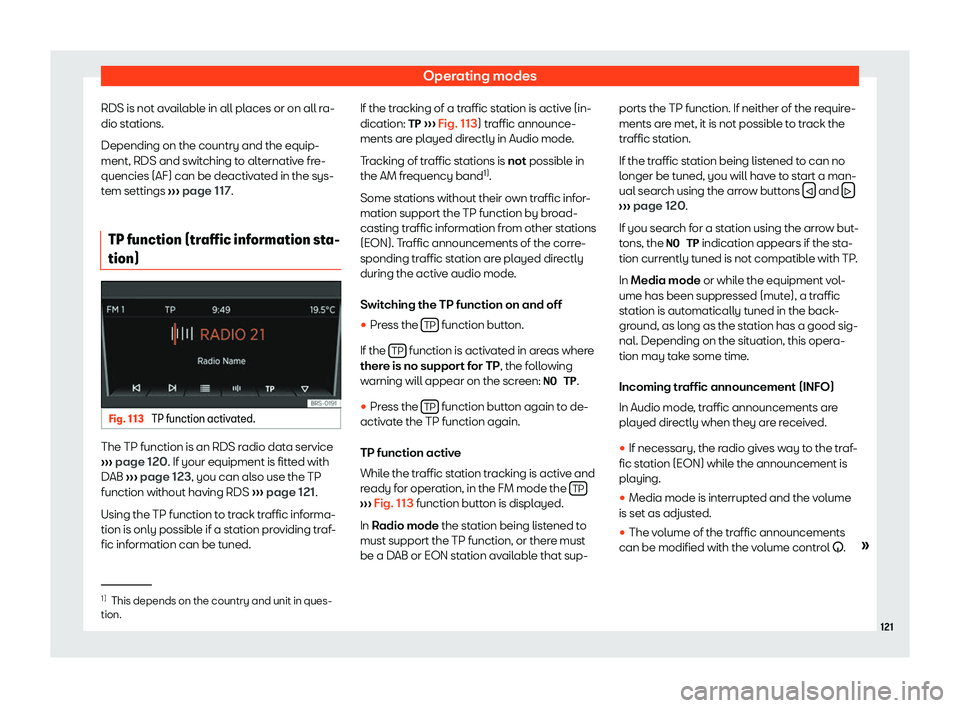
Operating modes
RDS is not available in all places or on all ra-
dio st ations.
Depending on the country and the equip-
ment, RDS and s
witching to alternative fre-
quencies (AF) can be deactivated in the sys-
tem settings ››› page 117.
TP function (traffic information sta-
tion) Fig. 113
TP function activated. The TP function is an RDS radio data service
› ›
› page 120. If your equipment is fitted with
DAB ››› page 123, you can also use the TP
function without having RDS ››› page 121.
Using the TP function to track traffic informa-
tion is only possible if a station providing traf-
fic information can be tuned. If the tracking of a traffic station is active (in-
dication: �T�P
››
› Fig. 113) traffic announce-
ments are played directly in Audio mode.
Tracking of traffic stations is not possible in
the AM frequency band 1)
.
Some stations without their own traffic infor-
mation support the TP function by broad-
casting traffic information from other stations
(EON). Traffic announcements of the corre-
sponding traffic station are played directly
during the active audio mode.
Switching the TP function on and off �
Page 126 of 232
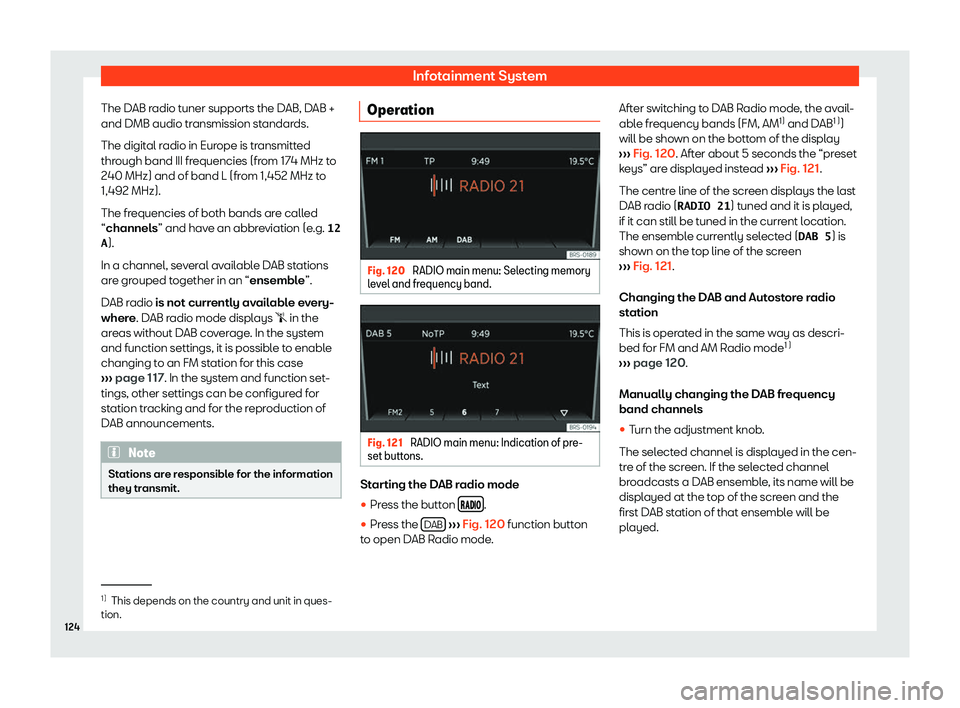
Infotainment System
The DAB radio tuner supports the DAB, DAB +
and DMB audio tr ansmission st
andards.
The digital radio in Europe is transmitted
through band III frequencies (from 174 MHz to
240 MHz) and of band L (from 1,452 MHz to
1,492 MHz).
The frequencies of both bands are called
“channels” and have an abbreviation (e.g. �1�2
�A).
In a channel, several available DAB stations
are grouped together in an “ensemble”.
DAB radio is not currently available every-
where. DAB radio mode displays � in the
areas without DAB coverage. In the system
and function settings, it is possible to enable
changing to an FM station for this case
››› page 117. In the system and function set-
tings, other settings can be configured for
station tracking and for the reproduction of
DAB announcements. Note
Stations are responsible for the information
they tr ansmit. Operation
Fig. 120
RADIO main menu: Selecting memory
l e
vel and frequency band. Fig. 121
RADIO main menu: Indication of pre-
set butt ons. Starting the DAB radio mode
�
Page 128 of 232
Infotainment System
Playback order of files and folders Fig. 124
Example of the structure of a data
media with MP3 fil es.The audio files
�
Page 131 of 232
Operating modes
You may still need to manually start playback
on the Bluet ooth®
sour
ce. When playback on
the Bluetooth ®
audio source is stopped, the
Infotainment system remains in Bluetooth ®
Audio mode.
Controlling playback
The extent to which the Bluetooth ®
audio
source can be controlled via the Infotainment
system depends on the connected Blue-
tooth ®
audio source.
With media players that support the AVRCP
Bluetooth ®
profile, playback on the Blue-
tooth ®
audio source can be automatically
started or stopped when the unit is switched
to Bluetooth ®
Audio mode or to a different au-
dio source. In addition, it is possible to view or
change the track via the Infotainment system. WARNING
Do not perform the pairing and connection
pr ocess whil
e driving. This may cause an
accident! Note
�
Page 136 of 232
Infotainment System
smartphone. You can start the navigation on
the smartphone and list en t
o the navigation
announcements on the audio system of the
vehicle.
Instructions for navigation
Acoustic navigation announcements will be
played on the speakers of the vehicle. Re-
garding this, take into account the instruc-
tions in Adjusting the volume ››› page 134.
You can manage this from the connected
smartphone ››› page 134.
Changing the volume
Multimedia playback, navigation announce-
ments and phone calls emitted by the con-
nected smartphone will be played on the
speakers of the vehicle.
The volume of the traffic announcement can
be modified with the volume control �D.
You can also adjust the volume of the naviga-
tion announcements on the �S�o�u�n�d� �s�e�t�t�i�n�g�s
menu.
When the volume of the system is muted (no-
tification: �� ), playback of multimedia sour-
ces played on the connected smartphone is
also interrupted. Note
�