Page 70 of 232
Operation
Operating the instrument
panel Intr oduction With the ignition switched on it is possible to
access diff
er
ent messages via the display on
the instrument panel display.
Some menu options can only be read when
the vehicle is stationary.
The number of messages displayed on the in-
strument panel display will vary according to
the vehicle electronics and equipment.
A specialised workshop will be able to pro-
gramme or modify additional functions, ac-
cording to the vehicle equipment. SEAT rec-
ommends taking your car in for technical
service.
Instrument panel menus
�v Multifunction display ››› page 65
�v Audio.
�v Telephone.
�v Vehicle status ››› page 66.
�v Setup ››› page 66
Main menu
�
Page 118 of 232
Infotainment System
General instructions for use Additional instructions Depending on the vehicle, notifications of the
f
act
ory-fitted driving assistance systems are
shown on the display. The notifications close
automatically when they are no longer use-
ful.
All notifications are only displayed after com-
pletely resetting the radio system. Note
�
Page 121 of 232
Introduction
Menu option: submenus with repercussion
�S�h�o�w� �c�l�o�c�k� �i�n� �s�t�a�n�d�b�y� �m�o�d�e
: When the
de vice is t
urned off, the current time is shown on
the display.
�C�o�l�o�u�r
: Here you can sel
ect marking colours for
the screen.
�L�a�n�g�u�a�g�e
: Here you can manually set the desir
ed
language for the user interface. Alternatively, you
can let the instrument panel language be automati-
cally selected.
�B�l�u�e�t�o�o�t�h :
�B�l�u�e�t�o�o�t�h
: Press t
o deactivate Bluetooth
Page 126 of 232
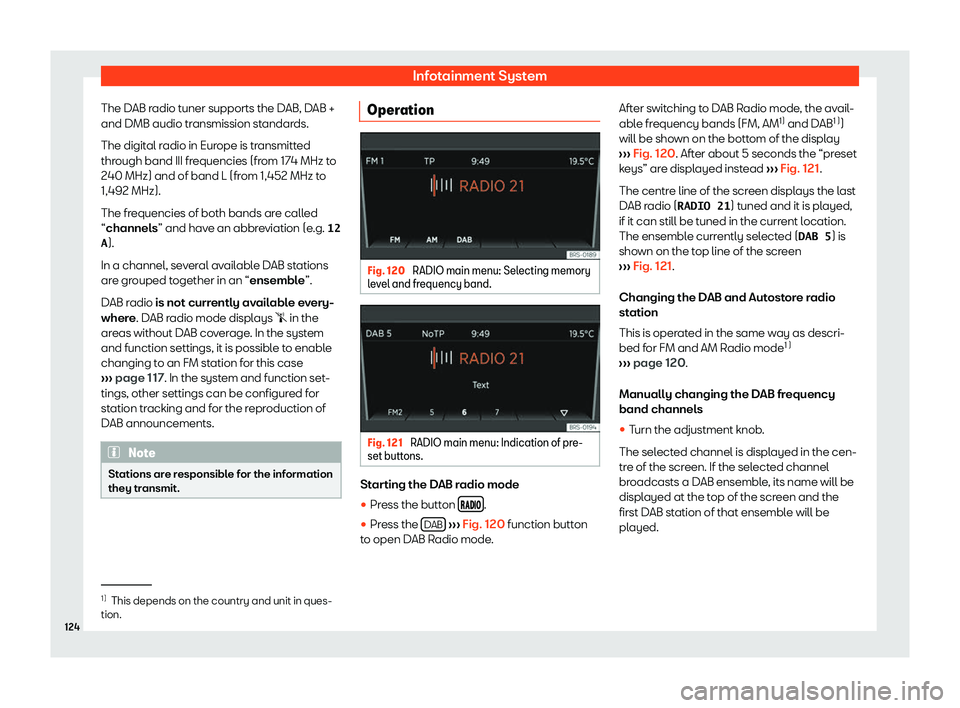
Infotainment System
The DAB radio tuner supports the DAB, DAB +
and DMB audio tr ansmission st
andards.
The digital radio in Europe is transmitted
through band III frequencies (from 174 MHz to
240 MHz) and of band L (from 1,452 MHz to
1,492 MHz).
The frequencies of both bands are called
“channels” and have an abbreviation (e.g. �1�2
�A).
In a channel, several available DAB stations
are grouped together in an “ensemble”.
DAB radio is not currently available every-
where. DAB radio mode displays � in the
areas without DAB coverage. In the system
and function settings, it is possible to enable
changing to an FM station for this case
››› page 117. In the system and function set-
tings, other settings can be configured for
station tracking and for the reproduction of
DAB announcements. Note
Stations are responsible for the information
they tr ansmit. Operation
Fig. 120
RADIO main menu: Selecting memory
l e
vel and frequency band. Fig. 121
RADIO main menu: Indication of pre-
set butt ons. Starting the DAB radio mode
�
Page 140 of 232
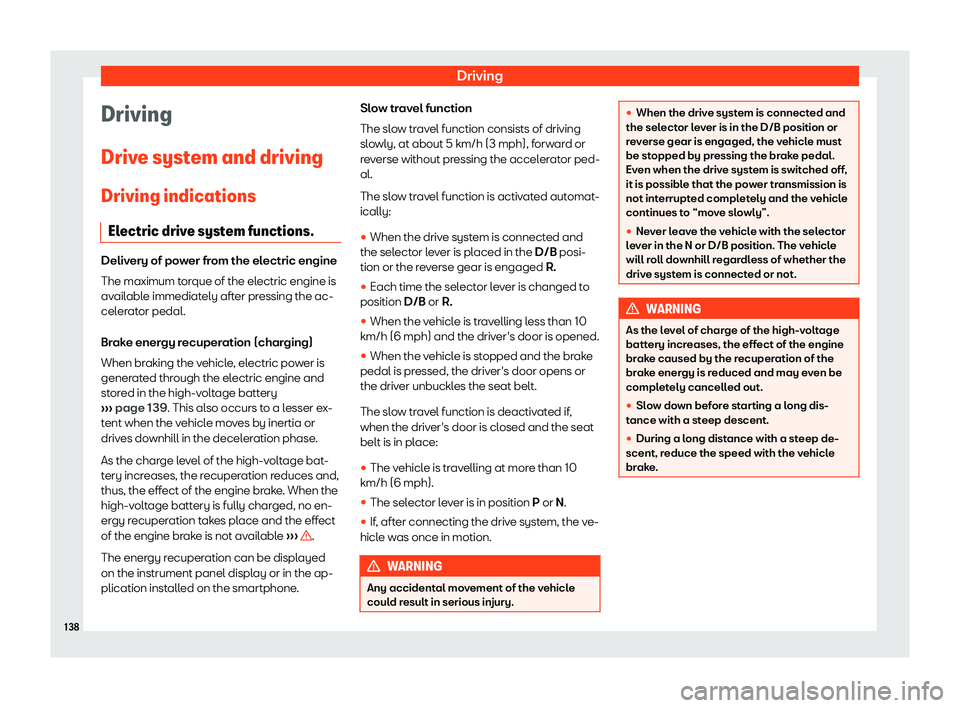
Driving
Driving
Driv e syst
em and driving
Driving indications Electric drive system functions. Delivery of power from the electric engine
The maximum t
or
que of the electric engine is
available immediately after pressing the ac-
celerator pedal.
Brake energy recuperation (charging)
When braking the vehicle, electric power is
generated through the electric engine and
stored in the high-voltage battery
››› page 139. This also occurs to a lesser ex-
tent when the vehicle moves by inertia or
drives downhill in the deceleration phase.
As the charge level of the high-voltage bat-
tery increases, the recuperation reduces and,
thus, the effect of the engine brake. When the
high-voltage battery is fully charged, no en-
ergy recuperation takes place and the effect
of the engine brake is not available ››› .
The ener gy r
ecuperation can be displayed
on the instrument panel display or in the ap-
plication installed on the smartphone. Slow travel function
The slo
w travel function consists of driving
slowly, at about 5 km/h (3 mph), forward or
reverse without pressing the accelerator ped-
al.
The slow travel function is activated automat-
ically:
�
Page 141 of 232
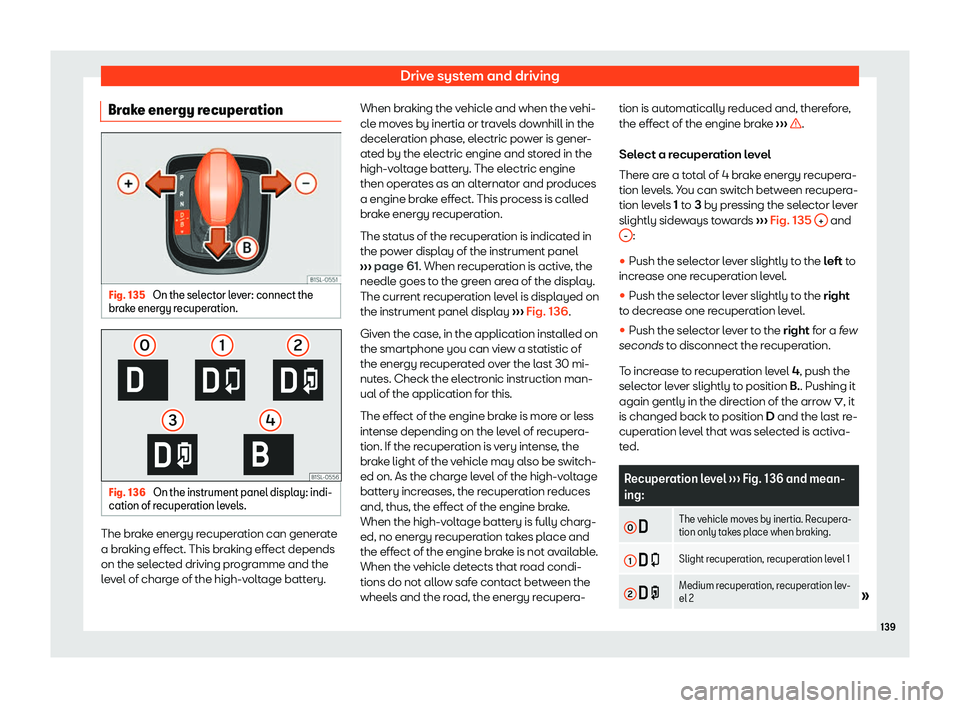
Drive system and driving
Brake energy recuperation Fig. 135
On the selector lever: connect the
br ak
e energy recuperation. Fig. 136
On the instrument panel display: indi-
cation of r ecuper
ation levels. The brake energy recuperation can generate
a br
aking eff
ect. This braking effect depends
on the selected driving programme and the
level of charge of the high-voltage battery. When braking the vehicle and when the vehi-
cle mo
ves by inertia or travels downhill in the
deceleration phase, electric power is gener-
ated by the electric engine and stored in the
high-voltage battery. The electric engine
then operates as an alternator and produces
a engine brake effect. This process is called
brake energy recuperation.
The status of the recuperation is indicated in
the power display of the instrument panel
››› page 61. When recuperation is active, the
needle goes to the green area of the display.
The current recuperation level is displayed on
the instrument panel display ››› Fig. 136.
Given the case, in the application installed on
the smartphone you can view a statistic of
the energy recuperated over the last 30 mi-
nutes. Check the electronic instruction man-
ual of the application for this.
The effect of the engine brake is more or less
intense depending on the level of recupera-
tion. If the recuperation is very intense, the
brake light of the vehicle may also be switch-
ed on. As the charge level of the high-voltage
battery increases, the recuperation reduces
and, thus, the effect of the engine brake.
When the high-voltage battery is fully charg-
ed, no energy recuperation takes place and
the effect of the engine brake is not available.
When the vehicle detects that road condi-
tions do not allow safe contact between the
wheels and the road, the energy recupera- tion is automatically reduced and, therefore,
the effect of the engine br
ake ››› .
Sel ect a r
ecuperation level
There are a total of 4 brake energy recupera-
tion levels. You can switch between recupera-
tion levels 1 to 3 by pressing the selector lever
slightly sideways towards ››› Fig. 135
+ and
- :
�
Page 143 of 232
Drive system and driving
display. Additionally, a warning acoustic sig-
nal may sound.
The purpose of the w arning is t
o remember to
switch off the ignition before leaving the vehi-
cle. WARNING
If the vehicle keys are used negligently or
without pr oper att
ention, accidents and se-
rious injuries can occur.
�
Page 146 of 232
Driving
A short sequence of acoustic signals indi-
cat es that the driv
e system has been recon-
nected.
If 30 seconds elapse without the drive system
being reconnected, the drive system can be
reconnected manually as described in
››› page 141. In this case, bear in mind the
messages shown on the instrument panel
display. WARNING
If the vehicle is left unattended with the
driv e syst
em connected, accidents and se-
rious injuries can occur.
�