Page 291 of 332
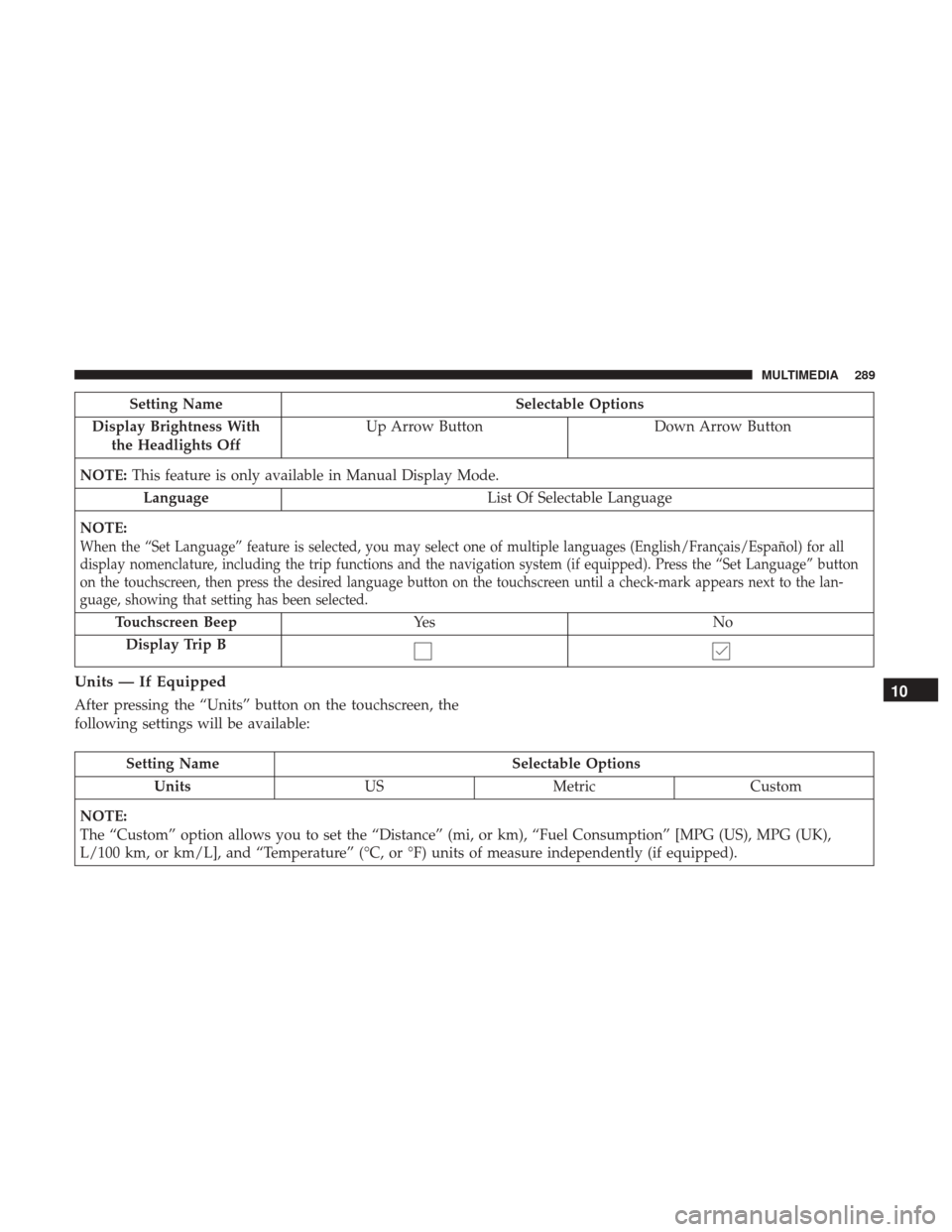
Setting NameSelectable Options
Display Brightness With the Headlights Off Up Arrow Button
Down Arrow Button
NOTE: This feature is only available in Manual Display Mode.
Language List Of Selectable Language
NOTE:
When the “Set Language” feature is selected, you may select one of multiple languages (English/Français/Español) for all
display nomenclature, including the trip functions and the navigation system (if equipped). Press the “Set Language” button
on the touchscreen, then press the desired language button on the touchscreen until a check-mark appears next to the lan-
guage, showing that setting has been selected.
Touchscreen Beep Ye s N o
Display Trip B
Units — If Equipped
After pressing the “Units” button on the touchscreen, the
following settings will be available:
Setting Name Selectable Options
Units USMetric Custom
NOTE:
The “Custom” option allows you to set the “Distance” (mi, or km), “Fuel Consumption” [MPG (US), MPG (UK),
L/100 km, or km/L], and “Temperature” (°C, or °F) units of measure independently (if equipped).
10
MULTIMEDIA 289
Page 292 of 332
Voice
After pressing the “Voice” button on the touchscreen, the
following settings will be available:
Setting NameSelectable Options
Voice Response Length Brief Detailed
Show Command List NeverWith Help Always
NOTE: This setting will display the possible options while in a voice session.
Clock & Date
After pressing the “Clock & Date” button on the touch-
screen, the following settings will be available:
Setting Name Selectable Options
Set Time And For-
mat — If Equipped 12h
24hAM PM
Show Time Status — If Equipped On
Off
Set Date Day Month
290 MULTIMEDIA
Page 293 of 332
Setting NameSelectable Options
NOTE:
By selecting this Setting, the day and month can be updated. The selectable days range from 1–31 (depending on
month). The selectable months consist of Jan/Feb/March/April/May/June/July/Aug/Sept/Oct/Nov/Dec. Sync Time — If Equipped On
Off
NOTE: When this setting is selected, the time will set automatically based upon GPS location.
Safety/Assistance — If Equipped
After pressing the “Safety/Assistance” button on the
touchscreen, the following settings will be available:
Setting Name Selectable Options
ParkView Backup Camera Delay On
Off
NOTE:
The “ParkView Backup Camera Delay” setting determines whether or not the screen will display the rear view image
for up to ten seconds after the vehicle is shifted out of REVERSE. This delay will be canceled if the vehicle’s speed
exceeds 8 mph (13 km/h), the transmission is shifted into PARK, or the ignition is switched to the OFF position.
10
MULTIMEDIA 291
Page 295 of 332

Engine Off Options
After pressing the “Engine Off Options” button on the
touchscreen, the following settings will be available:
Setting NameSelectable Options
Radio Off Delay 0 sec30 sec 60 sec 90 sec
Audio
After pressing the “Audio” button on the touchscreen, the
following settings will be available:
Setting Name Selectable Options
Equalizer +–
NOTE: When in this display, you may adjust the “Bass”, “Mid” and “Treble” settings. Adjust the settings with the
“+” and “–” setting buttons on the touchscreen or by selecting any point on the scale between the “+” and “–” but-
tons on the touchscreen. Bass/Mid/Treble also allow you to simply slide your finger up or down to change the set-
ting as well as press directly on the desired setting.
Balance/Fade — If Equipped Speaker Icon
Arrow Buttons
NOTE: When in this display, you may adjust the “Balance/Fade” (if equipped) of the audio by using the “Arrow”
button on the touchscreen to adjust the sound level of the right and left side speakers. Press the “Speaker Icon” on
the touchscreen to reset the balance to the factory setting.
10
MULTIMEDIA 293
Page 299 of 332
Restore Settings — If Equipped
After pressing the “Restore Settings” button on the touch-
screen, the following settings will be available:
Setting NameSelectable Options
Restore Settings Ye sN O
NOTE: When this feature is selected, it will reset the Display, Clock, Audio, and Radio Settings to their default set-
tings. Once the settings are restored, a pop up appears stating �settings reset to default.�Press the okay button on the
touchscreen to exit.
Clear Personal Data
After pressing the “Clear Personal Data Settings” button on
the touchscreen, the following settings will be available:
Setting Name Selectable Options
Clear Personal Data Ye sN o
NOTE: When this feature is selected, it will remove personal data including Bluetooth devices and presets.10
MULTIMEDIA 297
Page 307 of 332
Push the VR button. After the beep, say one of the
following commands and follow the prompts to switch
your media source or choose an artist.
• “Change source to Bluetooth”
• “Change source to iPod”
• “Change source to USB”
• “Play artist Beethoven”; “ Play albumGreatest Hits”; “
Play song Moonlight Sonata”; “ Play genreClassical”
TIP: Press the “Browse” button on the touchscreen to see
all of the music on your iPod or USB device. Your Voice
Command must match exactlyhow the artist, album, song
and genre information is displayed.
Phone
Making and answering hands-free phone calls is easy with
Uconnect. When the Phonebook button is illuminated for
the Uconnect system, your system is ready. Check
UconnectPhone.com for mobile phone compatibility and
pairing instructions.
Uconnect 3/3 NAV Media
10
MULTIMEDIA 305
Page 323 of 332

Hood Release..............................55
Ignition ..................................18
Key ............................... .16, 18
Switch .................................18
Ignition Key Removal ........................18
Illuminated Entry ...........................44
Immobilizer (Sentry Key) ......................20
Inside Rearview Mirror .......................34
Instrument Cluster ....................... .66, 82
Display ................................68
Instrument Panel Lens Cleaning ................272
Interior And Instrument Lights ..................41
Interior Appearance Care .....................271
Interior Lights ..............................41
Intermittent Wipers (Delay Wipers) ...............44
Introduction ................................4
iPod/USB/MP3 Control ..................... .298
Jacking And Tire Changing ....................194
Jacking And Tire Changing Instructions ...........200
Jack Location ............................ .194
Jack Operation ........................ .194, 245
Jump Starting ............................ .213Key Fob
Programming Additional Key Fobs .............18
Key Fob Battery Service (Remote Keyless Entry) .....17
Key Fob Programming (Remote Keyless Entry) ......18
Key-In Reminder ............................20
Keys ....................................16
Replacement .............................20
Sentry (Immobilizer) .......................20
Lane Change Assist ..........................41
Lap/Shoulder Belts ........................ .102
Latches ................................. .133
Hood ..................................55
Lead Free Gasoline ........................ .278
Leaks, Fluid ............................. .133
Life Of Tires ............................. .259
Light Bulbs .......................... .133, 179
Lights .................................. .133
AirBag ..........................74, 111, 131
Brake Assist Warning ......................93
Brake Warning ...........................75
Bulb Replacement ....................... .179
Cr
uise .................................82
Daytime Running .........................39
Dimmer Switch, Headlight ................38, 39
12
INDEX 321