2019 Ram 4500 Chassis Cab adjust
[x] Cancel search: adjustPage 442 of 607

440 SERVICING AND MAINTENANCE
Fluid Level Check — Eight-Speed Transmission
The fluid level is preset at the factory and does not require
adjustment under normal operating conditions. Routine
fluid level checks are not required, therefore the transmis-
sion has no dipstick. An authorized dealer can check your
transmission fluid level using special service tools.
If you notice fluid leakage or transmission malfunction, visit
an authorized dealer immediately to have the transmission
fluid level checked. Operating the vehicle with an improper
fluid level can cause severe transmission damage. Fluid Level Check — Six-Speed Transmission
It is best to check the fluid level when the transmission is at
normal operating temperature (158-176°F / 70-80°C). This
normally occurs after at least 15 miles (25 km) of driving. At
normal operating temperature the fluid cannot be held
comfortably between the fingertips. You can read the trans
-
mission sump temperature in the instrument cluster screen
(refer to “Instrument Cluster Display” for further informa -
tion).
Use the following procedure to check the transmission fluid
level properly:
1. Monitor the transmission temperature using the instru -
ment cluster display, and operate the vehicle as required
to reach the normal operating temperature. If the trans-
mission is not functioning properly, or the vehicle cannot
be driven, see the NOTE and CAUTION below about
checking the fluid level at colder temperatures.
2. Park the vehicle on level ground.
3. Run the engine at normal idle speed for at least 60 seconds, and leave the engine running for the rest of this
procedure.
4. Fully apply the parking brake, and press the brake pedal.
CAUTION!
Do not use chemical flushes in your transmission as the
chemicals can damage your transmission components.
Such damage is not covered by the New Vehicle Limited
Warranty.
CAUTION!
If a transmission fluid leak occurs, visit an authorized
dealer immediately. Severe transmission damage may
occur. An authorized dealer has the proper tools to adjust
the fluid level accurately.
Page 443 of 607

SERVICING AND MAINTENANCE 441
5. Place the gear selector momentarily into each gear posi-
tion (allowing time for the transmission to fully engage in
each position), ending with the transmission in PARK.
6. Remove the dipstick, wipe it clean and reinsert it until seated.
7. Remove the dipstick again and note the fluid level on both sides. The fluid level reading is only valid if there is
a solid coating of oil on both sides of the dipstick. Note
that the holes in the dipstick will be full of fluid if the
actual level is at or above the hole. The fluid level should
be between the “HOT” (upper) reference holes on the
dipstick at normal operating temperature. If the fluid
level is low, add fluid through the dipstick tube to bring
it to the proper level. Do not overfill. Use ONLY the spec -
ified fluid (see "Fluids And Lubricants" for fluid specifica -
tions). After adding any quantity of oil through the
dipstick tube, wait a minimum of two minutes for the oil
to fully drain into the transmission before rechecking the
fluid level.
NOTE:
If it is necessary to check the transmission below the oper -
ating temperature, the fluid level should be between the two
“COLD” (lower) holes on the dipstick with the fluid at
60-70°F / 16-21°C. Only use the COLD region of the dipstick as a rough reference when setting the fluid level after a trans
-
mission service or fluid change. Re-check the fluid level, and
adjust as required, once the transmission reaches normal
operating temperature.
8. Reinsert the dipstick. Check for leaks. Release the parking brake.
NOTE:
If it is necessary to check the transmission below the oper -
ating temperature, the fluid level should be between the two
COLD (lower) holes on the dipstick with the fluid at 68-86°F
/ 20-30°C. Only use the COLD region of the dipstick as a
rough reference when setting the fluid level after a transmis -
sion service or fluid change. Re-check the fluid level, and
adjust as required, once the transmission reaches normal
operating temperature. CAUTION!
If the fluid temperature is below 50 °F (10 °C) it may not
register on the dipstick. Do not add fluid until the
temperature is elevated enough to produce an accurate
reading. Run the engine at idle, in PARK, to warm the
fluid.
7
Page 457 of 607
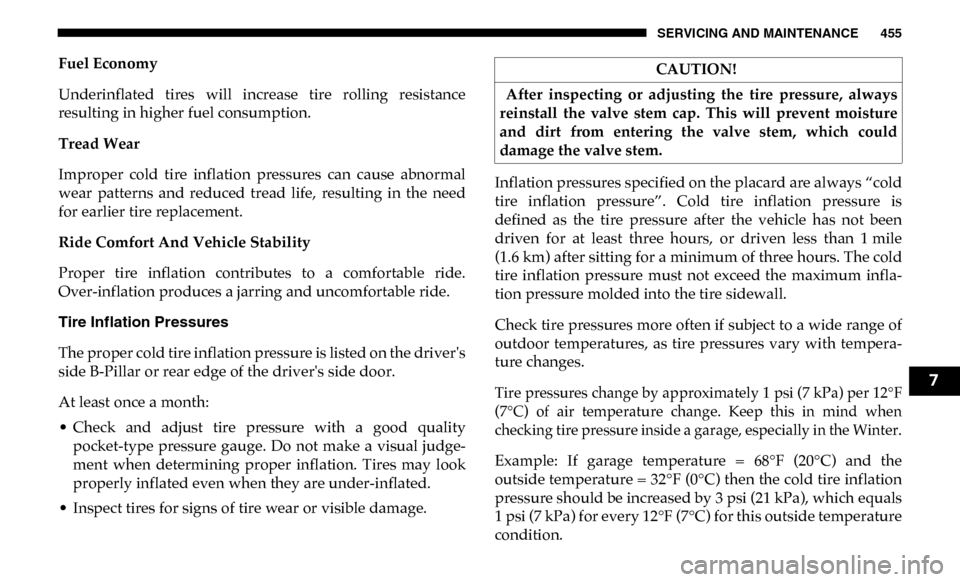
SERVICING AND MAINTENANCE 455
Fuel Economy
Underinflated tires will increase tire rolling resistance
resulting in higher fuel consumption.
Tread Wear
Improper cold tire inflation pressures can cause abnormal
wear patterns and reduced tread life, resulting in the need
for earlier tire replacement.
Ride Comfort And Vehicle Stability
Proper tire inflation contributes to a comfortable ride.
Over-inflation produces a jarring and uncomfortable ride.
Tire Inflation Pressures
The proper cold tire inflation pressure is listed on the driver's
side B-Pillar or rear edge of the driver's side door.
At least once a month:
• Check and adjust tire pressure with a good qualitypocket-type pressure gauge. Do not make a visual judge -
ment when determining proper inflation. Tires may look
properly inflated even when they are under-inflated.
• Inspect tires for signs of tire wear or visible damage. Inflation pressures specified on the placard are always “cold
tire inflation pressure”. Cold tire inflation pressure is
defined as the tire pressure after the vehicle has not been
driven for at least three hours, or driven less than 1 mile
(1.6 km) after sitting for a minimum of three hours. The cold
tire inflation pressure must not exceed the maximum infla
-
tion pressure molded into the tire sidewall.
Check tire pressures more often if subject to a wide range of
outdoor temperatures, as tire pressures vary with tempera -
ture changes.
Tire pressures change by approximately 1 psi (7 kPa) per 12°F
(7°C) of air temperature change. Keep this in mind when
checking tire pressure inside a garage, especially in the Winter.
Example: If garage temperature = 68°F (20°C) and the
outside temperature = 32°F (0°C) then the cold tire inflation
pressure should be increased by 3 psi (21 kPa), which equals
1 psi (7 kPa) for every 12°F (7°C) for this outside temperature
condition. CAUTION!
After inspecting or adjusting the tire pressure, always
reinstall the valve stem cap. This will prevent moisture
and dirt from entering the valve stem, which could
damage the valve stem.
7
Page 484 of 607

482 TECHNICAL SPECIFICATIONS
NOTE:
Intentional tampering with the emissions control system can
result in civil penalties being assessed against you.
Carbon Monoxide Warnings
• An out-of-tune engine or certain fuel or ignitionmalfunctions can cause the catalytic converter to over -
heat. If you notice a pungent burning odor or some
light smoke, your engine may be out of tune or
malfunctioning and may require immediate service.
Contact an authorized dealer for service assistance.
• The use of fuel additives, which are now being sold as octane enhancers, is not recommended. Most of these
products contain high concentrations of methanol. Fuel
system damage or vehicle performance problems
resulting from the use of such fuels or additives is not
the responsibility of the manufacturer and may void or
not be covered under the New Vehicle Limited
Warranty. CAUTION!
(Continued)WARNING!
Carbon monoxide (CO) in exhaust gases is deadly.
Follow the precautions below to prevent carbon
monoxide poisoning:
• Do not inhale exhaust gases. They contain carbon monoxide, a colorless and odorless gas, which can kill.
Never run the engine in a closed area, such as a garage,
and never sit in a parked vehicle with the engine
running for an extended period. If the vehicle is
stopped in an open area with the engine running for
more than a short period, adjust the ventilation system
to force fresh, outside air into the vehicle.
• Guard against carbon monoxide with proper mainte -
nance. Have the exhaust system inspected every time
the vehicle is raised. Have any abnormal conditions
repaired promptly. Until repaired, drive with all side
windows fully open.
Page 494 of 607

492 MULTIMEDIA
Voice
After pressing the “Voice” button on the touchscreen, the following settings will be available:
Clock
After pressing the “Clock” button on the touchscreen, the following settings will be available:Power — If Equipped
HP (US)HP (UK) Kw
Temperature °C °F
Torque — If Equipped lb-ft Nm
Setting Name
Selectable Options
Setting NameSelectable Options
Voice Response Length Brief Detailed
Show Command List AlwaysWith Help Never
Setting Name Selectable Options
Set Time 12 hour24 hour
NOTE:
Within the “Set Time” feature, press the corresponding arrow above and below the current time to adjust, then select “AM”
or “PM.”
Page 498 of 607

496 MULTIMEDIA
Lights
After pressing the “Lights” button on the touchscreen, the following settings will be available:Hill Start Assist — If
Equipped
On
Off
NOTE:
When the “Hill Start Assist” feature is selected, the Hill Start Assist (HSA) system becomes active.
Tire Fill Assist OnOff
Setting Name
Selectable Options
Setting NameSelectable Options
Headlight Off Delay 0 sec
30 sec
60 sec 90 sec
Headlight Illumination On Approach 0 sec
30 sec
60 sec 90 sec
NOTE:
When the “Headlight Illumination On Approach” feature is selected, it allows the adjustment of the amount of time the head -
lights remain on when the doors are unlocked with the key fob.
Headlights With Wipers — If
Equipped On
Off
Auto Dim High Beams — If Equipped OnOff
Flash Lights With Lock OnOff
Page 504 of 607
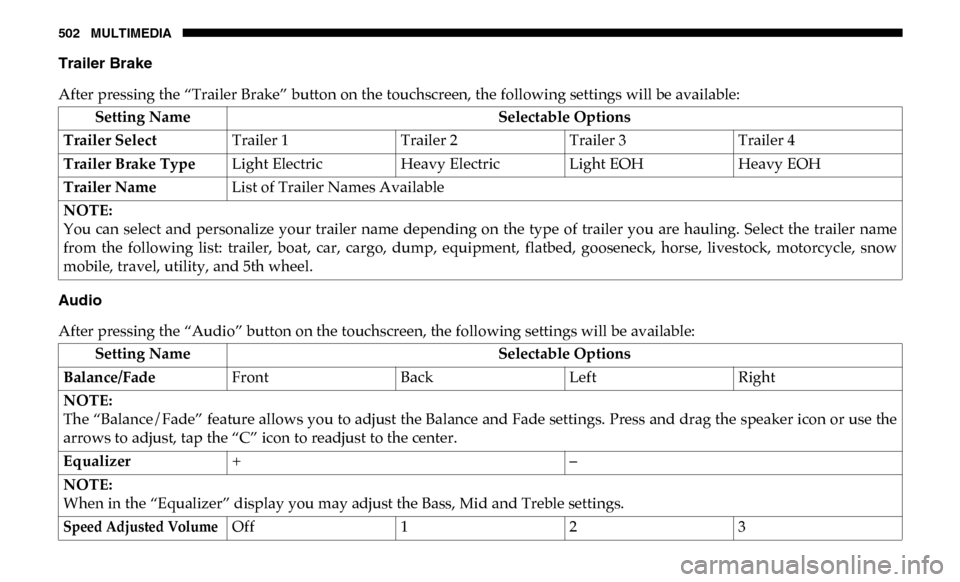
502 MULTIMEDIA
Trailer Brake
After pressing the “Trailer Brake” button on the touchscreen, the following settings will be available:
Audio
After pressing the “Audio” button on the touchscreen, the following settings will be available:Setting Name
Selectable Options
Trailer Select Trailer 1Trailer 2Trailer 3Trailer 4
Trailer Brake Type Light ElectricHeavy Electric Light EOH Heavy EOH
Trailer Name List of Trailer Names Available
NOTE:
You can select and personalize your trailer name depending on the type of trailer you are hauling. Select the trailer name
from the following list: trailer, boat, car, cargo, dump, equipment, flatbed, gooseneck, horse, livestock, motorcycle, snow
mobile, travel, utility, and 5th wheel.
Setting Name Selectable Options
Balance/Fade FrontBackLeftRight
NOTE:
The “Balance/Fade” feature allows you to adjust the Balance and Fade settings. Press and drag the speaker icon or use the
arrows to adjust, tap the “C” icon to readjust to the center.
Equalizer + –
NOTE:
When in the “Equalizer” display you may adjust the Bass, Mid and Treble settings.
Speed Adjusted Volume
Off123
Page 505 of 607

MULTIMEDIA 503
NOTE:
The “Speed Adjusted Volume” feature increases or decreases volume relative to vehicle speed.
Surround Sound — If
EquippedOn
Off
NOTE:
The “Surround Sound” feature provides simulated surround sound mode.
AUX Volume Offset
— If Equipped On
Off
NOTE:
The “AUX Volume Offset” feature provides the ability to tune the audio level for portable devices connected through the
AUX input.
Loudness — If
Equipped On
Off
NOTE:
The “Loudness” feature improves sound quality at lower volumes. Setting Name
Selectable Options
9