2019 Ram 4500 Chassis Cab adjust
[x] Cancel search: adjustPage 130 of 607
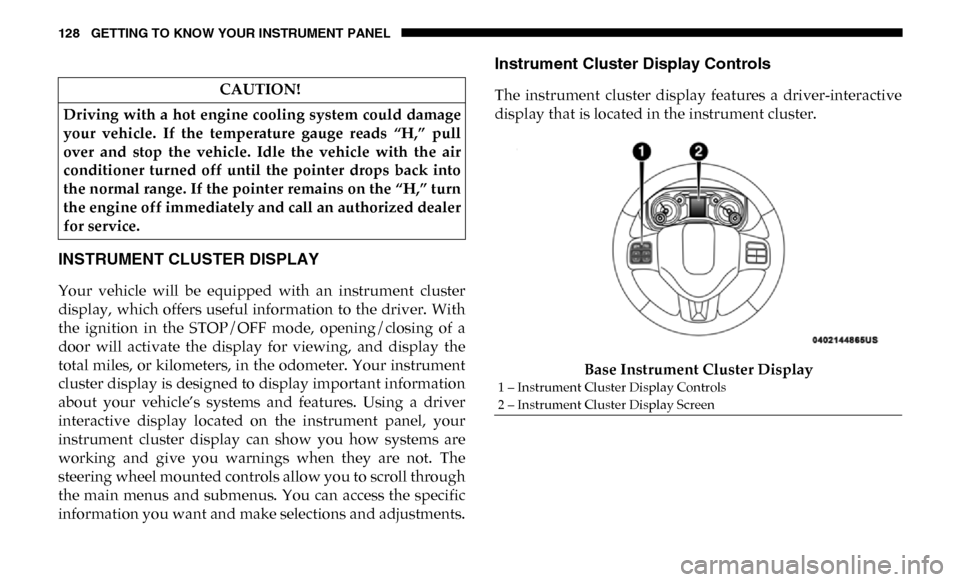
128 GETTING TO KNOW YOUR INSTRUMENT PANEL
INSTRUMENT CLUSTER DISPLAY
Your vehicle will be equipped with an instrument cluster
display, which offers useful information to the driver. With
the ignition in the STOP/OFF mode, opening/closing of a
door will activate the display for viewing, and display the
total miles, or kilometers, in the odometer. Your instrument
cluster display is designed to display important information
about your vehicle’s systems and features. Using a driver
interactive display located on the instrument panel, your
instrument cluster display can show you how systems are
working and give you warnings when they are not. The
steering wheel mounted controls allow you to scroll through
the main menus and submenus. You can access the specific
information you want and make selections and adjustments.
Instrument Cluster Display Controls
The instrument cluster display features a driver-interactive
display that is located in the instrument cluster.Base Instrument Cluster Display
CAUTION!
Driving with a hot engine cooling system could damage
your vehicle. If the temperature gauge reads “H,” pull
over and stop the vehicle. Idle the vehicle with the air
conditioner turned off until the pointer drops back into
the normal range. If the pointer remains on the “H,” turn
the engine off immediately and call an authorized dealer
for service.
1 – Instrument Cluster Display Controls
2 – Instrument Cluster Display Screen
Page 173 of 607

SAFETY 171
When TSC is functioning, the “ESC Activation/Malfunction
Indicator Light” will flash, the engine power may be reduced
and you may feel the brakes being applied to individual
wheels to attempt to stop the trailer from swaying. TSC is
disabled when the ESC system is in the “Partial Off” or “Full
Off” modes.
Hill Descent Control (HDC) — If Equipped
HDC is intended for low speed off road driving while in
4WD Low Range. HDC maintains vehicle speed while
descending hills during various driving situations. HDC
controls vehicle speed by actively controlling the brakes.
HDC Has Three States:
1. Off (feature is not enabled and will not activate).
2. Enabled (feature is enabled and ready but activationconditions are not met, or driver is actively overriding
with brake or throttle application).
3. Active (feature is enabled and actively controlling vehicle
speed).
Enabling HDC
HDC is enabled by pushing the HDC switch, but the
following conditions must also be met to enable HDC:
• Driveline is in 4WD Low Range.
• Vehicle speed is below 5 mph (8 km/h).
• Parking brake is released.
• Driver door is closed.
Activating HDC
Once HDC is enabled it will activate automatically if driven
down a grade of sufficient magnitude. The set speed for
HDC is selectable by the driver, and can be adjusted by using
the gear shift +/-. The following summarizes the HDC set
speeds:
HDC Target Set Speeds
• P = No set speed. HDC may be enabled but will not acti -
vate.
• R = 0.6 mph (1 km/h)
WARNING!
If TSC activates while driving, slow the vehicle down,
stop at the nearest safe location, and adjust the trailer
load to eliminate trailer sway.
4
Page 179 of 607

SAFETY 177
General Information
The following regulatory statement applies to all Radio
Frequency (RF) devices equipped in this vehicle:
This device complies with Part 15 of the FCC Rules and with
Industry Canada license-exempt RSS standard(s). Operation
is subject to the following two conditions:
1. This device may not cause harmful interference.
2. This device must accept any interference received,including interference that may cause undesired opera -
tion.
NOTE:
Changes or modifications not expressly approved by the
party responsible for compliance could void the user’s
authority to operate the equipment.
Tire Pressure Monitoring System (TPMS)
The Tire Pressure Monitor System (TPMS) will warn the
driver of a low tire pressure based on the vehicle recom -
mended cold placard pressure.
NOTE:
The TPMS Warning Light will illuminate in the instrument
cluster and a chime will sound when tire pressure is low in one or more of the four active road tires. In addition, the
instrument cluster will display a graphic showing the pres
-
sure values of each tire with the low tire pressure values in a
different color, or the Uconnect radio will display a TPMS
message, when this occurs you must increase the tire pres -
sure to the recommended cold placard pressure in order for
the TPMS Warning Light to turn off.
The tire pressure will vary with temperature by about 1 psi
(7 kPa) for every 12°F (6.5°C). This means that when the
outside temperature decreases, the tire pressure will
decrease. Tire pressure should always be set based on cold
inflation tire pressure. This is defined as the tire pressure
after the vehicle has not been driven for at least three hours,
or driven less than 1 mile (1.6 km) after a three hour period.
The cold tire inflation pressure must not exceed the
maximum inflation pressure molded into the tire sidewall.
Refer to “Tires” in “Servicing And Maintenance” for infor -
mation on how to properly inflate the vehicle’s tires. The tire
pressure will also increase as the vehicle is driven - this is
normal and there should be no adjustment for this increased
pressure.
The TPMS will warn the driver of a low tire pressure if the
tire pressure falls below the low-pressure warning limit for
any reason, including low temperature effects and natural
pressure loss through the tire.
4
Page 180 of 607

178 SAFETY
The TPMS will continue to warn the driver of low tire pres-
sure as long as the condition exists, and will not turn off until
the tire pressure is at or above the recommended cold
placard pressure. Once the low TPMS Warning Light illumi -
nates, you must increase the tire pressure to the recom -
mended cold placard pressure in order for the TPMS
Warning Light to turn off. The system will automatically
update and the TPMS Warning Light will turn off once the
system receives the updated tire pressures. The vehicle may
need to be driven for up to 20 minutes above 15 mph
(24 km/h) in order for the TPMS to receive this information.
NOTE:
When filling warm tires, the tire pressure may need to be
increased up to an additional 4 psi (28 kPa) above the recom -
mended cold placard pressure in order to turn the TPMS
Warning Light off.
For example, your vehicle may have a recommended cold
(parked for more than three hours) placard pressure of 30 psi
(207 kPa). If the ambient temperature is 68°F (20°C) and the
measured tire pressure is 27 psi (186 kPa), a temperature
drop to 20°F (-7°C) will decrease the tire pressure to approx -
imately 23 psi (158 kPa). This tire pressure is sufficiently low
enough to turn on the TPMS Warning Light. Driving the
vehicle may cause the tire pressure to rise to approximately
27 psi (186 kPa), but the TPMS Warning Light will still be on. In this situation, the TPMS Warning Light will turn off only
after the tires are inflated to the vehicle’s recommended cold
placard pressure value.
CAUTION!
• The TPMS has been optimized for the original equip -
ment tires and wheels. TPMS pressures and warning
have been established for the tire size equipped on
your vehicle. Undesirable system operation or sensor
damage may result when using replacement equipment
that is not of the same size, type, and/or style. After -
market wheels can cause sensor damage.
• Using aftermarket tire sealants may cause the Tire Pres -
sure Monitoring System (TPMS) sensor to become
inoperable. After using an aftermarket tire sealant it is
recommended that you take your vehicle to an autho -
rized dealership to have your sensor function checked.
• After inspecting or adjusting the tire pressure always reinstall the valve stem cap. This will prevent moisture
and dirt from entering the valve stem, which could
damage the TPMS sensor.
Page 181 of 607

SAFETY 179
NOTE:
• The TPMS is not intended to replace normal tire care andmaintenance or to provide warning of a tire failure or
condition.
• If your vehicle is not equipped with the Tire Fill Alert feature the TPMS should not be used as a tire pressure
gauge while adjusting your tire pressure.
• Driving on a significantly under-inflated tire causes the tire to overheat and can lead to tire failure. Under-inflation
also reduces fuel efficiency and tire tread life, and may
affect the vehicle’s handling and stopping ability.
• The TPMS is not a substitute for proper tire maintenance, and it is the driver’s responsibility to maintain correct tire
pressure using an accurate tire pressure gauge, even if
under-inflation has not reached the level to trigger illumi -
nation of the TPMS Warning Light.
• Seasonal temperature changes will affect tire pressure, and the TPMS will monitor the actual tire pressure in the tire. Example: Tire Pressure Monitor Display
The Tire Pressure Monitor System (TPMS) uses wireless
technology with wheel rim mounted electronic sensors to
monitor tire pressure levels. Sensors, mounted to each wheel
as part of the valve stem, transmit tire pressure readings to
the receiver module.
NOTE:
It is particularly important for you to check the tire pressure
in all of the tires on your vehicle monthly and to maintain the
proper pressure.
4
Page 195 of 607

SAFETY 193
Lap/Shoulder Belt Operating Instructions
1. Enter the vehicle and close the door. Sit back and adjustthe seat.
2. The seat belt latch plate is above the back of the front seat, and next to your arm in the rear seat (for vehicles
equipped with a rear seat). Grasp the latch plate and pull
out the seat belt. Slide the latch plate up the webbing as
far as necessary to allow the seat belt to go around your
lap.
Pulling Out The Latch Plate 3. When the seat belt is long enough to fit, insert the latch
plate into the buckle until you hear a “click.”
Inserting Latch Plate Into Buckle
4. Position the lap belt so that it is snug and lies low across your hips, below your abdomen. To remove slack in the
lap belt portion, pull up on the shoulder belt. To loosen
the lap belt if it is too tight, tilt the latch plate and pull on
the lap belt. A snug seat belt reduces the risk of sliding
under the seat belt in a collision.
4
Page 197 of 607

SAFETY 195
Adjustable Upper Shoulder Belt Anchorage
In the driver and outboard front passenger seats, the top of
the shoulder belt can be adjusted upward or downward to
position the seat belt away from your neck. Push or squeeze
the anchorage button to release the anchorage, and move it
up or down to the position that serves you best.Adjustable Anchorage
As a guide, if you are shorter than average, you will prefer the
shoulder belt anchorage in a lower position, and if you are taller
than average, you will prefer the shoulder belt anchorage in a
higher position. After you release the anchorage button, try to
move it up or down to make sure that it is locked in position.
NOTE:
The adjustable upper shoulder belt anchorage is equipped
with an Easy Up feature. This feature allows the shoulder
belt anchorage to be adjusted in the upward position without
pushing or squeezing the release button. To verify the
shoulder belt anchorage is latched, pull downward on the
shoulder belt anchorage until it is locked into position.
WARNING!
• Wearing your seat belt incorrectly could make your injuries in a collision much worse. You might suffer
internal injuries, or you could even slide out of the seat
belt. Follow these instructions to wear your seat belt
safely and to keep your passengers safe, too.
• Position the shoulder belt across the shoulder and chest with minimal, if any slack so that it is comfortable and
not resting on your neck. The retractor will withdraw
any slack in the shoulder belt.
• Misadjustment of the seat belt could reduce the effec -
tiveness of the safety belt in a crash.
• Always make all seat belt height adjustments when the vehicle is stationary.
4
Page 200 of 607

198 SAFETY
First Row Center Lap Belt Operating Instructions — If
Equipped
The center seating position for the Crew Cab front seat has a
lap belt only. To buckle the lap belt, slide the latch plate into
the buckle until you hear a "click." To lengthen the lap belt,
tilt the latch plate and pull.
To remove slack, pull the loose end of the webbing. Wear the
lap belt snug against the hips. Sit back and upright in the
seat, then adjust the seat belt as tightly as is comfortable.
Seat Belt Extender
If a seat belt is not long enough to fit properly, even when the
webbing is fully extended and the adjustable upper shoulder
belt anchorage (if equipped) is in its lowest position, an
authorized dealer can provide you with a Seat Belt Extender.
The Seat Belt Extender should be used only if the existing
seat belt is not long enough. When the Seat Belt Extender is
not required for a different occupant, it must be removed.WARNING!
• ONLY use a Seat Belt Extender if it is physically required in order to properly fit the original seat belt
system. DO NOT USE the Seat Belt Extender if, when
worn, the distance between the front edge of the Seat
Belt Extender buckle and the center of the occupant’s
body is LESS than 6 inches.
• Using a Seat Belt Extender when not needed can increase the risk of serious injury or death in a colli -
sion. Only use the Seat Belt Extender when the lap belt
is not long enough and only use in the recommended
seating positions. Remove and store the Seat Belt
Extender when not needed.