2019 Ram 4500 Chassis Cab ESP
[x] Cancel search: ESPPage 474 of 607

472 SERVICING AND MAINTENANCE
Special Care
• If you drive on salted or dusty roads or if you drive nearthe ocean, hose off the undercarriage at least once a month.
• It is important that the drain holes in the lower edges of the doors, rocker panels, and trunk be kept clear and open.
• If you detect any stone chips or scratches in the paint, touch them up immediately. The cost of such repairs is
considered the responsibility of the owner.
• If your vehicle is damaged due to a collision or similar cause that destroys the paint and protective coating, have
your vehicle repaired as soon as possible. The cost of such
repairs is considered the responsibility of the owner.
• If you carry special cargo such as chemicals, fertilizers, de-icer salt, etc., be sure that such materials are well pack -
aged and sealed.
• If a lot of driving is done on gravel roads, consider mud or stone shields behind each wheel.
• Use Mopar Touch Up Paint on scratches as soon as possible. An authorized dealer has touch up paint to
match the color of your vehicle.INTERIORS
Seats And Fabric Parts
Use Mopar Total Clean to clean fabric upholstery and carpeting.
Stain Repel Fabric Cleaning Procedure — If Equipped
Stain Repel seats may be cleaned in the following manner:
• Remove as much of the stain as possible by blotting with aclean, dry towel.
• Blot any remaining stain with a clean, damp towel.
• For tough stains, apply Mopar Total Clean, or a mild soap solution to a clean, damp cloth and remove stain. Use a
fresh, damp towel to remove soap residue.
• For grease stains, apply Mopar Multi-Purpose Cleaner to a clean, damp cloth and remove stain. Use a fresh, damp
towel to remove soap residue.
• Do not use any harsh solvents or any other form of protectants on Stain Repel products.
WARNING!
Do not use volatile solvents for cleaning purposes. Many
are potentially flammable, and if used in closed areas
they may cause respiratory harm.
Page 480 of 607

478 TECHNICAL SPECIFICATIONS
Wheel Mounting Surface
Retighten the wheel nuts in the same sequence to the torques
listed in the table. Go through the sequence a second time to
verify that specific torque has been achieved. Retighten to
specifications after 25 miles (40 km) and check the lug nut/
bolt torque to be sure that all the lug nuts/bolts are properly
seated against the wheel. 8/10 Lug Nuts/Bolts Torque Patterns
It is recommended that wheel stud nuts be kept torqued to
specifications at all times. Torque wheel stud nuts to specifi -
cations at each lubrication interval.
All wheel nuts should be tightened occasionally to eliminate
the possibility of wheel studs being sheared or the bolt holes
in the wheels becoming elongated. This is especially
important during the first few hundred miles/kilometers of
operation to allow the wheel nuts to become properly set. All
wheel nuts should first be firmly seated against the wheel.
1 — 10 Bolt Pattern
2 — 8 Bolt Pattern
Page 482 of 607

480 TECHNICAL SPECIFICATIONS
Materials Added To Fuel
Besides using unleaded gasoline with the proper octane
rating, gasolines that contain detergents, corrosion and
stability additives are recommended. Using gasolines that
have these additives will help improve fuel economy, reduce
emissions, and maintain vehicle performance.Designated TOP TIER Detergent Gasoline contains a
higher level of detergents to further aide in mini -
mizing engine and fuel system deposits. When avail -
able, the usage of TOP TIER Detergent gasoline is
recommended. Visit www.toptiergas.com for a list of TOP
TIER Detergent Gasoline Retailers.
Indiscriminate use of fuel system cleaning agents should be
avoided. Many of these materials intended for gum and
varnish removal may contain active solvents or similar
ingredients. These can harm fuel system gasket and
diaphragm materials.
Gasoline/Oxygenate Blends
Some fuel suppliers blend unleaded gasoline with oxygen -
ates such as ethanol.
Problems that result from using gasoline containing more
than 15% ethanol (E-15) or gasoline containing methanol are
not the responsibility of the manufacturer and may void or
not be covered under New Vehicle Limited Warranty.
CAUTION!
DO NOT use E-85, gasoline containing methanol, or
gasoline containing more than 15% ethanol (E-15). Use of
these blends may result in starting and drivability
problems, damage critical fuel system components, cause
emissions to exceed the applicable standard, and/or
cause the Malfunction Indicator Light to illuminate.
Please observe pump labels as they should clearly
communicate if a fuel contains greater than 15% ethanol
(E-15).
Page 483 of 607

TECHNICAL SPECIFICATIONS 481
(Continued)
Do Not Use E-85 In Non-Flex Fuel Vehicles
Non-Flex Fuel Vehicles (FFV) are compatible with gasoline
containing up to 15% ethanol (E-15). Use of gasoline with
higher ethanol content may void the New Vehicle Limited
Warranty.
If a Non-FFV vehicle is inadvertently fueled with E-85 fuel,
the engine will have some or all of these symptoms:
• Operate in a lean mode.
• OBD II Malfunction Indicator Light on.
• Poor engine performance.
• Poor cold start and cold drivability.
• Increased risk for fuel system component corrosion.
CNG And LP Fuel System Modifications
Modifications that allow the engine to run on Compressed
Natural Gas (CNG) or Liquid Propane (LP) may result in
damage to the engine, emissions, and fuel system compo-
nents. Problems that result from running CNG or LP are not
the responsibility of the manufacturer and may void or not
be covered under the New Vehicle Limited Warranty.
MMT In Gasoline
Methylcyclopentadienyl Manganese Tricarbonyl (MMT) is a
manganese-containing metallic additive that is blended into
some gasoline to increase octane. Gasoline blended with
MMT provides no performance advantage beyond gasoline
of the same octane number without MMT. Gasoline blended
with MMT reduces spark plug life and reduces emissions
system performance in some vehicles. The manufacturer
recommends that gasoline without MMT be used in your
vehicle. The MMT content of gasoline may not be indicated
on the gasoline pump; therefore, you should ask your gaso -
line retailer whether the gasoline contains MMT. MMT is
prohibited in Federal and California reformulated gasoline.
Fuel System Cautions
CAUTION!
Follow these guidelines to maintain your vehicle’s
performance:
• The use of leaded gasoline is prohibited by Federal law. Using leaded gasoline can impair engine perfor -
mance and damage the emissions control system.
8
Page 484 of 607

482 TECHNICAL SPECIFICATIONS
NOTE:
Intentional tampering with the emissions control system can
result in civil penalties being assessed against you.
Carbon Monoxide Warnings
• An out-of-tune engine or certain fuel or ignitionmalfunctions can cause the catalytic converter to over -
heat. If you notice a pungent burning odor or some
light smoke, your engine may be out of tune or
malfunctioning and may require immediate service.
Contact an authorized dealer for service assistance.
• The use of fuel additives, which are now being sold as octane enhancers, is not recommended. Most of these
products contain high concentrations of methanol. Fuel
system damage or vehicle performance problems
resulting from the use of such fuels or additives is not
the responsibility of the manufacturer and may void or
not be covered under the New Vehicle Limited
Warranty. CAUTION!
(Continued)WARNING!
Carbon monoxide (CO) in exhaust gases is deadly.
Follow the precautions below to prevent carbon
monoxide poisoning:
• Do not inhale exhaust gases. They contain carbon monoxide, a colorless and odorless gas, which can kill.
Never run the engine in a closed area, such as a garage,
and never sit in a parked vehicle with the engine
running for an extended period. If the vehicle is
stopped in an open area with the engine running for
more than a short period, adjust the ventilation system
to force fresh, outside air into the vehicle.
• Guard against carbon monoxide with proper mainte -
nance. Have the exhaust system inspected every time
the vehicle is raised. Have any abnormal conditions
repaired promptly. Until repaired, drive with all side
windows fully open.
Page 493 of 607

MULTIMEDIA 491
Display
After pressing the “Display” button on the touchscreen, the following settings will be available.
Units — If Equipped
After pressing “Units” on the touchscreen, the following will be available:Setting Name
Selectable Options
Display Mode AutoManual
Set Language English, Français, Español
Touchscreen Beep OnOff
Fuel Saver Display OnOff
NOTE:
The “Fuel Saver Display” feature will allow you to enable fuel saver mode and will be displayed in the instrument cluster
display.
Setting Name Selectable Options
Units USMetric Custom
Speed MPH km/h
Distance mi km
Fuel Consumption MPG (UG)MPG (UK) L/100 km km/L
Pressure psikPa bar
9
Page 494 of 607

492 MULTIMEDIA
Voice
After pressing the “Voice” button on the touchscreen, the following settings will be available:
Clock
After pressing the “Clock” button on the touchscreen, the following settings will be available:Power — If Equipped
HP (US)HP (UK) Kw
Temperature °C °F
Torque — If Equipped lb-ft Nm
Setting Name
Selectable Options
Setting NameSelectable Options
Voice Response Length Brief Detailed
Show Command List AlwaysWith Help Never
Setting Name Selectable Options
Set Time 12 hour24 hour
NOTE:
Within the “Set Time” feature, press the corresponding arrow above and below the current time to adjust, then select “AM”
or “PM.”
Page 512 of 607
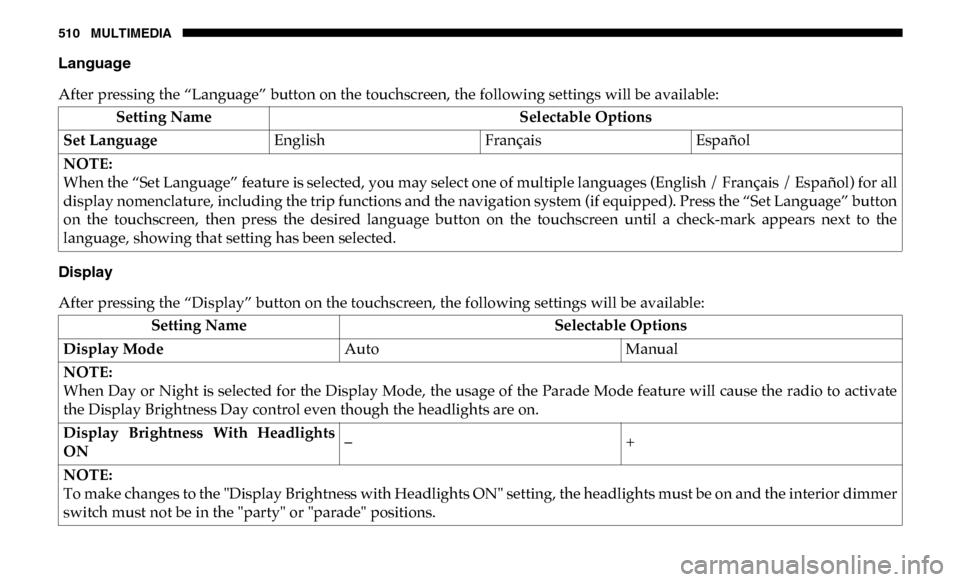
510 MULTIMEDIA
Language
After pressing the “Language” button on the touchscreen, the following settings will be available:
Display
After pressing the “Display” button on the touchscreen, the following settings will be available:Setting Name
Selectable Options
Set Language EnglishFrançaisEspañol
NOTE:
When the “Set Language” feature is selected, you may select one of multiple languages (English / Français / Español) for all
display nomenclature, including the trip functions and the navigation system (if equipped). Press the “Set Language” button
on the touchscreen, then press the desired language button on the touchscreen until a check-mark appears next to the
language, showing that setting has been selected.
Setting Name Selectable Options
Display Mode AutoManual
NOTE:
When Day or Night is selected for the Display Mode, the usage of the Parade Mode feature will cause the radio to activate
the Display Brightness Day control even though the headlights are on.
Display Brightness With Headlights
ON –
+
NOTE:
To make changes to the "Display Brightness with Headlights ON" setting, the headlights must be on and the interior dimmer
switch must not be in the "party" or "parade" positions.