2019 Ram 3500 steering wheel
[x] Cancel search: steering wheelPage 331 of 696

STARTING AND OPERATING 329
Getting High Centered
If you get hung up or high centered on an object, get out of
the vehicle and try to determine what the vehicle is hung up
on, where it is contacting the underbody and what is the best
direction to recover the vehicle. Depending on what you are
in contact with, jack the vehicle up and place a few rocks
under the tires so the weight is off of the high point when
you let the vehicle down. You can also try rocking the vehicle
or winching the vehicle off the object.
Hill Climbing
Hill climbing requires good judgment and a good under-
standing of your abilities and your vehicle's limitations. Hills
can cause serious problems. Some are just too steep to climb
and should not be attempted. You should always feel confi -
dent with the vehicle and your abilities. You should always
climb hills straight up and down. Never attempt to climb a
hill on an angle. •
Before Climbing A Steep Hill – As you approach a hill
consider its grade or steepness. Determine if it is too steep.
Look to see what the traction is on the hill side trail. Is the
trail straight up and down? What is on top and the other
side? Are there ruts, rocks, branches or other obstacles on
the path? Can you safely recover the vehicle if something
goes wrong? If everything looks good and you feel confi -
dent, then change transmission into a lower gear, shift the
transfer case into 4LO (Low) and proceed with caution.
You should use first gear and 4LO (Low Range) for very
steep hills.
• Driving Up Hill – Once you have determined your ability
to proceed and have shifted into the appropriate gear, line
your vehicle up for the straightest possible run. Accelerate
with an easy constant throttle and apply more power as
you start up the hill. Do not race forward into a steep
grade, the abrupt change of grade could cause you to lose
control. If the front end begins to bounce, ease off the
throttle slightly to bring all four tires back on the ground.
As you approach the crest of the hill ease off the throttle
and slowly proceed over the top. If the wheels start to slip
as you approach the crest of a hill, ease off the accelerator
and maintain headway by turning the steering wheel no
more than a ¼ turn quickly back and forth. This will
provide a fresh "bite" into the surface and will usually
CAUTION!
Winching or rocking the vehicle off hard objects
increases the risk of underbody damage.
5
Page 336 of 696

334 STARTING AND OPERATING
•Rock Cycling Your Vehicle – Rock cycling your vehicle is
one of the easiest, fastest and most commonly used
methods. This simply involves shifting your vehicle from
DRIVE to REVERSE, while applying throttle after each
shift. During this process, for additional traction, try
turning your steering wheel quickly left and right no more
than a ¼ turn. If you are stuck in mud, sand, or snow try
spinning your tires during this process to clean the debris
from the tread and improve the traction. You want to
create a rocking motion with the vehicle. This helps build
vehicle momentum, which hopefully gets you out.
Remember to ease off and on the accelerator before and
after the shift. If after a few rock cycles your vehicle is not
free, stop and try another method of recovery. Continuous
rock cycling will only cause unnecessary damage to your
vehicle and the environment.
• Using The Tow Hooks With A Tow Strap – Tow straps
are a quick and easy way to recover your vehicle from
minor situations if you have a secondary vehicle which is
not stuck. The tow hooks on your vehicle are designed to take the abusive force generated during vehicle recovery.
Do not use the bumper or any other vehicle component as
an attachment point. Using tow straps requires coordina
-
tion between the two drivers. Good communication and
line of sight are required for a safe recovery. First connect
the tow strap to the correct attachment points on both vehi -
cles. There should be a least 20 to 30 feet (6 to 9 meters)
between the vehicles to allow for a safe recovery. If neces -
sary join two tow straps together using a 1 ½ inch hard
wood dowel. This will keep the straps from becoming
knotted and is safer than using a clevis pin if the strap
breaks. Next have the tow vehicle backup, leaving two to
three feet worth of slack in the strap. Then the tow vehicle,
using light throttle, should accelerate tightening the strap
providing the pulling force needed to free the vehicle. The
vehicle being recovered should assist in the recovery, at
the time of the snap, by slowly spinning the tires in the
same direction as the pulling vehicle. After the vehicle
becomes free, the driver of the previously stuck vehicle
should signal they are free and should hit their brakes
stopping both vehicles. The driver of the pulling vehicle
should let off the throttle without using the brakes, once
signaled by the other driver. This sequence is important to
avoid having the recovered vehicle hit the pulling vehicle.
CAUTION!
Damage can occur when spinning your tires at an
excessive high speed. Do not spin your tires faster than
an indicated 30 mph (48 km/h).
Page 338 of 696
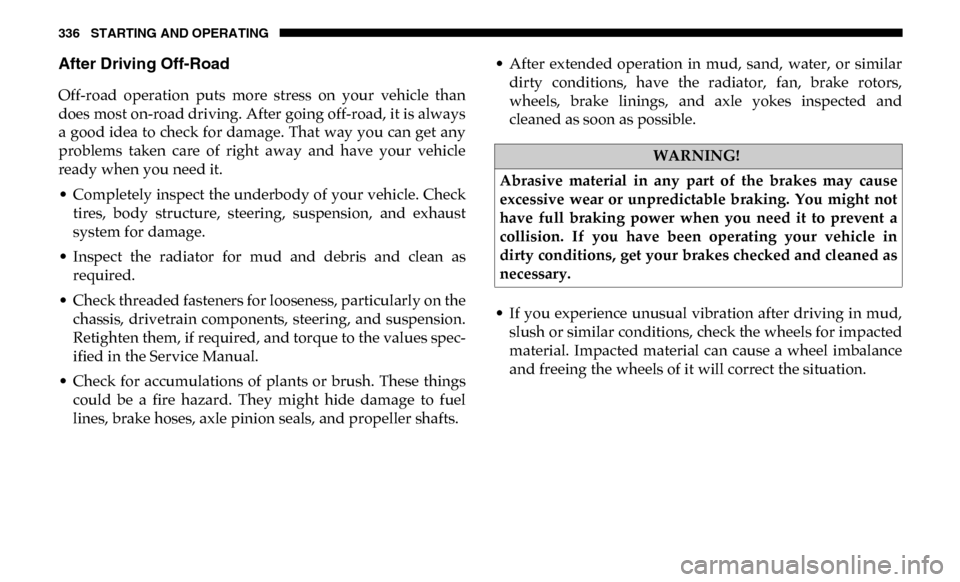
336 STARTING AND OPERATING
After Driving Off-Road
Off-road operation puts more stress on your vehicle than
does most on-road driving. After going off-road, it is always
a good idea to check for damage. That way you can get any
problems taken care of right away and have your vehicle
ready when you need it.
• Completely inspect the underbody of your vehicle. Checktires, body structure, steering, suspension, and exhaust
system for damage.
• Inspect the radiator for mud and debris and clean as required.
• Check threaded fasteners for looseness, particularly on the chassis, drivetrain components, steering, and suspension.
Retighten them, if required, and torque to the values spec -
ified in the Service Manual.
• Check for accumulations of plants or brush. These things could be a fire hazard. They might hide damage to fuel
lines, brake hoses, axle pinion seals, and propeller shafts. • After extended operation in mud, sand, water, or similar
dirty conditions, have the radiator, fan, brake rotors,
wheels, brake linings, and axle yokes inspected and
cleaned as soon as possible.
• If you experience unusual vibration after driving in mud, slush or similar conditions, check the wheels for impacted
material. Impacted material can cause a wheel imbalance
and freeing the wheels of it will correct the situation.
WARNING!
Abrasive material in any part of the brakes may cause
excessive wear or unpredictable braking. You might not
have full braking power when you need it to prevent a
collision. If you have been operating your vehicle in
dirty conditions, get your brakes checked and cleaned as
necessary.
Page 356 of 696

354 STARTING AND OPERATING
FUEL SAVER TECHNOLOGY — IF EQUIPPED
This feature offers improved fuel economy by shutting off
four of the engine's eight cylinders during light load and
cruise conditions. The system is automatic with no driver
inputs or additional driving skills required.
NOTE:
This system may take some time to return to full function-
ality after a battery disconnect.
SPEED CONTROL
When engaged, the Speed Control takes over accelerator
operations at speeds greater than 20 mph (32 km/h).
The Speed Control buttons are located on the right side of the
steering wheel. Speed Control Buttons
NOTE:
In order to ensure proper operation, the Speed Control
System has been designed to shut down if multiple speed
control functions are operated at the same time. If this
occurs, the Speed Control System can be reactivated by
pushing the Speed Control On/Off button and resetting the
desired vehicle set speed.
1 — On/Off Button 3 — SET (-)
2 — RES (+) 4 — CANCEL
Page 361 of 696

STARTING AND OPERATING 359
Adaptive Cruise Control (ACC) Operation
The speed control buttons (located on the right side of the
steering wheel) operate the ACC system.Adaptive Cruise Control Buttons
NOTE:
Any chassis/suspension or tire size modifications to the
vehicle will effect the performance of the Adaptive Cruise
Control and Forward Collision Warning System.
• Will bring the vehicle to a complete stop while
following a target vehicle and hold the vehicle for
approximately two seconds in the stop position. At
this point, there will be an “ACC may cancel soon”
chime and warning to the driver. When ACC is
cancelled, the system will release the brakes and the
driver must take over braking. The system can be
resumed when the target vehicle drives off by
releasing the brake and pushing the resume button
on the steering wheel.
You should switch off the ACC system:
• When driving in fog, heavy rain, heavy snow, sleet, heavy traffic, and complex driving situations (i.e., in
highway construction zones).
• When entering a turn lane or highway off ramp; when driving on roads that are winding, icy, snow-covered,
slippery, or have steep uphill or downhill slopes.
• When towing a trailer up or down steep slopes.
• When circumstances do not allow safe driving at a constant speed.
WARNING! (Continued)
1 — Adaptive Cruise Control On/Off Button
2 — Distance Button
5
Page 369 of 696

STARTING AND OPERATING 367
Brake Alert
NOTE:
The “Brake!” Screen in the instrument cluster display is a
warning for the driver to take action and does not necessarily
mean that the Forward Collision Warning system is
applying the brakes autonomously.
Trailer Detect — If Equipped
When a trailer is detected, the ACC system automatically
defaults to the longest setting (four bars). The setting can be
overridden by pushing the Distance Button on the steering
wheel.
Overtake Aid
When driving with ACC engaged and following a vehicle,
the system will provide an additional acceleration up to the
ACC set speed to assist in passing the vehicle. This addi -
tional acceleration is triggered when the driver utilizes the
left turn signal and will only be active when passing on the
left hand side.
ACC Operation At Stop
In the event that the ACC system brings your vehicle to a
standstill while following a target vehicle, if the target
vehicle starts moving within two seconds of your vehicle
coming to a standstill, your vehicle will resume motion
without the need for any driver action.
If the target vehicle does not start moving within two
seconds of your vehicle coming to a standstill, then ACC will
cancel and the driver must take over braking. When the
target vehicle drives off, ACC can be resumed by releasing
the brake and pushing the RES (+) button.5
Page 370 of 696

368 STARTING AND OPERATING
NOTE:
After the ACC system holds your vehicle at a standstill for
approximately two seconds, a chime will sound and an
“ACC may cancel soon” warning will display. The brakes
will release when ACC is cancelled and the driver must take
over braking.
While ACC is holding your vehicle at a standstill, if the
driver seatbelt is unbuckled or the driver door is opened, the
parking brake will be activated, and the ACC system will be
cancelled.Adaptive Cruise Control (ACC) Menu
The instrument cluster display will show the current ACC
system settings. The instrument cluster display is located in
the center of the instrument cluster. The information it
displays depends on ACC system status.
Push the Adaptive Cruise Control (ACC) on/off button
(located on the steering wheel) until one of the following
appears in the instrument cluster display:
Adaptive Cruise Control Off
When ACC is deactivated, the display will read “Adaptive
Cruise Control Off.”
Adaptive Cruise Control Ready
When ACC is activated, but the vehicle speed setting has not
been selected, the display will read “Adaptive Cruise
Control Ready.”
WARNING!
When the ACC system is resumed, the driver must
ensure that there are no pedestrians, vehicles or objects
in the path of the vehicle. Failure to follow these
warnings can result in a collision and death or serious
personal injury.
Page 371 of 696

STARTING AND OPERATING 369
Adaptive Cruise Control Set
When the RES (+) or the SET(-) button (located on the
steering wheel) is pushed, the display will read “ACC SET.”
When ACC is set, the set speed will show in the instrument
cluster display.
The ACC screen may display once again if any ACC activity
occurs, which may include any of the following:
• System Cancel
• Driver Override
• System Off
• ACC Proximity Warning
• ACC Unavailable WarningThe instrument cluster display will return to the last
display selected after five seconds of no ACC display
activityDisplay Warnings And Maintenance
“Wipe Front Radar Sensor In Front Of Vehicle” Warning
The “ACC/FCW Unavailable Wipe Front Radar Sensor”
warning will display and also a chime will indicate when
conditions temporarily limit system performance.
This most often occurs at times of poor visibility, such as in
snow or heavy rain. The ACC system may also become
temporarily blinded due to obstructions, such as mud, dirt or
ice. In these cases, the instrument cluster display will display
“ACC/FCW Unavailable Wipe Front Radar Sensor” and the
system will deactivate.
The “ACC/FCW Unavailable Wipe Front Radar Sensor”
message can sometimes be displayed while driving in highly
reflective areas (i.e. tunnels with reflective tiles, or ice and
snow). The ACC system will recover after the vehicle has left
these areas. Under rare conditions, when the radar is not
tracking any vehicles or objects in its path this warning may
temporarily occur.
NOTE:
If the “ACC/FCW Unavailable Wipe Front Radar Sensor”
warning is active Normal (Fixed Speed) Cruise Control is
still available. For additional information refer to “Normal
(Fixed Speed) Cruise Control Mode” in this section.
5