2019 Ram 3500 Chassis Cab battery
[x] Cancel search: batteryPage 205 of 607

SAFETY 203
Air Bag Warning Light
The ORC monitors the readiness of the elec -
tronic parts of the air bag system whenever the
ignition switch is in the START or ON/RUN
position. If the ignition switch is in the OFF posi -
tion or in the ACC position, the air bag system is
not on and the air bags will not inflate.
The ORC contains a backup power supply system that may
deploy the air bag system even if the battery loses power or
it becomes disconnected prior to deployment.
The ORC turns on the Air Bag Warning Light in the instru-
ment panel for approximately four to eight seconds for a
self-check when the ignition switch is first in the ON/RUN
position. After the self-check, the Air Bag Warning Light will
turn off. If the ORC detects a malfunction in any part of the
system, it turns on the Air Bag Warning Light, either
momentarily or continuously. A single chime will sound to
alert you if the light comes on again after initial startup.
The ORC also includes diagnostics that will illuminate the
instrument panel Air Bag Warning Light if a malfunction is
detected that could affect the air bag system. The diagnostics
also record the nature of the malfunction. While the air bag
system is designed to be maintenance free, if any of the following occurs, have an authorized dealer service the air
bag system immediately.
• The Air Bag Warning Light does not come on during the
four to eight seconds when the ignition switch is first in the
ON/RUN position.
• The Air Bag Warning Light remains on after the four to eight-second interval.
• The Air Bag Warning Light comes on intermittently or remains on while driving.
NOTE:
If the speedometer, tachometer, or any engine related gauges
are not working, the Occupant Restraint Controller (ORC)
may also be disabled. In this condition the air bags may not
be ready to inflate for your protection. Have an authorized
dealer service the air bag system immediately.
WARNING!
Ignoring the Air Bag Warning Light in your instrument
panel could mean you won’t have the air bag system to
protect you in a collision. If the light does not come on as
a bulb check when the ignition is first turned on, stays
on after you start the vehicle, or if it comes on as you
drive, have an authorized dealer service the air bag
system immediately.
4
Page 214 of 607

212 SAFETY
Enhanced Accident Response System
In the event of an impact, if the communication network
remains intact, and the power remains intact, depending on
the nature of the event, the ORC will determine whether to
have the Enhanced Accident Response System perform the
following functions:
• Cut off fuel to the engine (If Equipped)
• Cut off battery power to the electric motor (If Equipped)
• Flash hazard lights as long as the battery has power
• Turn on the interior lights, which remain on as long as thebattery has power or for 15 minutes from the intervention
of the Enhanced Accident Response System.
• Unlock the power door locks.
Your vehicle may also be designed to perform any of these
other functions in response to the Enhanced Accident
Response System:
• Turn off the Fuel Filter Heater, Turn off the HVAC Blower Motor, Close the HVAC Circulation Door • Cut off battery power to the:
• Engine
• Electric Motor (if equipped)
• Electric power steering
• Brake booster
• Electric park brake
• Automatic transmission gear selector
• Horn
• Front wiper
• Headlamp washer pump
NOTE:
After an accident, remember to cycle the ignition to the STOP
(OFF/LOCK) position and remove the key from the ignition
switch to avoid draining the battery. Carefully check the
vehicle for fuel leaks in the engine compartment and on the
ground near the engine compartment and fuel tank before
resetting the system and starting the engine. If there are no
fuel leaks or damage to the vehicle electrical devices (e.g.
headlights) after an accident, reset the system by following
the procedure described below. If you have any doubt,
contact an authorized dealer.
Page 252 of 607
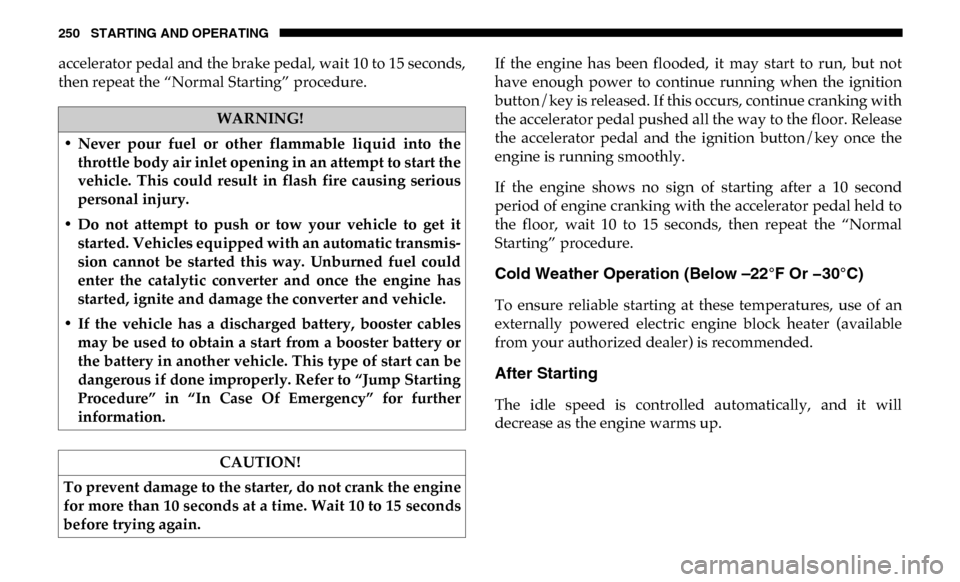
250 STARTING AND OPERATING
accelerator pedal and the brake pedal, wait 10 to 15 seconds,
then repeat the “Normal Starting” procedure.If the engine has been flooded, it may start to run, but not
have enough power to continue running when the ignition
button/key is released. If this occurs, continue cranking with
the accelerator pedal pushed all the way to the floor. Release
the accelerator pedal and the ignition button/key once the
engine is running smoothly.
If the engine shows no sign of starting after a 10 second
period of engine cranking with the accelerator pedal held to
the floor, wait 10 to 15 seconds, then repeat the “Normal
Starting” procedure.
Cold Weather Operation (Below –22°F Or −30°C)
To ensure reliable starting at these temperatures, use of an
externally powered electric engine block heater (available
from your authorized dealer) is recommended.
After Starting
The idle speed is controlled automatically, and it will
decrease as the engine warms up.
WARNING!
• Never pour fuel or other flammable liquid into the throttle body air inlet opening in an attempt to start the
vehicle. This could result in flash fire causing serious
personal injury.
• Do not attempt to push or tow your vehicle to get it started. Vehicles equipped with an automatic transmis -
sion cannot be started this way. Unburned fuel could
enter the catalytic converter and once the engine has
started, ignite and damage the converter and vehicle.
• If the vehicle has a discharged battery, booster cables may be used to obtain a start from a booster battery or
the battery in another vehicle. This type of start can be
dangerous if done improperly. Refer to “Jump Starting
Procedure” in “In Case Of Emergency” for further
information.
CAUTION!
To prevent damage to the starter, do not crank the engine
for more than 10 seconds at a time. Wait 10 to 15 seconds
before trying again.
Page 258 of 607

256 STARTING AND OPERATING
Vehicles With Mechanical Key:
This vehicle is equipped with a Key Ignition Park Interlock
which requires the transmission to be in PARK before the
ignition can be turned to the OFF (key removal) position. The
key can only be removed from the ignition when the ignition
is in the OFF position, and the transmission is locked in
PARK whenever the ignition is in the OFF position. If the
vehicle's battery becomes discharged, the key will be
trapped in the ignition even when the gear selector is in
PARK. Recharge the battery to allow key removal.
NOTE:
If a malfunction occurs, the system will trap the key fob in
the ignition to warn you that this safety feature is inoperable.
The engine can be started and stopped but the key fob cannot
be removed until you obtain service.
Brake/Transmission Shift Interlock System
This vehicle is equipped with a Brake Transmission Shift
Interlock system (BTSI) that holds the transmission gear
selector in PARK unless the brakes are applied. For vehicles
with 8-speed transmission, to shift the transmission out of
PARK, the engine must be running and the brake pedal must
be pressed. The brake pedal must also be pressed to shift
from NEUTRAL into DRIVE or REVERSE when the vehicleis stopped or moving at low speeds. For vehicles with
6-speed transmission, to shift the transmission out of PARK,
the ignition must be in the ON/RUN mode (engine running
or not) and the brake pedal must be pressed.
Six–Speed Automatic Transmission — If Equipped
Chassis Cab models may use the AS66RC transmission
(which is equipped with a Power Take-Off (PTO) access
cover on the side of the transmission case).
The transmission gear position display (located in the instru-
ment cluster) indicates the transmission gear range. The gear
selector is mounted on the right side of the steering column.
You must press the brake pedal to move the gear selector out
of PARK (refer to “Brake/Transmission Shift Interlock
System” in this section). To drive, move the gear selector
from PARK or NEUTRAL to the DRIVE position. Pull the
gear selector toward you when shifting into REVERSE or
PARK, or when shifting out of PARK.
The electronically-controlled transmission provides a precise
shift schedule. The transmission electronics are self-cali
-
brating; therefore, the first few shifts on a new vehicle may
be somewhat abrupt. This is a normal condition, and preci -
sion shifts will develop within a few hundred miles (kilome -
ters).
Page 355 of 607

STARTING AND OPERATING 353
Seven-Pin Connector
Towing Tips
Before setting out on a trip, practice turning, stopping, and
backing up the trailer in an area located away from heavy
traffic.Automatic Transmission
The DRIVE range can be selected when towing. The trans
-
mission controls include a drive strategy to avoid frequent
shifting when towing. However, if frequent shifting does
occur while in DRIVE, select TOW/HAUL mode or select a
lower gear range (using the Electronic Range Select (ERS)
shift control).
NOTE:
Using TOW/HAUL mode or selecting a lower gear range
(using the ERS shift control) while operating the vehicle
under heavy loading conditions will improve performance
and extend transmission life by reducing excessive shifting
and heat build up. This action will also provide better engine
braking.
Six-Speed Automatic Transmission Only
When towing a loaded trailer up steep grades at low speeds
(20 mph [32 km/h] or below), holding your vehicle in first
gear (using the ERS shift control) can help to avoid transmis -
sion overheating.
1 — Battery 5 — Ground
2 — Backup Lamps 6 — Left Stop/Turn
3 — Right Stop/Turn 7 — Running Lamps
4 — Electric Brakes5
Page 359 of 607

STARTING AND OPERATING 357
Over The Road Operation With Snowplow Attached
The blade restricts air flow to the radiator and causes the
engine to operate at higher than normal temperatures.
Therefore, when transporting the plow, angle the blade
completely and position it as low as road or surface condi-
tions permit. Do not exceed 40 mph (64 km/h). The operator
should always maintain a safe stopping distance and allow
adequate passing clearance.
Operating Tips
Under ideal snow plowing conditions, 20 mph (32 km/h)
should be maximum operating speed. The operator should
be familiar with the area and surface to be cleaned. Reduce
speed and use extreme caution when plowing unfamiliar
areas or under poor visibility. General Maintenance
Snowplows should be maintained in accordance with the
plow manufacturer's instructions.
Keep all snowplow electrical connections and battery termi
-
nals clean and free of corrosion.
When plowing snow, to avoid transmission and drivetrain
damage, the following precautions should be observed.
• Operate with transfer case in 4LO when plowing small or congested areas where speeds are not likely to exceed
15 mph (24 km/h). At higher speeds operate in 4HI.
• Vehicles with automatic transmissions should use 4LO range when plowing deep or heavy snow for extended
periods of time to avoid transmission overheating.
• Do not shift the transmission unless the engine has returned to idle and wheels have stopped. Make a practice
of stepping on the brake pedal while shifting the transmis -
sion.
5
Page 368 of 607

366
IN CASE OF EMERGENCY
HAZARD WARNING FLASHERS
The Hazard Warning switch is located on the upper
switch bank just below the radio.
NOTE:
If your vehicle is equipped with a 12–inch Uconnect display,
the Hazard Warning switch is located above the display.
Push the switch to turn on the Hazard Warning flasher.
When the switch is activated, all directional turn signals will
flash on and off to warn oncoming traffic of an emergency.
Push the switch a second time to turn off the Hazard
Warning flashers.
This is an emergency warning system and it should not be
used when the vehicle is in motion. Use it when your vehicle
is disabled and it is creating a safety hazard for other motor -
ists.
When you must leave the vehicle to seek assistance, the
Hazard Warning flashers will continue to operate even
though the ignition is placed in the OFF position. NOTE:
With extended use the Hazard Warning flashers may wear
down your battery.
ASSIST AND SOS SYSTEM — IF EQUIPPED
Assist And SOS Buttons
1 — ASSIST Button
2 — SOS Button
Page 371 of 607

IN CASE OF EMERGENCY 369
(Continued)
SOS Call System Limitations
Vehicles sold in Mexico DO NOT have SOS Call system
capabilities.
SOS or other emergency line operators in Mexico may not
answer or respond to SOS system calls.
If the SOS Call system detects a malfunction, any of the
following may occur at the time the malfunction is detected,
and at the beginning of each ignition cycle:
• The overhead console light located between the ASSIST and SOS buttons will continuously be illuminated red.
• The Device Screen will display the following message: “Vehicle device requires service. Please contact your
dealer.”
• An In-Vehicle Audio message will state “Vehicle device requires service. Please contact your dealer.”
• Never place anything on or near the vehicle’s operable
network and GPS antennas. You could prevent oper -
able network and GPS signal reception, which can
prevent your vehicle from placing an emergency call.
An operable network and GPS signal reception is
required for the SOS Call system to function properly.
• The SOS Call system is embedded into the vehicle’s electrical system. Do not add aftermarket electrical
equipment to the vehicle’s electrical system. This may
prevent your vehicle from sending a signal to initiate
an emergency call. To avoid interference that can cause
the SOS Call system to fail, never add aftermarket
equipment (e.g., two-way mobile radio, CB radio, data
recorder, etc.) to your vehicle’s electrical system or
modify the antennas on your vehicle. IF YOUR
VEHICLE LOSES BATTERY POWER FOR ANY
REASON (INCLUDING DURING OR AFTER AN
ACCIDENT), THE UCONNECT FEATURES, APPS
AND SERVICES, AMONG OTHERS, WILL NOT
OPERATE.
WARNING! (Continued)
• Modifications to any part of the SOS Call system could
cause the air bag system to fail when you need it. You
could be injured if the air bag system is not there to
help protect you.
WARNING! (Continued)
6