2019 Ram 2500 key
[x] Cancel search: keyPage 47 of 696

GETTING TO KNOW YOUR VEHICLE 45
Power Lumbar — If Equipped
Vehicles equipped with power driver or passenger seats may
be also be equipped with power lumbar. The power lumbar
switch is located on the outboard side of the power seat.
Push the switch forward to increase the lumbar support.
Push the switch rearward to decrease the lumbar support.Lumbar Control SwitchDriver Memory Seats — If Equipped
This feature allows the driver to store up to two different
memory profiles for easy recall through memory buttons.
Each memory profile contains desired position settings for
the driver’s seat, side mirrors, adjustable pedals (if
equipped), and a set of desired radio station presets. Your
remote keyless entry key fob can also be programmed to
recall the same positions when the unlock button is pushed.
NOTE:
Your vehicle is equipped with two key fobs, one key fob can
be linked to memory position 1 and the other key fob can be
linked to memory position 2.
2
Page 48 of 696

46 GETTING TO KNOW YOUR VEHICLE
The driver memory seat buttons are located on the driver
door, next to the door handle.Driver Memory Seat Buttons
Programming The Memory Feature
To create a new memory profile, perform the following:
1. Cycle the vehicle’s ignition to the ON/RUN position (do not start the engine).
2. Adjust all memory profile settings to desired preferences (i.e., driver’s seat, outside mirrors, adjustable pedals (if
equipped), and radio station presets). 3. Push and release the set (S) button on the memory switch.
4. Within five seconds, push and release either of the
memory buttons (1) or (2). The instrument cluster display
will show which memory position has been set.
NOTE:
Memory profiles can be set without the vehicle in PARK.
Linking And Unlinking The Remote Keyless Entry Key
Fob To Memory
Your key fob can be programmed to recall one of two
pre-programmed memory profiles by pushing the unlock
button on the key fob.
NOTE:
Before programming your key fob you must select the
“Personal Settings Linked to Key Fob” feature through the
Uconnect Settings. Refer to “Uconnect Settings” in “Multi -
media” for further information.
To program your key fob, perform the following:
1. Cycle the vehicle’s ignition to the OFF position.
2. Select a desired memory profile 1 or 2.
Page 49 of 696

GETTING TO KNOW YOUR VEHICLE 47
NOTE:
If a memory profile has not already been set, refer to
"Programming The Memory Feature" in this section for
instructions on how to set a memory profile.
3. Once the profile has been recalled, push and release theset (S) button on the memory switch.
4. Push and release button (1) or (2) accordingly. “Memory Profile Set” (1 or 2) will display in the instrument cluster.
5. Push and release the lock button on the key fob within 10 seconds.
NOTE:
Your key fob can be unlinked to your memory settings by
pushing the set (S) button, and within 10 seconds, followed
by pushing the unlock button on the key fob.
Memory Position Recall
NOTE:
The vehicle speed must be lower than 5 mph (8 km/h) to
recall memory positions. If a recall is attempted when the
vehicle speed is greater than 5 mph (8 km/h), a message will
be displayed in the instrument cluster display. Driver One Memory Position Recall
• To recall the memory settings for driver one using the
memory buttons on the door panel, push memory button
(1).
• To recall the memory settings for driver one using the key fob, push the unlock button on the key fob linked to
memory position 1.
Driver Two Memory Position Recall
• To recall the memory setting for driver two using the memory buttons on the door panel, push memory button
(2).
• To recall the memory settings for driver two using the key fob, push the unlock button on the key fob linked to
memory position 2.
A recall can be cancelled by pushing any of the memory
buttons during a recall (S, 1, or 2). When a recall is canceled,
the driver's seat and the power pedals (if equipped) stop
moving. A delay of one second will occur before another
recall can be selected.
2
Page 50 of 696

48 GETTING TO KNOW YOUR VEHICLE
Easy Entry/Exit Seat
This feature provides automatic driver’s seat positioning to
enhance driver mobility when entering and exiting the
vehicle.
The distance the driver’s seat moves depends on where you
have the driver’s seat positioned when you remove the key
fob from the ignition.
• When you remove the key fob from the ignition, thedriver’s seat will move about 2.4 inches (60 mm) rearward
if the driver’s seat position is greater than or equal to
2.7 inches (67.7 mm) forward of the rear stop. The seat will
return to its previously set position when you place the
ignition into the ACC or RUN position.
• When you remove the key fob from the ignition, the driver’s seat will move to a position 0.3 inches (7.7 mm)
forward of the rear stop if the driver’s seat position is
between 0.9 inches and 2.7 inches (22.7 mm and 67.7 mm)
forward of the rear stop. The seat will return to its previ -
ously set position when you place the ignition to the ACC
or RUN position. • The Easy Entry/Easy Exit feature is disabled when the
driver’s seat position is less than 0.9 inches (22.7 mm)
forward of the rear stop. At this position, there is no benefit
to the driver by moving the seat for Easy Exit or Easy
Entry.
Each stored memory setting will have an associated Easy
Entry and Easy Exit position.
NOTE:
The Easy Entry/Exit feature is not enabled when the vehicle
is delivered from the factory. The Easy Entry/Exit feature is
enabled (or later disabled) through the programmable
features in the Uconnect system. Refer to “Uconnect
Settings” in “Multimedia” for further information.
Page 59 of 696

GETTING TO KNOW YOUR VEHICLE 57
• For vehicles equipped with Driver Memory Seat, you canuse your remote keyless entry key fob or the memory
switch on the driver’s door trim panel to return the adjust -
able pedals to pre-programmed positions. Refer to “Driver
Memory Seat” in “Getting To Know Your Vehicle” for
further information.MIRRORS
Inside Day/Night Mirror — If Equipped
The mirror head can be adjusted up, down, left, and right for
various drivers. The mirror should be adjusted to center on
the view through the rear window.
Headlight glare from vehicles behind you can be reduced by
moving the small control under the mirror to the night posi -
tion (toward the rear of the vehicle). The mirror should be
adjusted while set in the day position (toward the wind -
shield).
Adjusting Rearview Mirror
WARNING!
Do not adjust the pedals while the vehicle is moving.
You could lose control and have an accident. Always
adjust the pedals while the vehicle is parked.
CAUTION!
Do not place any article under the adjustable pedals or
impede its ability to move, as it may cause damage to the
pedal controls. Pedal travel may become limited if
movement is stopped by an obstruction in the adjustable
pedal's path.
2
Page 74 of 696
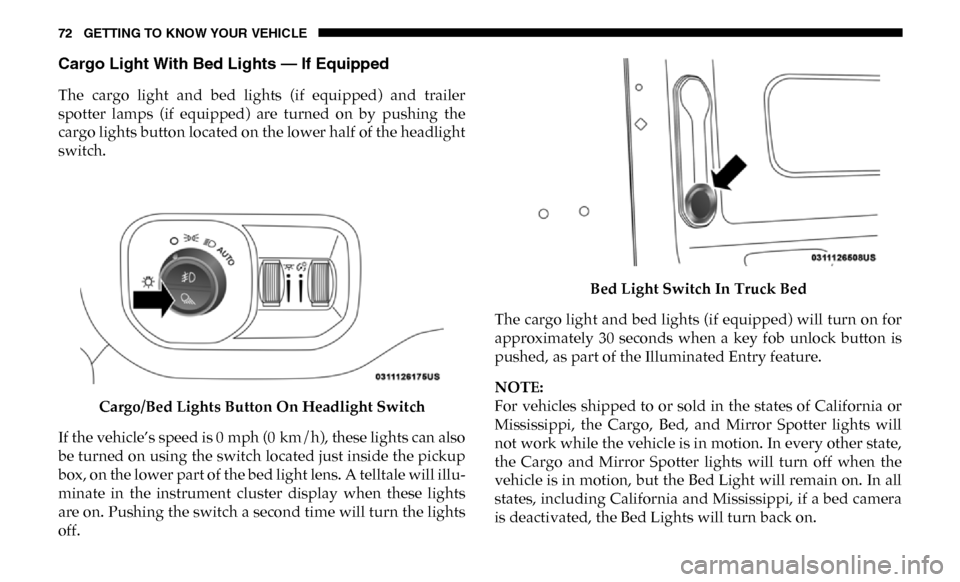
72 GETTING TO KNOW YOUR VEHICLE
Cargo Light With Bed Lights — If Equipped
The cargo light and bed lights (if equipped) and trailer
spotter lamps (if equipped) are turned on by pushing the
cargo lights button located on the lower half of the headlight
switch.Cargo/Bed Lights Button On Headlight Switch
If the vehicle’s speed is 0 mph (0 km/h), these lights can also
be turned on using the switch located just inside the pickup
box, on the lower part of the bed light lens. A telltale will illu-
minate in the instrument cluster display when these lights
are on. Pushing the switch a second time will turn the lights
off. Bed Light Switch In Truck Bed
The cargo light and bed lights (if equipped) will turn on for
approximately 30 seconds when a key fob unlock button is
pushed, as part of the Illuminated Entry feature.
NOTE:
For vehicles shipped to or sold in the states of California or
Mississippi, the Cargo, Bed, and Mirror Spotter lights will
not work while the vehicle is in motion. In every other state,
the Cargo and Mirror Spotter lights will turn off when the
vehicle is in motion, but the Bed Light will remain on. In all
states, including California and Mississippi, if a bed camera
is deactivated, the Bed Lights will turn back on.
Page 75 of 696

GETTING TO KNOW YOUR VEHICLE 73
Battery Saver
To protect the life of your vehicle’s battery, load shedding is
provided for both the interior and exterior lights.
If the ignition is OFF, the interior lights will automatically
turn off when:
• Any door is left ajar for 10 minutes.
• The Dome Defeat button is pushed.
• The Cargo, Bed, and Spotter lights are manually activatedby either the headlight switch or the truck bed switch.
NOTE:
Battery saver mode is canceled if the ignition is ON.
If the headlights remain on while the ignition is cycled OFF,
the exterior lights will automatically turn off after eight
minutes. If the headlights are turned on and left on for eight
minutes while the ignition is OFF, the exterior lights will
automatically turn off.
INTERIOR LIGHTS
Courtesy Lights
The Courtesy, Dome, Cargo, and Bed Lights are turned on
when any door is opened or the Dome On button is pushed
on the overhead console. Also, if your vehicle is equipped
with Remote Keyless Entry, and the unlock button is pushed
on the key fob, the Courtesy, Dome, Cargo, and Bed Lights
will turn on.2
Page 78 of 696

76 GETTING TO KNOW YOUR VEHICLE
Illuminated Entry
The courtesy lights will turn on when you use the key fob to
unlock the doors or open any door.
This feature also turns on the puddle lamps located beneath
the outside mirrors (if equipped).
The lights will fade to off after approximately 30 seconds, or
they will immediately fade to off once the ignition switch is
turned to ON/RUN from the OFF position.
The front courtesy overhead console and door courtesy
lights will not turn off if the Dome On button on the over-
head console is pushed.
The illuminated entry system will not operate if the Dome
Defeat button on the overhead console is pushed.
NOTE:
If your vehicle is equipped with Illuminated Approach lights
under the outside mirrors, they can also be turned off by
pushing the Dome Defeat button.
WINDSHIELD WIPERS AND WASHERS
Windshield Wipers
The wipers and washers are operated by a switch in the
multifunction lever. Turn the end of the lever to select the
desired wiper speed.
Windshield Wiper/Washer Switch
Rotate the end of the lever upward, to the first detent past the
intermittent settings for low-speed wiper operation. Rotate
the end of the lever upward to the second detent past the
intermittent settings for high-speed wiper operation.