Page 464 of 696
462 IN CASE OF EMERGENCY
F41–10 Amp Red Active Grille Shutter / Active Air Dam – If
Equipped
F42 –20 Amp Yellow Horn
F43 –15 Amp Blue Heated Steering Wheel – If Equipped (HD Only)
F44 –10 Amp Red Diagnostic Port
F46 –10 Amp Red Upfitters Relay Coil – If Equipped (HD Only)
Spare (DS 1500 Only)
F49 –10 Amp Red Instrument Panel Cluster / HVAC (DS 1500
Only)
Instrument Cluster / MOD CSG (HD Only)
F50
– 20 Amp Yellow Air Suspension Control Module – If Equipped
F51 –10 Amp Red Ignition Node Module / Keyless Ignition Node
Module, Radio Frequency Hub Module /
Electric Steering Column Lock - If Equipped
F52 –5 Amp Tan Battery Sensor
F53 –20 Amp Yellow Trailer Tow – Left Turn/Stop Lights - If
Equipped
F54 –20 Amp Yellow Non Memory Adjustable Pedals - If Equipped
F56 –15 Amp Blue Additional Diesel Content - If Equipped (DS
1500 Only)
Cavity
Cartridge Fuse Micro Fuse Description
Page 465 of 696

IN CASE OF EMERGENCY 463
F57–20 Amp Yellow TCM/PCM / Solenoid Trans Pressure SW (RFE
Trans Only) – If Equipped (HD Only)
Transmission (DS 1500 Only)
F58 –10 Amp Red Bed Lighting (LED) – If Equipped (HD Only)
F60 –15 Amp Blue Underhood Lamp / TCM – If Equipped (DS
1500 Only)
F61 –10 Amp Red UREA Sensor / PM Sensor – If Equipped (DS
1500 LD Diesel & Cummins Diesel)
F62 –10 Amp Red Air Conditioning Clutch
F63 –20 Amp Yellow Ignition Coils (Gas), Ignition Coils Capacitors
(Gas) / Short Runner Valve Actuator / Urea
Heater Control Unit (DS 1500 LD Diesel) / RLY
Coil Feed-SCR (DS 1500 LD Diesel)
F64 –25 Amp Clear Fuel Injectors / Powertrain Control Module /
SRV – If Equipped
F65 –10 Amp Red MOD Inverter (Wake Up) / Power Port / USB
IP / WCPM – If Equipped (HD Only)
Spare (DS 1500 Only)
F66 –10 Amp Red Sunroof / Light and Rain Sensor Module /
Inside Rearview Mirror / Passenger Window
SW / USB Port Rear / Feed for R/A RLY #2
Coil – If Equipped
Cavity
Cartridge Fuse Micro Fuse Description
6
Page 466 of 696
464 IN CASE OF EMERGENCY
F67–10 Amp Red CD / DVD / UCI Port – If Equipped (HD Only)
Bluetooth Hands-Free Module / CD – If
Equipped (DS 1500 Only)
F68 –10 Amp Red AEB RACAM HTR – If Equipped (HD Only)
F69 –15 Amp Blue SCR Module – If Equipped (HD Only)
F70 –30 Amp Green Fuel Pump Motor / K09 RLY Coil Feed
(Cummins Diesel) – If Equipped
F71 –25 Amp Clear Amplifier / Active Noise Cancelation – If
Equipped (HD Only)
F72 –10 Amp Red PCM / DC/DC Converter Voltage– If Equipped
(DS 1500 Only)
F73 –20 Amp Yellow Fuel Transfer Pump (Rear Tank) – If Equipped
(HD Only)
F74 –20 Amp Yellow Brake Vacuum Pump Gas/Diesel – If Equipped
(DS 1500 Only)
F74 –10 Amp Red Backup Alarm – If Equipped (HD Only)
F75 –10 Amp Red ATMM / Coil-SCR Module RLY– If Equipped
(HD Only)
Coolant Temperature Valve – If Equipped (DS
1500 Only)
Cavity
Cartridge Fuse Micro Fuse Description
Page 467 of 696
IN CASE OF EMERGENCY 465
F76–10 Amp Red Electronic Stability Control (HD Only)
Brake System Module / Stop Lamp Switch /
Electric Park Brake / Clutch Pedal Switch (DS
1500 Only)
F77 –10 Amp Red Drivetrain Control Module / Front Axle
Disconnect Module / TCM (HD Only)
Drivetrain Control Module / ELSD / Front Axle
Disconnect Module / Transmission Control
Relay / RDM / Power Take Off Unit – If
Equipped (DS 1500 Only)
F78 –10 Amp Red Engine Control Module / Powertrain Control
Module / Electric Power Steering (DS 1500
Only)
F78 –15 Amp Blue Engine Control Module / Powertrain Control
Module / AEB RACM MOD / Feed To AUX
PDC Relay Coils (HD Only)
F79 –15 Amp Blue ID / Clearance Lights
F80 –10 Amp Red Universal Garage Door Opener / Compass /
Anti-Intrusion Module (DS 1500 Only)
ASSY Overhead Console / SW Assist / SW 911
– If Equipped (HD Only)
F81 –20 Amp Yellow Trailer Tow Right Turn / Stop Lights - If
Equipped
Cavity
Cartridge Fuse Micro Fuse Description
6
Page 468 of 696
466 IN CASE OF EMERGENCY
F82–10 Amp Red Steering Column Control Module / Cruise
Control
F83 ––No Connection
F84 –15 Amp Blue ASBM / HVAC / ICS / Rear Heated Seat
Switches
F85 –10 Amp Red Airbag Module
F86 –10 Amp Red Airbag Module
F87 –10 Amp Red Air Suspension / ITBM / Steering Column
Control Module / MOD Gateway CAN-C
Trailer TPM (HD Only)
Air Suspension / Trailer Tow / DC/DC
Converter (Voltage Stabilizer) / Steering
Column Control Module / Occupant
Classification Sensor (DS 1500 Only)
F88 –15 Amp Blue Instrument Panel Cluster
F90/F91 –20 Amp Yellow IGN or BATT Customer Selectable – If Equipped
(HD Only)
Power Outlet (Rear Seats) Customer Selectable
(DS 1500 Only)
F93 –20 Amp Yellow Cigar Lighter - If Equipped
Cavity
Cartridge Fuse Micro Fuse Description
Page 470 of 696

468 IN CASE OF EMERGENCY
(Continued)
F99–10 Amp Red HVAC / DASM (DS 1500 Only)
HVAC / In-Car Temperature Sensor / CSG
MOD / Humidity Sensor (HD Only)
F100 –10 Amp Red Upfitters – If Equipped (HD Only)
F101 –15 Amp Blue SSV Only
F101 –20 Amp Yellow Rear Heated Seat Right (HD Only)
F102 –20 Amp Yellow Rear Heated Seat Left / Run RLY #3 Coil (HD
Only)
F103 –10 Amp Red HeadLamp AFLS (HD Only)
F104 –20 Amp Yellow Power Outlets (Instrument Panel / Center
Console) / Trunk – If Equipped (DS 1500 Only)
UCI Port / USB Rear (HD Only)
Cavity
Cartridge Fuse Micro Fuse Description
CAUTION!
• When installing the power distribution center cover, it is important to ensure the cover is properly positioned
and fully latched. Failure to do so may allow water to
get into the power distribution center and possibly
result in an electrical system failure.
• When replacing a blown fuse, it is important to useonly a fuse having the correct amperage rating. The use
of a fuse with a rating other than indicated may result
in a dangerous electrical system overload. If a properly
rated fuse continues to blow, it indicates a problem in
the circuit that must be corrected. CAUTION!
(Continued)
Page 580 of 696
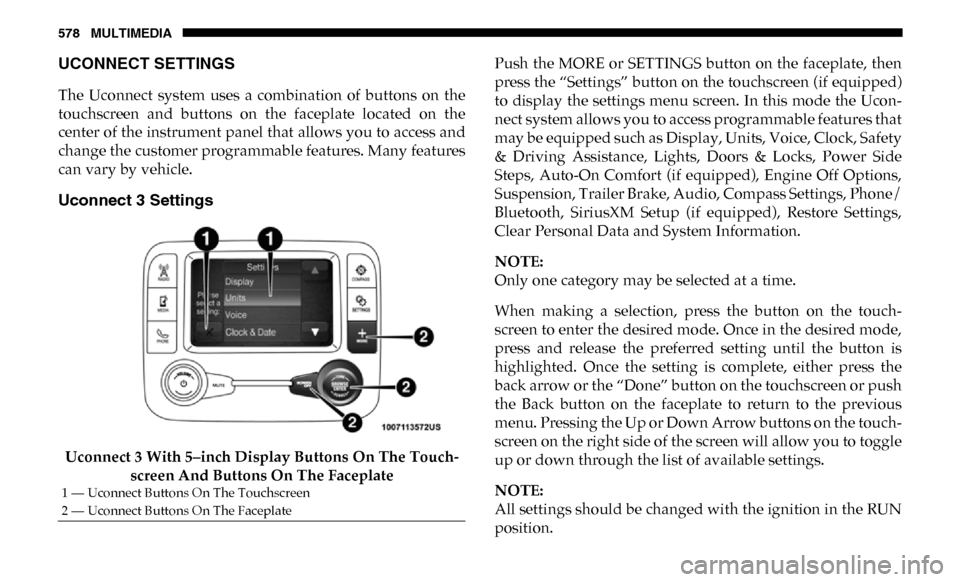
578 MULTIMEDIA
UCONNECT SETTINGS
The Uconnect system uses a combination of buttons on the
touchscreen and buttons on the faceplate located on the
center of the instrument panel that allows you to access and
change the customer programmable features. Many features
can vary by vehicle.
Uconnect 3 Settings
Uconnect 3 With 5–inch Display Buttons On The Touch-
screen And Buttons On The Faceplate Push the MORE or SETTINGS button on the faceplate, then
press the “Settings” button on the touchscreen (if equipped)
to display the settings menu screen. In this mode the Ucon
-
nect system allows you to access programmable features that
may be equipped such as Display, Units, Voice, Clock, Safety
& Driving Assistance, Lights, Doors & Locks, Power Side
Steps, Auto-On Comfort (if equipped), Engine Off Options,
Suspension, Trailer Brake, Audio, Compass Settings, Phone/
Bluetooth, SiriusXM Setup (if equipped), Restore Settings,
Clear Personal Data and System Information.
NOTE:
Only one category may be selected at a time.
When making a selection, press the button on the touch -
screen to enter the desired mode. Once in the desired mode,
press and release the preferred setting until the button is
highlighted. Once the setting is complete, either press the
back arrow or the “Done” button on the touchscreen or push
the Back button on the faceplate to return to the previous
menu. Pressing the Up or Down Arrow buttons on the touch -
screen on the right side of the screen will allow you to toggle
up or down through the list of available settings.
NOTE:
All settings should be changed with the ignition in the RUN
position.
1 — Uconnect Buttons On The Touchscreen
2 — Uconnect Buttons On The Faceplate
Page 596 of 696
594 MULTIMEDIA
Phone/Bluetooth
After pressing the “Phone/Bluetooth” button on the touchscreen, the following settings will be available:
SiriusXM Setup — If Equipped
After pressing the “SiriusXM Setup” button on the touchscreen, the following settings will be available:Setting Name
Selectable Options
Paired Phones List of Paired Phones
NOTE:
The “Paired Phones” feature shows which phones are paired to the Phone/Bluetooth system. For further information, refer
to the Uconnect Owner’s Manual Supplement.
Setting Name Selectable Options
Tune Start OnOff
Channel Skip List of Channels
NOTE:
SiriusXM can be programmed to exclude undesirable channels while scanning. To make your selection, press the “Channel
Skip” button on the touchscreen, select the channels you would like to skip. Subscription Info Sirius ID