2019 Ram 2500 engine
[x] Cancel search: enginePage 590 of 696

588 MULTIMEDIA
Auto Comfort Systems — If Equipped
After pressing the “Auto-On Comfort” button on the touchscreen, the following settings will be available:
Engine Off Options
After pressing the “Engine Off Options” button on the touchscreen, the following settings will be available:Setting Name
Selectable Options
Auto-On Driver Heated/
Ventilated Seat & Steering
Wheel With Vehicle Start — If Equipped Off
Remote Start Only All Starts
NOTE:
When the “Auto-On Driver Heated/Ventilated Seat & Steering Wheel With Vehicle Start” feature is selected the driver's
heated seat and heated steering wheel will automatically turn on when temperatures are below 40° F (4.4° C). When tempera -
tures are above 80° F (26.7° C) the driver vented seat will turn on.
Setting Name Selectable Options
Easy Exit Seats — If Equipped OnOff
Headlight Off Delay 0 sec
30 sec
60 sec 90 sec
Engine Off Power Delay 0 sec
45 sec
5 min 10 min
Page 599 of 696
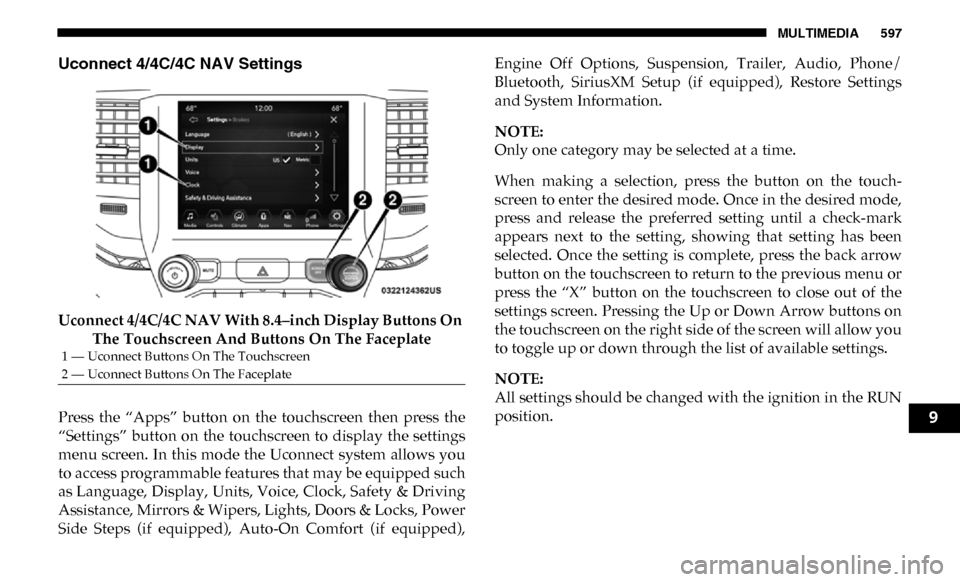
MULTIMEDIA 597
Uconnect 4/4C/4C NAV Settings
Uconnect 4/4C/4C NAV With 8.4–inch Display Buttons On The Touchscreen And Buttons On The Faceplate
Press the “Apps” button on the touchscreen then press the
“Settings” button on the touchscreen to display the settings
menu screen. In this mode the Uconnect system allows you
to access programmable features that may be equipped such
as Language, Display, Units, Voice, Clock, Safety & Driving
Assistance, Mirrors & Wipers, Lights, Doors & Locks, Power
Side Steps (if equipped), Auto-On Comfort (if equipped), Engine Off Options, Suspension, Trailer, Audio, Phone/
Bluetooth, SiriusXM Setup (if equipped), Restore Settings
and System Information.
NOTE:
Only one category may be selected at a time.
When making a selection, press the button on the touch
-
screen to enter the desired mode. Once in the desired mode,
press and release the preferred setting until a check-mark
appears next to the setting, showing that setting has been
selected. Once the setting is complete, press the back arrow
button on the touchscreen to return to the previous menu or
press the “X” button on the touchscreen to close out of the
settings screen. Pressing the Up or Down Arrow buttons on
the touchscreen on the right side of the screen will allow you
to toggle up or down through the list of available settings.
NOTE:
All settings should be changed with the ignition in the RUN
position.
1 — Uconnect Buttons On The Touchscreen
2 — Uconnect Buttons On The Faceplate
9
Page 616 of 696

614 MULTIMEDIA
Engine Off Options
After pressing the “Engine Off Options” button on the touchscreen, the following settings will be available:Setting Name Selectable Options
Engine Off Power Delay –+
NOTE:
When the “Engine Off Power Delay” feature is selected, the power window switches, radio, Uconnect phone system (if
equipped), power sunroof (if equipped), and power outlets will remain active for up to ten minutes after the ignition is cycled
to OFF. Opening either front door will cancel this feature. Headlight Off Delay –+
NOTE:
When the “Headlight Off Delay” feature is selected, the driver can choose to have the headlights remain on for 0, 30, 60, or
90 seconds when exiting the vehicle. Auto Entry/Exit — If Equipped OnOff
Easy Exit Seat — If Equipped OnOff
NOTE:
When the “Easy Exit Seat” feature is selected, the Driver’s seat will automatically move rearward once the engine is shut off.
Page 623 of 696
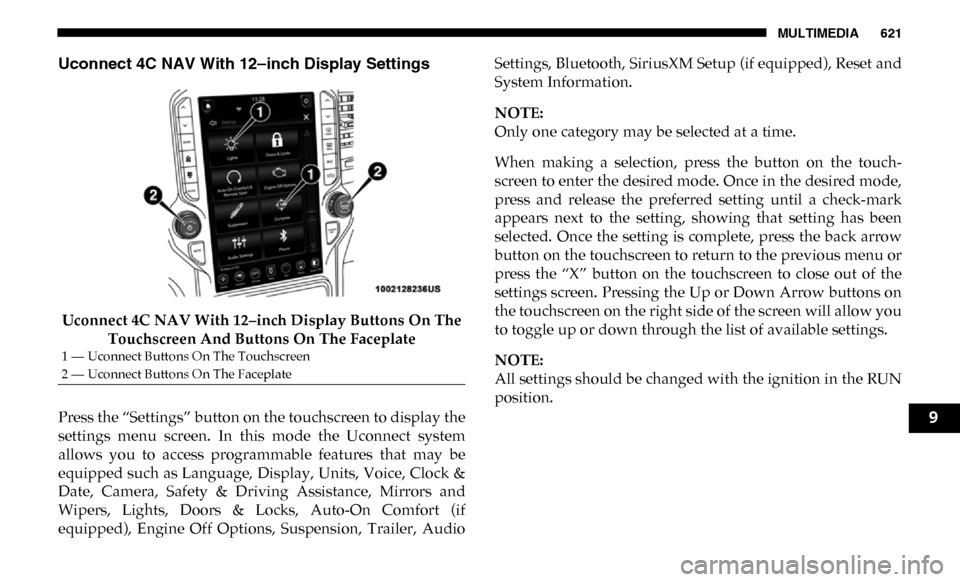
MULTIMEDIA 621
Uconnect 4C NAV With 12–inch Display Settings
Uconnect 4C NAV With 12–inch Display Buttons On The Touchscreen And Buttons On The Faceplate
Press the “Settings” button on the touchscreen to display the
settings menu screen. In this mode the Uconnect system
allows you to access programmable features that may be
equipped such as Language, Display, Units, Voice, Clock &
Date, Camera, Safety & Driving Assistance, Mirrors and
Wipers, Lights, Doors & Locks, Auto-On Comfort (if
equipped), Engine Off Options, Suspension, Trailer, Audio Settings, Bluetooth, SiriusXM Setup (if equipped), Reset and
System Information.
NOTE:
Only one category may be selected at a time.
When making a selection, press the button on the touch
-
screen to enter the desired mode. Once in the desired mode,
press and release the preferred setting until a check-mark
appears next to the setting, showing that setting has been
selected. Once the setting is complete, press the back arrow
button on the touchscreen to return to the previous menu or
press the “X” button on the touchscreen to close out of the
settings screen. Pressing the Up or Down Arrow buttons on
the touchscreen on the right side of the screen will allow you
to toggle up or down through the list of available settings.
NOTE:
All settings should be changed with the ignition in the RUN
position.
1 — Uconnect Buttons On The Touchscreen
2 — Uconnect Buttons On The Faceplate
9
Page 636 of 696

634 MULTIMEDIA
Engine Off Options
After pressing the “Engine Off Options” button on the touchscreen, the following settings will be available:Setting Name Selectable Options
Engine Off Power Delay +–
NOTE:
When the “Engine Off Power Delay” feature is selected, the power window switches, radio, Uconnect phone system (if
equipped), power sunroof (if equipped), and power outlets will remain active for up to ten minutes after the ignition is cycled
to OFF. Opening either front door will cancel this feature. Headlight Off Delay +–
NOTE:
When the “Headlight Off Delay” feature is selected, the driver can choose to have the headlights remain on for 0, 30, 60, or
90 seconds when exiting the vehicle. Auto Entry/Exit — If Equipped OnOff
Easy Exit Seat — If Equipped OnOff
NOTE:
When the “Easy Exit Seat” feature is selected, the Driver’s seat will automatically move rearward once the engine is shut off.
Page 678 of 696

676 CUSTOMER ASSISTANCE
WARRANTY INFORMATION
See the Warranty Information Booklet for the terms and
provisions of FCA US LLC warranties applicable to this
vehicle and market.
MOPAR PARTS
Mopar fluids, lubricants, parts, and accessories are available
from an authorized dealer. They are recommended for your
vehicle in order to help keep the vehicle operating at its best.
REPORTING SAFETY DEFECTS
In The 50 United States And Washington, D.C.
If you believe that your vehicle has a defect that could
cause a crash or cause injury or death, you should imme-
diately inform the National Highway Traffic Safety
Administration (NHTSA) in addition to notifying FCA
US LLC.
If NHTSA receives similar complaints, it may open an
investigation, and if it finds that a safety defect exists in a
group of vehicles, it may order a recall and remedy
campaign. However, NHTSA cannot become involved in
individual problems between you, an authorized dealer
or FCA US LLC.
To contact NHTSA, you may call the Vehicle Safety Hotline
toll free at 1-888-327-4236 (TTY: 1-800-424-9153); or go to
http://www.safercar.gov ; or write to: Administrator,
NHTSA, 1200 New Jersey Avenue, SE., West Building,
Washington, D.C. 20590. You can also obtain other informa -
tion about motor vehicle safety from http://
www.safercar.gov .
WARNING!
Engine exhaust (internal combustion engines only),
some of its constituents, and certain vehicle components
contain, or emit, chemicals known to the State of
California to cause cancer and birth defects, or other
reproductive harm. In addition, certain fluids contained
in vehicles and certain products of component wear
contain, or emit, chemicals known to the State of
California to cause cancer and birth defects, or other
reproductive harm.
Page 679 of 696
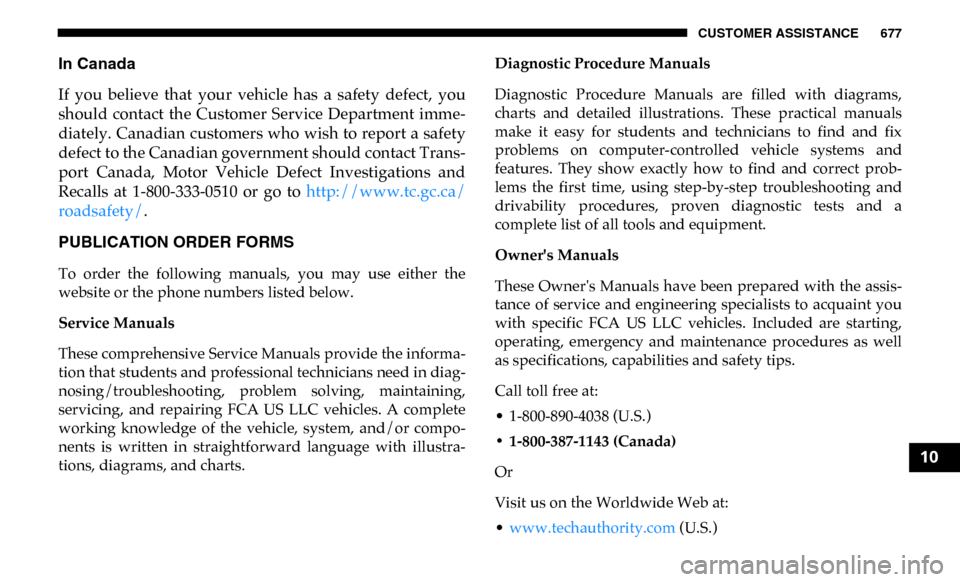
CUSTOMER ASSISTANCE 677
In Canada
If you believe that your vehicle has a safety defect, you
should contact the Customer Service Department imme-
diately. Canadian customers who wish to report a safety
defect to the Canadian government should contact Trans -
port Canada, Motor Vehicle Defect Investigations and
Recalls at 1-800-333-0510 or go to http://www.tc.gc.ca/
roadsafety/ .
PUBLICATION ORDER FORMS
To order the following manuals, you may use either the
website or the phone numbers listed below.
Service Manuals
These comprehensive Service Manuals provide the informa -
tion that students and professional technicians need in diag -
nosing/troubleshooting, problem solving, maintaining,
servicing, and repairing FCA US LLC vehicles. A complete
working knowledge of the vehicle, system, and/or compo -
nents is written in straightforward language with illustra-
tions, diagrams, and charts. Diagnostic Procedure Manuals
Diagnostic Procedure Manuals are filled with diagrams,
charts and detailed illustrations. These practical manuals
make it easy for students and technicians to find and fix
problems on computer-controlled vehicle systems and
features. They show exactly how to find and correct prob
-
lems the first time, using step-by-step troubleshooting and
drivability procedures, proven diagnostic tests and a
complete list of all tools and equipment.
Owner's Manuals
These Owner's Manuals have been prepared with the assis -
tance of service and engineering specialists to acquaint you
with specific FCA US LLC vehicles. Included are starting,
operating, emergency and maintenance procedures as well
as specifications, capabilities and safety tips.
Call toll free at:
• 1-800-890-4038 (U.S.)
• 1-800-387-1143 (Canada)
Or
Visit us on the Worldwide Web at:
• www.techauthority.com (U.S.)
10
Page 680 of 696

INDEX
A
Adaptive Cruise Control (ACC) (Cruise Control) ............. 357
Adding Engine Coolant (Antifreeze) ................................... 524
Adding Fuel ............................................................................. 408
Additives, Fuel ........................................................................ 568
Adjust Down....................................................................................... 44
Forward .................................................................................. 44
Rearward ................................................................................ 44
Up ............................................................................................ 44
Adjustable Pedals...................................................................... 56
Air Bag Air Bag Operation ............................................................... 249Air Bag Warning Light ....................................................... 245
Enhanced Accident Response ................................... 255, 498
Event Data Recorder (EDR) ............................................... 498
If Deployment Occurs ........................................................ 254
Knee Impact Bolsters .......................................................... 249Maintaining Your Air Bag System.................................... 256
Maintenance......................................................................... 256
Transporting Pets ................................................................ 286
Air Bag Light ........................................................... 180, 245, 287
Air Cleaner, Engine (Engine Air Cleaner Filter) ................ 509
Air Conditioner Maintenance ............................................... 511 Air Conditioner Refrigerant ..........................................511, 512
Air Conditioner System..........................................................511
Air Conditioning ................................................................. 79, 90
Air Conditioning Filter .....................................................93, 512
Air Conditioning System .........................................................91
Air Conditioning, Operating Tips ..........................................91
Air Filter ...................................................................................509
Air Pressure Tires .......................................................................................542
Alarm Panic ........................................................................................19
Security Alarm ...............................................................32, 181
Alterations/Modifications Vehicle.....................................................................................15
Android Auto ..........................................................................668
Antifreeze (Engine Coolant) ..........................................523, 571 Disposal ................................................................................525
Anti-Lock Brake System (ABS) .............................................195
Anti-Lock Warning Light.......................................................187
Apple CarPlay .........................................................................670
Assist, Hill Start .......................................................................198
Audio Systems (Radio)........................................................... 575
Auto Down Power Windows ..................................................95
Auto Unlock, Doors ................................................................306