Page 60 of 698
NOTE:The head restraints should only be removed by
qualified technicians, for service purposes only. If any of
the head restraints require removal, see an authorized
dealer.
For child restraint tethering, refer to “Occupant Restraint
Systems” in “Safety” for further information.
STEERING WHEEL
Tilt/Telescoping Steering Column
This feature allows you to tilt the steering column upward
or downward. It also allows you to lengthen or shorten the
steering column. The tilt/telescoping lever is located on the
steering column, below the multifunction lever. To unlock the steering column, push the lever downward.
To tilt the steering column, move the steering wheel
upward or downward as desired. To lengthen or shorten
the steering column, pull the steering wheel outward or
push it inward as desired. To lock the steering column into
position, push the lever upward until fully engaged.
Tilt/Telescoping Lever
58 GETTING TO KNOW YOUR VEHICLE
Page 131 of 698

WARNING!
To avoid serious injury or death:
•Only devices designed for use in this type of outlet
should be inserted into any 12 Volt outlet.
• Do not touch with wet hands.
• Close the lid when not in use and while driving the
vehicle.
• If this outlet is mishandled, it may cause an electric
shock and failure.
CAUTION!
• Many accessories that can be plugged in draw power
from the vehicle’s battery, even when not in use (i.e.,
cellular phones, etc.). Eventually, if plugged in long
enough, the vehicle’s battery will discharge suffi-
ciently to degrade battery life and/or prevent the
engine from starting.
(Continued)
CAUTION! (Continued)
•Accessories that draw higher power (i.e., coolers,
vacuum cleaners, lights, etc.), will discharge the
battery even more quickly. Only use these intermit-
tently and with greater caution.
• After the use of high power draw accessories, or long
periods of the vehicle not being started (with acces-
sories still plugged in), the vehicle must be driven a
sufficient length of time to allow the generator to
recharge the vehicle’s battery.
3
GETTING TO KNOW YOUR VEHICLE 129
Page 213 of 698

BSM system sensors operate when the vehicle is in any
forward gear or REVERSE and enters stand-by mode when
the vehicle is in PARK.
The BSM detection zone covers approximately one lane
width on both sides of the vehicle 12 ft (3.8 m). The zone
length starts at the outside rear view mirror and extends
approximately 10 ft (3 m) beyond the rear bumper of the
vehicle. The BSM system monitors the detection zones on
both sides of the vehicle when the vehicle speed reaches
approximately 6 mph (10 km/h) or higher and will alert
the driver of vehicles in these areas.
NOTE:
•The BSM system DOES NOT alert the driver about
rapidly approaching vehicles that are outside the detec-
tion zones.
• The Blind Spot Monitoring (BSM) system may experi-
ence drop outs (blinking on and off) of the side mirror
Warning Indicator lamps when a motorcycle or any
small object remains at the side of the vehicle for
extended periods of time (more than a couple of sec-
onds). The vehicle’s taillights, where the radar sensors are located,
must remain free of snow, ice, and dirt/road contamination
so that the BSM system can function properly. Do not block
the taillights with foreign objects (bumper stickers, bicycle
racks, etc.).
If the system detects degraded performance due to con-
tamination or foreign objects, a message will warn you of a
blocked sensor and the warning indicators in side view
mirrors will be on. The warning indicators will remain
illuminated until blockage clearing conditions are met.
Radar Sensor Locations
5
SAFETY 211
Page 220 of 698

Trailer Merge Assist is a function of the Blind Spot Moni-
toring (BSM) system that extends the blind spot zone to
work while pulling a trailer. Trailer Merge Assist consists of
three sub functions:
•Automatic Trailer Detection
• Trailer Length Detection
• Trailer Merge Warning Automatic Trailer Detection
There are two modes of operation for the detection of the
trailer length:
•
Automatic Mode — When “Auto Mode” is selected, the
system will use the blind spot sensors to automatically
determine the presence and length of a trailer. The
presence of a trailer will be detected using the blind spot
radar within 90 seconds of forward movement of the
vehicle. The vehicle must be moving above 6 mph
(10 km/h) to activate the feature. Once the trailer has
been detected, the system will default to the maximum
blind spot zone until the length has been verified. You
will see “Auto” in the instrument panel cluster
.
• Max Mode — When “Max Mode” is selected, the system
will default to the maximum blind spot zone regardless
of what size trailer is attached
NOTE: Selected setting is stored when the ignition is
cycled OFF. To change this setting, it must be selected
through the Uconnect Settings. Refer to “Uconnect Set-
tings” in “Multimedia” for further information.
Blind Spot Zones With Trailer Merge Assist
218 SAFETY
Page 221 of 698

Trailer Length Detection
Once the trailer presence has been established. The trailer
length will be established (by making a 90 degree turn) and
then the trailer length category (example 10-20 ft (3 m to
6 m)) will be displayed. This can take up to 30 seconds after
completing the turn.
NOTE:During the same ignition cycle, if the vehicle is at a
standstill for a minimum of 90 seconds, a new “trailer
detection request” is enabled by the system once the
vehicle resumes motion.
Maximum length supported by the Trailer Merge Assist
feature is 39.5 ft (12 m). Trailer length is considered the
forward most portion of the trailer hitch to the rearward
most portion of the body, bumper, or ramp of the trailer.
Maximum width supported by the Trailer Merge Assist
feature is 8.5 ft (2.59 m). Trailer width is measured at the
widest portion of the trailer and may include wheels, tires,
finders, or rails.
NOTE: Fifth wheel or gooseneck trailers are not supported
by Trailer Merge Assist. Trailer length will be identified and placed into one of the
following categories:
•
Trailer length up to 10 ft (3 m) — Blind spot zone will be
adjusted to 10 ft (3 m)
.
• Trailer length between 10 ft to 20 ft (3 m to 6 m) — Blind
spot zone will be adjusted to 20 ft (6 m)
.
Trailer Length Detection
1 — Trailer Length
2 — Trailer Width
3 — Trailer Hitch
5
SAFETY 219
Page 222 of 698
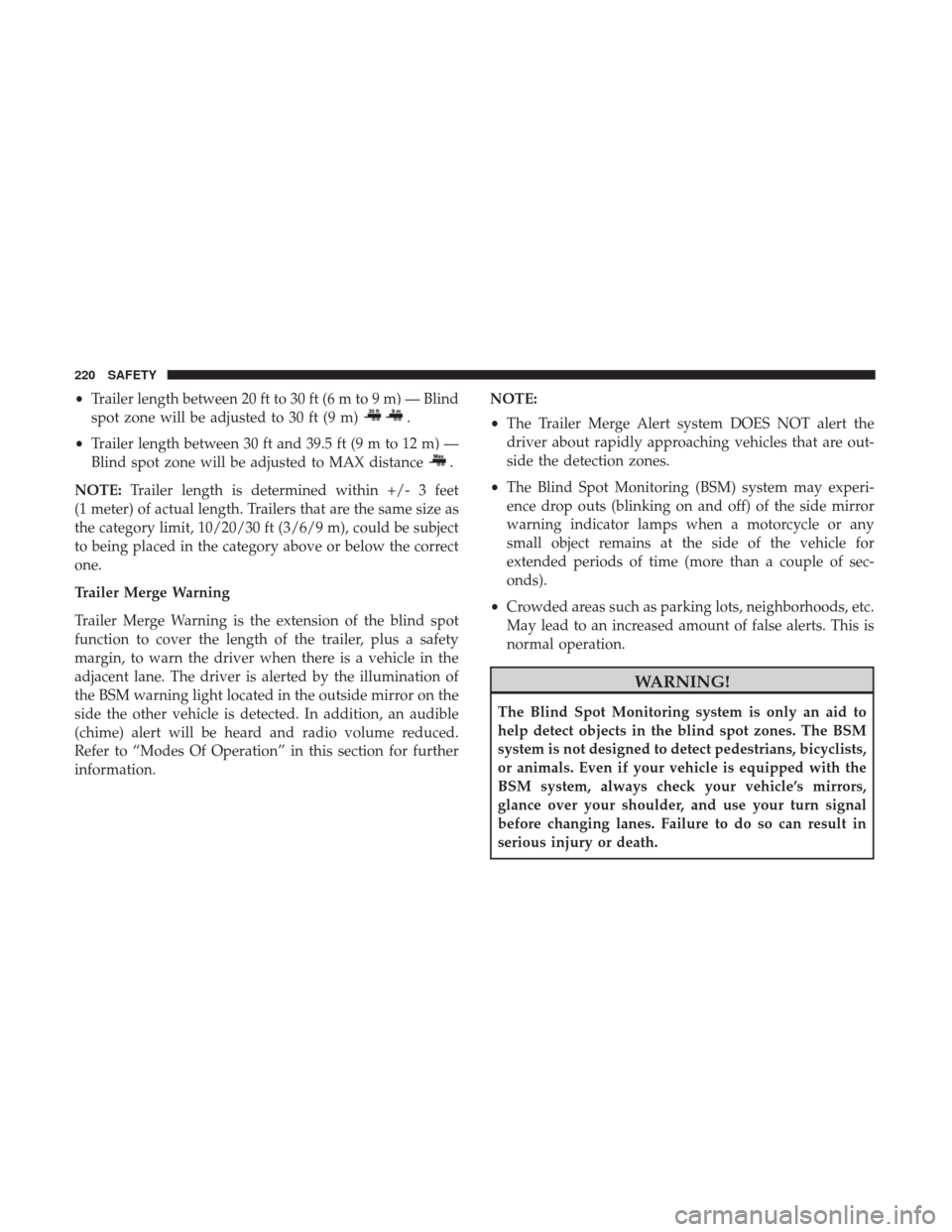
•Trailer length between 20 ft to 30 ft (6 m to 9 m) — Blind
spot zone will be adjusted to 30 ft (9 m)
.
• Trailer length between 30 ft and 39.5 ft (9 m to 12 m) —
Blind spot zone will be adjusted to MAX distance
.
NOTE: Trailer length is determined within +/- 3 feet
(1 meter) of actual length. Trailers that are the same size as
the category limit, 10/20/30 ft (3/6/9 m), could be subject
to being placed in the category above or below the correct
one.
Trailer Merge Warning
Trailer Merge Warning is the extension of the blind spot
function to cover the length of the trailer, plus a safety
margin, to warn the driver when there is a vehicle in the
adjacent lane. The driver is alerted by the illumination of
the BSM warning light located in the outside mirror on the
side the other vehicle is detected. In addition, an audible
(chime) alert will be heard and radio volume reduced.
Refer to “Modes Of Operation” in this section for further
information. NOTE:
•
The Trailer Merge Alert system DOES NOT alert the
driver about rapidly approaching vehicles that are out-
side the detection zones.
• The Blind Spot Monitoring (BSM) system may experi-
ence drop outs (blinking on and off) of the side mirror
warning indicator lamps when a motorcycle or any
small object remains at the side of the vehicle for
extended periods of time (more than a couple of sec-
onds).
• Crowded areas such as parking lots, neighborhoods, etc.
May lead to an increased amount of false alerts. This is
normal operation.
WARNING!
The Blind Spot Monitoring system is only an aid to
help detect objects in the blind spot zones. The BSM
system is not designed to detect pedestrians, bicyclists,
or animals. Even if your vehicle is equipped with the
BSM system, always check your vehicle’s mirrors,
glance over your shoulder, and use your turn signal
before changing lanes. Failure to do so can result in
serious injury or death.
220 SAFETY
Page 576 of 698
Voice
After pressing the “Voice” button on the touchscreen, the
following settings will be available:
Setting NameSelectable Options
Voice Response Length Brief Detailed
Show Command List AlwaysWith Help Never
Clock & Date
After pressing the “Clock & Date” button on the touch-
screen, the following settings will be available:
Setting Name Selectable Options
Set Time 12 hour24 hour
NOTE:
Within the “Set Time” feature, press the corresponding arrow above and below the current time to adjust, then select
“AM” or “PM.” Set Date Up ArrowDown Arrow
574 MULTIMEDIA
Page 579 of 698
Setting NameSelectable Options
NOTE:
When the vehicle is shifted out of REVERSE (with camera delay turned OFF), the rear camera mode is exited and the
navigation or audio screen appears again. When the vehicle is shifted out of REVERSE (with camera delay turned
ON), the rear view image with dynamic grid lines will be displayed for up to ten seconds after shifting out of RE-
VERSE unless the forward vehicle speed exceeds 8 mph (12 km/h), the transmission is shifted into PARK or the igni-
tion is switched to the OFF position. Rain Sensing Auto Wipers — If Equipped On
Off
NOTE:
When the “Rain Sensing Auto Wipers” feature is selected, the system automatically activates the windshield wipers if
it senses moisture on the windshield. Trailer Length For Blind Spot Alert Auto
Max (39.5 feet)
Hill Start Assist — If Equipped On
Off
NOTE:
When the “Hill Start Assist” feature is selected, the Hill Start Assist (HSA) system becomes active.
10
MULTIMEDIA 577