2019 Ram 1500 climate settings
[x] Cancel search: climate settingsPage 54 of 698

•The Easy Entry/Easy Exit feature is disabled when the
driver ’s seat position is less than 0.9 inches (22.7 mm)
forward of the rear stop. At this position, there is no
benefit to the driver by moving the seat for Easy Exit or
Easy Entry.
Each stored memory setting will have an associated Easy
Entry and Easy Exit position.
NOTE: The Easy Entry/Exit feature is not enabled when
the vehicle is delivered from the factory. The Easy Entry/
Exit feature is enabled (or later disabled) through the
programmable features in the Uconnect system. Refer to
“Uconnect Settings” in “Multimedia” for further informa-
tion.
Heated Seats — If Equipped
On some models, the front and rear seats may be equipped
with heaters located in the seat cushions and seat backs.
WARNING!
• Persons who are unable to feel pain to the skin
because of advanced age, chronic illness, diabetes,
(Continued)
WARNING! (Continued)
spinal cord injury, medication, alcohol use, exhaus-
tion or other physical condition must exercise care
when using the seat heater. It may cause burns even
at low temperatures, especially if used for long
periods of time.
• Do not place anything on the seat or seatback that
insulates against heat, such as a blanket or cushion.
This may cause the seat heater to overheat. Sitting in
a seat that has been overheated could cause serious
burns due to the increased surface temperature of the
seat.
Front Heated Seats
The heated seats control buttons are located on the center
instrument panel below the touchscreen, and are also
located within the climate or controls screen of the touch-
screen.
• Push the heated seat button
once to turn the HI
setting on.
• Push the heated seat buttona second time to turn
the MED setting on.
52 GETTING TO KNOW YOUR VEHICLE
Page 56 of 698

•Push the heated seat buttona fourth time to turn the
heating elements off.
NOTE:
• The level of heat selected will stay on until the operator
changes it.
• Once a heat setting is selected, heat will be felt within
two to five minutes.
• The engine must be running for the heated seats to
operate.
Ventilated Seats — If Equipped
Front Ventilated Seats
Located in the seat cushion are small fans that draw the air
from the passenger compartment and move air through
fine perforations in the seat cover to help keep the driver
and front passenger cooler in higher ambient temperatures.
The fans operate at three speeds, HI, MED and LO. The front ventilated seats control buttons are located on the
center instrument panel below the touchscreen, and are
also located within the climate or controls screen of the
touchscreen.
•
Press the ventilated seat button
once to choose HI.
•Press the ventilated seat buttona second time to
choose MED.
• Press the ventilated seat buttona third time to
choose LO.
• Press the ventilated seat buttona fourth time to turn
the ventilation off.
NOTE: The engine must be running for the ventilated seats
to operate.
Vehicles Equipped With Remote Start
On models that are equipped with remote start, the venti-
lated seats can be programmed to come on during a remote
start.
This feature can be programmed through the Uconnect
system. Refer to “Uconnect Settings” in “Multimedia” for
further information.
54 GETTING TO KNOW YOUR VEHICLE
Page 61 of 698

WARNING!
Do not adjust the steering column while driving.
Adjusting the steering column while driving or driv-
ing with the steering column unlocked, could cause the
driver to lose control of the vehicle. Failure to follow
this warning may result in serious injury or death.
Heated Steering Wheel — If Equipped
The steering wheel contains a heating element that helps
warm your hands in cold weather. The heated steering
wheel has only one temperature setting. Once the heated
steering wheel has been turned on, it will stay on until the
operator turns it off. The heated steering wheel may not
turn on when it is already warm.
The heated steering wheel control button is located on the
center instrument panel below the touchscreen, and are
also located within the climate or controls screen of the
touchscreen.
•Press the heated steering wheel button
once to turn
the heating element on.
• Press the heated steering wheel buttona second time
to turn the heating element off.
NOTE: The engine must be running for the heated steering
wheel to operate.
Vehicles Equipped With Remote Start
On models that are equipped with remote start, the heated
steering wheel can be programmed to come on during a
remote start.
This feature can be programmed through the Uconnect
system. Refer to “Uconnect Settings” in “Multimedia” for
further information.
WARNING!
• Persons who are unable to feel pain to the skin
because of advanced age, chronic illness, diabetes,
spinal cord injury, medication, alcohol use, exhaus-
tion, or other physical conditions must exercise care
when using the steering wheel heater. It may cause
burns even at low temperatures, especially if used
for long periods.
• Do not place anything on the steering wheel that
insulates against heat, such as a blanket or steering
wheel covers of any type and material. This may
cause the steering wheel heater to overheat.
3
GETTING TO KNOW YOUR VEHICLE 59
Page 80 of 698

while in the off position, the wiper will turn on and cycle
approximately three times after the wash knob is released.
To prevent freeze-up of your windshield washer system in
cold weather, select a solution or mixture that meets or
exceeds the temperature range of your climate. This rating
information can be found on most washer fluid containers.
WARNING!
Sudden loss of visibility through the windshield could
lead to a collision. You might not see other vehicles or
other obstacles. To avoid sudden icing of the wind-
shield during freezing weather, warm the windshield
with the defroster before and during windshield
washer use.
Mist Feature
When a single wipe to clear off road mist or spray from a
passing vehicle is needed, push the washer knob, located
on the end of the multifunction lever, inward briefly and
release. The wipers will cycle one time and automatically
shut off.NOTE:
The mist feature does not activate the washer
pump; therefore, no washer fluid will be sprayed on the
windshield. The wash function must be used in order to
spray the windshield with washer fluid.
Rain Sensing Wipers — If Equipped
This feature senses rain and snowfall on the windshield
and automatically activates the wipers for the driver. The
feature is especially useful for road splash or overspray
from the windshield washers of the vehicle ahead. Rotate
the end of the multifunction lever to one of four settings to
activate this feature.
NOTE: This feature can be programmed through the
Uconnect system. Refer to “Uconnect Settings” in “Multi-
media” for further information.
The sensitivity of the system can be adjusted with the
multifunction lever. Wiper delay position 1 is the least
sensitive, and wiper delay position 4 is the most sensitive.
NOTE: Position 3 should be used for normal rain condi-
tions.
Positions 1 and 2 can be used if the driver desires less
wiper sensitivity. Position 4 can be used if the driver
desires more sensitivity. Place the wiper switch in the O
(off) position when not using the system.
78 GETTING TO KNOW YOUR VEHICLE
Page 92 of 698
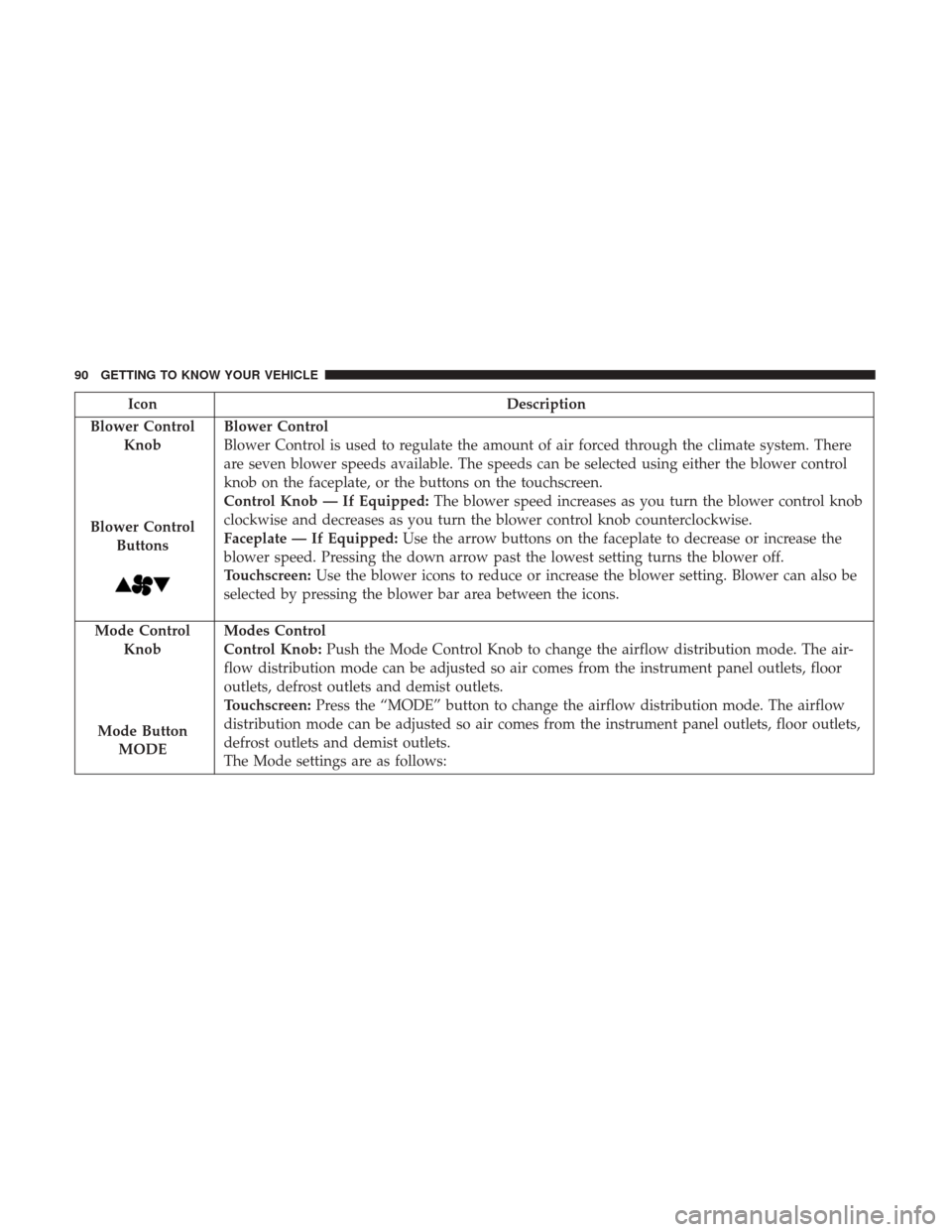
IconDescription
Blower Control Knob
Blower ControlButtons
Blower Control
Blower Control is used to regulate the amount of air forced through the climate system. There
are seven blower speeds available. The speeds can be selected using either the blower control
knob on the faceplate, or the buttons on the touchscreen.
Control Knob — If Equipped: The blower speed increases as you turn the blower control knob
clockwise and decreases as you turn the blower control knob counterclockwise.
Faceplate — If Equipped: Use the arrow buttons on the faceplate to decrease or increase the
blower speed. Pressing the down arrow past the lowest setting turns the blower off.
Touchscreen: Use the blower icons to reduce or increase the blower setting. Blower can also be
selected by pressing the blower bar area between the icons.
Mode Control Knob
Mode ButtonMODE Modes Control
Control Knob:
Push the Mode Control Knob to change the airflow distribution mode. The air-
flow distribution mode can be adjusted so air comes from the instrument panel outlets, floor
outlets, defrost outlets and demist outlets.
Touchscreen: Press the “MODE” button to change the airflow distribution mode. The airflow
distribution mode can be adjusted so air comes from the instrument panel outlets, floor outlets,
defrost outlets and demist outlets.
The Mode settings are as follows:
90 GETTING TO KNOW YOUR VEHICLE
Page 94 of 698

IconDescription
Climate Control OFF Button
This button turns the Climate Control System off.
Climate Control Functions
A/C (Air Conditioning)
The Air Conditioning (A/C) button allows the operator to
manually activate or deactivate the air conditioning sys-
tem. When the air conditioning system is turned on, cool
dehumidified air will flow through the outlets into the
cabin. For improved fuel economy, press the A/C button to
turn off the air conditioning and manually adjust the
blower and airflow mode settings. Also, make sure to select
only Panel, Bi-Level, or Floor modes.
NOTE:
•
If fog or mist appears on the windshield or side glass,
select Defrost mode, and increase blower speed if needed.
• If your air conditioning performance seems lower than
expected, check the front of the A/C condenser (located
in front of the radiator), for an accumulation of dirt or
insects. Clean with a gentle water spray from the front of
the radiator and through the condenser. MAX A/C
MAX A/C sets the control for maximum cooling perfor-
mance.
Press and release to toggle between MAX A/C and the
prior settings. The button illuminates when MAX A/C is
on.
In MAX A/C, the blower level and mode position can be
adjusted to desired user settings. Pressing other settings
will cause the MAX A/C operation to switch to the selected
setting and MAX A/C to exit.
Recirculation
When outside air contains smoke, odors, or high humidity,
or if rapid cooling is desired, you may wish to recirculate
interior air by pressing the Recirculation control button.
The Recirculation indicator will illuminate when this but-
ton is selected. Press the button a second time to turn off
the Recirculation mode and allow outside air into the
vehicle.
92 GETTING TO KNOW YOUR VEHICLE
Page 204 of 698

WARNING!(Continued)
or apply more vehicle brake pressure prior to releas-
ing the brake pedal.
• HSA is not a parking brake. Always apply the
parking brake fully when exiting your vehicle. Also,
be certain to place the transmission in PARK.
• Failure to follow these warnings can result in a
collision or serious personal injury.
Disabling And Enabling HSA
This feature can be turned on or turned off. To change the
current setting, proceed as follows:
• If disabling HSA using your instrument cluster display,
refer to “Instrument Cluster Display” in “Getting To
Know Your Instrument Panel” for further information.
• If disabling HSA using Uconnect Settings, refer to
“Uconnect Settings” in “Multimedia” for further infor-
mation.
For vehicles not equipped with an instrument cluster
display, perform the following steps:
1. Center the steering wheel (front wheels pointing straight forward). 2. Shift the transmission into PARK.
3. Apply the parking brake.
4. Start the engine.
5. Rotate the steering wheel slightly more than one-half
turn to the left.
6. Push the “ESC Off” button located in the lower switch bank below the climate control four times within 20
seconds. The “ESC Off Indicator Light” should turn on
and turn off two times.
7. Rotate the steering wheel back to center and then an additional slightly more than one-half turn to the right.
8. Turn the ignition to the OFF mode and then back to ON. If the sequence was completed properly, the “ESC Off
Indicator Light” will blink several times to confirm HSA
is disabled.
9. Repeat these steps if you want to return this feature to its previous setting.
Traction Control System (TCS)
This system monitors the amount of wheel spin of each of
the driven wheels. If wheel spin is detected, the TCS may
apply brake pressure to the spinning wheel(s) and/or
202 SAFETY
Page 340 of 698

The engine will shut down, the tachometer will move to
the zero position and the stop/start telltale will illuminate
indicating you are in an Autostop. While in an Autostop,
the Climate Controls system may automatically adjust
airflow to maintain cabin comfort. Customer settings will
be maintained upon return to an engine running condition.
Possible Reasons The Engine Does Not Autostop
Prior to engine shut down, the system will check many
safety and comfort conditions to see if they are fulfilled. In
following situations, the engine will not Autostop:
•Driver ’s seat belt is not buckled.
• Driver ’s door is not closed.
• The vehicle is on a steep grade.
• Cabin heating or cooling is in process and an acceptable
cabin temperature has not been achieved.
• HVAC is set to full defrost mode at a high blower speed.
• Engine has not reached normal operating temperature.
• Engine temperature too high.
• The battery is charging.
• The transmission is not in DRIVE. •
Hood is open.
• Vehicle is in 4LO transfer case mode.
• Accelerator pedal input.
• Excessive 12 volt loads.
It may be possible to operate the vehicle several consecu-
tive times in extreme conditions and not meet all criteria to
enable an Autostop state.
To Start The Engine While In Autostop Mode
While in DRIVE, the engine will start when the brake pedal
is released or the throttle pedal is depressed and the
transmission will automatically reengage upon engine
restart.
Conditions That Will Cause The Engine To Start Auto-
matically While In Autostop Mode
The engine will start automatically when:
• The transmission selector is moved from DRIVE to
REVERSE, NEUTRAL, or PARK.
• To maintain cabin temperature near the HVAC settings.
• HVAC is set to full defrost mode.
• 12 volt demand requires engine restart.
338 STARTING AND OPERATING