Page 330 of 698
•Tire/Jack Mode – Indicator lamps 5 and 1 will be
illuminated. Tire/Jack Mode is disabled by driving the
vehicle.
• Wheel Alignment Mode – Indicator lamps 3, 4, and 5
will be illuminated. Wheel Alignment Mode is disabled
by driving the vehicle.
ACTIVE-LEVEL FOUR CORNER AIR SUSPENSION
SYSTEM (REBEL MODELS ONLY) — IF EQUIPPED
Description
The air suspension system provides full time load leveling
capability along with the benefit of being able to adjust
vehicle height by the push of a switch.
NOTE:The vehicle will automatically enter Aero Mode
when the vehicle speed remains between 62 mph
(100 km/h) and 66 mph (106 km/h) for greater than 20
seconds or if the vehicle speed exceeds 66 mph (106 km/h).
Air Suspension Switch
1 — Off-Road Indicator (Customer selectable)
2 — Normal Ride Height Indicator (Customer selectable)
3 — Aerodynamic Height Indicator (Customer Selectable)
4— Entry/Exit Mode Indicator (Customer selectable)
5 — Height Selector
328 STARTING AND OPERATING
Page 333 of 698

WARNING!
The air suspension system uses a high pressure vol-
ume of air to operate the system. To avoid personal
injury or damage to the system, see your authorized
dealer for service.
Air Suspension Modes
The Air Suspension system has multiple modes to protect
the system in unique situations:
AERO Mode
To improve aerodynamics, the air suspension system has a
feature which will put the vehicle into AERO height automati-
cally. Refer to “Instrument Cluster Display” in “Getting To
Know Your Instrument Panel” for further information.
NOTE:This mode is intended to be enabled with engine
running.
Tire Jack Mode
To assist with changing a tire, the air suspension system has a
feature which allows the automatic leveling to be disabled.
Refer to “Instrument Cluster Display” in “Getting To Know
Your Instrument Panel” or “Uconnect Settings” in “Multime-
dia” if equipped with a touch screen radio for further informa-
tion.
NOTE: This mode is intended to be enabled with engine
running.
Transport Mode
For towing your vehicle with four wheels off the road, the
air suspension system has a feature which will put the
vehicle into Entry/Exit height and disable the automatic
load leveling system. Refer to “Instrument Cluster Dis-
play” in “Getting To Know Your Instrument Panel” or
“Uconnect Settings” in “Multimedia” if equipped with a
touch screen radio for further information.
NOTE: This mode is intended to be enabled with engine
running.
Wheel Alignment Mode
Before performing a wheel alignment, this mode must be
enabled. Refer to “Instrument Cluster Display” in “Getting
To Know Your Instrument Panel” or “Uconnect Settings” in
“Multimedia” if equipped with a touch screen radio for
further information.
NOTE: This mode is intended to be enabled with engine
running.
6
STARTING AND OPERATING 331
Page 336 of 698

•Wheel Alignment Mode – Indicator lamps 2, 3, and 4
will be illuminated. Wheel Alignment Mode is disabled
by driving the vehicle.
AXLE LOCKER SYSTEM — IF EQUIPPED
This vehicle is equipped with an electronically locking rear
differential. This differential, when engaged, mechanically
lock together the axle shafts forcing the wheels to spin at an
equal rate. The locking of the rear differential should only
be engaged during low-speed, extreme off-road situations
where one wheel is likely to not be in contact with the
ground. It is not recommended to drive the vehicle with
the differentials locked on pavement due to the reduced
ability to turn and speed limitations.
CAUTION!
• Do not lock the rear axle on hard surfaced roads. The
ability to steer the vehicle is reduced and damage to
the drivetrain may occur when the axle is locked on
hard surfaced roads.
• Do not try to lock the rear axle if the vehicle is stuck
and the tires are spinning. You can damage drivetrain
components. Lock the rear axle before attempting
situations or navigating terrain, which could possi-
bly cause the vehicle to become stuck.
Axle Lock Button
334 STARTING AND OPERATING
Page 337 of 698

The locking rear axle is controlled by the AXLE LOCKER
button.
Under normal driving conditions, the rear axle should be
unlocked.
During the command to lock the rear axle, the indicator
light will flash until the axle is locked. After the lock
command has been successfully executed, the light will
remain on solid.
Operating in 4WD LOW the locker can be engaged up to
40 mph (64 km/h) and will remain engaged throughout the
4WD LOW speed range.
Operating the locker in 2WD, 4WD AUTO, and 4WD
LOCK/HIGH the locker can be engaged up to 20 mph
(32 km/h). While driving with the locker engaged, if speed
exceeds 25 mph (40 km/h), the locker will automatically
disengage, but will automatically reengage at 20 mph
(32 km/h).
NOTE:Left to right wheel speed difference may be neces-
sary to allow the rear axle to fully lock. If the indicator light
is flashing after selecting the rear axle lock mode, drive the
vehicle in a turn or on loose gravel to expedite the locking
action. The axle locker could become torque locked due to side to
side loads on the rear axle. Driving slowly while turning
the steering wheel from a left hand turn to a right hand
turn or driving in REVERSE for a short distance may be
required to release the torque lock and unlock the axles.
To unlock the rear axle; push the AXLE LOCK button. The
AXLE LOCK indicator light will go out when the rear axle
is unlocked.
LIMITED-SLIP DIFFERENTIAL — IF EQUIPPED
The limited-slip differential provides additional traction on
snow, ice, mud, sand and gravel, particularly when there is
a difference between the traction characteristics of the
surface under the right and left rear wheels. During normal
driving and cornering, the limited-slip unit performs simi-
larly to a conventional differential. On slippery surfaces,
however, the differential delivers more of the driving effort
to the rear wheel having the better traction.
The limited-slip differential is especially helpful during
slippery driving conditions. With both rear wheels on a
slippery surface, a slight application of the accelerator will
supply maximum traction. When starting with only one
6
STARTING AND OPERATING 335
Page 338 of 698

rear wheel on an excessively slippery surface, slight mo-
mentary application of the parking brake may be necessary
to gain maximum traction.
WARNING!
When servicing vehicles equipped with a limited-slip
or locking differential never run the engine with one
rear wheel off the ground since the vehicle may drive
through the rear wheel remaining on the ground and
result in unintended movement.
Care should be taken to avoid sudden accelerations when
both rear wheels are on a slippery surface. This could cause
both rear wheels to spin, and allow the vehicle to slide
sideways on the crowned surface of a road or in a turn.
POWER STEERING
Electric Power Steering
The electric power steering system will give you good
vehicle response and increased ease of maneuverability in
tight spaces. The system will vary its assist to provide light
efforts while parking and good feel while driving. If the electric steering system experiences a fault that prevents it
from providing assist, you will still have the ability to steer
the vehicle manually.
If the Steering icon is flashing, it indicates that the vehicle
needs to be taken to the dealer for service. It is likely the
vehicle has lost power steering assistance.
If the Steering icon is displayed and the “POWER STEER-
ING SYSTEM OVER TEMP” message is displayed on the
instrument cluster screen, they indicate that extreme steer-
ing maneuvers may have occurred which caused an over
temperature condition in the power steering system. Once
driving conditions are safe, pull over and let the vehicle
idle for a few moments until the icon and message turn off.
Refer to “Instrument Cluster Display” in “Getting To Know
Your Instrument Panel” for further information.
If the Steering icon is displayed and the “SERVICE POWER
STEERING – ASSIST OFF” message is displayed the in-
strument cluster screen, they indicate the vehicle needs to
be taken to the dealer for service. Refer to “Instrument
Cluster Display” in “Getting To Know Your Instrument
Panel” for further information.
336 STARTING AND OPERATING
Page 342 of 698

3. At the next vehicle stop (after turning off the STOP/START system) the engine will not be stopped.
4. If the STOP/START system is manually turned off, the engine can be started and stopped by cycling the
ignition switch or pressing the STOP/START switch
again.
5. The STOP/START system will reset itself back to an ON condition every time the key is turned off and back on.
To Manually Turn On The Stop Start System
1. Push the STOP/START Off switch (located near the gearselector module).
2. The light on the switch will turn off.
System Malfunction
If there is a malfunction in the STOP/START system, the
system will not shut down the engine. A “SERVICE STOP/
START SYSTEM” message will appear in the instrument
cluster display. Refer to “Instrument Cluster Display” in
“Getting To Know Your Instrument Panel” for further
information.
The system will need to be checked by your authorized
dealer.
SPEED CONTROL — IF EQUIPPED
When engaged, the Speed Control takes over accelerator
operations at speeds greater than 20 mph (32 km/h).
The Speed Control buttons are located on the right side of
the steering wheel.
Speed Control Buttons
1 — SET (+)/Accel 4 — SET (-)/Decel
2 — On/Off 5 — CANC/Cancel
3 — RES/Resume
340 STARTING AND OPERATING
Page 347 of 698
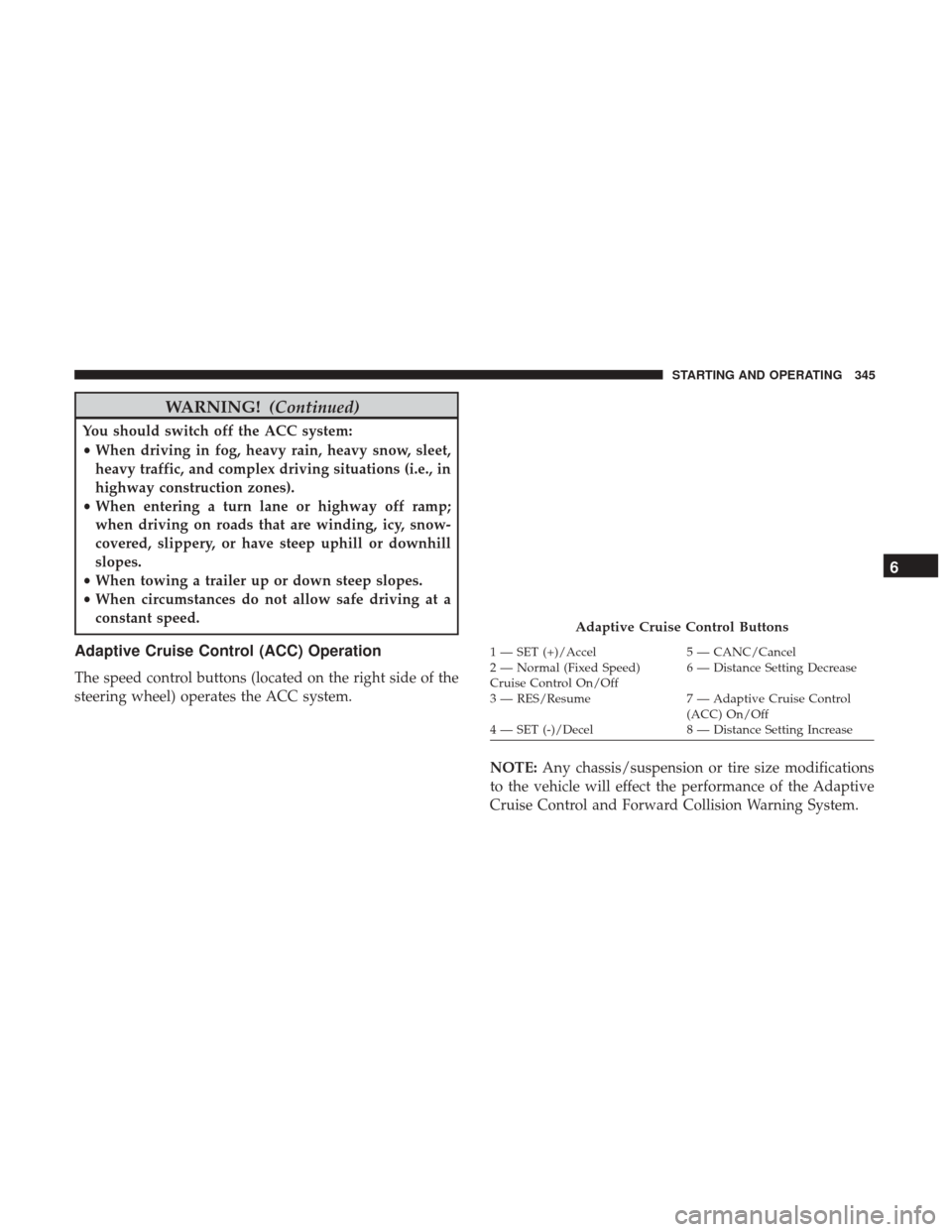
WARNING!(Continued)
You should switch off the ACC system:
•When driving in fog, heavy rain, heavy snow, sleet,
heavy traffic, and complex driving situations (i.e., in
highway construction zones).
• When entering a turn lane or highway off ramp;
when driving on roads that are winding, icy, snow-
covered, slippery, or have steep uphill or downhill
slopes.
• When towing a trailer up or down steep slopes.
• When circumstances do not allow safe driving at a
constant speed.
Adaptive Cruise Control (ACC) Operation
The speed control buttons (located on the right side of the
steering wheel) operates the ACC system.
NOTE:Any chassis/suspension or tire size modifications
to the vehicle will effect the performance of the Adaptive
Cruise Control and Forward Collision Warning System.
Adaptive Cruise Control Buttons
1 — SET (+)/Accel 5 — CANC/Cancel
2 — Normal (Fixed Speed)
Cruise Control On/Off 6 — Distance Setting Decrease
3 — RES/Resume 7 — Adaptive Cruise Control
(ACC) On/Off
4 — SET (-)/Decel 8 — Distance Setting Increase
6
STARTING AND OPERATING 345
Page 348 of 698

Activating Adaptive Cruise Control (ACC)
You can only engage ACC if the vehicle speed is above
0 mph (0 km/h).
The minimum set speed for the ACC system is 20 mph
(32 km/h).
When the system is turned on and in the ready state, the
instrument cluster display will read “ACC Ready.”
When the system is off, the instrument cluster display will
read “Adaptive Cruise Control (ACC) Off.”
NOTE:You cannot engage ACC under the following con-
ditions:
• When in Four-Wheel Drive Low.
• When you apply the brakes.
• When the parking brake is applied.
• When the automatic transmission is in PARK, REVERSE
or NEUTRAL.
• When the vehicle speed is outside of the speed range.
• When the brakes are overheated. •
When the driver door is open at low speed.
• When the driver seat belt is unbuckled at low speed.
• ESC Full-Off Mode is active.
To Activate/Deactivate
Push and release the Adaptive Cruise Control (ACC)
on/off button. The ACC menu in the instrument cluster
displays “ACC Ready.”
Adaptive Cruise Control Ready
346 STARTING AND OPERATING