2019 Ram 1500 key fob
[x] Cancel search: key fobPage 53 of 698

Driver One Memory Position Recall
•To recall the memory settings for driver one using the
memory buttons on the door panel, push memory
button (1).
• To recall the memory settings for driver one using the
key fob, push the unlock button on the key fob linked to
memory position 1.
Driver Two Memory Position Recall
• To recall the memory setting for driver two using the
memory buttons on the door panel, push memory
button (2).
• To recall the memory settings for driver two using the
key fob, push the unlock button on the key fob linked to
memory position 2.
A recall can be cancelled by pushing any of the memory
buttons during a recall (S, 1, or 2). When a recall is
canceled, the driver’s seat and the power pedals (if
equipped) stop moving. A delay of one second will occur
before another recall can be selected.Easy Entry/Exit Seat
This feature provides automatic driver ’s seat positioning to
enhance driver mobility when entering and exiting the
vehicle.
The distance the driver ’s seat moves depends on where
you have the driver ’s seat positioned when you remove the
key fob from the ignition.
• When you remove the key fob from the ignition, the
driver ’s seat will move about 2.4 inches (60 mm) rear-
ward if the driver ’s seat position is greater than or equal
to 2.7 inches (67.7 mm) forward of the rear stop. The seat
will return to its previously set position when you place
the ignition into the ACC or RUN position.
• When you remove the key fob from the ignition, the
driver ’s seat will move to a position 0.3 inches (7.7 mm)
forward of the rear stop if the driver ’s seat position is
between 0.9 inches and 2.7 inches (22.7 mm and
67.7 mm) forward of the rear stop. The seat will return to
its previously set position when you place the ignition to
the ACC or RUN position.
3
GETTING TO KNOW YOUR VEHICLE 51
Page 62 of 698

DRIVER ADJUSTABLE PEDALS — IF EQUIPPED
The adjustable pedals system is designed to allow a greater
range of driver comfort for steering wheel tilt and seat
position. This feature allows the brake and accelerator
pedals to move toward or away from the driver to provide
improved position with the steering wheel.
The adjustable pedal switch is located on the instrument
panel, below the headlight switch.
•The pedals can be adjusted with the ignition OFF. •
The pedals cannotbe adjusted when the vehicle is in
REVERSE or when the Speed Control System or Adap-
tive Cruise Control systems are on. The following mes-
sages will appear on vehicles equipped with an instru-
ment cluster display if the pedals are attempted to be
adjusted when the system is locked out: “Adjustable
Pedal Disabled — Cruise Control Engaged” or “Adjust-
able Pedal Disabled — Vehicle In Reverse”.
NOTE:
• Always adjust the pedals to a position that allows full
pedal travel.
• Further small adjustments may be necessary to find the
best possible seat/pedal position.
• For vehicles equipped with Driver Memory Seat, you
can use your key fob or the memory switch on the
driver ’s door trim panel to return the adjustable pedals
to pre-programmed positions.
• Refer to “Driver Memory Seat” in “Getting To Know
Your Vehicle” for further information.
Adjustable Pedals Switch
60 GETTING TO KNOW YOUR VEHICLE
Page 76 of 698

telltale will illuminate in the instrument cluster display
when these lights are on. Pushing the switch a second time
will turn the lights off.
The cargo light and bed lights (if equipped) will turn on for
approximately 60 seconds when a key fob unlock button is
pushed, as part of the Illuminated Entry feature.
Battery Saver
To protect the life of your vehicle’s battery, load shedding
is provided for both the interior and exterior lights.If the ignition is OFF and any door is left ajar for 10 minutes
or the dimmer control is rotated all the way up to the dome
on position for 10 minutes, the interior lights will automati-
cally turn off.
NOTE:
Battery saver mode is canceled if the ignition is
ON.
If the headlights remain on while the ignition is cycled OFF,
the exterior lights will automatically turn off after eight
minutes. If the headlights are turned on and left on for
eight minutes while the ignition is OFF, the exterior lights
will automatically turn off.
INTERIOR LIGHTS
Courtesy Lights
Courtesy and dome lights are turned on when the front
doors are opened, the ambient dimmer control is rotated to
the highest detent, or the Illuminated Entry ON button is
pushed on the overhead console. Also, if your vehicle is
equipped with Remote Keyless Entry, and the unlock
button is pushed on the key fob, the courtesy and dome
lights will turn on.Bed Light Switch In Truck Bed
74 GETTING TO KNOW YOUR VEHICLE
Page 78 of 698
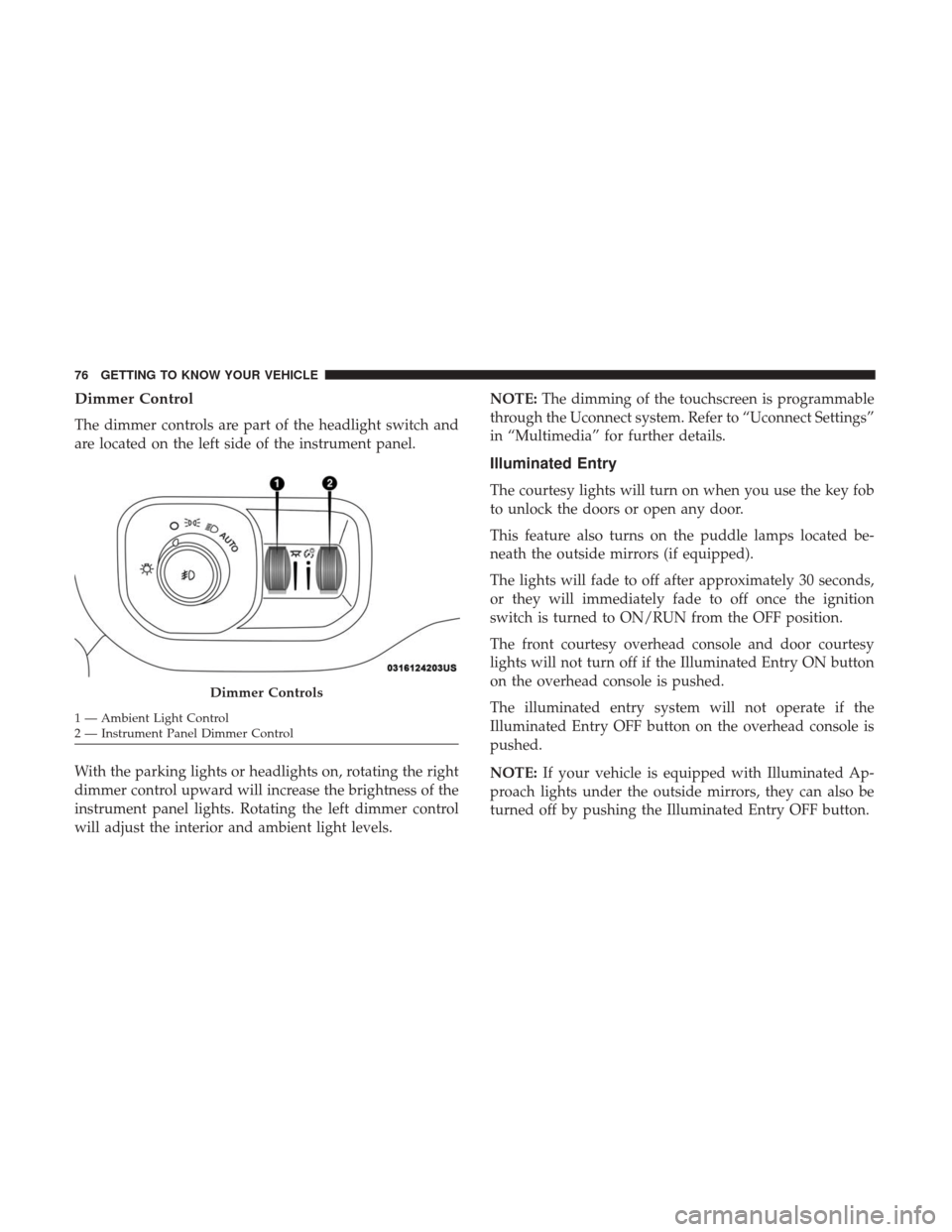
Dimmer Control
The dimmer controls are part of the headlight switch and
are located on the left side of the instrument panel.
With the parking lights or headlights on, rotating the right
dimmer control upward will increase the brightness of the
instrument panel lights. Rotating the left dimmer control
will adjust the interior and ambient light levels.NOTE:
The dimming of the touchscreen is programmable
through the Uconnect system. Refer to “Uconnect Settings”
in “Multimedia” for further details.
Illuminated Entry
The courtesy lights will turn on when you use the key fob
to unlock the doors or open any door.
This feature also turns on the puddle lamps located be-
neath the outside mirrors (if equipped).
The lights will fade to off after approximately 30 seconds,
or they will immediately fade to off once the ignition
switch is turned to ON/RUN from the OFF position.
The front courtesy overhead console and door courtesy
lights will not turn off if the Illuminated Entry ON button
on the overhead console is pushed.
The illuminated entry system will not operate if the
Illuminated Entry OFF button on the overhead console is
pushed.
NOTE: If your vehicle is equipped with Illuminated Ap-
proach lights under the outside mirrors, they can also be
turned off by pushing the Illuminated Entry OFF button.
Dimmer Controls
1 — Ambient Light Control
2 — Instrument Panel Dimmer Control 76 GETTING TO KNOW YOUR VEHICLE
Page 98 of 698

WINDOWS
Power Windows
Power Window Controls
The power window controls located on the driver’s door
trim panel have up-down switches that give you fingertip
control of all power windows. There is a single opening
and closing switch on the front passenger door for passen-
ger window control and on the rear doors for rear window
control. The windows will operate when the ignitionswitch is turned to the ON/RUN or ACC position, and for
up to 10 minutes after the ignition is turned OFF or until a
front door is opened.
NOTE:
The Key Off Power Delay feature will allow the
power windows to operate for up to 10 minutes after the
ignition is turned OFF. This feature is cancelled when
either front door is opened.
WARNING!
Never leave children unattended in a vehicle. Do not
leave the key fob in or near the vehicle or in a location
accessible to children, and do not leave the ignition of
a vehicle equipped with Keyless Enter-N-Go in the
ACC or ON/RUN mode. Occupants, particularly unat-
tended children, can become entrapped by the win-
dows while operating the power window switches.
Such entrapment may result in serious injury or death.
Auto-Down
Both the driver and front passenger window switch have an
Auto-Down feature. Push the window switch past the first
detent, release, and the window will go down automatically.
To cancel the Auto-Down movement, operate the switch in
either the up or down direction and release the switch.
Power Window Switches
96 GETTING TO KNOW YOUR VEHICLE
Page 101 of 698

Wind Buffeting
Wind buffeting can be described as the perception of
pressure on the ears or a helicopter-type sound in the ears.
Your vehicle may exhibit wind buffeting with the windows
down, or the sunroof (if equipped) in certain open or
partially open positions. This is a normal occurrence and
can be minimized. If the buffeting occurs with the rear
windows open, open the front and rear windows together
to minimize the buffeting. If the buffeting occurs with the
sunroof open, adjust the sunroof opening to minimize the
buffeting or open any window.
POWER SUNROOF — IF EQUIPPED
Single Pane Power Sunroof — If Equipped
The power sunroof switches are located on the overhead
console between the courtesy/reading lights.
WARNING!
•Never leave children unattended in a vehicle, or with
access to an unlocked vehicle. Never leave the key
fob in or near the vehicle, or in a location accessible
to children. Do not leave the ignition of a vehicle
equipped with Keyless Enter-N-Go in the ACC or
(Continued)
Power Sunroof Switches
1 — Opening/Closing Sunroof
2 — Venting Sunroof
3
GETTING TO KNOW YOUR VEHICLE 99
Page 105 of 698

WARNING!
•Never leave children unattended in a vehicle, or with
access to an unlocked vehicle. Never leave the key
fob in or near the vehicle, or in a location accessible
to children. Do not leave the ignition of a vehicle
equipped with Keyless Enter-N-Go in the ACC or
ON/RUN mode. Occupants, particularly unattended
children, can become entrapped by the power sun-
roof while operating the power sunroof switch. Such
entrapment may result in serious injury or death.
• In a collision, there is a greater risk of being thrown
from a vehicle with an open sunroof. You could also
be seriously injured or killed. Always fasten your
seat belt properly and make sure all passengers are
also properly secured.
• Do not allow small children to operate the sunroof.
Never allow your fingers, other body parts, or any
object, to project through the sunroof opening. In-
jury may result.
Opening Sunroof
The sunroof has two programmed open positions, comfort
stop position and full open position. The comfort stop
position has been optimized to minimize wind buffeting when driving with side windows closed and sunroof open.
If the sunshade is in the closed position when initiating a
sunroof open command the sunshade will automatically
open to the half open position prior to the sunroof opening.
Express
Push the switch rearward and release it within one-half
second, the sunroof will open to the comfort stop position
and automatically stop. Push the switch rearward and
release it again, the sunroof will open to the full open
position and automatically stop. This is called “Express
Open”. During Express Open operation, any movement of
the sunroof switch will stop the sunroof.
Manual
Push and hold the switch rearward, the sunroof will open
to the comfort stop position and automatically stop. Push
the switch rearward and hold it again, the sunroof will
open to the full open position and automatically stop. Any
release of the switch will stop the sunroof movement. The
sunroof will remain in a partially opened condition until
the switch is pushed and held again.Venting Sunroof — Express
Push and release the Vent button within one half second
and the sunroof will open to the vent position. This is
3
GETTING TO KNOW YOUR VEHICLE 103
Page 110 of 698

TAILGATE
Opening
The power tailgate may be opened by pushing the tailgate
release pad located on the tailgate door.
The tailgate damper strut will lower the tailgate to the open
position (if equipped).
Electronic Tailgate Release — If Equipped
The key fob may be equipped with an electronic
release feature for the tailgate, allowing hands-
free tailgate opening. To activate, push and re-
lease the Tailgate Release button on the key fob
twice within five seconds. The tailgate door will unlatch,
and slowly lower into the open position. If equipped, a button on the center overhead console inside
the vehicle can be used to release the tailgate. An indicator
light may also signal when the tailgate is open (if
equipped).
NOTE:
The Tri-Fold Tonneau Cover (if equipped) may
prevent Electronic Tailgate Release if installed. The Ton-
neau Cover must be removed or folded up before releasing
the tailgate. Refer to “Tri-Fold Tonneau Cover — If
Equipped” in “Getting To Know Your Vehicle” for further
information.Closing
To close the tailgate, push it upward until both sides are
latched.
NOTE: Pull back on the tailgate firmly after closing to
ensure it is securely latched.
108 GETTING TO KNOW YOUR VEHICLE