2019 Ram 1500 charging
[x] Cancel search: chargingPage 459 of 698

CavityCartridge Fuse Micro Fuse Description
F48A 10 Amp Red –Rear View Mirror / Humidity Rain And
Light Sensor (HRLS) / SW Window Passen- ger / Rear USB / Wireless Charging Pad Mod
F49 –15 Amp Blue Mod CVPM / SNSR Blind Spot / HDLP
Adaptive Front Lighting Sensor (AFLS)
F50A –10 Amp Red Battery PACK Control Mod
F51 A&B –– Spare
F52 20 Amp Blue –Direct Battery Feed
F53 –15 Amp Blue Mod ICS Switch / Mod HVAC CTRL / Sw
Bank Upper / Sw EPB / Mod Control Steer- ing
F54B –20 Amp Yellow Power Outlet Center Seat
F55 25 Amp White – Upfitter
F56 30 Amp Pink –Mod Network Interface
F57 20 Amp Blue –Direct Battery Feed
F58 20 Amp Blue –Direct Battery Feed
F60 50 Amp Red – Mod Inverter
F61 –– Spare
7
IN CASE OF EMERGENCY 457
Page 478 of 698

WARNING!
Do not allow vehicles to touch each other as this could
establish a ground connection and personal injury
could result.
Jump Starting Procedure
WARNING!
Failure to follow this jump starting procedure could
result in personal injury or property damage due to
battery explosion.
CAUTION!
Failure to follow these procedures could result in
damage to the charging system of the booster vehicle
or the discharged vehicle.
Connecting The Jumper Cables
1. Connect the positive (+)end of the jumper cable to the
positive (+)post of the discharged vehicle.
NOTE: Do not jump off fuses. Only jump directly off
positive post. 2. Connect the opposite end of the positive
(+)jumper
cable to the positive (+)post of the booster battery.
3. Connect the negative (-)end of the jumper cable to the
negative (-)post of the booster battery.
4. Connect the opposite end of the negative (-)jumper
cable to a good engine ground (exposed metal part of
the discharged vehicle’s engine) away from the battery
and the fuel injection system.
WARNING!
Do not connect the jumper cable to the negative (-) post
of the discharged battery. The resulting electrical spark
could cause the battery to explode and could result in
personal injury. Only use the specific ground point, do
not use any other exposed metal parts.
5. Start the engine in the vehicle that has the booster battery, let the engine idle a few minutes, and then start
the engine in the vehicle with the discharged battery.
476 IN CASE OF EMERGENCY
Page 479 of 698

CAUTION!
Do not connect jumper cable to any of the fuses on the
positive battery terminal. The resulting electrical cur-
rent will blow the fuse.
6. Once the engine is started, remove the jumper cables in the reverse sequence:
Disconnecting The Jumper Cables
1. Disconnect the negative (-)end of the jumper cable from
the engine ground of the vehicle with the discharged
battery.
2. Disconnect the opposite end of the negative (-)jumper
cable from the negative (-)post of the booster battery.
3. Disconnect the positive (+)end of the jumper cable from
the positive (+)post of the booster battery.
4. Disconnect the opposite end of the positive (+)jumper
cable from the positive (+)post of the vehicle with the
discharged battery.
If frequent jump starting is required to start your vehicle
you should have the battery and charging system in-
spected at an authorized dealer.
CAUTION!
Accessories plugged into the vehicle power outlets
draw power from the vehicle’s battery, even when not
in use (i.e., cellular devices, etc.). Eventually, if plugged
in long enough without engine operation, the vehicle’s
battery will discharge sufficiently to degrade battery
life and/or prevent the engine from starting.
IF YOUR ENGINE OVERHEATS
In any of the following situations, you can reduce the
potential for overheating by taking the appropriate action.
• On the highways — slow down.
• In city traffic — while stopped, place the transmission in
NEUTRAL, but do not increase the engine idle speed
while preventing vehicle motion with the brakes.
NOTE: There are steps that you can take to slow down an
impending overheat condition:
• If your air conditioner (A/C) is on, turn it off. The A/C
system adds heat to the engine cooling system and
turning the A/C off can help remove this heat.7
IN CASE OF EMERGENCY 477
Page 644 of 698
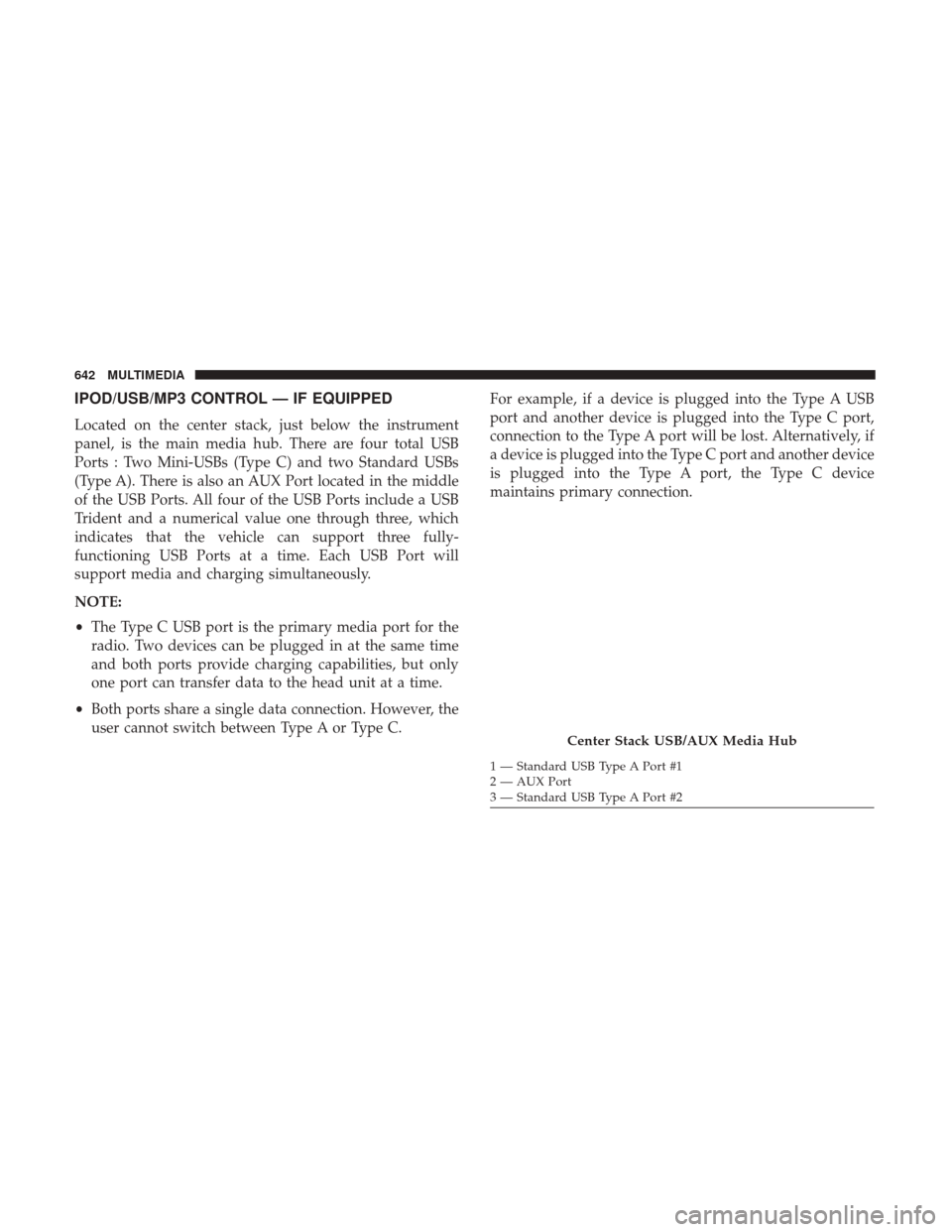
IPOD/USB/MP3 CONTROL — IF EQUIPPED
Located on the center stack, just below the instrument
panel, is the main media hub. There are four total USB
Ports : Two Mini-USBs (Type C) and two Standard USBs
(Type A). There is also an AUX Port located in the middle
of the USB Ports. All four of the USB Ports include a USB
Trident and a numerical value one through three, which
indicates that the vehicle can support three fully-
functioning USB Ports at a time. Each USB Port will
support media and charging simultaneously.
NOTE:
•The Type C USB port is the primary media port for the
radio. Two devices can be plugged in at the same time
and both ports provide charging capabilities, but only
one port can transfer data to the head unit at a time.
• Both ports share a single data connection. However, the
user cannot switch between Type A or Type C. For example, if a device is plugged into the Type A USB
port and another device is plugged into the Type C port,
connection to the Type A port will be lost. Alternatively, if
a device is plugged into the Type C port and another device
is plugged into the Type A port, the Type C device
maintains primary connection.
Center Stack USB/AUX Media Hub
1 — Standard USB Type A Port #1
2 — AUX Port
3 — Standard USB Type A Port #2
642 MULTIMEDIA
Page 648 of 698

If equipped, two Mini-USB Ports (Type C), two Standard
USB Ports (Type A), and one AUX Port may be located to
the left of the center stack, just below the climate controls.
Some USB ports support media and charging. You can use
features, such as Apple CarPlay, Android Auto, Pandora
and others while charging your phone.NOTE:
Plugging in a phone or another USB device may
cause the connection to a previous device to be lost.
For further information, refer to the Uconnect Owner ’s
Manual Supplement or visit UconnectPhone.com.
RADIO OPERATION AND MOBILE PHONES
Under certain conditions, the mobile phone being on in
your vehicle can cause erratic or noisy performance from
your radio. This condition may be lessened or eliminated
by relocating the mobile phone antenna. This condition is
not harmful to the radio. If your radio performance does
not satisfactorily “clear” by the repositioning of the an-
tenna, it is recommended that the radio volume be turned
down or off during mobile phone operation when not
using Uconnect (if equipped).
Regulatory And Safety Information
USA/CANADA
Exposure to Radio Frequency Radiation
The radiated output power of the internal wireless radio is
far below the FCC and IC radio frequency exposure limits.
Nevertheless, the wireless radio will be used in such a
manner that the radio is 20 cm or further from the human
body.Center Console USB/AUX Media Hub
1 — Standard USB Type A Ports
2 — Mini-USB Type C Ports
3 — AUX Port 646 MULTIMEDIA
Page 683 of 698

Automatic Headlights........................71
Automatic High Beams .......................70
Automatic Tailgate Release ....................108
Automatic Temperature Control (ATC) ............93
Automatic Transmission ..................306, 521
Adding Fluid .......................... .521
Fluid And Filter Change ...................521
Fluid Change .......................... .521
Fluid Level Check .....................520, 521
Fluid Type ......................... .520, 566
Special Additives ........................ .520
Automatic Transmission Limp Home Mode ........311
Axle Fluid ........................... .521, 566
Axle Lubrication .......................... .521
Back-Up ................................ .396
Back-Up Camera .......................... .396
Battery .............................. .181, 497
Charging System Light ....................181
Keyless Key Fob Replacement ................23
Belts, Seat ............................... .285
Blind Spot Monitoring ...................... .210
Body Builders Guide ..........................5
Body Mechanism Lubrication ..................509
B-Pillar Location .......................... .528Brake Assist System
........................ .200
Brake Control System ....................... .199
Brake Fluid .......................... .519, 566
Brake System ......................... .519, 556
Fluid Check ........................... .519
Master Cylinder ........................ .519
Parking .............................. .300
Warning Light .......................... .180
Brake/Transmission Interlock ..................306
Bulb Replacement ......................... .441
Bulbs, Light .......................... .287, 441
Camera ................................ .396
Camera,
Rear ......................... .396, 398
Camper ................................ .147
Capacities, Fuel ........................... .563
Caps, Filler Oil (Engine) ........................ .494, 500
Radiator (Coolant Pressure) .................516
Carbon Monoxide Warning ................285, 562
Cargo Light ...............................73
Car Washes .............................. .548
Cellular Phone ........................... .646
Center High Mounted Stop Light ...............448
Center Seat Storage Compartment ...............117
12
INDEX 681
Page 696 of 698

WaterDriving Through ........................ .430
Wheel And Wheel Tire Care ...................542
Wheel And Wheel Tire Trim ...................542
Wind Buffeting ..................... .99, 101, 105
Window Fogging ...........................94
Windows .................................96
Power .................................96
Rear Sliding .............................98
Reset Auto-Up ...........................97
Windshield Defroster ....................... .286
Windshield Washers ..................... .77, 497
Fluid .............................. .77, 497
Windshield Wiper Blades .....................509
Windshield Wipers ..........................77
Wipers Blade Replacement ....................509
Wipers, Intermittent .........................77
Wipers, Rain Sensitive ........................78
Wireless Charging Pad ...................... .133
694 INDEX