2019 Peugeot Partner telephone set up
[x] Cancel search: telephone set upPage 275 of 312

15
AndPress this button to enter the value
for "Longitude " using the virtual
keypad.
TMC (Traffic Message
Channel)
TMC (Traffic Message Channel)
messages are linked to a European
standard on the broadcasting of traffic
information via the RDS system on FM
radio, transmitting traffic information in
real time.
The TMC information is then displayed
on a GPS Navigation system map and
taken into account straight away during
navigation, so as to avoid accidents, traffic
jams and closed roads.
The display of danger zones depends on
the legislation in force and subscription to
the service.
Connected navigation
Depending on version
Depending on the equipment level of the vehicle
Network connection provided by
the vehicle
OR
Network connection provided by
the user
For the list of eligible smartphones, go to
the vehicle brand's internet website in your
c o u nt r y.
Connected navigation
connection
As a safety measure and because it
requires sustained attention by the driver,
using a smartphone when driving is
prohibited.
All operations must be done with the
vehicle stationary . For access to connected navigation, you
can use the connection provided by the
vehicle via the "Emergency or assistance
call" ser vices or use your smartphone as
a modem.
Activate and enter settings for sharing
the smartphone connection.
Network connection provided by
the vehicle
The system is automatically
connected to the modem included
for the "Emergency or assistance
calls" ser vices and does not require
a connection provided by the user
via their smartphone.
Network connection provided by
the user
Connect a USB cable.
The smartphone charges when
connected by a USB cable.
USB connection
Activate the Bluetooth function on
the telephone and ensure that it is
visible to all (see the "Applications"
section).
Bluetooth connection
.
PEUGEOT Connect Nav
Page 282 of 312
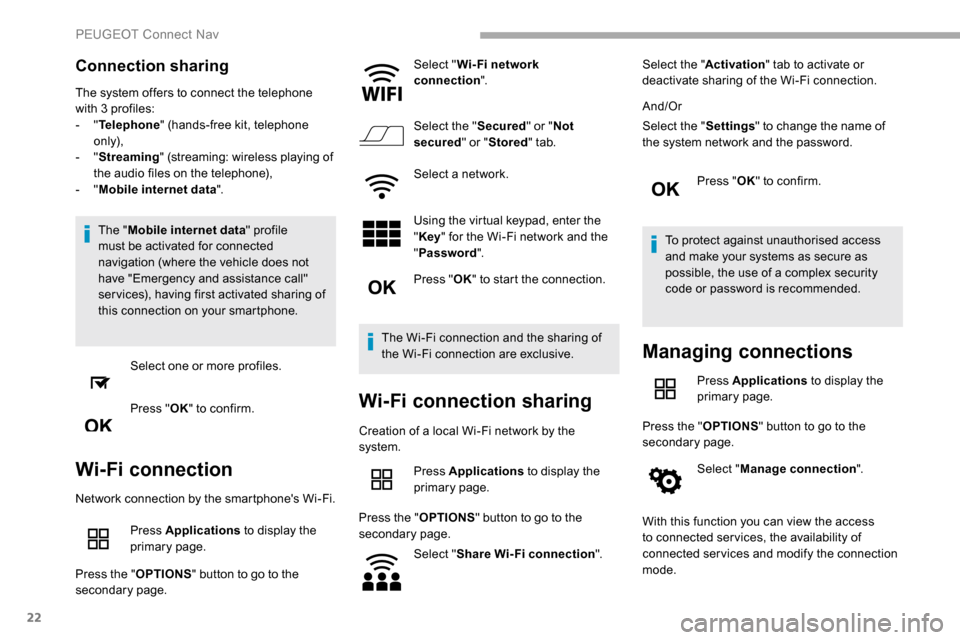
22
Connection sharing
The system offers to connect the telephone
with 3 profiles:
- "Telephone " (hands-free kit, telephone
only),
-
"Streaming " (streaming: wireless playing of
the audio files on the telephone),
-
"Mobile internet data ".
The " Mobile internet data " profile
must be activated for connected
navigation (where the vehicle does not
have "Emergency and assistance call"
ser vices), having first activated sharing of
this connection on your smartphone.
Select one or more profiles.
Press " OK" to confirm.
Wi-Fi connection
Network connection by the smartphone's Wi-Fi.
Press Applications to display the
primary page.
Press the " OPTIONS" button to go to the
secondary page. Select "
Wi- Fi network
connection ".
Select the " Secured" or "Not
secured " or "Stored " tab.
Select a network.
Using the virtual keypad, enter the
" Key " for the Wi-Fi network and the
" Password ".
Press " OK" to start the connection.
The Wi-Fi connection and the sharing of
the Wi-Fi connection are exclusive.
Wi-Fi connection sharing
Creation of a local Wi-Fi network by the
system. Press Applications to display the
primary page.
Press the " OPTIONS" button to go to the
secondary page.
Select "Share Wi-Fi connection ".Select the "
Activation" tab to activate or
deactivate sharing of the Wi-Fi connection.
And/Or
Select the " Settings" to change the name of
the system network and the password.
Press "OK" to confirm.
To protect against unauthorised access
and make your systems as secure as
possible, the use of a complex security
code or password is recommended.
Managing connections
Press Applications to display the
primary page.
Press the " OPTIONS" button to go to the
secondary page.
Select "Manage connection ".
With this function you can view the access
to connected ser vices, the availability of
connected services and modify the connection
mode.
PEUGEOT Connect Nav
Page 298 of 312

38
Telephone
QUESTIONRESPONSESOLUTION
I cannot connect my Bluetooth telephone. The telephone's Bluetooth function may be switched off or the telephone may not be
visible.Check that your telephone has Bluetooth
switched on.
Check in the telephone settings that it is
"visible to all".
The Bluetooth telephone is not compatible with
the system. You can check the compatibility of your
telephone at the Brand's website (ser vices).
The volume of the telephone connected in
Bluetooth mode is inaudible. The sound depends on both the system and
the telephone.Increase the volume of the audio system, to
maximum if required, and increase the volume
of the telephone if necessary.
Ambient noise affects the quality of the
telephone call.
Reduce the ambient noise level (close the windows,
reduce the booster fan speed, slow down, etc.).
Some contacts are duplicated in the list. The options for synchronising contacts are synchronising the contacts on the SIM card,
the contacts on the telephone, or both. When
both synchronisations are selected, some
contacts may be duplicated.Select "Display SIM card contacts" or "Display
telephone contacts".
The contacts are not listed in alphabetical
o r d e r. Some telephones offer display options.
Depending on the settings chosen, contacts
can be transferred in a specific order.Modify the telephone directory display settings.
The system does not receive SMS. The Bluetooth mode does not permit sending
SMS text messages to the system.
PEUGEOT Connect Nav
Page 305 of 312

223
TTables of fuses ......................................20 1-203
Ta n k , f u e l ................................................ 171-172
Telephone
.......... 6
6- 67, 1 0 -11 , 13, 13 -15 , 27- 3 0
Telephone, Bluetooth with voice recognition
.14
Temperature, coolant
..........................15, 28-30
Textured Paint
............................................... 18 6
Three flashes (direction indicators)
................86
T
ime (setting) ...................................... 35, 17 , 33
TMC (Traffic info)
............................................ 15
T
opping-up AdBlue
®...................................... 185
Total distance recorder ................................... 29
Touch screen ................................................. 1 , 1
To w b a r
............................. 10
0, 115 -11 6 , 173 -174
Towed loads
.................................................. 210
Towing another vehicle
......................... 206-207
Towing device
............................................... 174
Towing eye
.................................................... 206
Traction control (ASR)
......... 20, 97- 9 9 , 101-102
Traffic information (TA)
..................................... 5
Traffic information (TMC)
................................ 15
Tr a i l e r
...............
...................... 10 0, 115 -11 6 , 173
Trailer stability assist (TSA)
.......................... 10
0
Trajectory control systems
......................... 9
7- 9 8
Trip computer
............................................ 33-35
Trip distance recorder
..................................... 29
T
ype of bulbs
...............................
..................19 6
Ty r e s
.............................................................. 183
Tyre under-inflation detection ......18, 167-168 , 191
UUnder-inflation (detection) ............................167
Unlocking ................................................... 37- 41
Unlocking from the inside
.........................48-49
Unlocking, selective
.................................. 38-40
Unlocking, total
......................................... 38-40
Updating the date
................................ 35,
17, 32
Updating the time
...............................
.35 , 17 , 33
USB
......................................................... 7, 9 , 25
VVentilation ............................... 75, 77 , 79 , 81, 83
Voice commands ............................... 5-8, 10 -12
WWarning and indicator lamps .......................... 13
W arning lamp, airbag ...................................... 19
W
arning lamp, braking system
.......................14
Warning lamp, Diesel engine pre-heater
.......18
Warning lamp, driver's seat belt not fastened
...............................
.......................104
Warning lamp, low fuel level
...........................17
Warning lamp, parking brake
..........................14
Warning lamps
.......................................... 13, 15
Warning lamp, seat belts
..............................104
Warning lamp, Service ....................................24
Warnings and indicators
.................................14
Washer jets, heated
.................................. 78 -79
Weights
...............
.......................................... 210
Welcome lighting ............................................. 44
Wheel, spare
.................. 18
3, 188 , 191-192 , 195 Windows, rear doors
.......................................
56
Windscreen, heated
..................................
78 -79
Windscreen wipers
.........................................
26
Wiper blades (changing)
...........................
92-93
Wiper, rear ....................................................... 92
Wipers
.................................................
27, 91 , 94
Wipers, automatic rain sensitive
........
26, 92 , 94
.
Alphabetical index